Charger "Practical Meter & Charging Tips" to shorten charging time by optimizing charging state of smartphone

A device that displays charging power of the smartphone being charged with an indicator lamp and notifies you "Practical Meter"Cables that maximize the output of the USB terminal"Charging Tips(Quick charge cable) "arrived at the editorial department, so I tried it immediately.
Practical Meter w / Fast-Charge Cable | Thermoelectric Generator by The PowerPot: convert heat into electricity
http://www.thepowerpot.com/product/practical-meter-w-fast-charge-cable
◆Appearance check
This item arrived. Three points of Practical Meter (white box), Charging Tips, 20% off ticket were set.

Charging tips are compatible with 3-pin USB power supply.

Illuminated color is a micro USB terminal.

If you look closely at the terminals ......
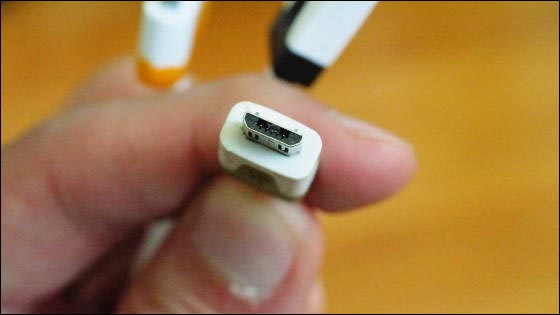
Very, vinyl inside the terminal ... .... Naturally, vinyl has been removed as it may cause troubles during charging as it is.
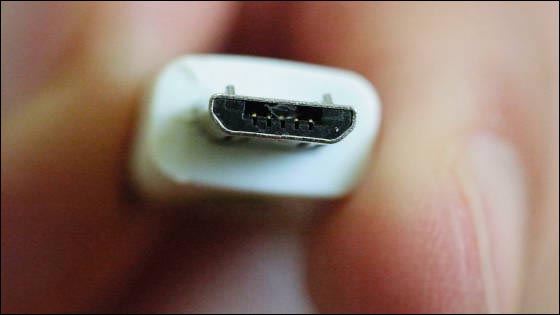
Black mini USB terminal. However, recently it can be said to be a terminal with few turns.

Dock connector terminal where the orange color was used previously for iPhone and iPad. This is also a terminal which has recently become thinner sharply.

When I see it again, I feel that it was so big.

There was a Practical Meter in the white box.
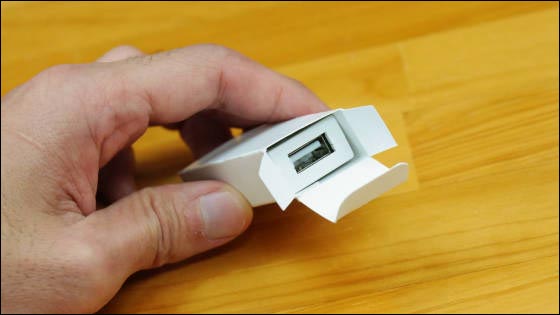
When taking out, the Practical Meter body is white. The prototype version that was released in the Kickstarter project was fresh because it was black.

The body has an LED indicator, you can check the state of charge with this.

Size is almost the same as the width of iPhone 5s.

The thickness is about 2 times of iPhone 5s.

◆ I actually charged it
· Micro USB terminal
Let's try charging using Practical Meter and Charging Tips. Using the USB terminal of the laptop, to charge the Nexus 5 with the micro USB cable.

When connecting the cable, the LED indicator glowed blue.

However, the indicator only glows three. This indicates that it is charging at roughly 3 watts.

The USB terminal is still plugged in as much as possible. It was impossible to quickly charge with the maximum output of 5 W (5 indicators).

Let's exchange it with Nexus 5 genuine USB cable instead of Charging Tips.

The indicator lamp has become two. For this reason, it seems that charging by using Charging Tips is certainly fast.

"Battery management application"Battery Mix"To measure the charging speed of Charging Tips and Nexus 5 genuine charging USB cable. The experiment is to charge the battery for 30 minutes with the Battery Mix from "10%" remaining battery power.
Here is the result of using Charging Tips. I could charge up to 28%.
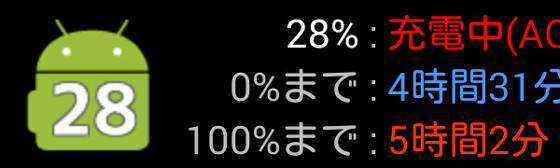
In the case of Nexus 5 genuine charging USB cable only 21% was recovered and it was confirmed that Charging Tips were able to charge fast.
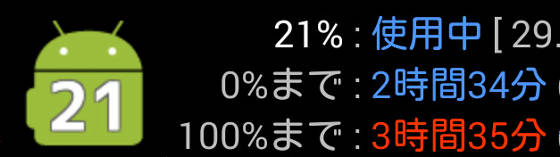
At this point, when trying to connect to the USB terminal on the back panel of the desktop PC with Practical Meter + Charging Tips, four indicator lamps glowed. It seems that you can charge it faster than the laptop in this case.

Likewise, if you try using Nexus 5 genuine USB charging cable for desktop PC, the lamps are three.

As before, using Battery Mix, charging from 10% for 30 minutes with "Practical Meter + Charging Tips" recovered to 33%. Again, it seems that charging speed is in accordance with the number of indicator lamps.
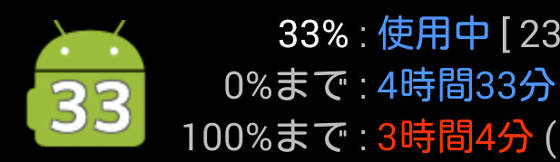
I tried to point the USB terminal attached to the card reader installed in the desktop PC with "Practical Meter + Charging Tips", but only 3 lamps will shine. Apparently, the charging speed seems to depend largely on the output of the USB terminal.

· Mini USB terminal
Next, charge the PHS to check the state of charge of the mini USB terminal. Connecting to a laptop with Charging Tips ......
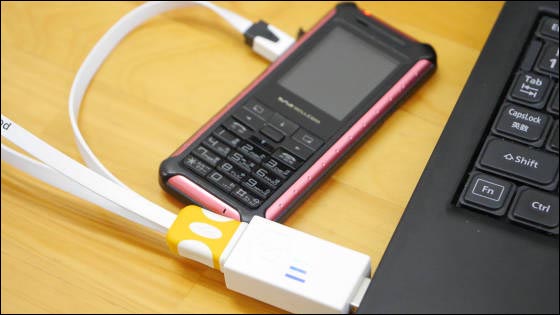
Only two indicator lights are lit.

When connecting to the laptop with the USB cable for charging the PHS terminal ......
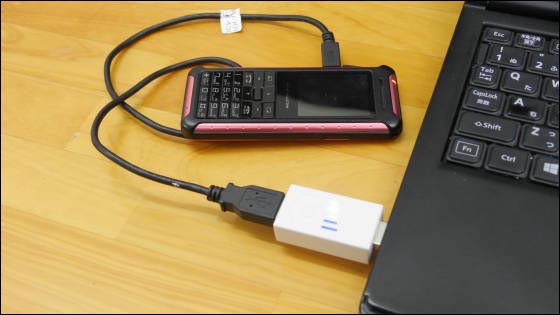
Also there is no difference between the indicator lamp and only two lights.

As before, try Charging Tips with the USB terminal on the back of the desktop PC, the indicator lights are three.

After all, even with the USB cable for charging the PHS terminal, there is no difference between the three indicator lamps.

· Old iPhoneDock terminal
Finally charge it with the iPhoneDock terminal. When charging the first iPad, the indicator lamp finally achieves the five fastest charge states.

However, in the 3rd generation iPod Touch, the result that the indicator lamp is 3 ... ....

Apparently, Charging Tips seems to determine whether or not the terminal can output the maximum output.
◆Conclusion
Since Practical Meter firmly detects the output of the USB terminal and lights the indicator lamp accordingly, it can grasp perfectly whether charging is slow or fast. However, Charging Tips are not always "Enable charging with highest power", and charging is not possible at the maximum output often except for a few terminals, and in some cases it is possible to use a normal USB cable and The result is that only the charging rate which is almost the same does not come out. However, depending on things, it can be charged faster than a general cable, so it seems to be one of the options of people who wish to charge as soon as possible.
The price is $ 24.99 (about 2500 yen).
Practical Meter w / Fast-Charge Cable | Thermoelectric Generator by The PowerPot: convert heat into electricity
http://www.thepowerpot.com/product/practical-meter-w-fast-charge-cable
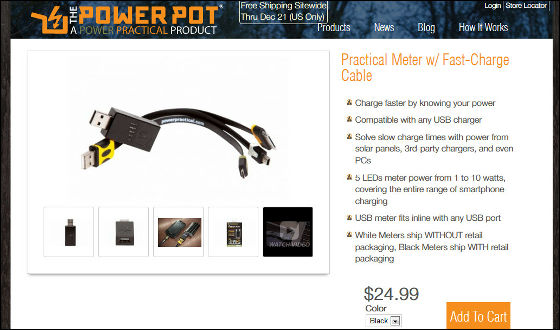
Related Posts:







