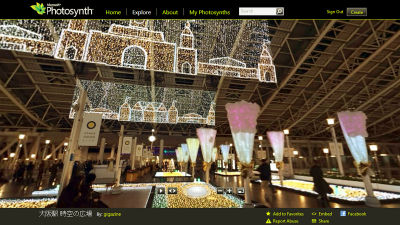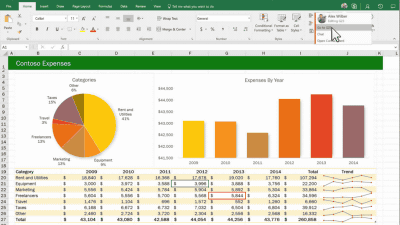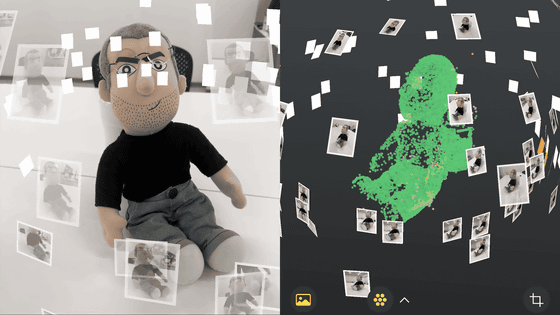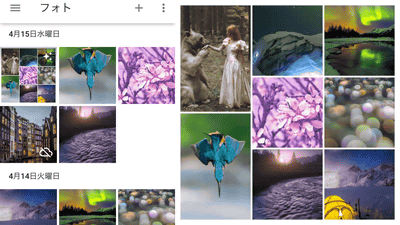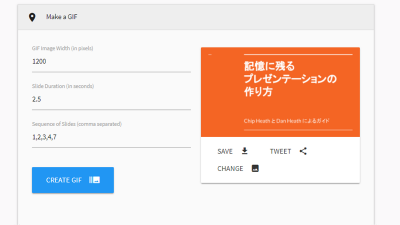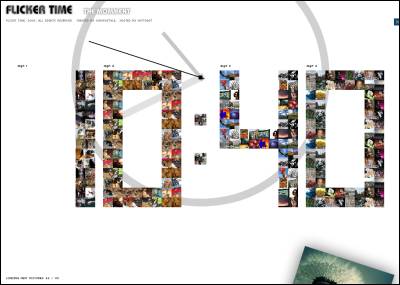"Photosynth" became able to create street-style slides for free

ByKaren Blumberg
Microsoft is an application that can create panorama images with free 3D appearancePhotosynth"However, a new mode has been added to the preview version of the web version of" Photosynth ", and it is now possible to create more versatile panoramas.
Photosynth - Capture your world in 3D.
http://photosynth.net/preview/
Until now, the web version of Photosynth was able to process photos taken with digital cameras into panoramic photos, but with the newly added mode there are four types of street view style panoramas You can create panoramas. It is also possible to control the movement by dragging the image with the mouse or finger.
There are 4 types of panoramas you can create. Around the object "SPINMode, move back and forth like Street View "WALKMode, move sideways like a wall "WALLMode, and the surroundings are reflected mainly around myself "PANORAMAMode is available.
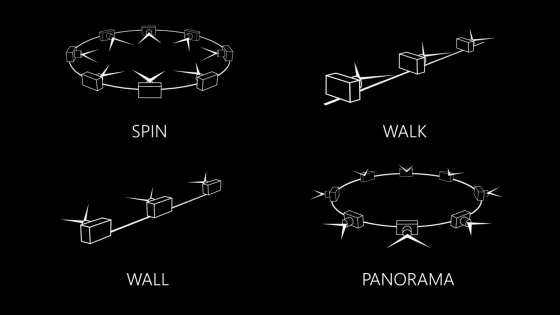
Panorama creation is easy if you have a camera and a computer. The creation procedure is as follows.
◆ Preparing pictures
First of all, I will shoot photos that are materials. This time two arms super heavy machinePaper craft of "Astaco NEO"I tried picking as a material.

We will shoot as many pictures as possible from various angles.
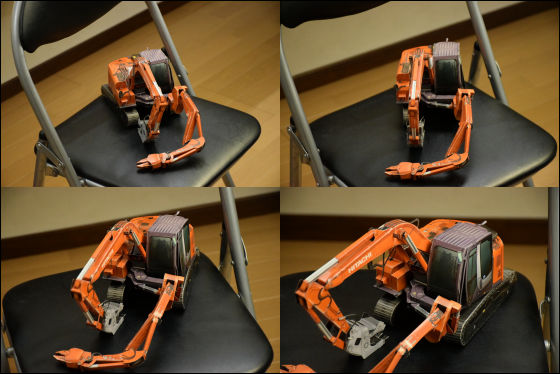
This time I took 40 photos. Preparation is OK with OK. In the panorama processing, it is sometimes referred to the "EXIF" information that records the situation at the time of shooting, so it is better to leave as much as possible
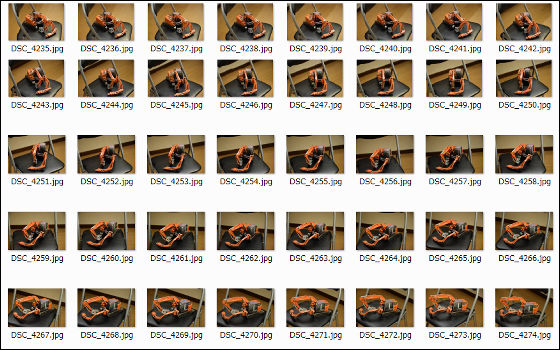
◆ Login to Photosynth and upload photos
To create a panorama,http://photosynth.net/preview/You need to access and upload photos. Go to the site and click "create your own" in the lower right.
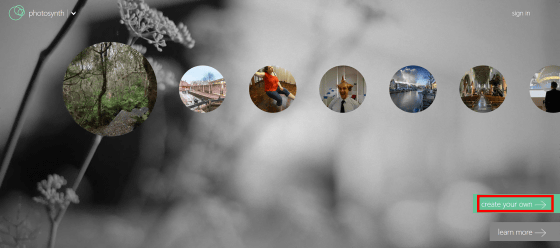
Click "sign in".
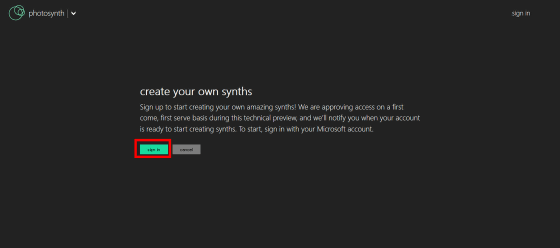
Enter the Microsoft account and password and click "Sign in". If you do not have an account, you can also go to the account creation screen from "Sign up now" in the lower right.
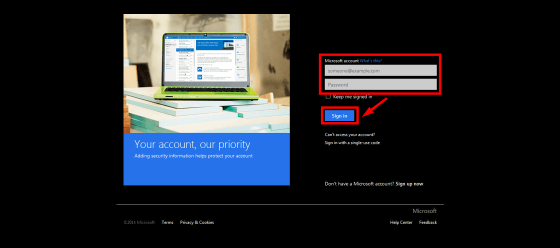
When logging in for the first time, the following screen will be displayed. Because Photosynth's service is still a preview version, it may take some time from the first sign-in to the start of using the service. Enter the e-mail address for receiving the service start notification and click "Save". In addition, we were able to start using the service immediately when writing the article.
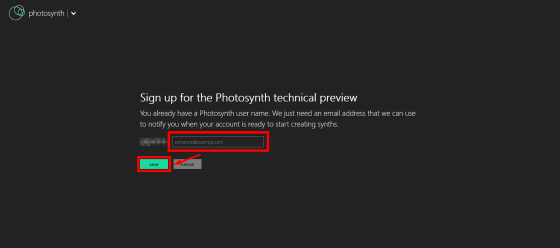
When the service start notification comes, againhttp://photosynth.net/preview/Access "and click" create "at the upper right of the screen.
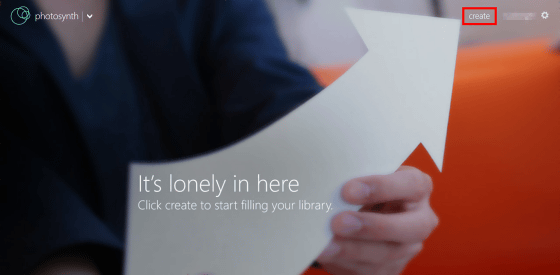
The photo upload screen is displayed. Uploading is possible just by dragging & amp; dropping the file into the box part at the center of the screen. You need to upload at least 3 photos.
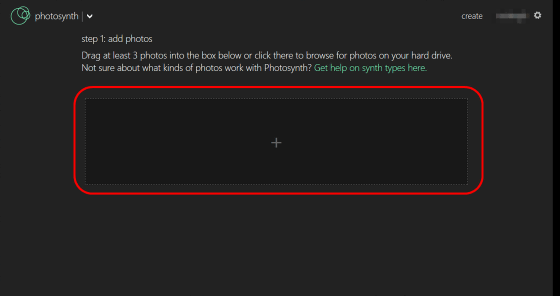
Select the picture you want to create panorama and drag & amp; drop it in the box part.
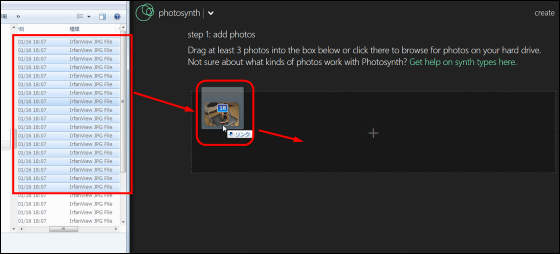
I was ready to upload. Click "next" in the lower right.
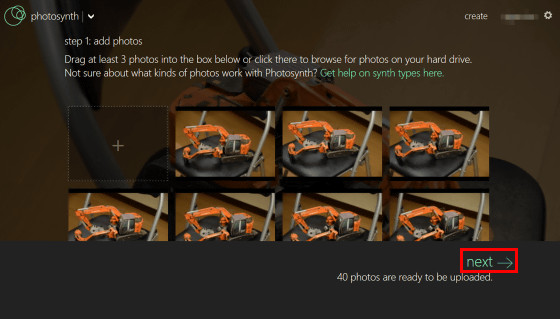
If there are any pictures that may be problematic in processing, a red triangle will be displayed in the upper right of the photo.
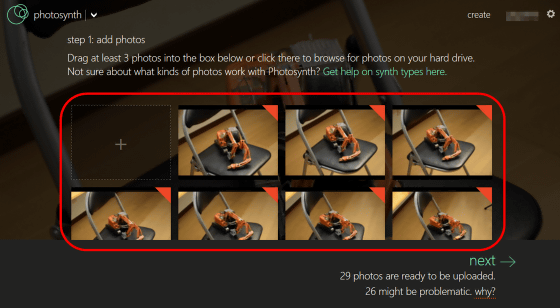
Next, select the type of panorama. For this time, select "spin" spinning around the object and click "next".
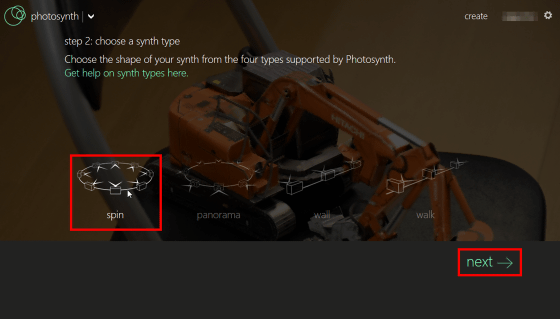
After entering the panorama's title and clicking "finish", uploading of the photo starts and processing starts on the server. "Visibility" in the lower left of the screen also allows you to set whether to display the current panorama in the user's panorama list.
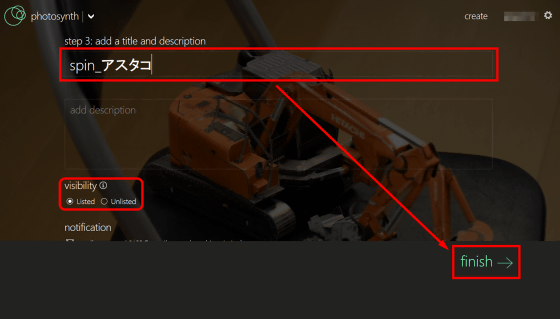
Upon completion of uploading, the screen will show "upload completed" greatly. Click "view your library" in the bottom right to go to your panorama list screen.

The list screen looks something like this. If it is in black and white mosaic, processing on the server side has not been completed yet.

Processing is completed and the image is displayed. Click on the picture ......

Panorama creation is completed. Click to see the moving panorama.
As I became happy, I tried to create various panoramas using four modes.
◆ SPIN mode
Number of shots: 18
◆ PANORAMA mode
Number of shots: 46
◆ WALK mode
Number of shots: 131
◆ WALL mode
Number of shots: 28
Although this service is still "preview version" before the official release, it has become possible to create a variety of panoramas. It is a service that various ways of usage can be thought, such as being able to preserve memories at the travel destination in the form which was not so far.
Related Posts:
in Software, Web Service, Review, Posted by darkhorse_log