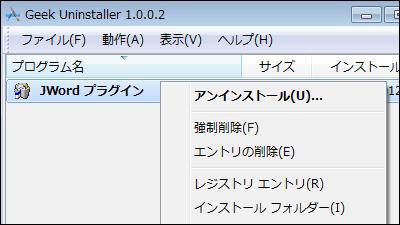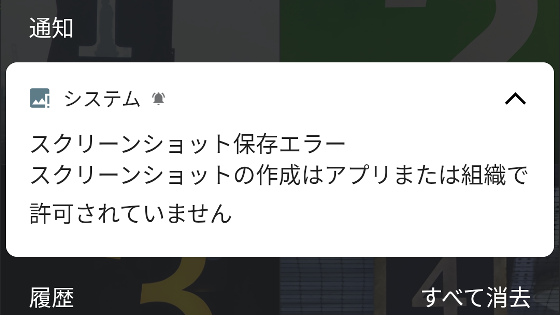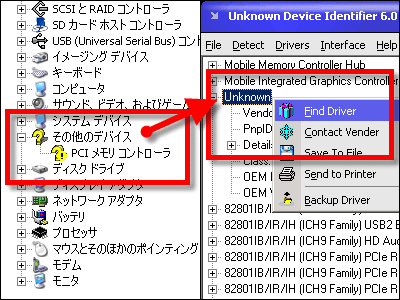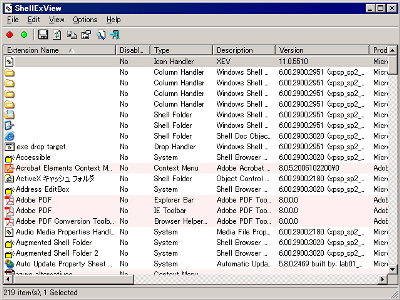A free application "invalidation manager" that can easily "disable" an application that can not be deleted on Android

ByRmarshall
On Android smartphones, there are a lot of preinstalled applications installed depending on models and carriers. Even if it is not in use, it works in the background, so most things can not be deleted despite advancing battery consumption. The Android OS has a function to "invalidate" unnecessary applications, but a free application that makes such "invalidation" function easy to use is called "Invalidation manager"is.
Nagopy.com: Notification of Discontinuation in Invalidation Manager Play Store
http://blog.nagopy.com/2013/09/play.html
Disabling managers are stopping publishing on Google Play at the judgment that the revocation manager may be in conflict with the "Google Play Developer Program Policies", so visit the above site and, at your own risk, "DisableManager_v1.3.3. Click "apk".
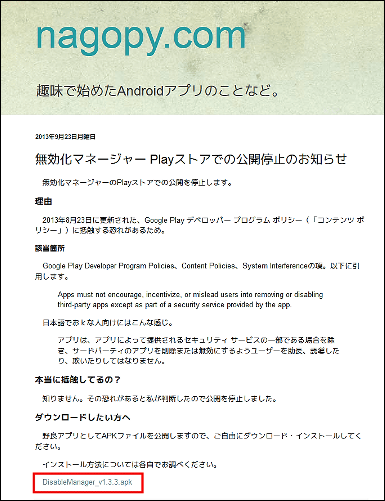
Click to move to the page of the uploader, so tap "Download".

The download of the apk file starts automatically.
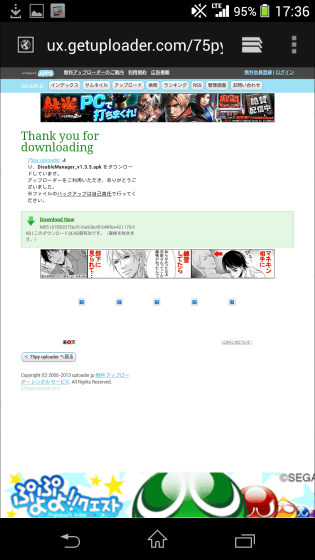
Next, to execute apk file, tap "Download" application.
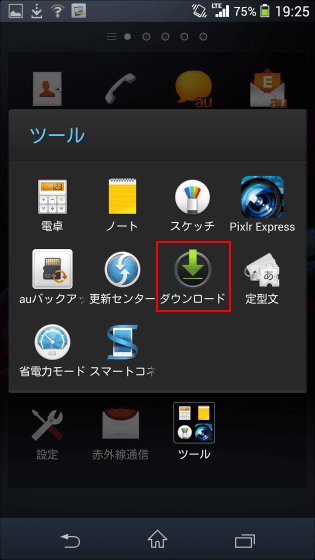
Tap "DisableManager_v1.3.3-1.apk".

Tap "Install".

Tap "I agree".

Tap "Open".

Tap "OK".

The application has opened. On the leftmost "Invalidateable, effective system application" tab, pre-installed applications and system applications that can be invalidated and can not be deleted are displayed.

Disabled applications are displayed in "Disabled applications" tab.

"System applications that can not be invalidated" are also sorted, so you can easily select the application easily by simply switching tabs.

"Normal application" indicates what can be invalidated by a normal installed application.

Additionally, applications that you manually excluded will be listed here.

If you open the pre-installed application called "Active Clip" on trial, a selection screen will be displayed asking whether to disable it. Tap "Disable" to invalidate.

Tap "OK".

Then the display changed. To restore it, tap "Enable" and OK.

Pre-installed app for carriers ......

Uselessly operating in the background to consume the battery, applications that can not be deleted by preinstalled application for each model can also be invalidated.

After invalidating various things, if you look at "invalidated application" tab again, invalidated applications are displayed in a row. If you invalidate it by mistake, it is easy to find using this tab.

However, invalidating unnecessarily without understanding what kind of application may hinder the equipment. In such a case, long press the application ... ...

Since such a popup is displayed, tap "Search".

Select Browser.

Then, Google search will be done with the application name, so it is possible to easily examine what kind of application on the net easily.

Return to the invalidation manager and tap "..." on the upper left of the screen ... ...

You can make various settings.

In addition to the "General" menu where you can change settings, you can also share invalidated application lists and import / export XML files.

From the general menu, you can change the application display method and sorting of the application to make it even easier to use.

Tap "Settings" to perform the usual invalidation process originally installed in Android OS.

Then tap "APP".

Switch the tab on the upper side of the screen to "All" and tap the application you want to disable.

Then the same change screen as in the invalidation manager is displayed, so tap "Invalidate" is OK.

The invalidation manager is an application that makes this process easier, but it is quite troublesome to do this process every time. Because it is not an application approved by the Google Store, installation of a stray application is self-responsible, but it is recommended for those who have many unnecessary apps that can not be deleted.
Related Posts:
in Software, Smartphone, Review, Posted by darkhorse_log