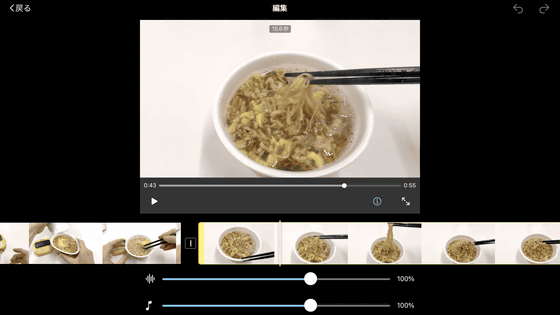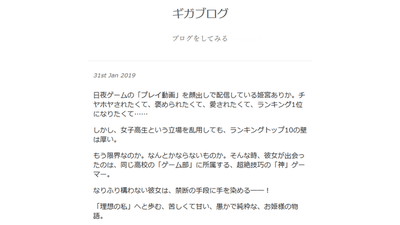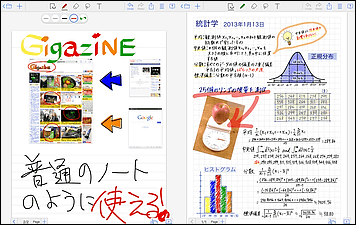I tried six free Apple official apps that can be used on "iPad Air"
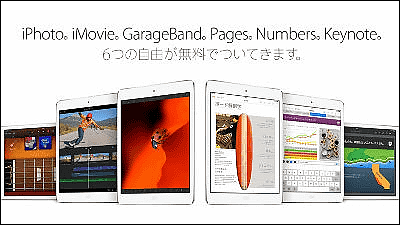
From November 1,It has become possible to purchase iPad Air that has been significantly reduced in weight. "IWork" and "iLife", which had been charged before, were also available for free, so you can actually download and make movies with intuitive operation "IMovie"You can play instruments & record"GarageBand", A document creation application"Pages"You can create a spreadsheet such as a spreadsheet"Numbers"You can make presentation materials"Keynote"You can process photos"IPhotoI tried using all six types of applications
Apple - Application for creativity and productivity
http://www.apple.com/jp/creativity-apps/ios/
First, when you access the App Store on iPad Air, the following pop-up appears, so tap "Download All". Please be aware that this guide only appears once.
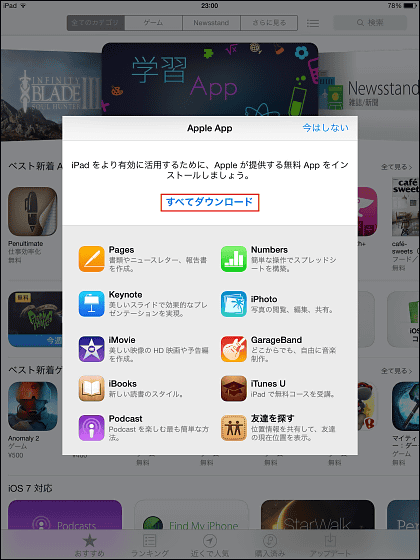
The download began at a stretch.
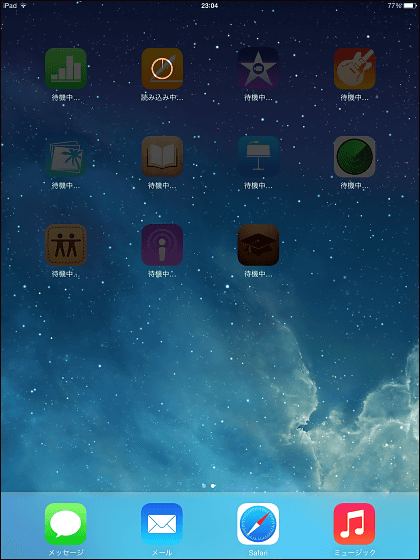
◆ GarageBand
"GarageBand" anyone with iOS 7 devices can download it for free from the App Store. On the iPad, you can also play instruments by touching the screen or record. The instruments that can be used for free are to charge other instruments in the application with guitar (acoustic guitar, electric guitar), keyboard (grand piano · electronic piano), drum (8 point set · drum machine), audio recorder (microphone) You will be able to use it.
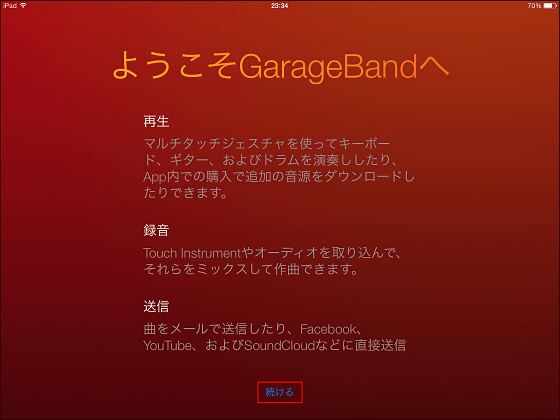
When you open the application, the selection screen of the instrument to be played opens. Try Smart Guitar for testing.
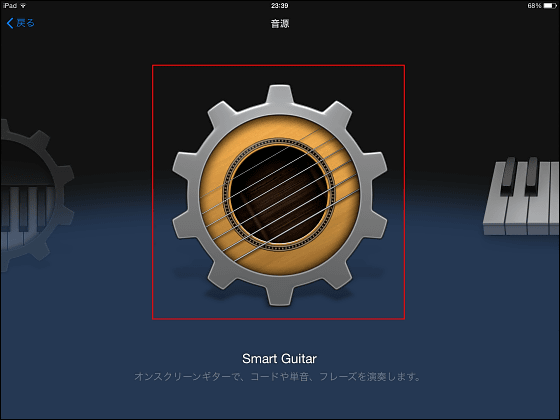
Then it becomes the screen to which the string of the guitar is pasted, and when it touches directly, the sound beeps. To change the type of instruments to play, tap "Acoustic" at the top left of the screen.
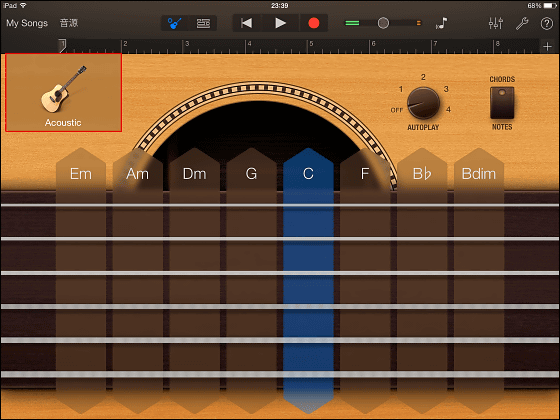
Then, you can tap "Hard Rock" as instruments that can be used are displayed.
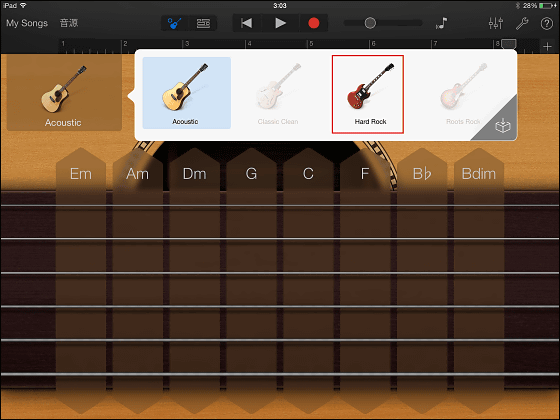
The screen switched and it was able to change to a tone like an electric guitar connected to the amp.
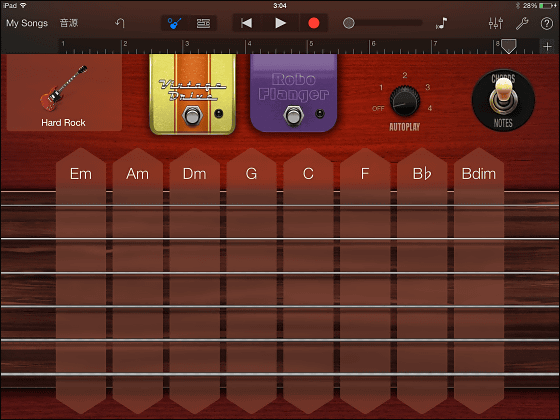
Also, if you tap "red circle" at the top of the screen, the metronome will start to sound and you will start recording your performance. Furthermore, when you tap inside the red frame on the upper left of the screen ... ...

Tracks for each instrument are displayed, and recordings are displayed as rolls. It is also possible for one person to be responsible for all instruments by overlapping various instruments, or to hold a Grage Band between iOS 7 and to make a session through BlueTooth.
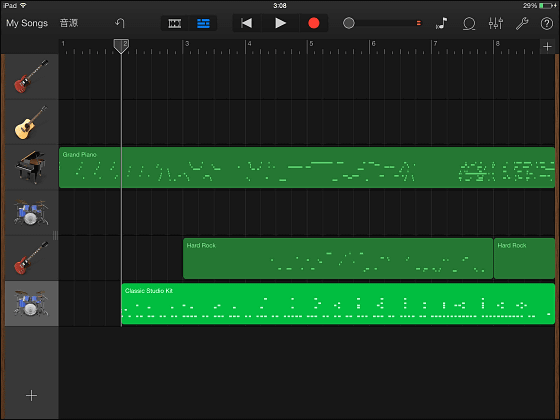
You can check how you play the guitar using GrageBand from the following movie.
I tried playing guitar with GarageBand on iPad Air - YouTube
◆ iMovie
IMovie is a movie processing application. First, tap "Continue"
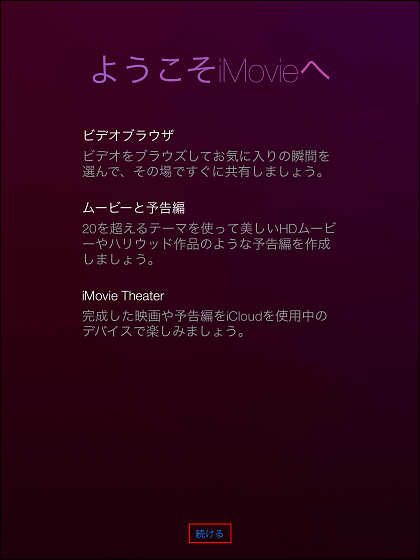
Of course processing and editing such as division and addition of music, but using templatesCNN NewsYou can also add a frame of wind, add flashy effects, and edit the movie.
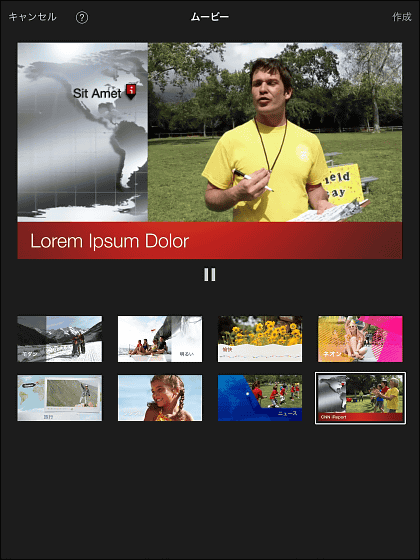
Since there is also a function that can create a trailer-like movie, if you try "romance" for testing ... ...

A script was displayed. It is possible to create a trailer movie simply by cropping scenes of movies taken by yourself for each telop and allocating them.
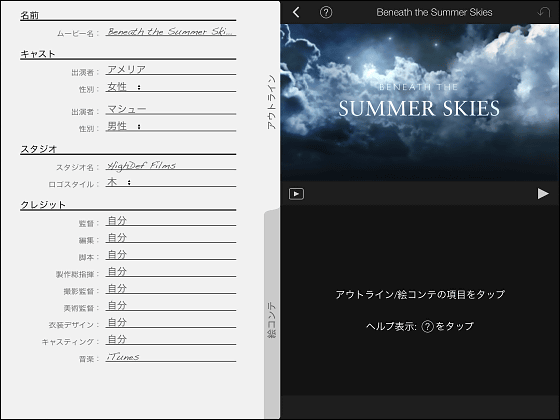
Specifically, select the scene of the script on the right side in the editing screen and select the place to cut from the imported movie on the left. Since a popup is displayed, tap "arrow" to be embedded in the script side.
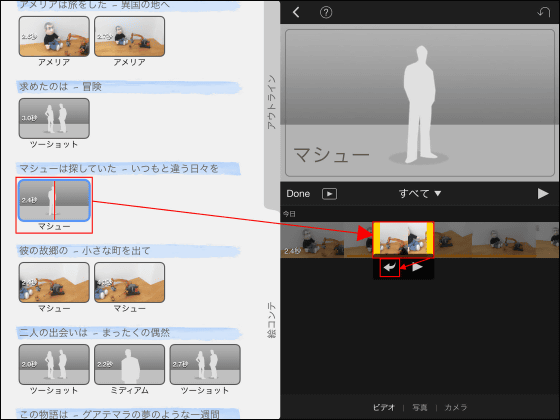
So I actually made a movie. First of all, the letter "HIGH DEF FILMS" appears.
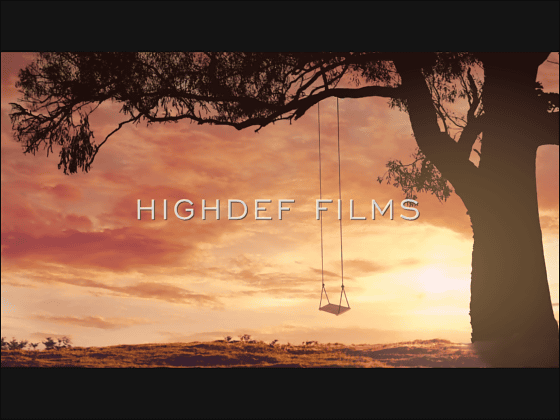
"Amelia has traveled, to the land of a foreign country"

The appearance of Amelia
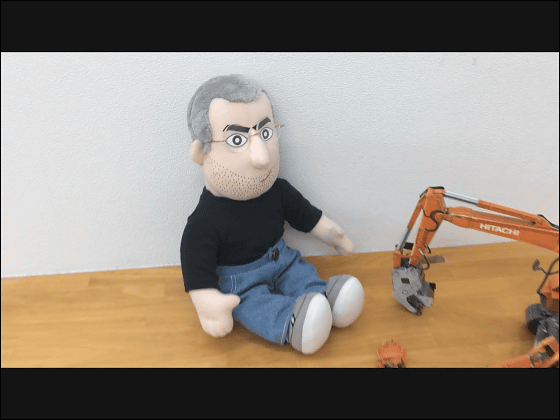
"Matthew was looking for, the days different from usual"

Matthew also appeared
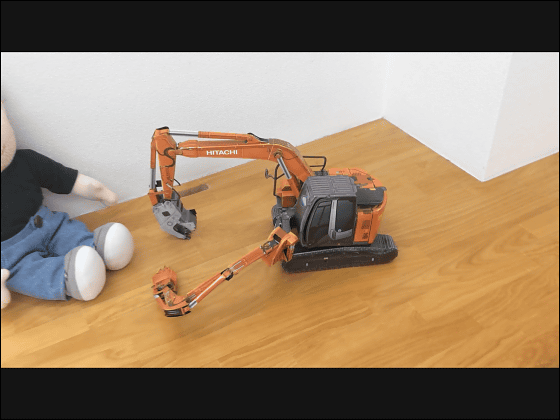
"Two people met a casual chance"
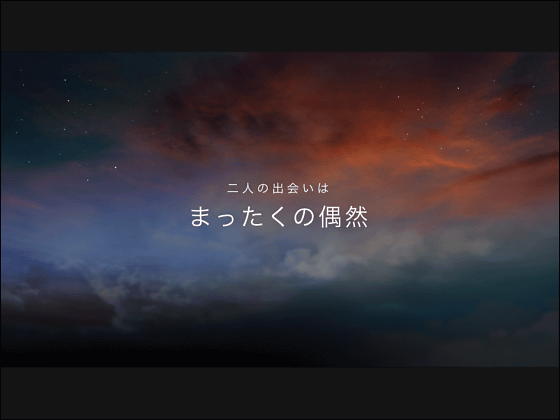
I met a chance encounter.
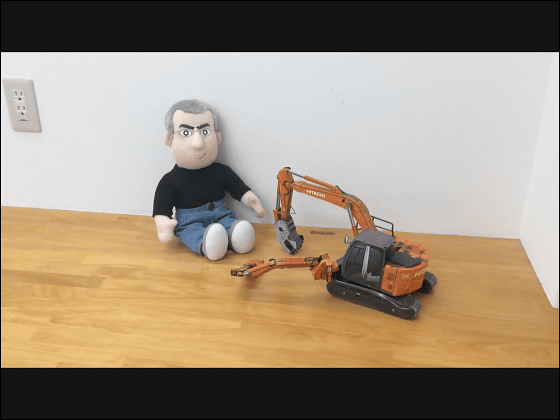
"This story is like a week in a dream like Guatemala" ... so it's easy to create a movie.
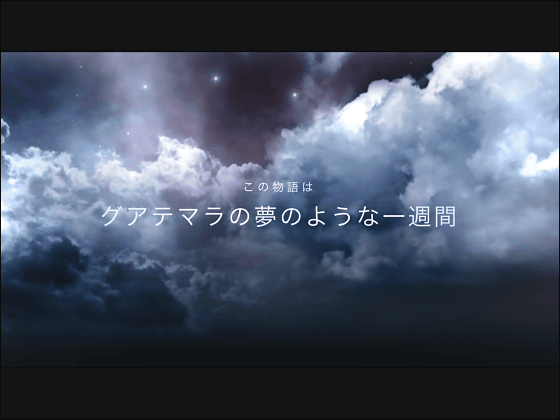
◆ Pages
First, a document creation application "Pages". The text editing application that became free this time is basically how to use Pages, so people who say "I do not know how to use" can learn at a stroke by using Pages first.
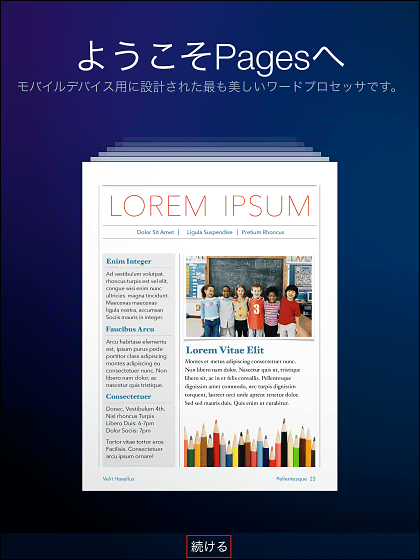
You can write up stylish posters and resume by simply changing the format as well as regular text. Tap "Use Pages" to start Pages
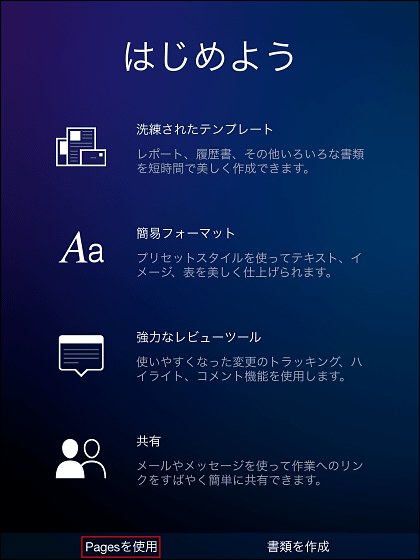
Tap somewhere on the screen to make a document
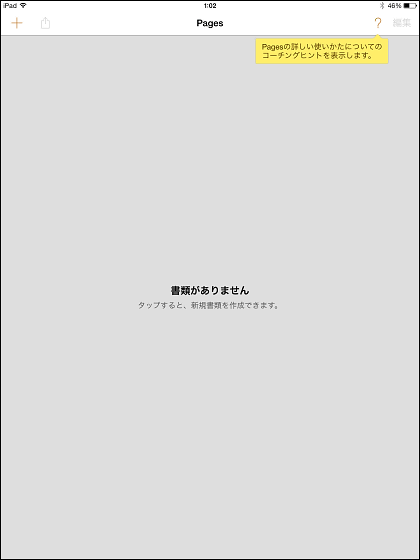
The template has been displayed. There is a template called "report" that arranges photos and texts that can be used as a school's submission from "basic" templates that simply type text.
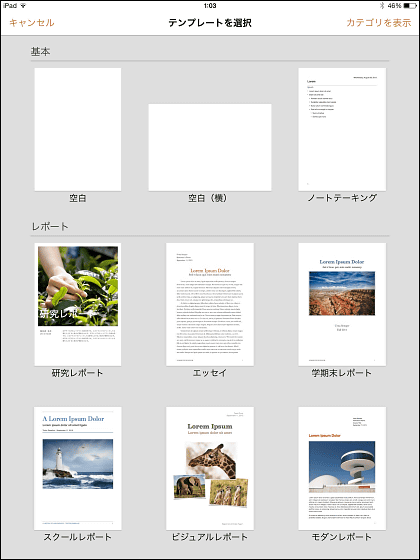
Although it has a format of "resume", it seems to be for English-speaking countries. The releases of Japanese-compatible ones are unknown at this time.
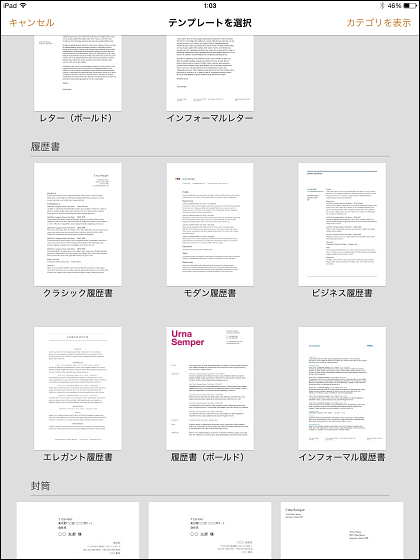
Furthermore, "envelope" and "business card" that can be used practically.
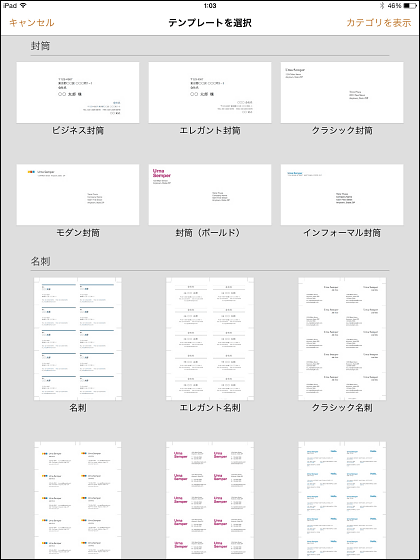
Templates that make it easy to create stylish ads like "Flyers and posters". To modify the template and create an advertisement tap "Lost Dog Glee"
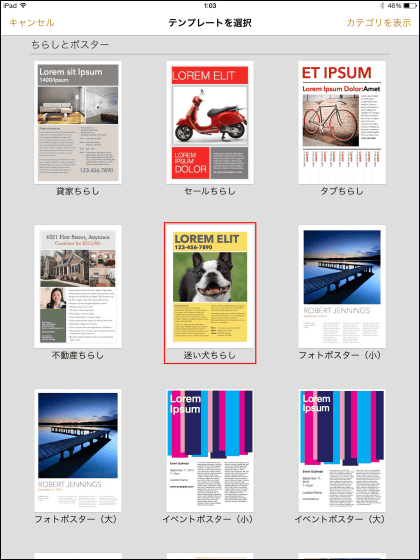
To change the text placed in the format, double tap on the text

Then the keyboard appears and enter your favorite text
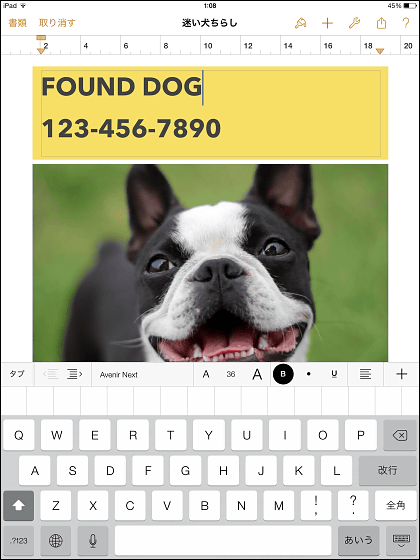
To change the font, font size, color, and arrangement of characters, select the text you want to change, then tap "Paint Mark" at the top right to change it from the popup.
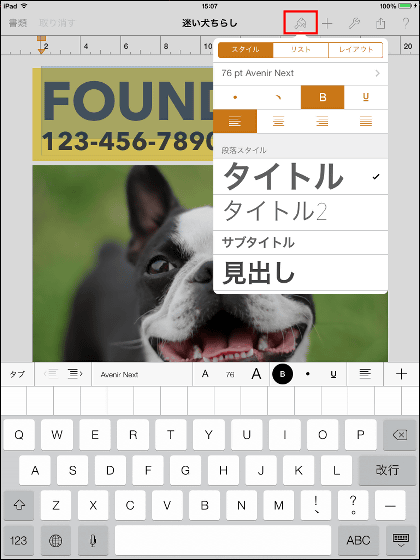
◆ Numbers
Tap "Continue" to start the application "Numbers" which can create a spreadsheet such as Excel like Excel.

To create a spreadsheet Tap anywhere on the screen.
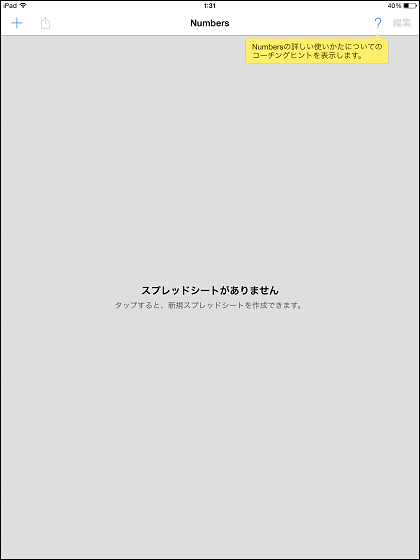
There are templates of financial system to insert a graph from a template such as Excel.
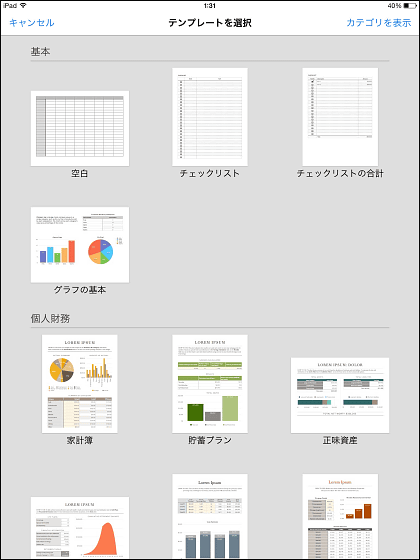
In addition, "Personal" category is a template such as "calendar" or "growth record". Tap on what "travel plan" is ... ...

California trip travel plan. As well as Pages, you can create bookmarks of travel just by changing texts and pictures.
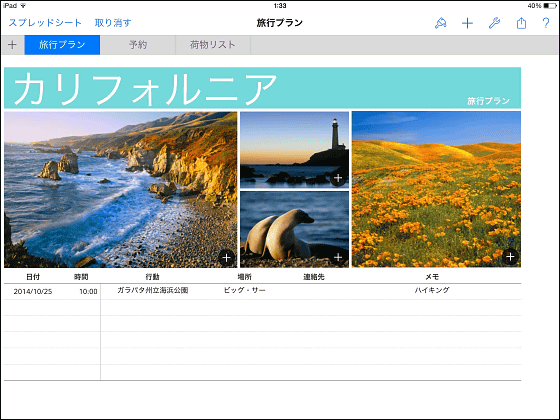
The difference from Pages is that you can create multiple pages at once. A flight schedule is prepared for the second piece of this template.
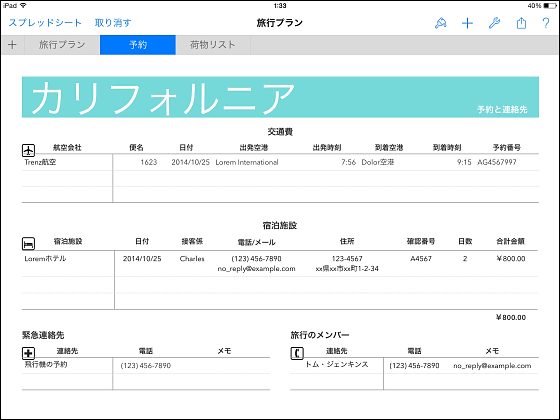
There is also a luggage checklist, so make sure to create a bookmark of the trip and print it to your friends when traveling.
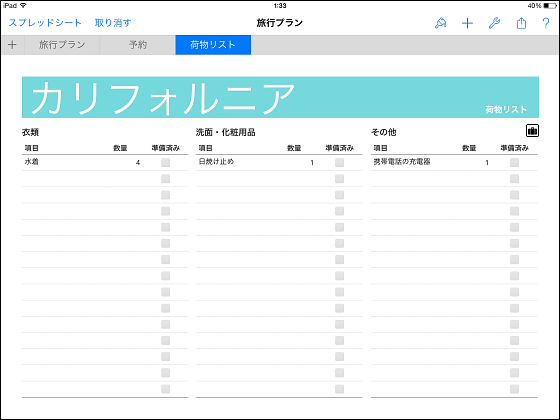
◆ Keynote
"Keynote" that you can make presentation material like PowerPoint with iPad. First, tap "Continue".
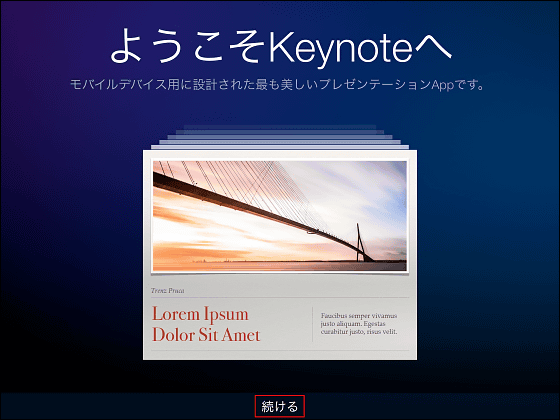
Tap "Use Keynote"
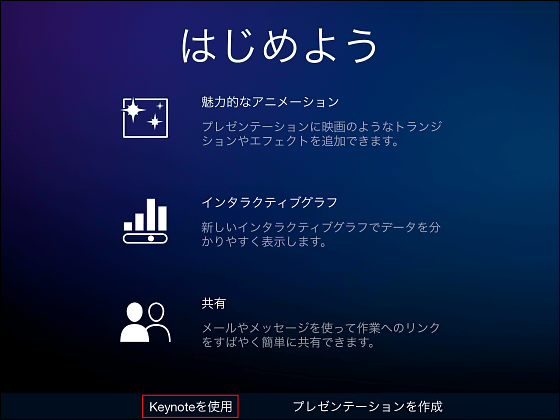
The templates for presentation materials are simple "black", "white" which can mainly be created with text ... ...
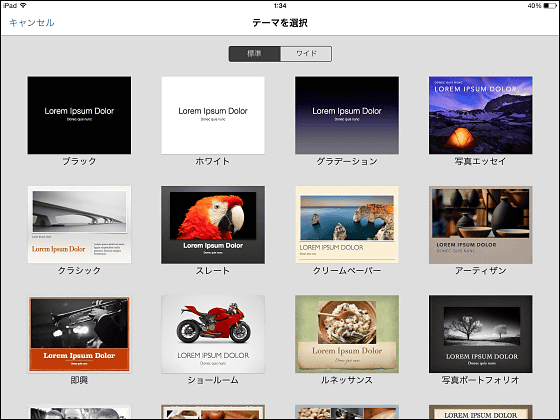
There are many templates etc that can make materials making photographs as the main.
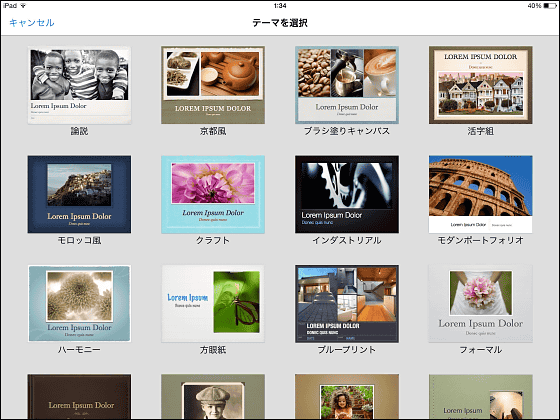
I tried to select a template called "portfolio". The method of adding text and photos is the same as Pages.
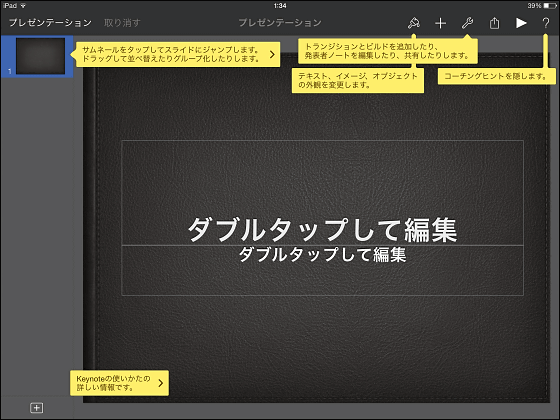
A function for presentation materials has also been added, and when you tap the "spana" mark on the upper right, you can add music ...
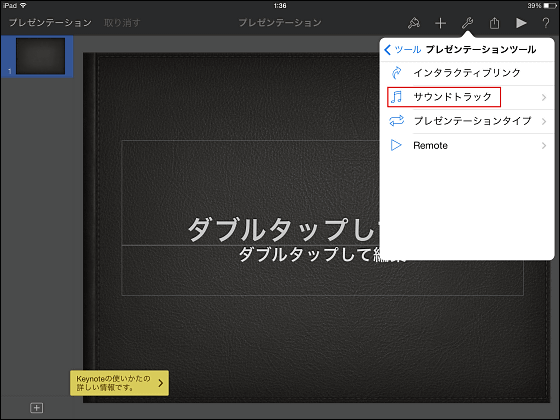
From "Transition and Build" you can decide the slide effect.
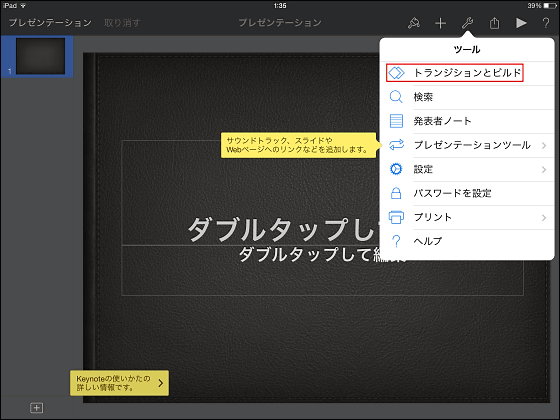
First enter the cover
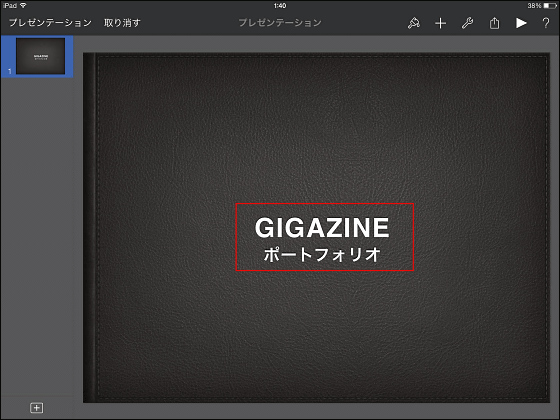
Enter headlines and insert links ...

It is possible to add graphs to make it easy to understand. You can respond to various scenes from graphs to things moving from 3D to sliding.
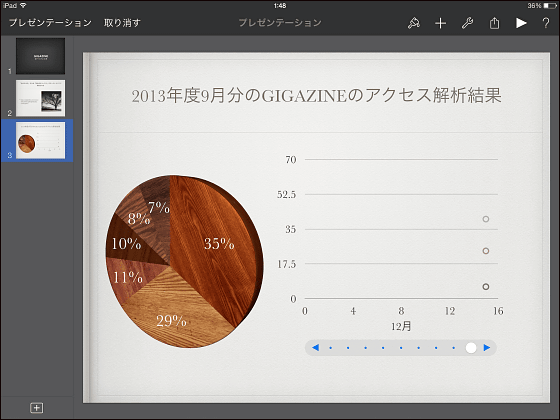
Lastly I added a sentence end. Just changing the template in this way may lead to a great success for the next presentation.
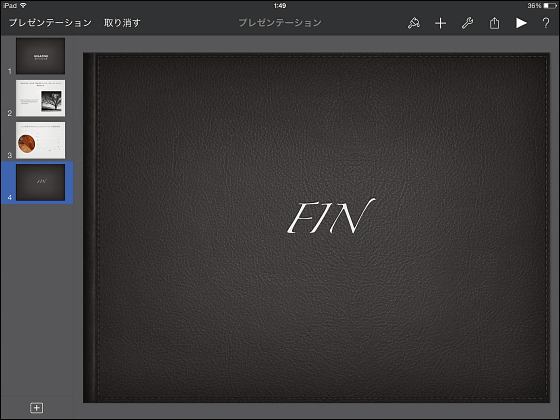
◆ iPhoto
IPhoto feels like an enhanced version of the camera roll that was originally built.
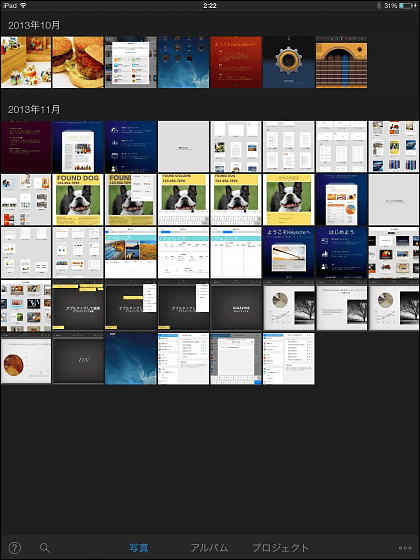
Just manage photos, you can also adjust the white balance, photographic processing such as filter effects. You can also partially process "blur" or "sharp" with fingers with the brush tool.
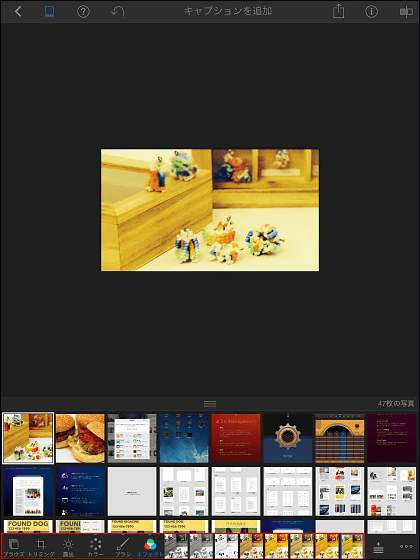
Tap "Photo book" next to "+" from the lower "Project" ......
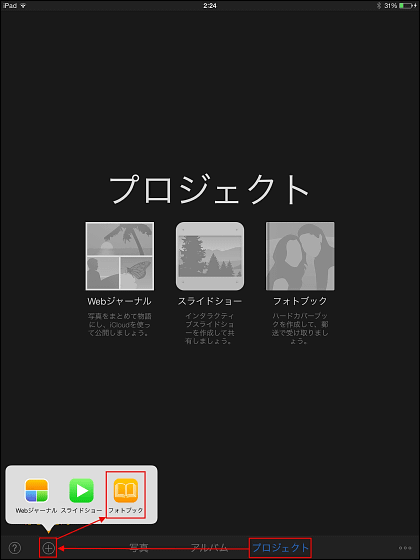
You can select a photo from the camera roll to create a photo book, and you can also receive it by mail. The price is 2800 yen per book.
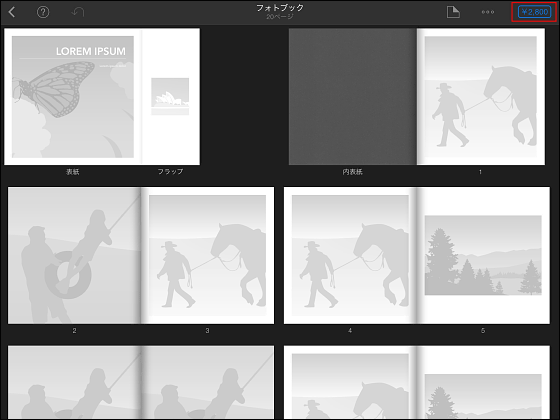
Related Posts: