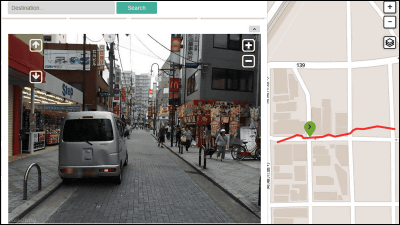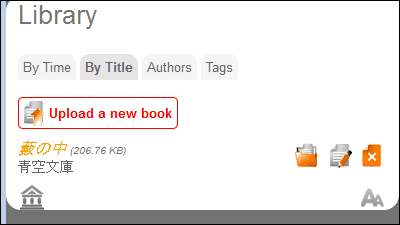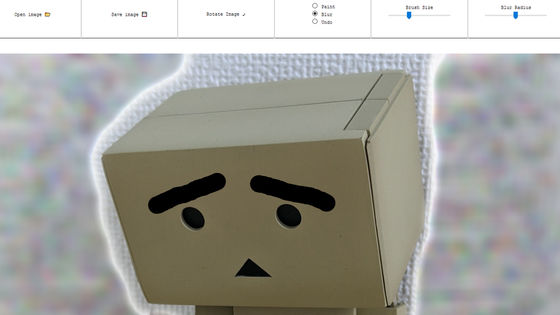"Kinomap" to synchronize the locus of a movie running on a bicycle and GPS with a map
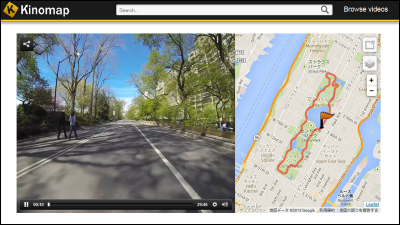
Scheduled to be released from SonyAction CamAlthough the series is a digital video camera with GPS function, if you run while shooting with a bicycle corresponding to a video camera with such a GPS function, smart phone, smart watch, you can display GPS locus on the map, A service that can post and share it is "Kinomap"is.
Kinomap, Be on track!
http://www.kinomap.com/
Kinomap movies taken with Action Cam can be checked from the following page.
New sensory cycle course simulation site seen in movie Cycle Movie Map | Sony
http://www.sony.jp/actioncam/douga/cyclemoviemap/
Kinomap can take a travel route such as a bicycle with a GPS device such as a smartphone and then post it to kinomap.com so that you can view the travel route on the map and view the movie at the same time. The movie you posted can be seen from home or from outside.

Because Kinomap releases iOS / Android application, I actually try to shoot a movie using iPhone 5s.
Kinomap Maker for iPhone, iPad, iPod touch found on iTunes App Store
https://itunes.apple.com/jp/app/kinomap-maker/id343021721
You can install Android application from the following URL.
Kinomap Maker - Android application on Google Play
https://play.google.com/store/apps/details?id=com.excellance.kinomap.maker
Tap "Free" to install.

Tap "Open".

Tap "Sign Up".
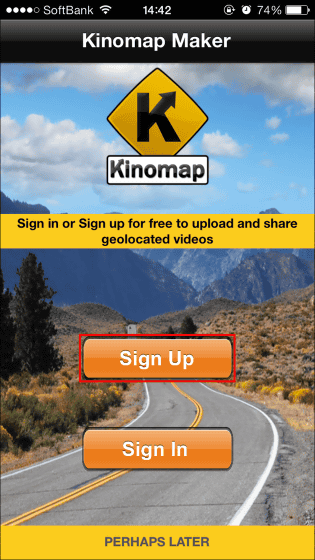
After entering "mail address" "user name" "full name" "password", tap "Sign up" in the upper right. You can also sign up from your Facebook account. Preparation is complete.
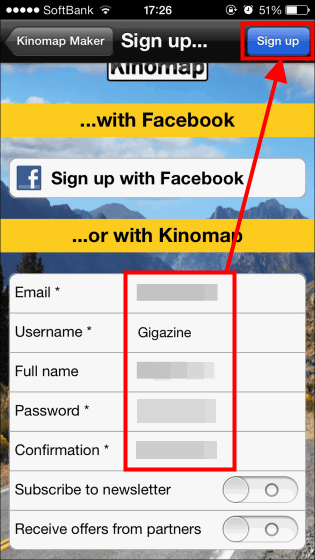
So I arrived at the cycling road to take a picture by bicycle.

To shoot Open the application and tap the camera icon in the upper right.
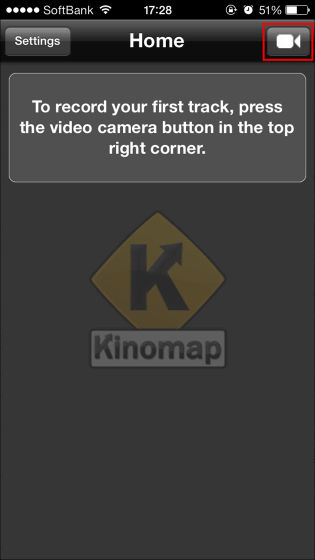
I shoot the screen sideways. When you are ready tap the red recording button on the right.
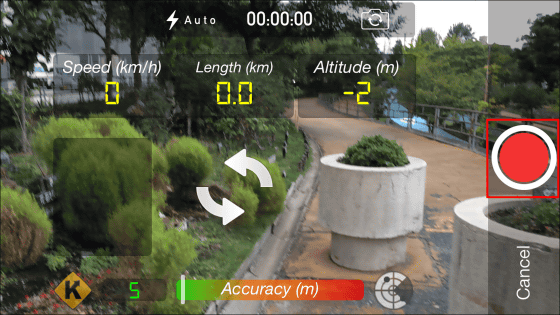
Shooting ended. You can check the recorded movies and driving directions from the following.
When you shoot a movie, you can enter a title and a vehicle and tap "Send" at the top right to post it to kinomap.com on the spot.
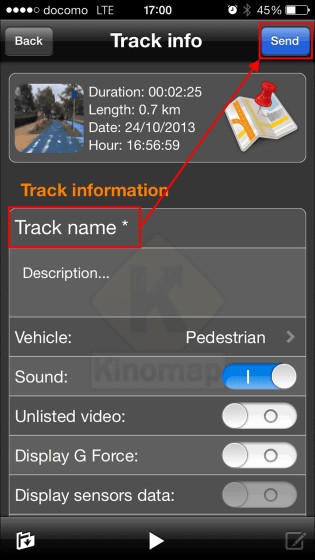
Tap "Save".
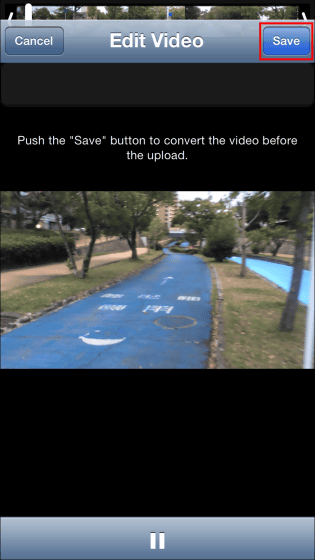
Upload started.
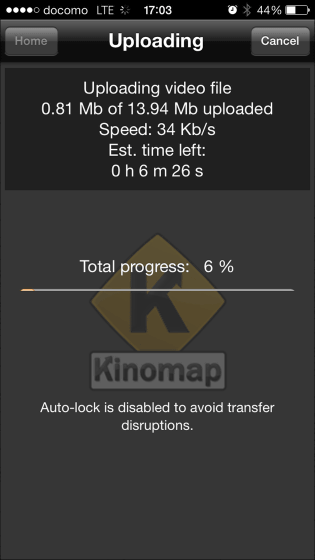
The uploading of the movie of about two minutes is completed in only a few minutes. You can now share your movie on kinomap.com.
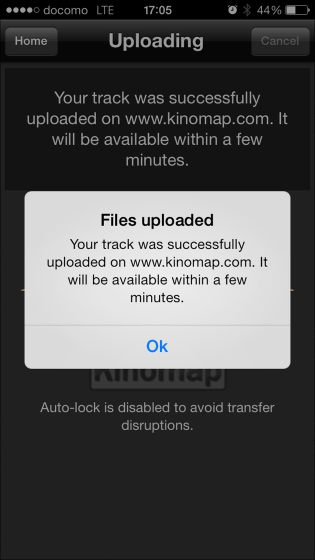
さらに帰ってからパソコンでhttp://www.kinomap.com/に接続して撮影したムービーを確認してみます。
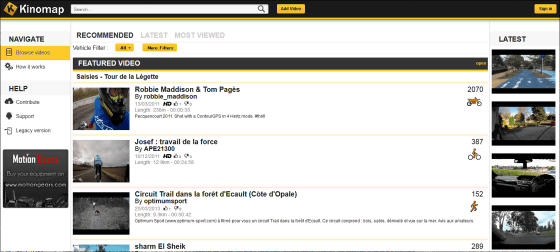
To sign in, enter the "user name" and "password" of the account you registered earlier.
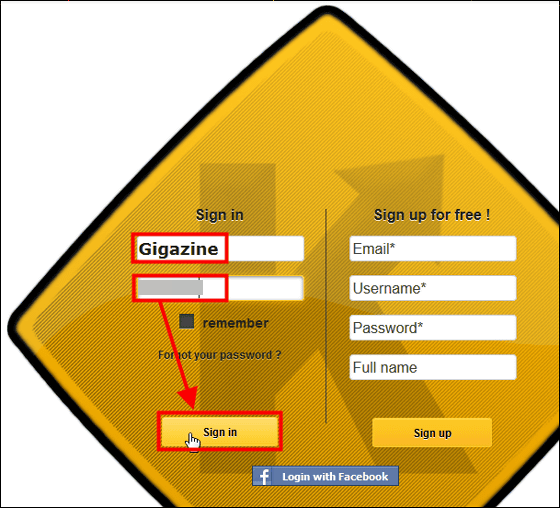
Click "My Videos" on the right side of the screen.
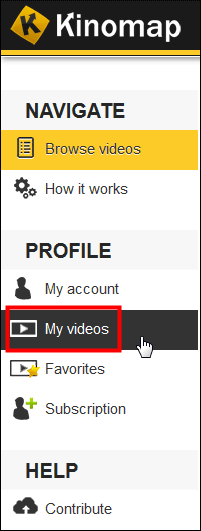
Then the previous movie is displayed, and click "Edit" to edit from the computer.
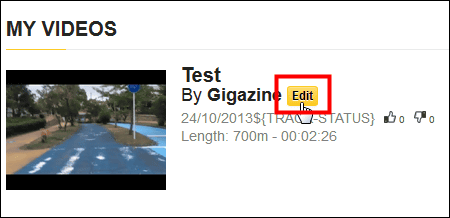
I was able to set the vehicles used for shooting and set the opening range. Since it is prepared for vehicles such as "car", "horse", "kayak", it seems interesting to try it variously.
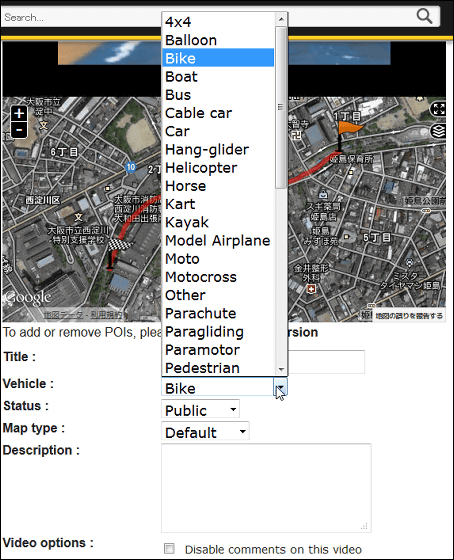
For services used by bike ridingRoute labThere are things that read the GPS log and display it on the map, but at the same time you can add movies and share it even more Kinomap has become an unprecedented service. Recommended for those who like vehicles.
Related Posts:
in Review, Mobile, Software, Web Service, Ride, Posted by darkhorse_log