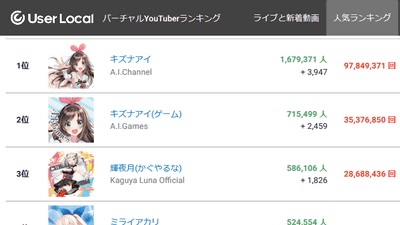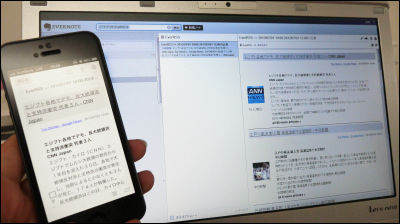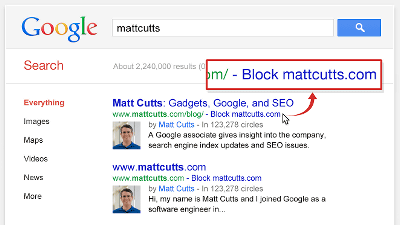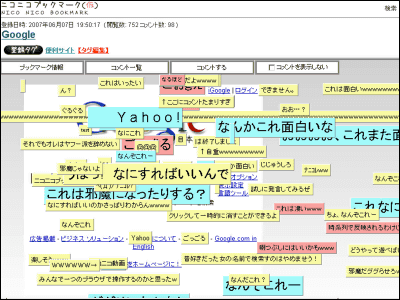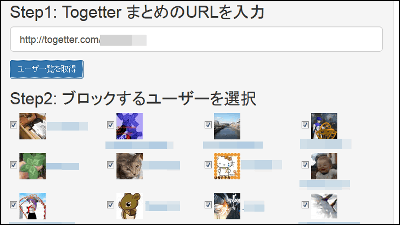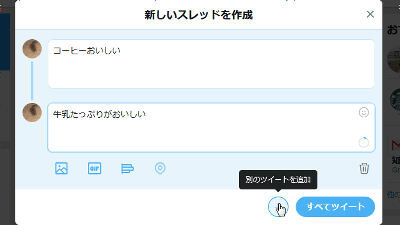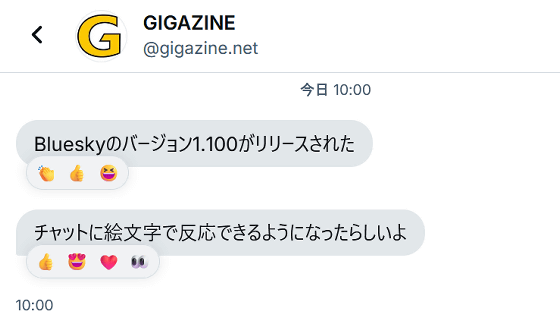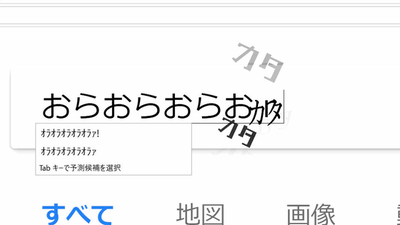"BuzzWatcher" that lets you know how much articles are shared on Twitter, Facebook, etc.

After wrote an article on the blog, what kind of people are concerned about the reaction to the article, such as seeing the article, tweeting it, pushing nice or adding it to the hatena bookmark. It is the one that makes it possible to see the number of shares in SNS that is an indicator of the response to such blogs by just entering the URLBuzzWatcher"is.
We released a web application "BuzzWatcher" that confirms the reaction of blogs with a single shot. - That's notes.
http://ottati.hatenablog.com/entry/2013/08/27/192011

When using BuzzWatcher, access the following site.
BuzzWatcher Check echo of your blog at a glance
http://lab.otat.in/buzzwatcher/
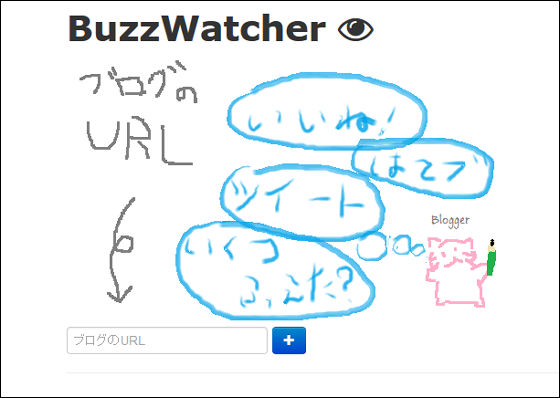
In the red frame part, enter the URL of the page you want to know how much it is shared by SNS.
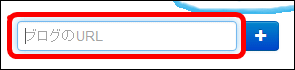
Please enter the URL of GIGAZINE for experiment and click "+" icon next to the text input bar.
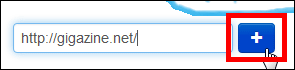
Then, like this, each article displayed on the site is displayed how much it is shared on the Hatena bookmark · Twitter · Facebook.
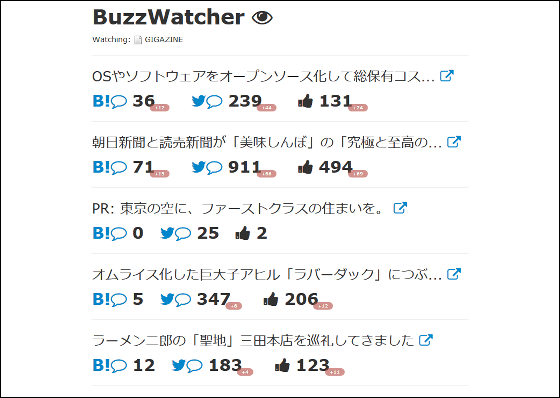
For example,Asahi Shimbun and Yomiuri Shimbun start planning to realize "ultimate and supreme confrontation" of "Misato Shibo" realisticallyIn the Hatena bookmark you can see that 71 accounts have been added to Bugma, 911 tweets on Twitter, and 494 times on Facebook.
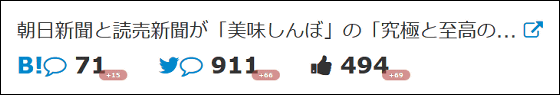
It is written as "+66" smaller than the number of shares on Twitter "911", but this figure shows how many sharing numbers increased since the last check.

Clicking on this icon next to the article name ......
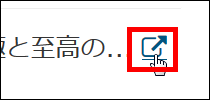
Jump to the article.
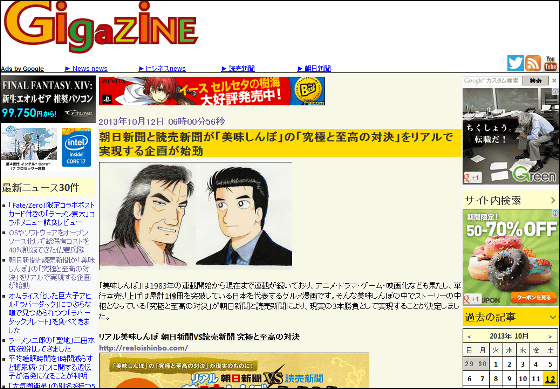
Click "B!" Icon.
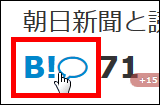
Then I will link to the page of the Hatena bookmark.
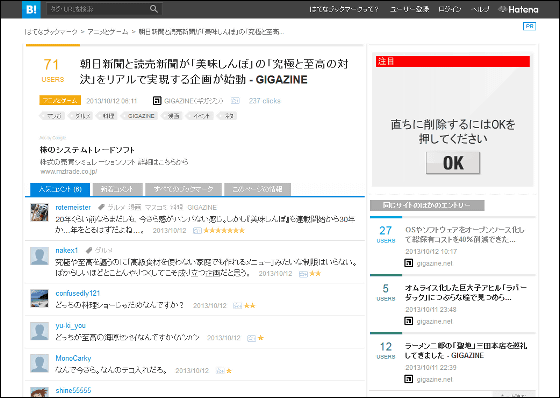
Likewise by clicking the Twitter icon ......
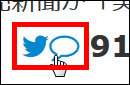
You can see what you tweet about that article.
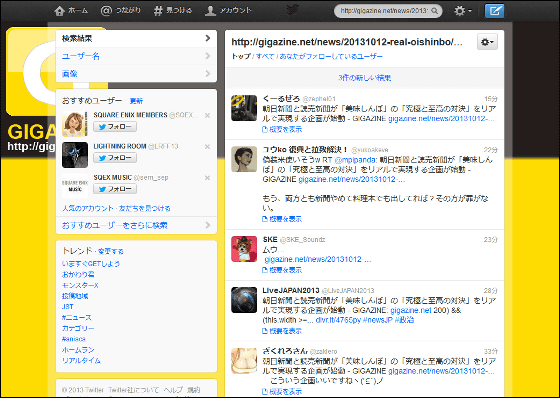
In addition, it seems that obtaining the URL of the RSS feed and obtaining the number of shares at each site from that URL, the number of shares of the site not delivering the feed could not be displayed.
Related Posts:
in Review, Web Service, Posted by logu_ii