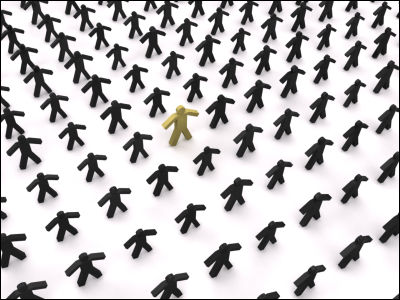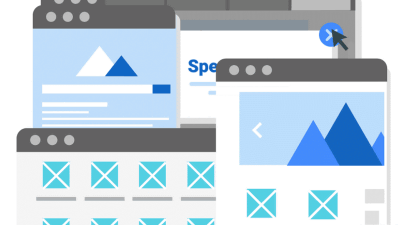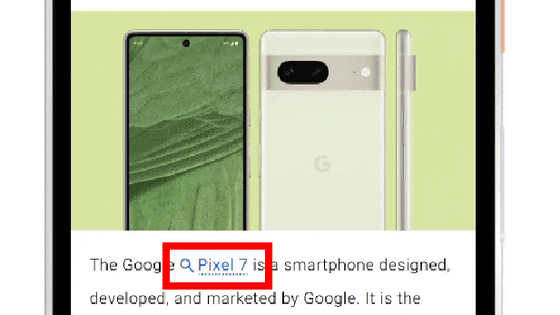Google official Chrome extension "Personal Blocklist" that can hide and report malicious sites on Google search results and contribute to improving search quality
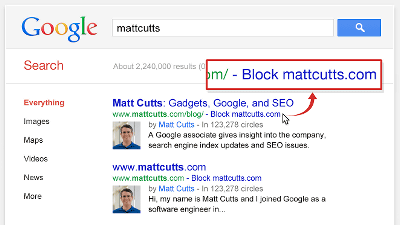
When I searched on Google when there was something I wanted, there are a lot of people who have experienced that the search results are always filled in sites like gathering sites of summary sites and copies. By mass-producing these low-quality articles, you can enter sites that come to the top of search results as "Content FarmI call it. This is a weak point of the algorithm for determining the importance of the page by Google, but if you do not reach the necessary information anyway, the reliability of the search page may be lowered.
That's why we're offering it as a Chrome extension "Personal Blocklist"is. With this feature, you can exclude unwanted pages from Google's search results for each domain, and that content is sent to Google and reflected in the brushup of the decision algorithm.
Personal Blocklist (by Google) - Chrome Web Store
https://chrome.google.com/webstore/detail/personal-blocklist-by-goo/nolijncfnkgaikbjbdaogikpmpbdcdef
The main purpose of this feature is to block the content farm that appears above the Google search results by each domain while sending it to Google and exclude it from Google search results. "Content Farm" means a farm (farm, farm) that continues to produce a large amount of contents with particularly low content, for example, by Copipe from other site, and by searching Google's search algorithm out of the way, The problem arises that monopolize the situation that the information which the user really wanted can not be found in the search.
This problem is happening all over the world, and Google has embarked on countermeasures against content farms in 2011 as well.
Official Google Blog: New Chrome extension: block sites from Google's web search results
https://googleblog.blogspot.jp/2011/02/new-chrome-extension-block-sites-from.html
The Chrome extension to solve this problem is "Personal Blocklist". The procedure to actually use the function is as follows. First of all, in the Chrome Web StoreThis pageVisit and click "Add to Chrome".

If you click "Add Extended Function" on the displayed confirmation dialog, extended functions will be installed and usable in tens of seconds.
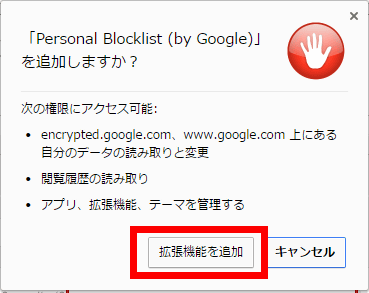
Then just search the keywords on Google as usual. When searching with "nausea", "Welq (Welq)" monopolized the top of the search result. This site is a curation site operated by DeNA, dealing with topics related to life such as medical care and health, but many mistakes are currently the same as content farms. Since a link "block welq.jp" is displayed at the bottom of the search results, clicking on this ... ...
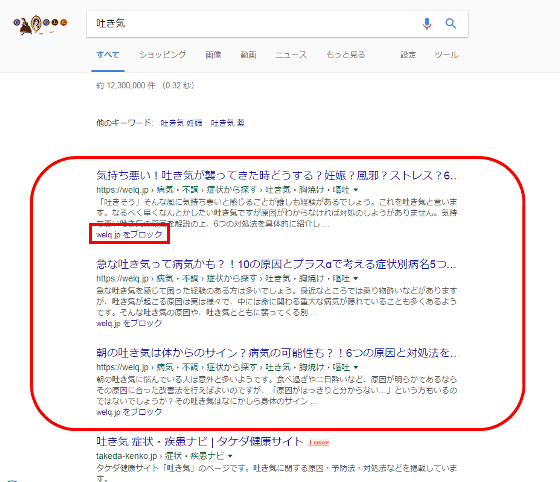
The page of the blocked domain was deleted instantaneously from the search result, and the search result was displayed in reverse from the bottom. At the same time, it has been sent to Google that we also blocked.
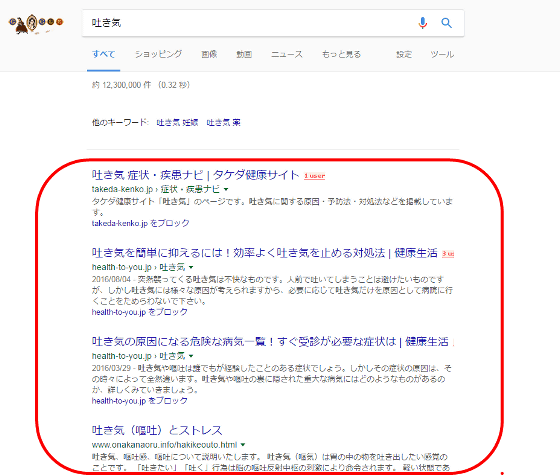
By clicking the icon in the upper right corner of the screen, we were able to check the information of the blocked domain.

In this way, you can use "Personal Blocklist" to clean out unwanted content from search results. The display order of Google search results is decided by its own algorithm, but the content farm says that it hacks (abuses) judgment of Google judgment algorithm by creating massive and very long sentence contents We are. So it is the role of this extension function to close the hole of "skima that Google will not be able to judge".
Dena's curation site "Welq" group is strongest so we will continue monopolizing search ranking in the future | Affiliate course that earns 1 million month in Kuronekoya
http://moonpower2020.net/2016/11/25/post-343/
Related Posts: