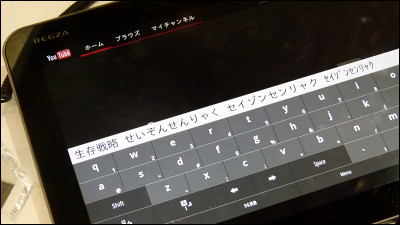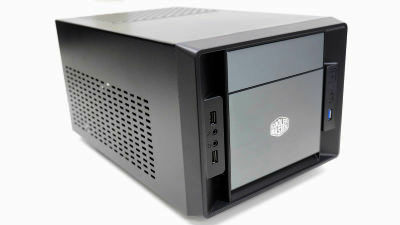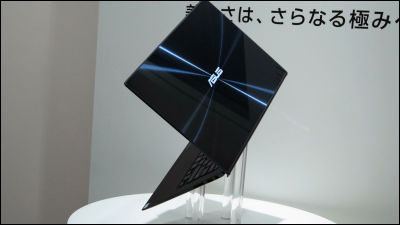ASUS gaming PC capable of overclocking with one button "TYTAN G50" "TYTAN G30" Movie & Photo Review

ASUS's gaming desktop PC capable of overclocking the CPU with one button "R.O.G TYTAN series", The fourth generation Intel (Haswell) Equipped with Core i7 "TYTAN G50AB"When"TYTAN G30AB"Appeared, it was exhibited in the ASUS new product exhibition, so I have seen it in detail.
◆ TYTAN G50AB
This is the top model "TYTAN G50AB" (G50 below).

The G50 comes with a gaming mouse and a gaming keyboard.


The G50 is Core i 7-4770K for CPU, 16 GB (DDR 3 - 1600) for memory, NVIDIA GeForce GTX 780 for Graphics Board, 256 GB SSD (128 GB × 2 for RAID 0), 2 TB Hard Disk, Blu Ray Drive, OS for Windows 8 I have it.
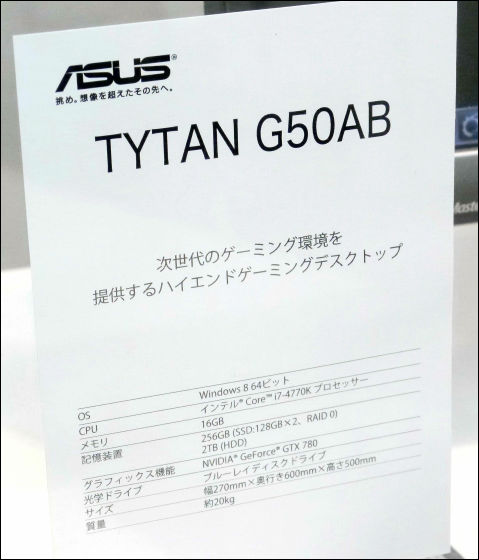
G50 seems to be a gaming PC, adopting a design with considerable edge effect.


Equipped with an LED on the front of the case to indicate whether it is overclocked or not. Red means that it is overclocked.

On the front upper part of the case, USB 3.0 2.0, USB 2.0 x 2, microphone input, headphone output terminals are installed from the left.

There is an overclocking switch written "SPEED" on the upper left of the case.

In the normal state (4.1 GHz CPU clock frequency) the LED is lit in blue. However, note that the rated frequency of Core i7 4770K is 3.5 GHz, so even in this state it is already overclocked.

When you press the overclock button, the blue LED changes to red.

This is 4.1 GHz in normal condition.
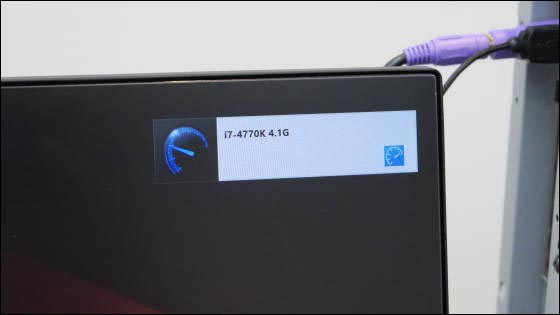
Pressing the button once overclocked to 4.3 GHz.
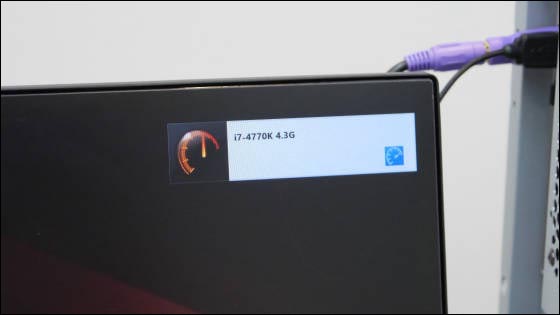
Pressing the button again will overclock to 4.5 GHz. In the overclocking from 4.3 GHz to 4.5 GHz, no change was observed in the red LED.
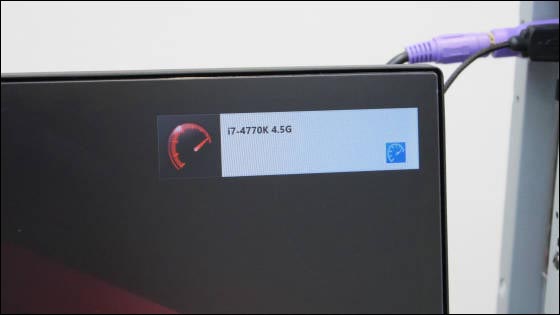
You can understand how you can easily overclock with one button with the following movie.
Overclocking TYTAN G50AB with one button (part 1) - YouTube
Overclocking TYTAN G50AB with one button (part 2) - YouTube
When pressing the front of the case ......
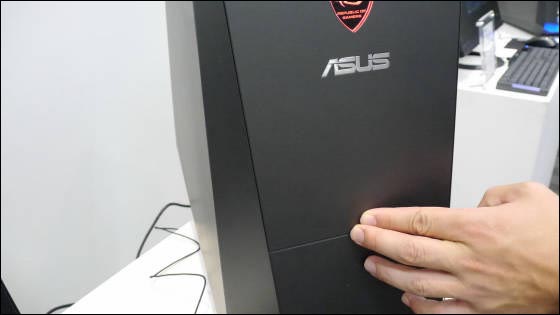
The front panel moves down and 5 inch bays appear. This gimmick is made not to be electric but to use the gear and to slide the panel by its own weight.

Click here for Gimmick's movie to access the 5 inch bay at the front of the case.
TYTAN G50AB access to 5 inch bay is one push OK - YouTube
Card reader in the top row.

Blu - ray drive to 5 inch bay.

Equipped with PS / 2 × 1, USB 3.0 × 4, USB 2.0 × 2, Gigabit LAN, 8 channel audio input / output, S / PDIF output terminal, BIOS update switch on the back of the case, ROG series on the back panel The logo is included.

The G50 is equipped with a "BIOS update switch", adopts a system in which the BIOS is automatically updated by inserting a USB memory with BIOS update data and pressing this switch, there is no CPU, no memory It is possible to update the BIOS even in the state.

Case where flashy LED was mounted Intake air from the lower front ... ...

It exhausts from the back side of the case and the upper side / side of the rear part and cools the interior of the case.

Power supply down. The handle is attached to the rear so that it can be easily held, and care is taken to make it easy for the cabinet of about 20 kg to move easily.

I asked you to show me the interior.
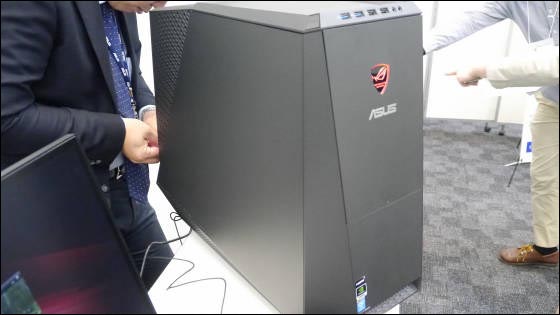
By removing 4 inch screws it is possible to remove the side of the case.

The inside looks like this. The wiring is gathered up beautifully, the air flow is good. Motherboard is R.O.G. series color black × red.

The back wiring is also carefully processed, and the maintenance hole is firmly opened on the back of the CPU.

The CPU is cooled with a simple water-cooled cooler. Exhaust fan uses extremely thick type to realize high exhaust performance while keeping noise low.

The memory slot uses 2 slots (8 GB × 2) out of 4 slots, and it is possible to add more memory.

The red LED line lights up on the motherboard. Sound-related circuits are gathered outside the red line (lower left in the photo), and devising measures to avoid the influence of noise by separating from the digital circuit has been done, and it is a pleasing place for gamers who are particular about sound.

◆ G30AB
Here is the entry model "TYTAN G30AB" (G30 below). Although it is an entry model, the CPU has a high-end model Core i7-4770K as well as the G50. It is a smaller case than the G50.

Plate that supports graphic board. The G30 has NVIDIA GeForce GTX 760 on the graphic board.

It seems that the motherboard of G30 is not R.O.G. series color.

This is the G30 overclocking button. The G30 is overclockable to 3.9 GHz, 4.1 GHz by pressing the over clock button when the CPU clock number is 3.7 GHz in the normal state. Unlike the G50, the button has a white LED access lamp.

Unlike the G50, there is no exhaust from the top, exhausting from the back and sides of the case.

The power supply is installed at the top.

Again the R.O.G. series logo on the back panel.

The G30 also has a handle.

The estimated actual price of TYTAN G50AB is 328,800 yen, TYTAN G30AB is 199,800 yen, the release date is tomorrow 27th September (Friday).
Related Posts: