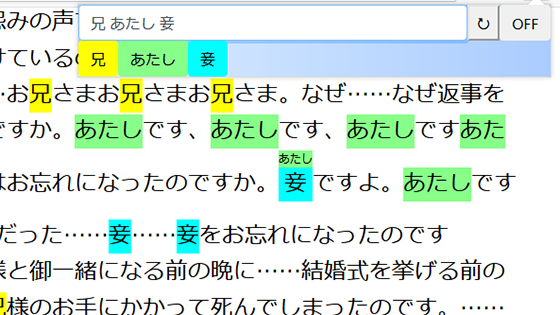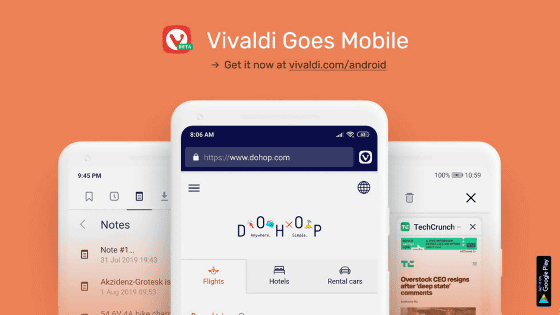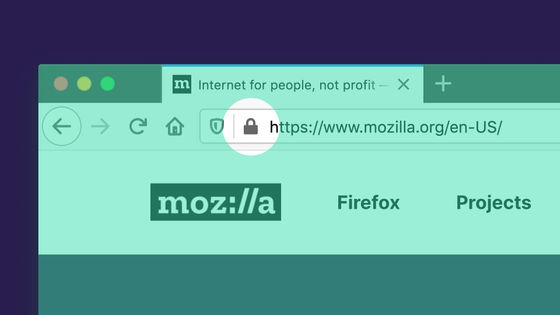I tried using the completely new browser "Coast" Opera created for the iPad Review

Web browser"Opera"Why does the iPad browser have a" back "button?" The iPad should have been designed for touch operation ", I feel touched on the current design, again from zero to the iPad We have created the browser "Coast" for the game.
Coast by Opera for iPad download - Opera Software
http://coastbyopera.com/ja
The official website is also optimized for shaping the operation of "Coast" or turning the page with swipe.
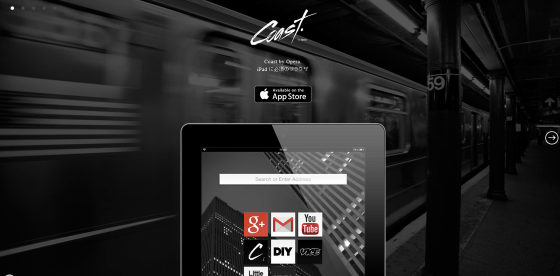
The point of Coast is that it was designed for 3 tablets, the first one for tablets and it is not an extension of the interface for smartphones. The second thing is that you get a feeling of use based on an intuitive swipe gesture. The third thing is that safety and security are substantial.

As the message from the developer, the above "Why the" back "button exists in the iPad browser?" The iPad should be designed for touch operation "is stated.
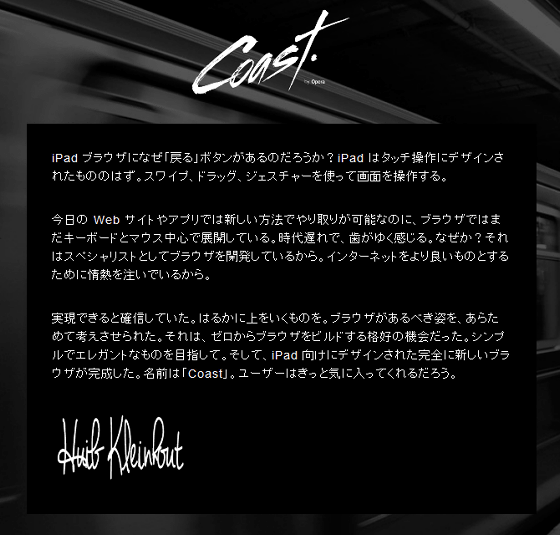
So I actually installed Coast. Even if you search "coast" in AppStore, other applications are caught in large quantities, so if you search by putting "coast by opera"

It is said that contents with age restriction are included. Tap OK to install.
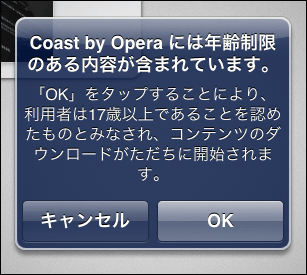
The letter "C" is designed for icons
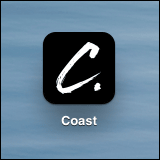
Startup screen

First, an introduction movie flows. If you tap the screen, Coast will move forward.

Swipe back "
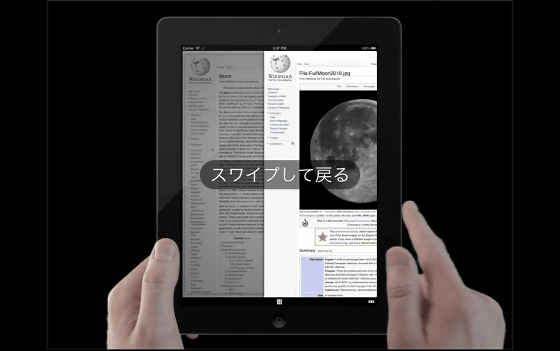
When swiping from the screen, search bar display
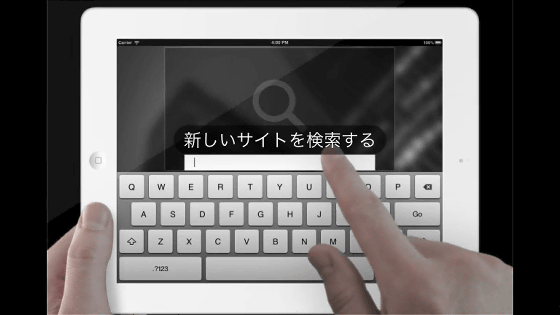
The browsed site can be kept iconified

And this is the end of the movie.
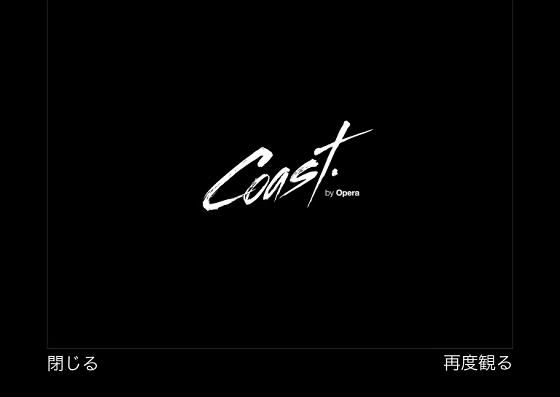
Coast's home screen, iconified sites are lined up, and when you tap it opens.
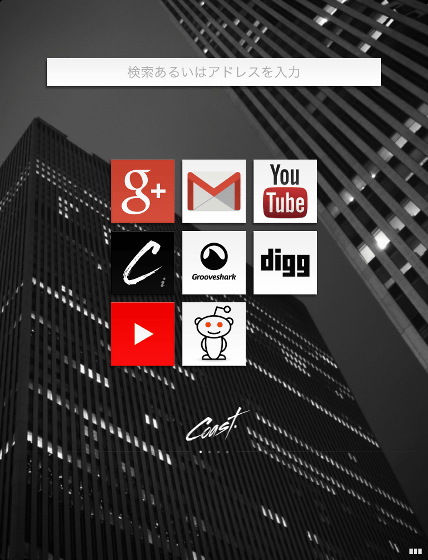
To try out what GIGAZINE looks like.
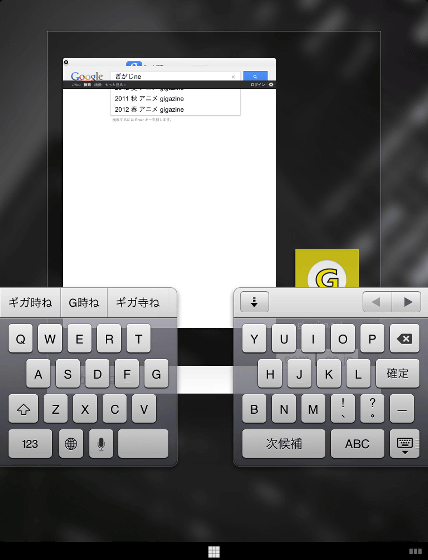
Confirm that it is displayed without excess or deficiency in particular.

When it is an individual article like this, when you swipe to the left of the screen here ... ...

Returns to the previous page.

By clicking the icon at the bottom of the screen you will see window-by-window display and you can check other open windows.
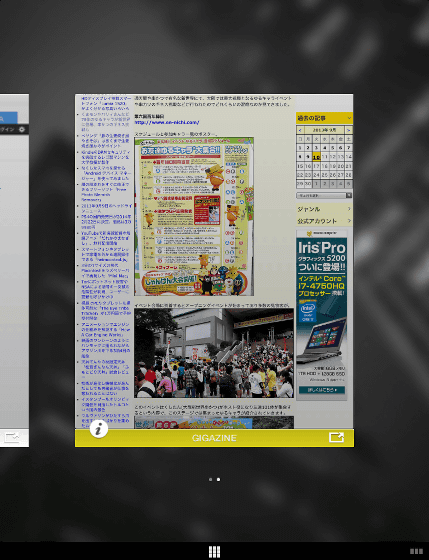
Then, the browsed site is kept as an icon in this way.
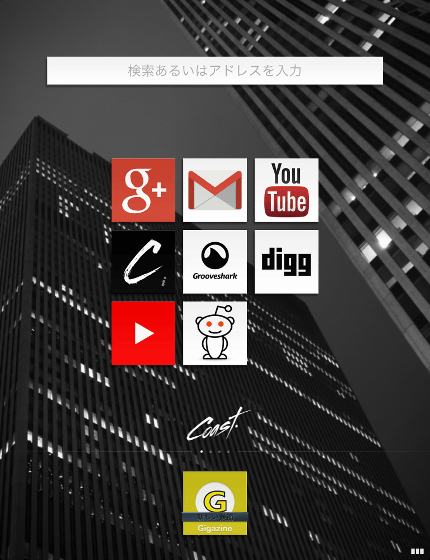
You can rearrange this and organize frequently-viewed sites into icons.
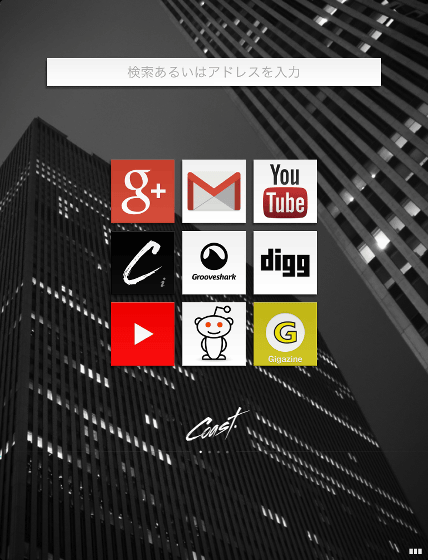
Although it is necessary to use a software keyboard by all means when searching, since it does not have to worry about where the button of the browser is, etc., Browsing speed seems to rise if you get used to it.
Related Posts:
in Software, Smartphone, Review, Posted by logc_nt