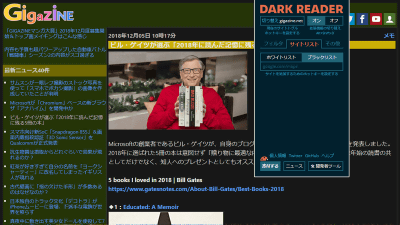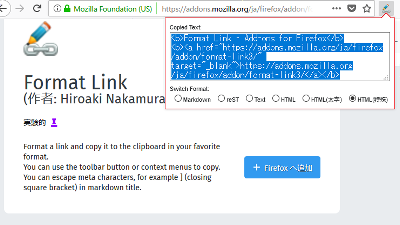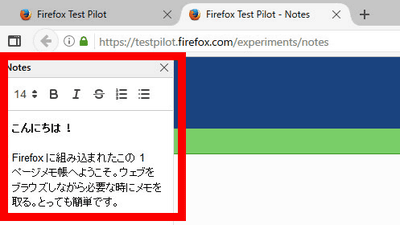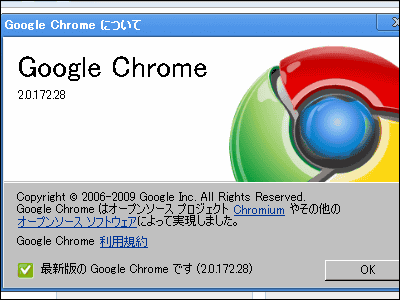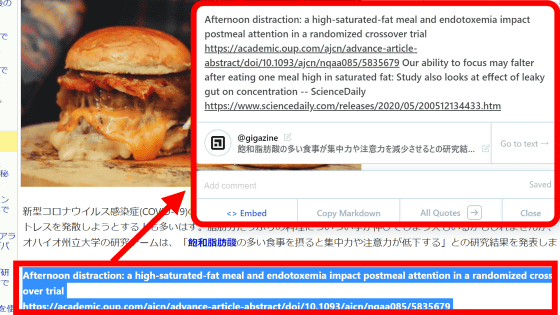Bookmarklet "BeeLine Reader" which speeds up reading web pages by up to 30%
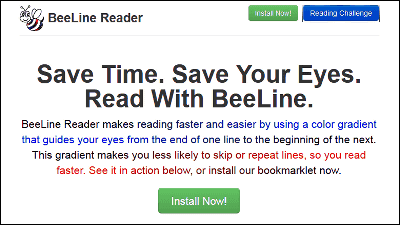
If you are reading long sentences with browsers, you may accidentally skip lines, scroll too much, and you do not know how far you have read. In such a case, bookmarklets that will make reading easier with shades of color in sentences "BeeLine Reader"is.
BeeLine Reader :: Read Faster on Mobile Devices and Computers
http://www.beelinereader.com/
◆ Create bookmarklet
Since BeeLine Reader is optimized with Firefox, a version corresponding to Chrome and Safari is scheduled to be available soon so we will try it in Firefox this time. As a preparation, keep the display of the bookmark toolbar of Firefox browser ON.
Click "View" → "Toolbar" on the menu bar to open the toolbar column and check that "Bookmark Toolbar" is checked, click on it and put a check. The bookmark toolbar will be displayed.
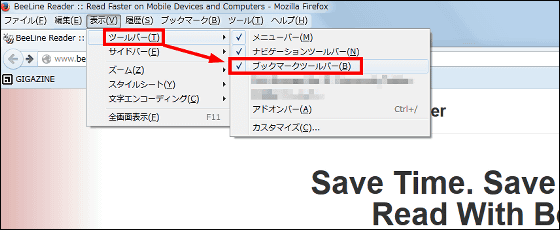
Next, register BeeLine Reader bookmarklet.BeeLine Reader official websiteClick "Install Now!".
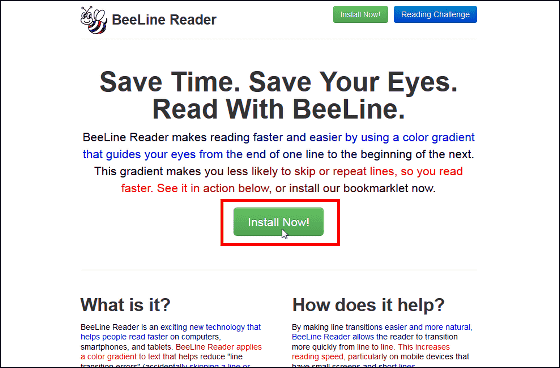
Select the color of the sentence you want to decorate, choose the BeeLine! Button of your favorite color, drag and drop it onto the Bookmarks toolbar. This time I tried selecting the leftmost color "Bright".
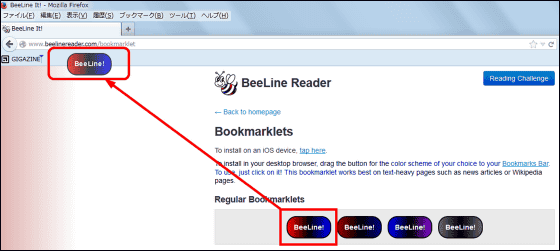
When "BeeLine!" Is displayed on the bookmark toolbar, preparation is completed.
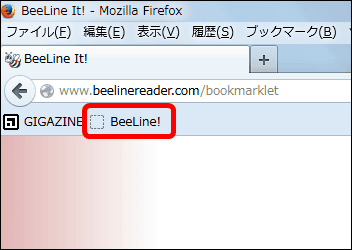
◆ I tried using BeeLine Reader on PC
I actually try out BeeLine Reader. This time,"What is the awful patent of Eolas which kept shaking the net for 14 years?Let's apply BeeLine Reader to the article called "BeeLine Reader".
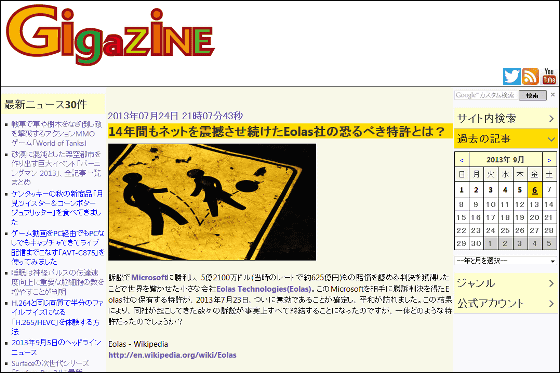
With the page open, click the "BeeLine!" Button on the Bookmarks toolbar.

Then it changed to another thing with a completely visible appearance. Since BeeLine Reader applies gradation to characters in one line, it makes it easier to understand how far you have read and you can reduce skipping. In fact, I felt it was considerably easier to read, compared to keeping chasing the character of a single black color.
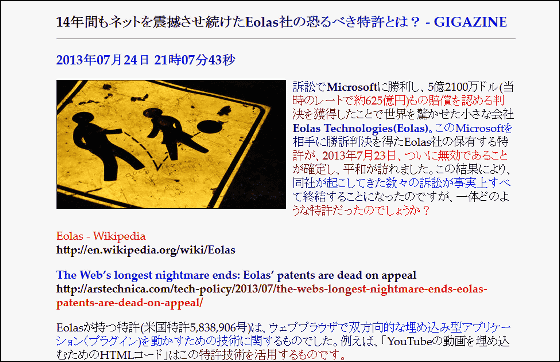
Also, with BeeLine Reader,Rows and lines are very clearly distinguished by applying shaded colors to lettersIt will look like. Thanks to this, it is no longer skipping lines or forgetting to read lines, so the text can be read as a slurra. When you actually read long sentences, you can realize that it is quite easy to read, compared with reading black single sentences.
According to the official website, studies at Stanford University revealed that the average reading speed of users using BeeLine Reader increased by an average of 10% or more. In the case of familiar users, reading speed seems to have improved by about 25% to 30%.
◆ Register Bookmarklet on iPhone 5
Since BeeLine Reader is to be particularly effective on mobile terminals that are convenient for reading small screens and short sentences, I tried it on iPhone 5 immediately.
BeeLine Reader official websiteAccess "and click" Install Now! ".
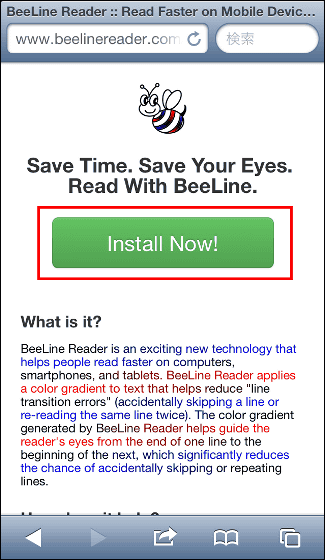
This time I will try "Blues" color. Tap "Blues".
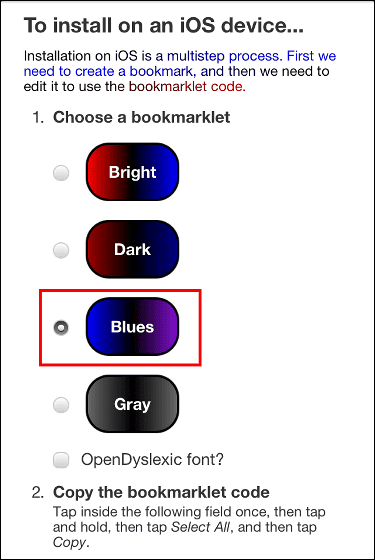
Then copy the red frame text. Press and hold the text box ......
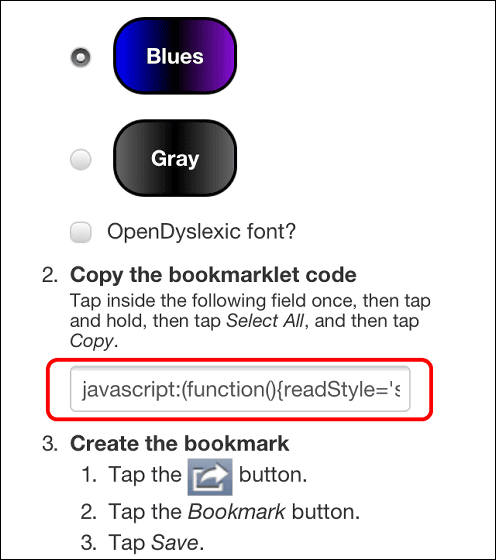
Tap "Select all".

Tap "Copy" → "Complete".
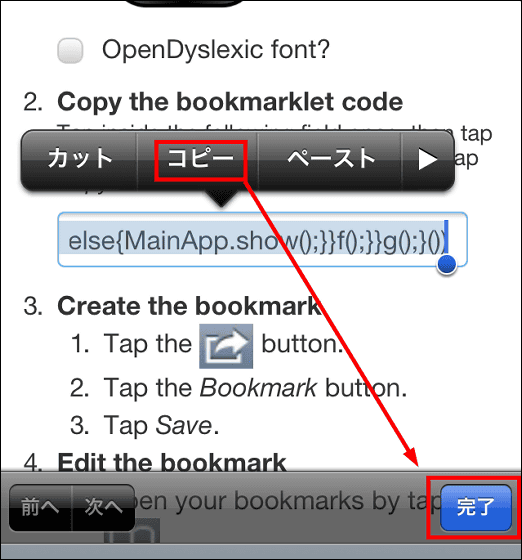
Tap the icon in the middle of the screen.
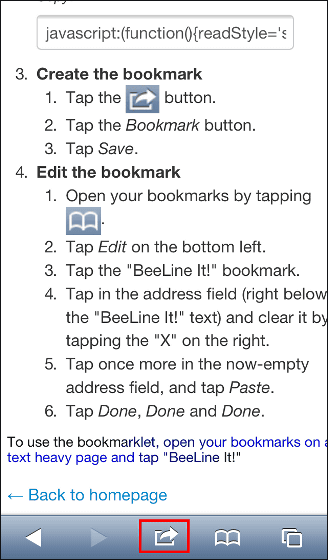
Tap "Bookmark" icon.
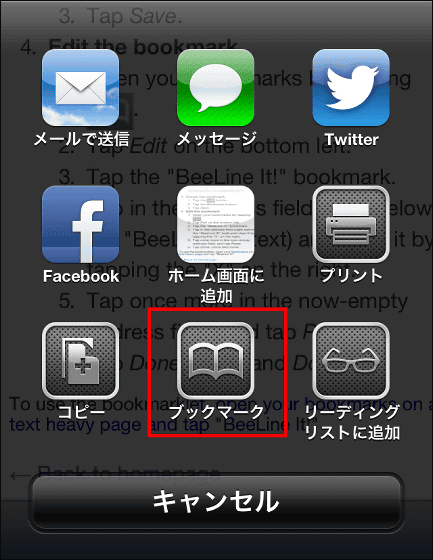
Once you save the bookmarklet. Tap "Save"
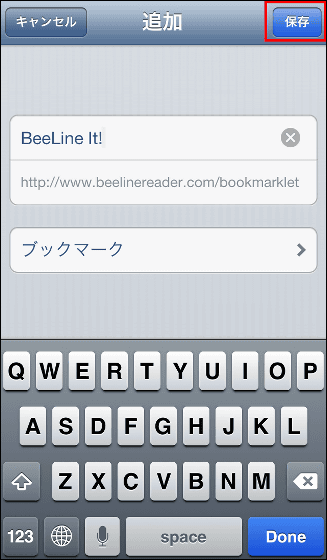
Tap "Bookmark" icon.
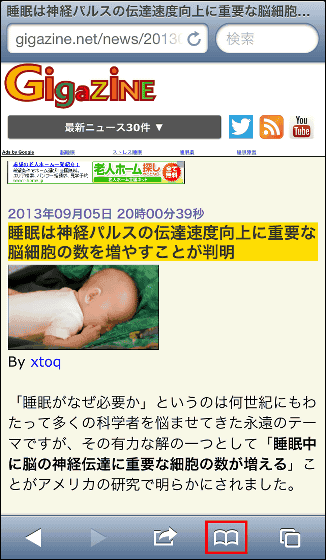
Tap "Edit".
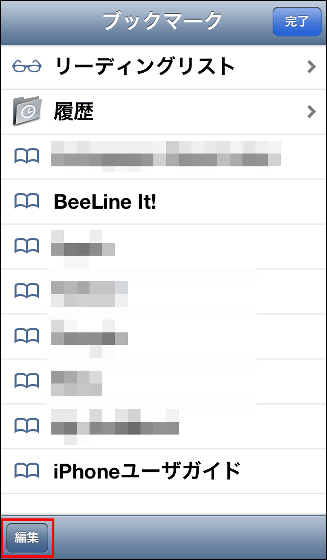
Tap "BeeLine It!"
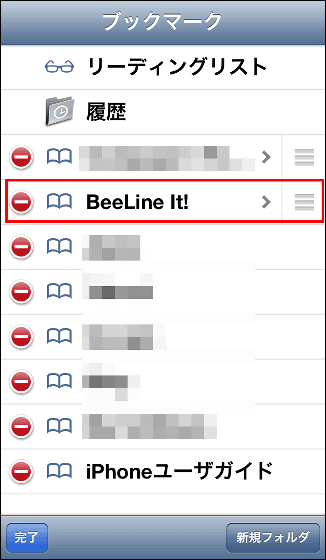
Enter the text you just copied into the address.
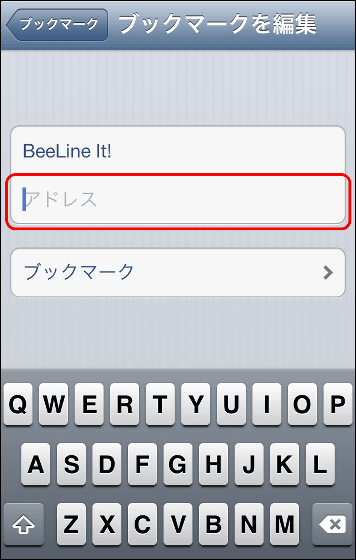
Touch and hold the text box and tap "paste".
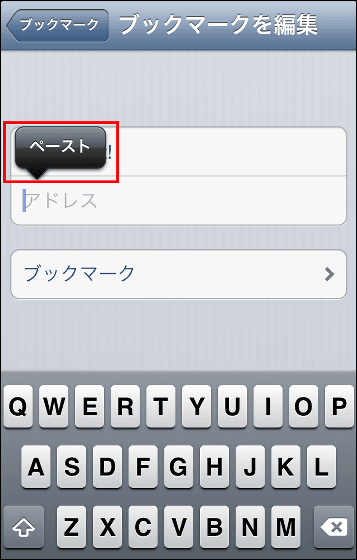
Tap "Done".
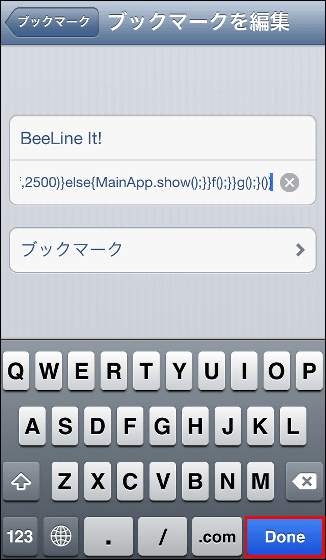
Tap "Done".
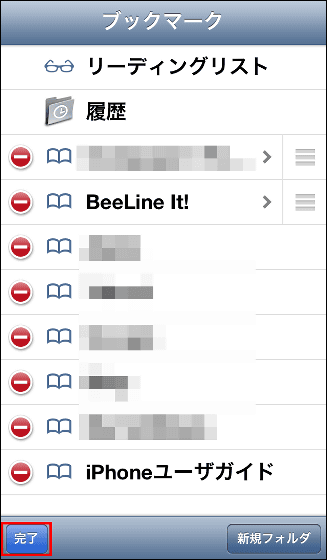
Tap "Done". The preparation is OK with this.
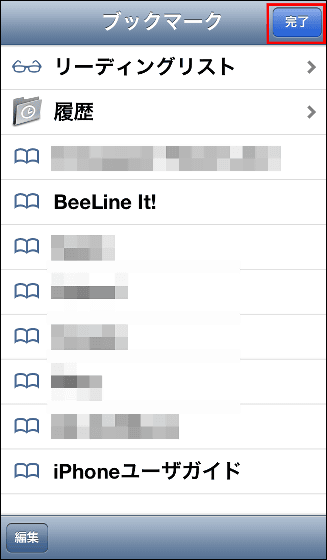
◆ I tried using BeeLine Reader on iPhone 5
This time"Abdominal Aortic Tourniquet, state-of-the-art hemostatic device boasted by the US militaryLet's apply BeeLine Reader to an article called "BeeLine Reader".
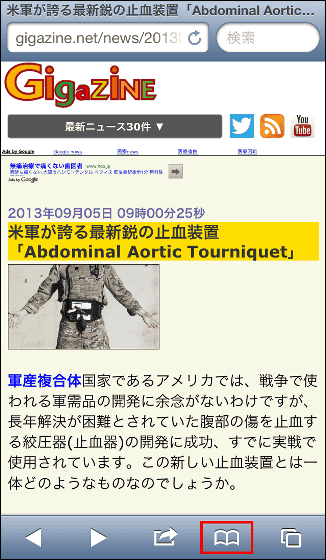
Tap "BeeLine It!"
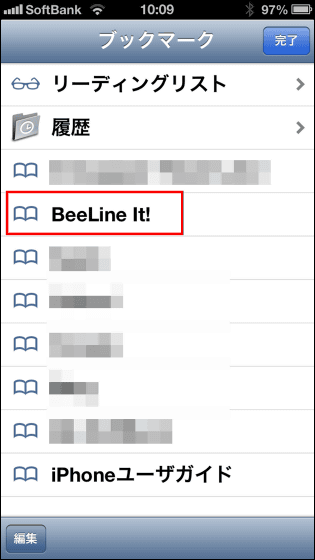
Then, once the screen changes like this design ......
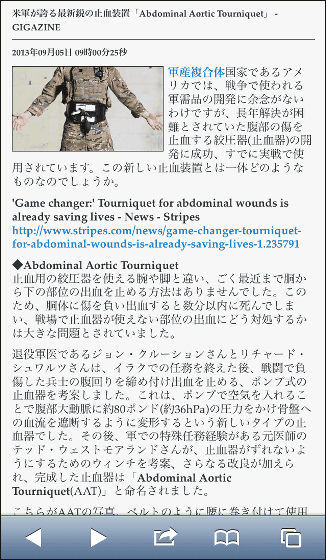
Subsequently, the color change was applied, but it got lost at the right end of the screen, which made it difficult to read. Safari seems to be unsupported.
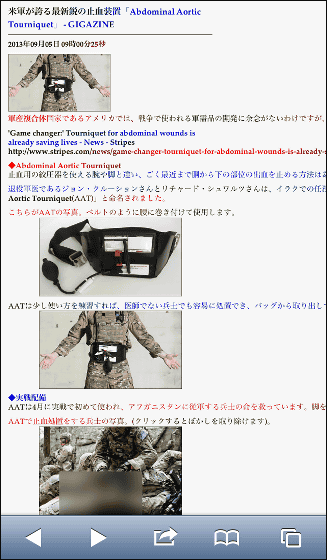
◆ Register Bookmarklet on Firefox for Android
First of all, install Firefox on your Android smartphone (Galaxy S4 you used this time). Search Firefox application from Google Play and tap "Install".

When installation is completed, tap "Open" and start Firefox.

BeeLine Reader official websiteAccess "and click" Install Now! ".
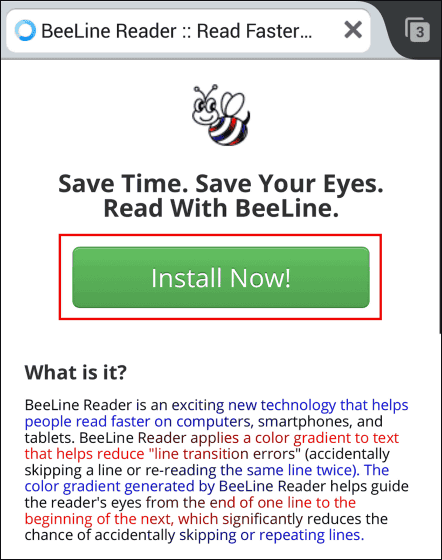
Copy "Copy the bookmarklet code".
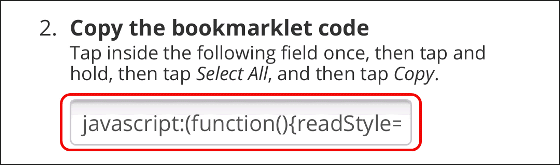
Display the setting menu and tap the star shaped "bookmark button".
<
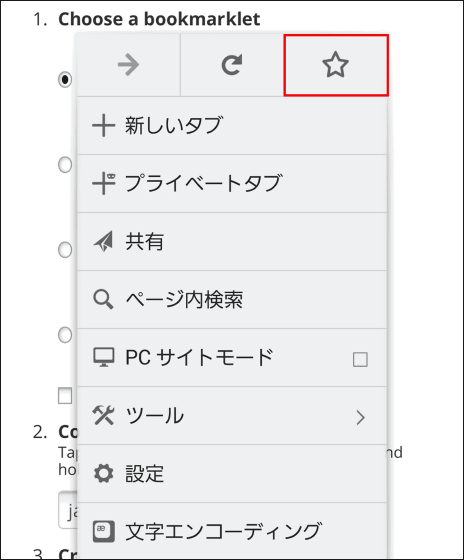
Tap on the "BeeLine It!" Bookmarklet you made.
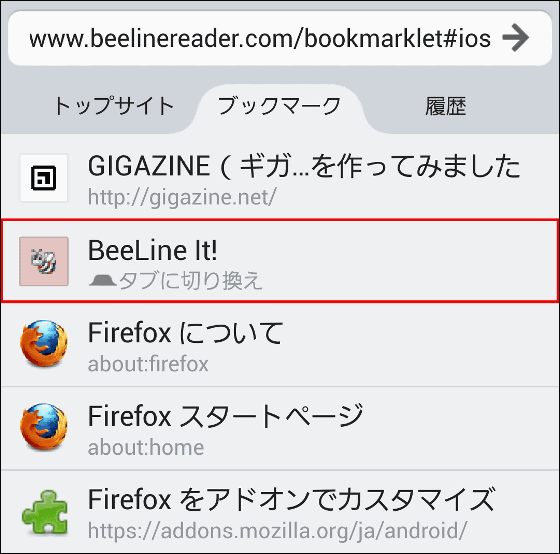
Tap "Edit".
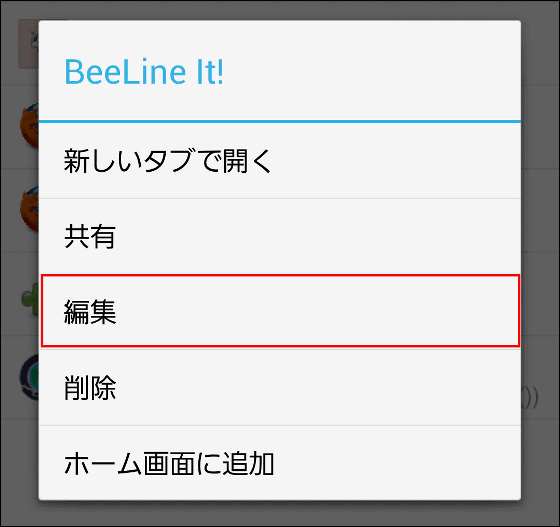
Paste the bookmarklet code you just copied to the location.
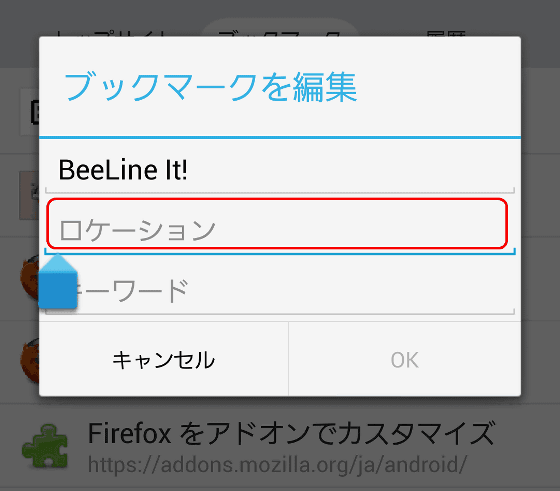
Confirm that you can enter it and tap "OK".
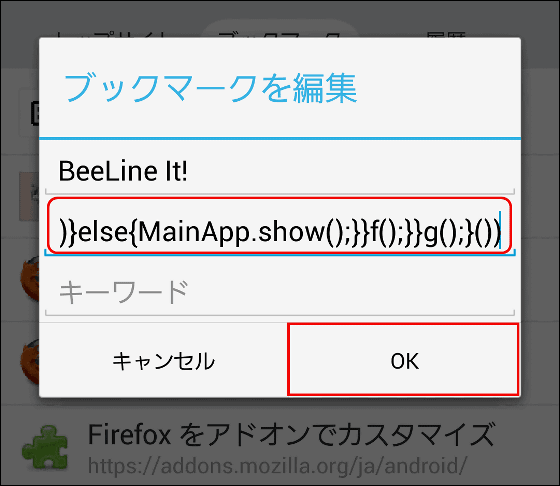
◆ I tried using BeeLine Reader with Galaxy S4
I could not display well on the iPhone 5 "Abdominal Aortic Tourniquet, state-of-the-art hemostatic device boasted by the US militaryOpen articles in Firefox and apply BeeLine Reader. With the page open, tap on the text box above.
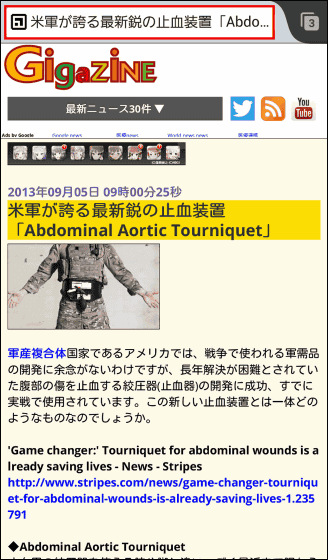
Tap "BeeLine It!" On the bookmark tab.
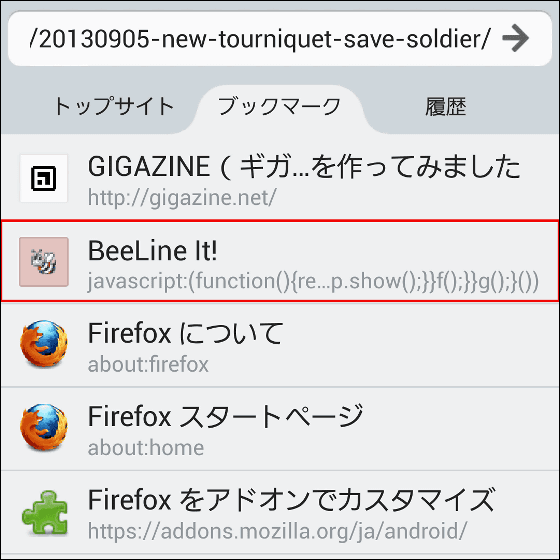
I was able to display it well.
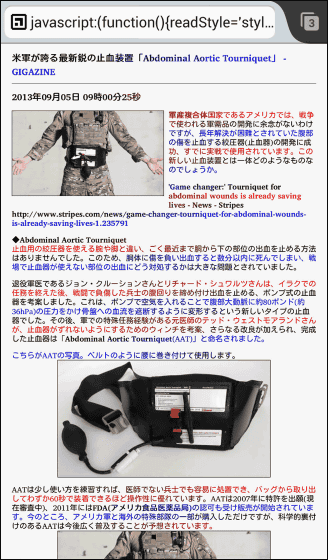
By the way, when displaying the same page in the Android standard browser with BeeLine Reader bookmarklet, the color of letters did not change. After all it seems that it does not display well if it is not Firefox.
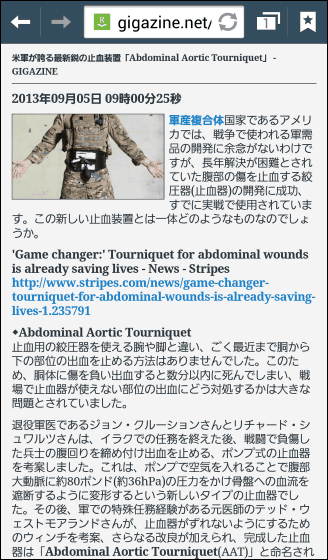
BeeLine Reader only displays in Firefox at the moment, but it is scheduled to correspond also to Chrome and Safari soon so it should be very useful for those who are reading large numbers of sentences in browsers.
Related Posts:
in Software, Web Service, Review, Posted by darkhorse_log