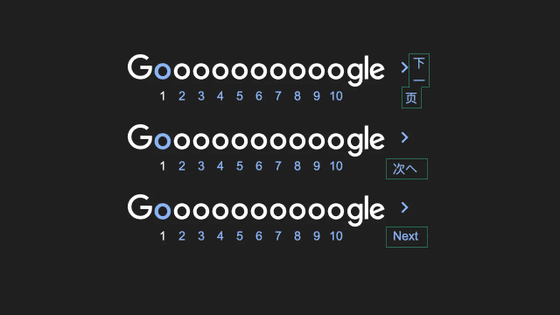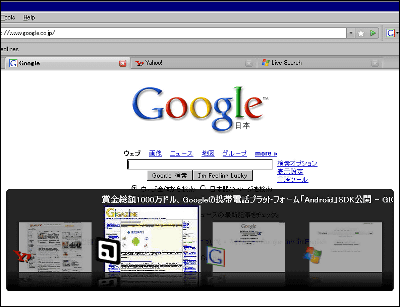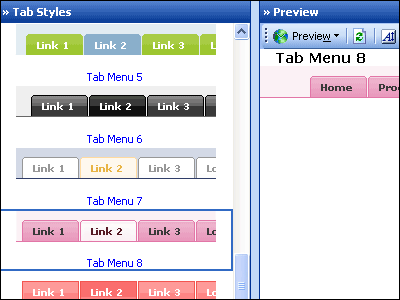I tried using Firefox add-on "Format Link" which can copy web page title & URL in my favorite format
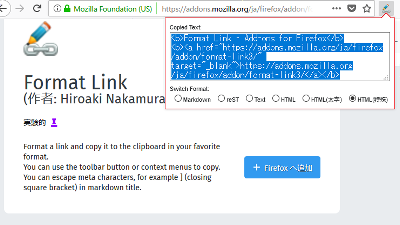
By updating to Firefox Quantum that appeared on November 14, 2017, there are many add-ons that have become useless. If it is an add-on whose development has not stopped, you can expect to provide add-ons that correspond to the new Firefox, but if it is an add-on whose renewal has been stopped for years, its expected value will be much lower . An add-on that allows you to copy the title and URL of an open web page in any formatMake Link"Has not been last updated on March 24, 2011, and does not support Firefox Quantum. So, it corresponds to Firefox Quantum and has the same function as "Make Link", Firefox addon "Format LinkI tried using it.
Format Link - Add-ons for Firefox
https://addons.mozilla.org/ja/firefox/addon/format-link3/
◆ Installing "Format Link"
Go to the above URL in Firefox and click "Add to Firefox".
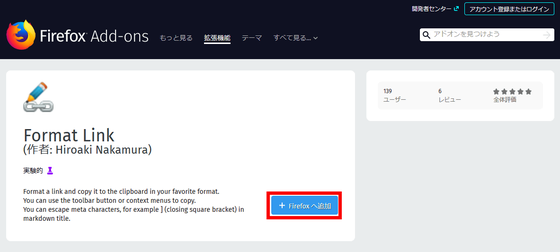
As "Are you sure you want to add Format Link?" To the address bar, click the "Add" button ... ...
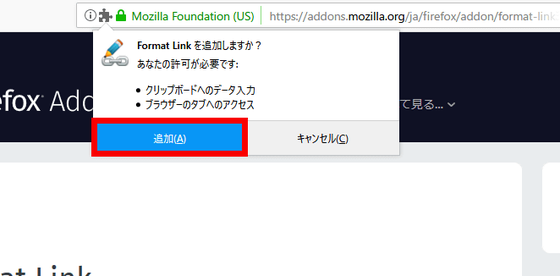
Click "OK" to complete installation.
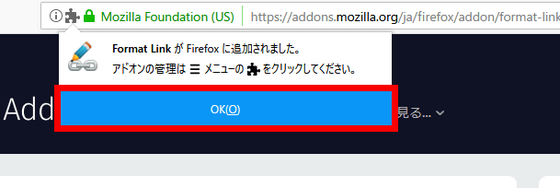
How to use "Format Link"
There are two ways of using "Format Link" in "When copying title and URL with fixed pattern" and "When copying title and URL frequently in multiple formats". This time, I will try using these two patterns. Both types of operations are assumed to be performed immediately after installing add-ons.
· Copy title and URL with fixed pattern
For the purpose of creating a collection of links, let's assume the case of copying and pasting page titles and URLs in a HTML link format and into a text file. First, access the web page you want to put on the link collection, right click and then click "Format Link as Markdown".
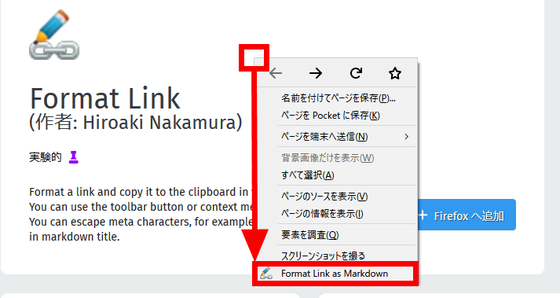
Click the "Format Link" button on the left of the menu button.
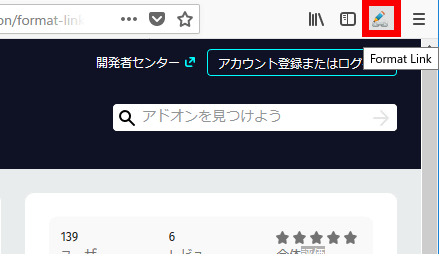
The default is the link format of the lightweight markup language "Markdown", so click the "HTML" radio button.
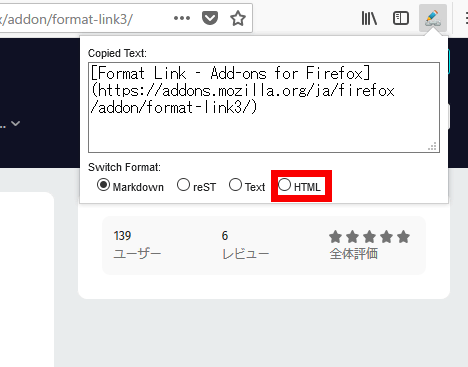
When you click HTML, the text contents of "Copied Text" are all selected, and at this point the copy is completed.
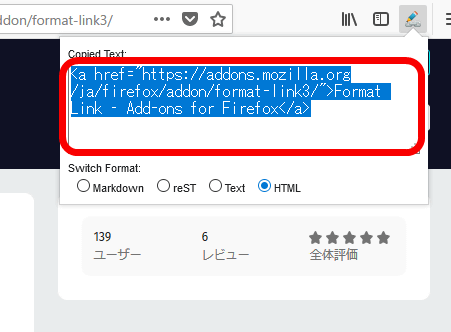
When you paste it in a text file, you can paste the title and URL of the web page in HTML link format.
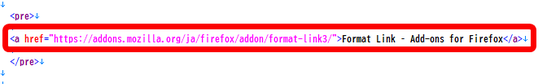
After that, simply select "Format Link as HTML" from the right click, you can copy the title and URL of the web page as HTML linked text.
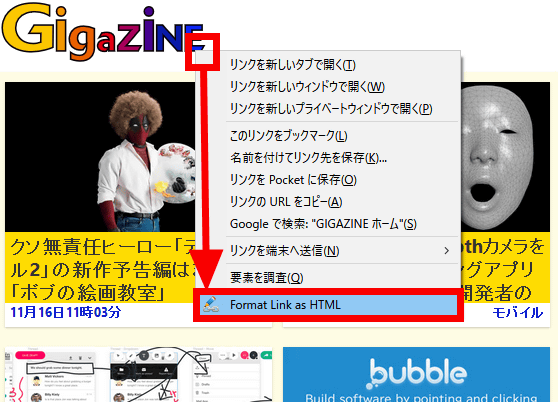
· When copying titles and URL frequently in multiple formats
Next let's make it possible to copy the link of the four patterns "Markdown" "reST" "Text" "HTML" which is set by default in "Format Link" by right-click operation.
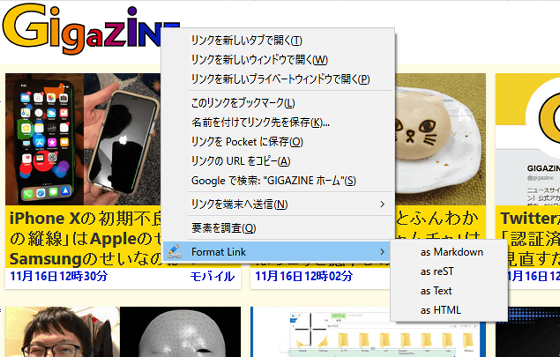
Click the "Menu" button of Firefox, and click "Add-ons".
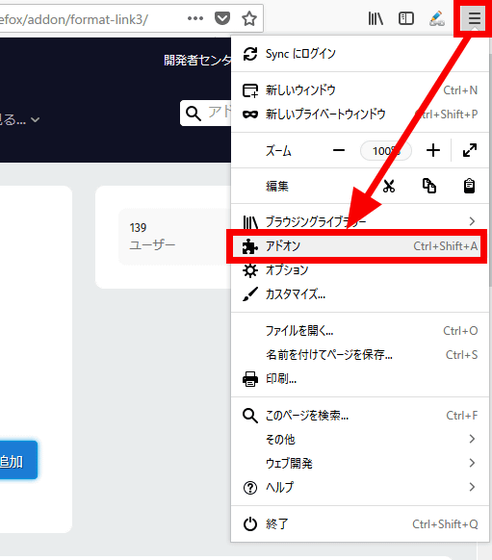
Click the "Format Link" setting.
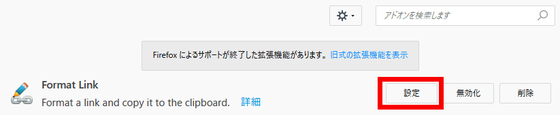
Scroll the setting screen to the bottom, check the "Create submenus" at the bottom, and click "Save changes".
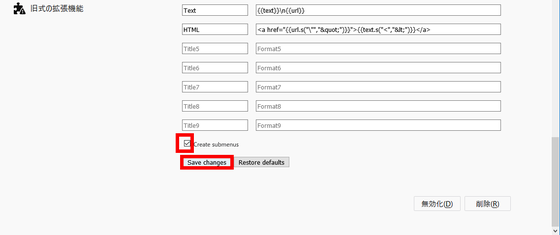
After that, after accessing the web page you want to copy the link, right click and place the mouse cursor on "Format Link", buttons for copying in "Markdown" "reST" "Text" "HTML" are displayed ... ....
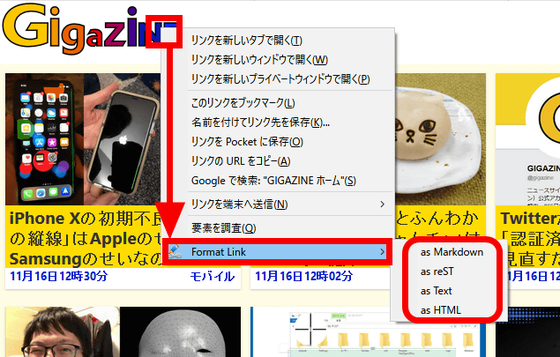
You can copy multiple types of links and paste them into a text editor etc. just by right clicking.
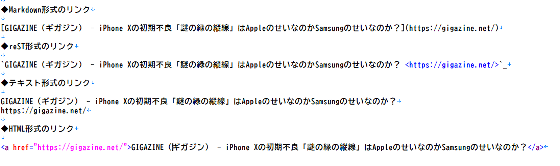
◆ Customizing "Format Link"
You can set up to 9 formats of web page titles and URLs that can be handled by "Format Link", you can customize them by yourself, even for the four defaults, and even more advanced customization . Here we will go through the default settings "Change HTML link" and "Create a new style HTML link".
· Change the default HTML link format to make it a bold link
Click the "Menu" button of Firefox, and click "Add-ons".
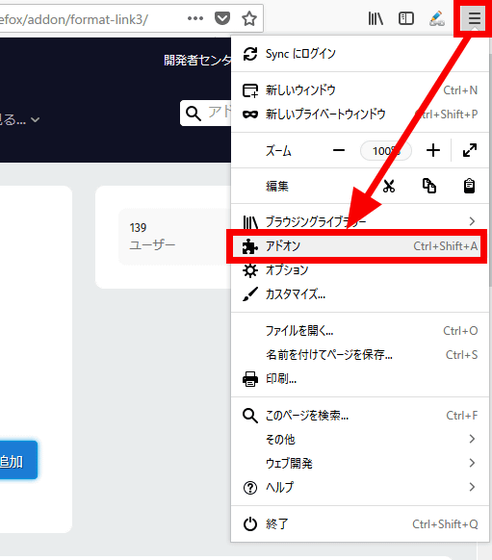
Click the "Format Link" setting.
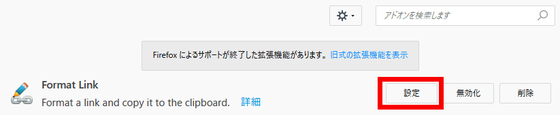
Open FormatLink settings, copy the contents of "HTML" 5th ... ...
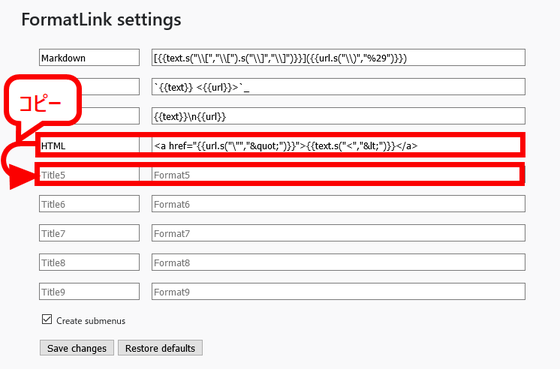
Titleの末尾に「(太字)」、Formatの先頭に「」、末尾に「」を付けて、「Save changes」をクリックすると完成。
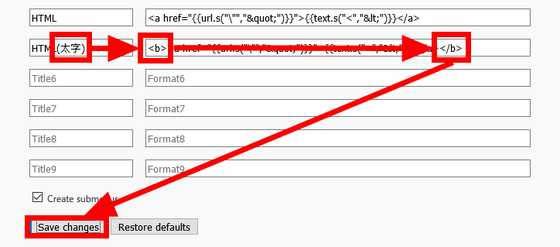
Top page of GIGAZINERight-click and select "Format Link" "as HTML (bold)".

テキストエディタに貼り付けてみると、タグで囲まれたリンクのテキストが完成します。HTMLと比較すると文字数が多いのはわかりますが、テキストではわかりにくいので……
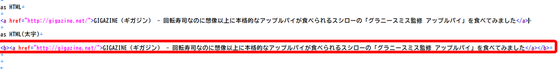
When you display it with a web browser, it is obvious that it became bold.
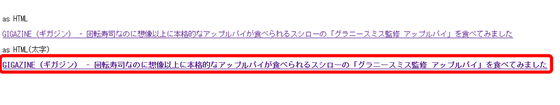
· Create a new format HTML link
Reproduce the "Format Link" link near the top of this article.

First of all, let's write this link in HTML as below.
Format Link – Add-ons for Firefox
https://addons.mozilla.org/ja/firefox/addon/format-link3/
これを再現するには、1行目にタグで囲まれた、ウェブページのタイトルに改行とタグのリンクを作ればできそうです。そこで、「Format Link」の設定画面を開き、6番目のTitleに「HTML(特殊)」と入力し、Formatに「{{text}}¥n
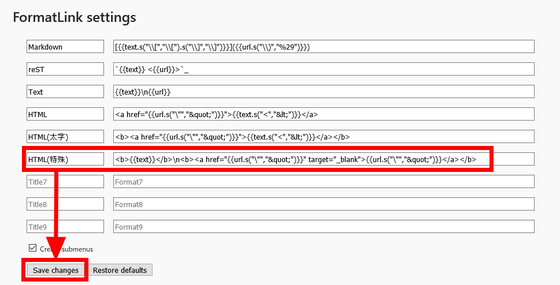
Actually use it on the "Format Link" page. "Format LinkAnd add-on access to the pages of ", after click the" Format Link "button on the left menu bar, click on the" as HTML (special) ". In addition, Firefox add-on page, it is not possible to create a link in the operation from the right-click is, is written as a limitation.
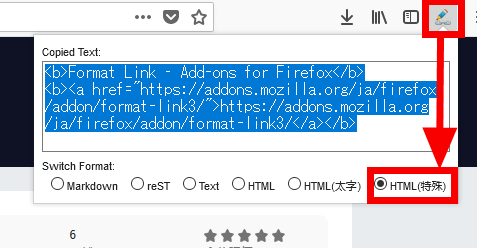
Whether it was actually reproduced or looked at with a text editor, there seems to be no difference between the original link above and the link created with "Format Link".
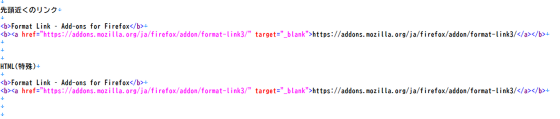
Just to be sure, even if it is displayed as HTML in a web browser, I could confirm that it was reproduced correctly.
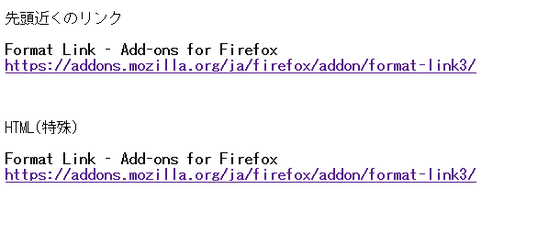
Using "Format Link", I found that it has enough functions as a substitute for "Make Link" which Firefox Quantum no longer supports. The last update date of the add-on is also September 20, 2017, so we can expect future updates so it's a recommended add-on for those who are currently looking for add-ons to replace "Make Link".
Related Posts: