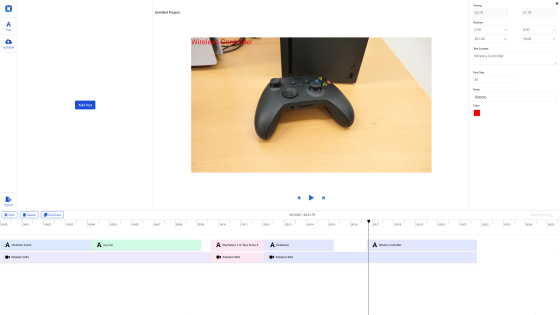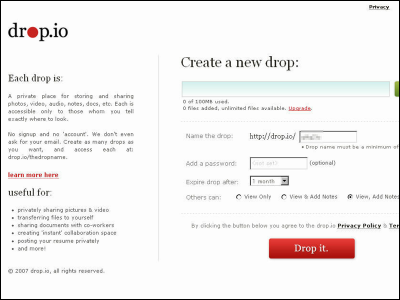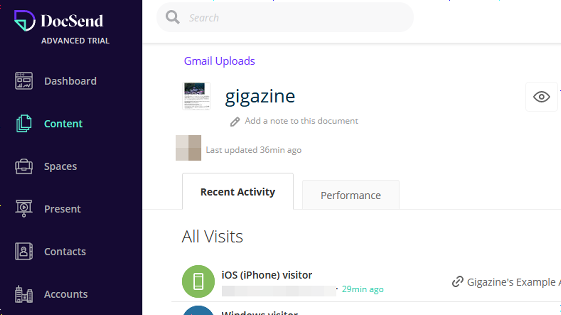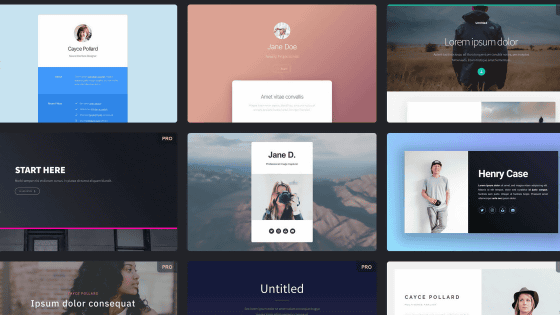"Populr" which makes it easy to create a site with only one page

It is troublesome to make websites and blogs, Facebook requires labor, but I want my own page .... A service that can respond to such a selfish request is a service that makes it easy to create a site with only one page "Populr"is.
Populr.me - One page, get results.
https://populr.me/
Populr is expected to be used in various ways, such as appealing sales to customers, introducing products as a marketing strategy, making it a communication tool with friends. I tried making it really easy to make a site.
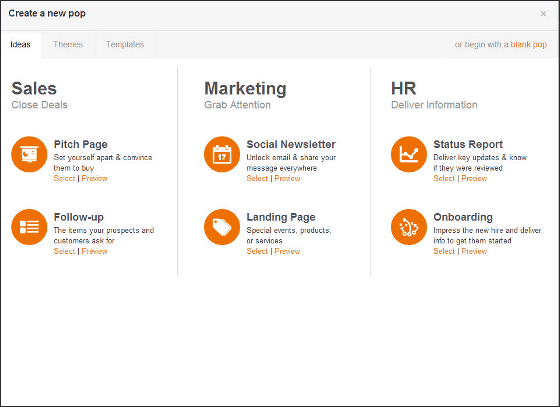
First, click "GET STARTED FOR FREE" on the top screen.

There are two types of compatible browsers, Google Chrome and Safari. Attempting to use it with other browsers such as Firefox caution notes that the following notice is issued and it can not be used.
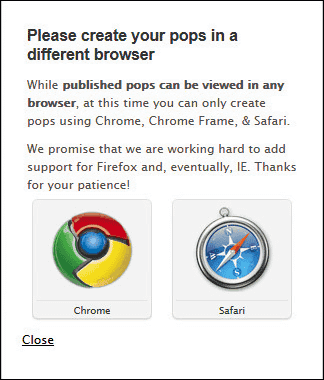
After entering your e-mail address and password, click "Sign up".

Click "Yes, confirm!"

A simple tutorial movie is available. Click "X" on the right side to finish the tutorial.
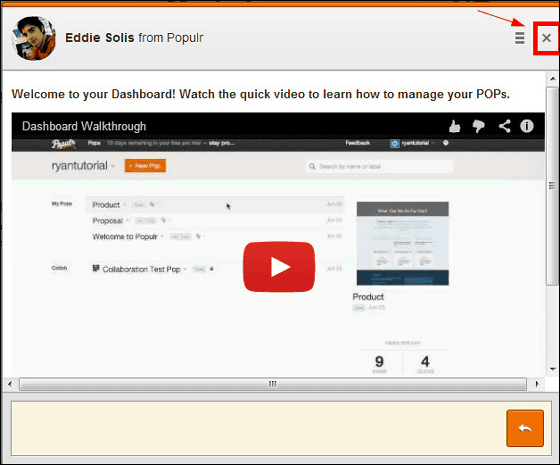
You can also check this tutorial from the following.
Dashboard Walkthrough - YouTube
By clicking the "Theme" tab, you can confirm that the sample is prepared.
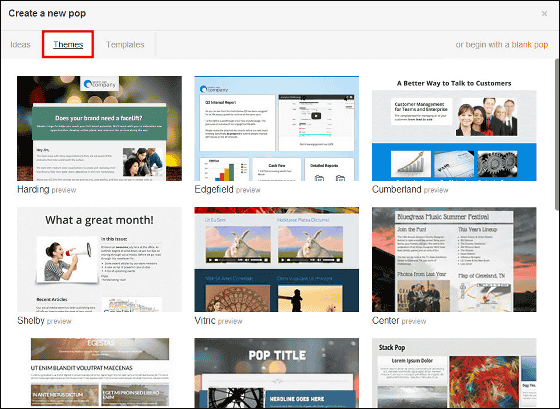
I will select the theme "Riss" for the time being.
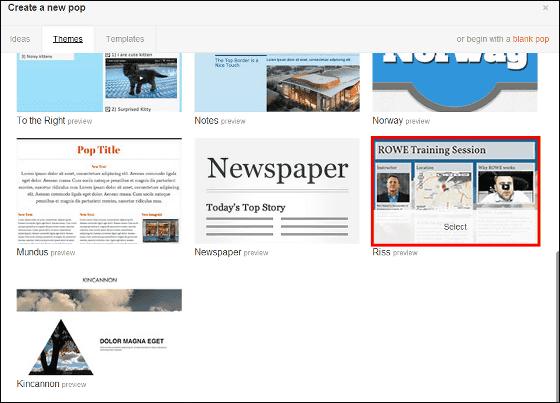
Here is the design when using Riss. Populr seems to call such a site with only one page "Pop".
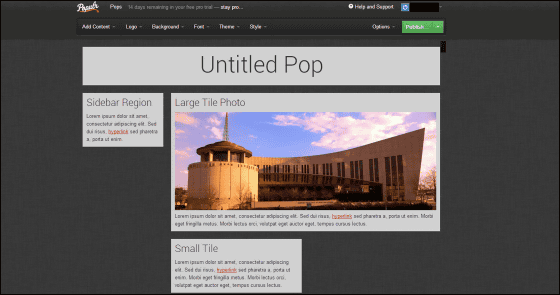
Now let's customize Pop.
◆ Adding movies
Click the "Add Content" tab → click "VIDEOS".
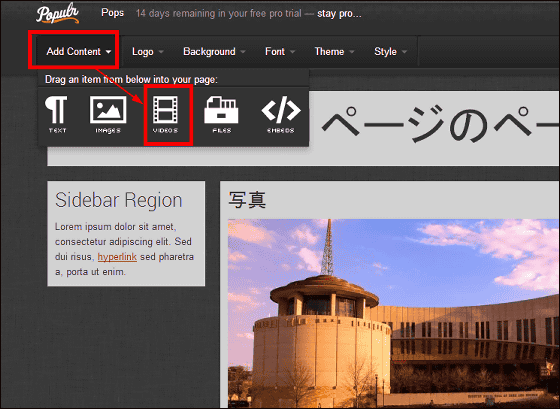
Click "Upload or Record a Video".
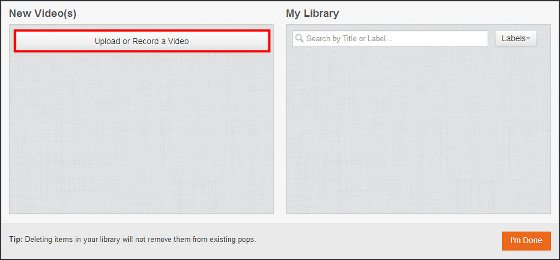
Click "Select file" and select the file you want to upload. Available movie formats are MOV, AVI, MPEG-4 (MP 4), capacity up to 2 GB.
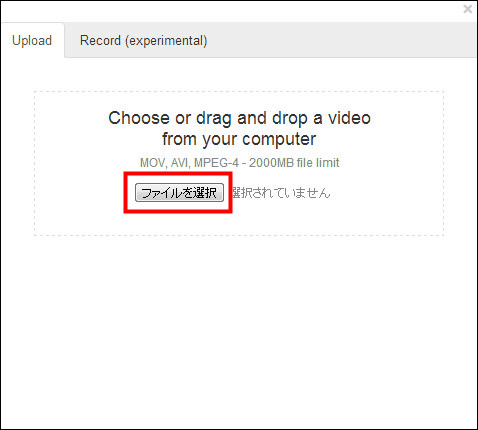
When the upload is completed, a file called "Uploaded Video" is created under "New Video (s)".
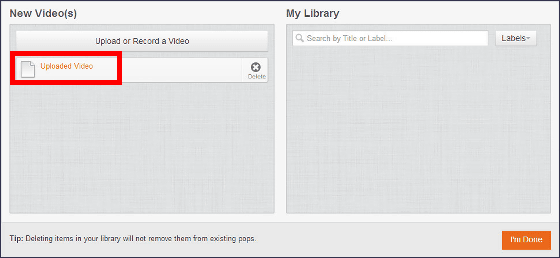
To change the name, change to the title of your choice and click "I 'm Done" OK. Japanese is all right. Change the name and click "I'm Done".
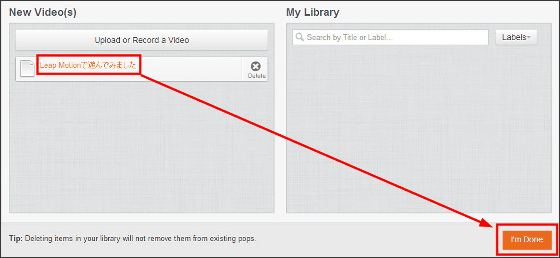
Successfully embedded the video.
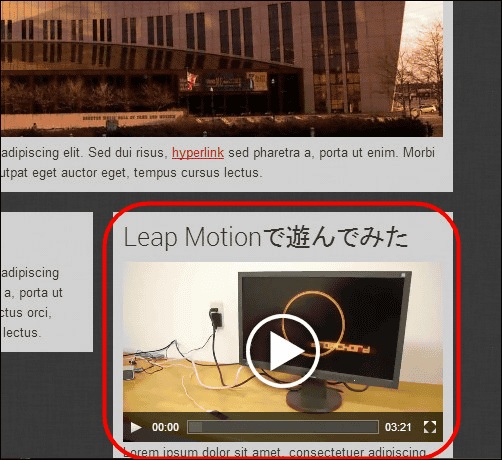
◆ Logo
I will try logo. Click the "Logo" tab → Drop the logo image in "Add a Logo".
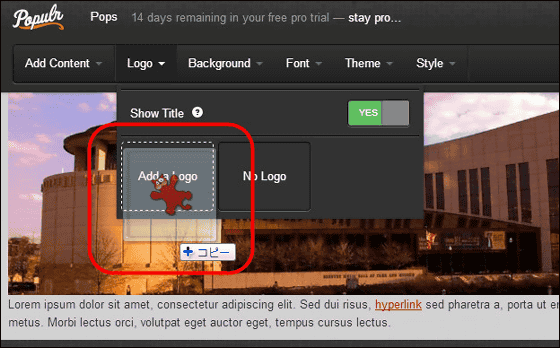
A logo was added.

◆ Delete content
It is also possible to delete the contents placed first. When you place the cursor on the content, a trashcan mark appears on the upper right, so click.
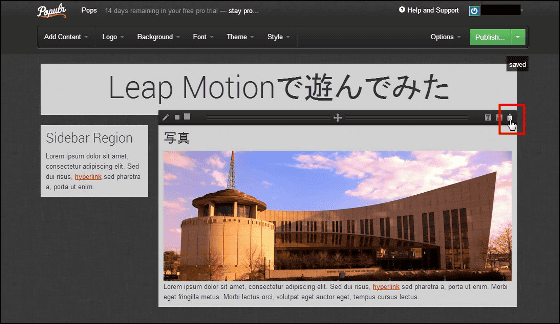
When you click "Delete" the contents disappear.
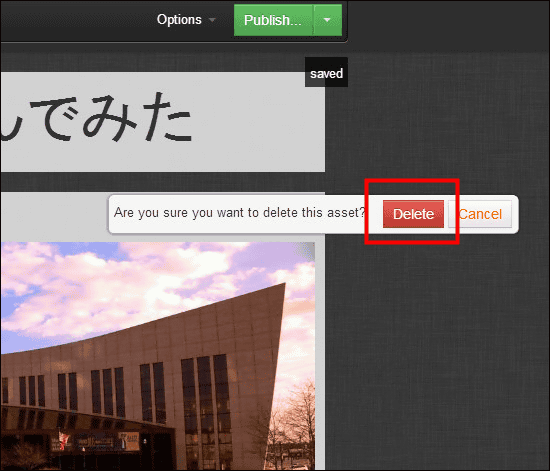
◆ Background
Click the "Background" tab, and various sample backgrounds will appear below. This time I will choose a brick pattern.
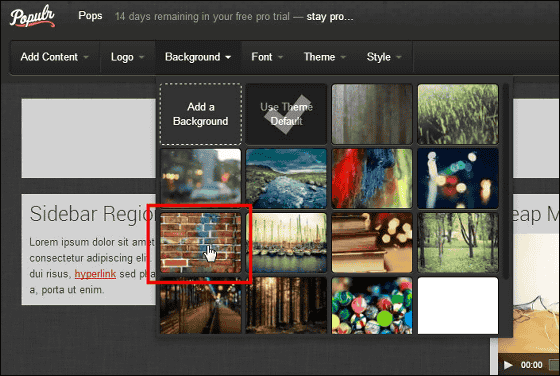
◆ Change font
Try changing the font. Click the "Font" tab.
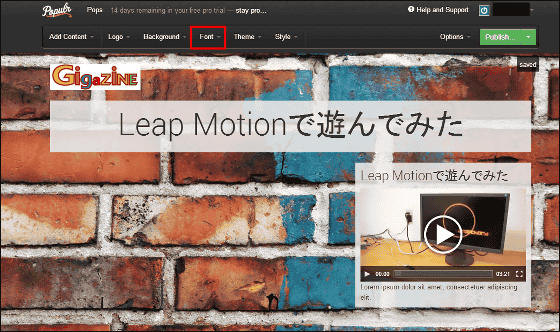
Select "Abril Fatface" this time from samples.
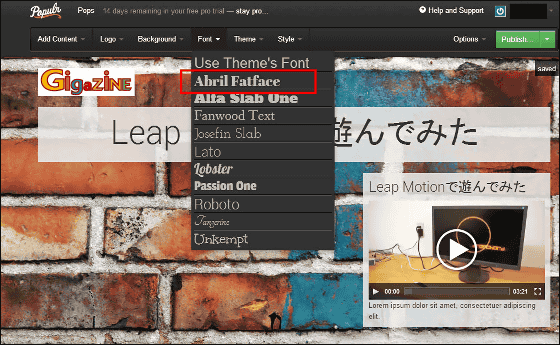
The font has been changed.
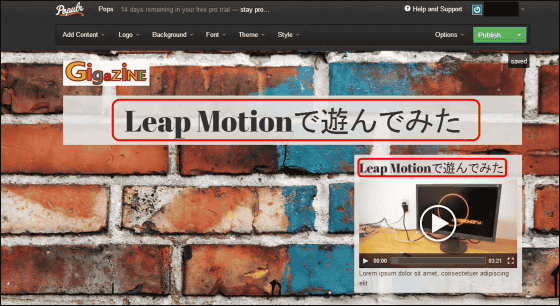
A photo
I will add a photo. Click the "Add Content" tab → click "IMAGES".
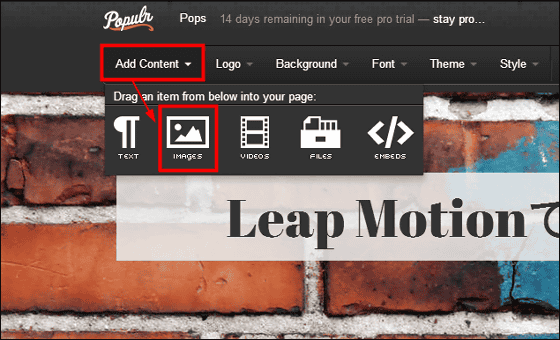
Click "Add Images".
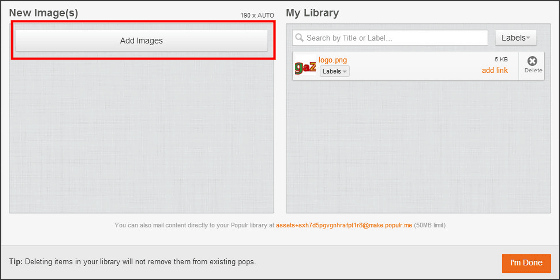
Drop image file in the frame called "Drop to Upload".
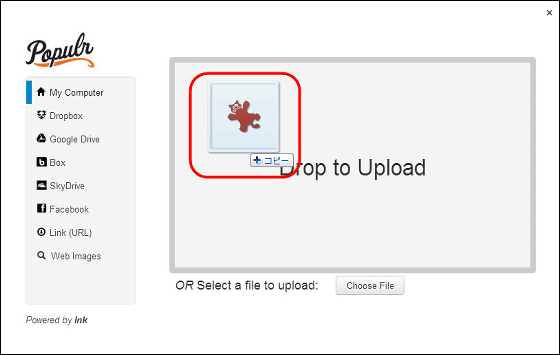
After confirming that the file was uploaded, click "I'm Done".
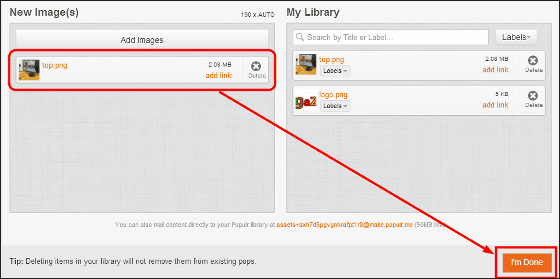
A photo has been added.
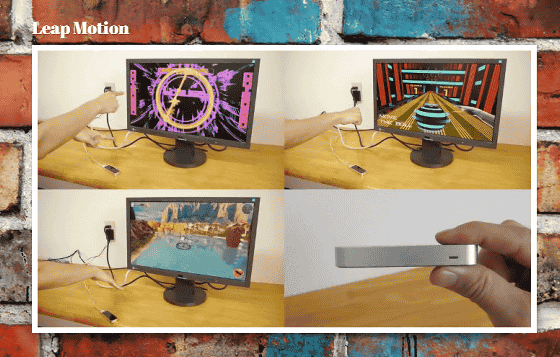
◆ Theme
Let's change the theme at the end. Click the "Theme" tab. I chose a theme called "Edgefield" from the samples.
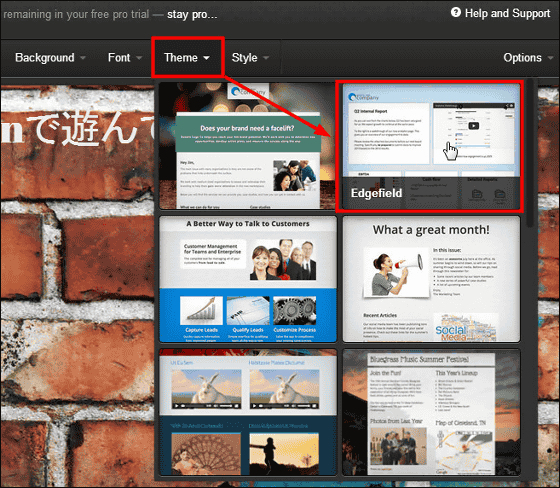
◆ Create a site
I will finally upload Pop created so far. Click "Publish".
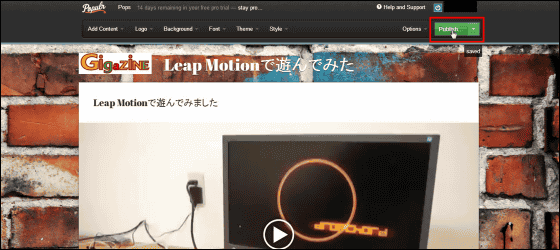
Click "Save" when you enter your favorite character string.
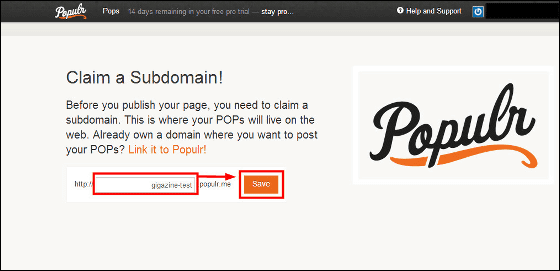
After publishing "Published" the site is completed. The URL of the site is on the left.
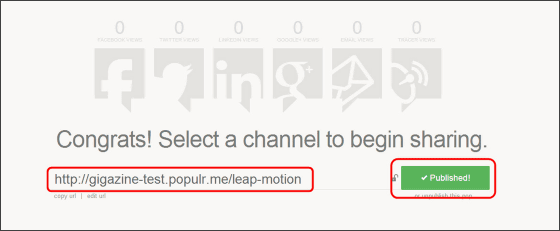
You can check the actually created site from the following URL.
I played with Leap Motion
http://gigazine-test.populr.me/leap-motion
Populr has various contents, templates and themes, so it will be possible to create various sites depending on the ingenuity.
Related Posts:
in Web Service, Video, Posted by darkhorse_log