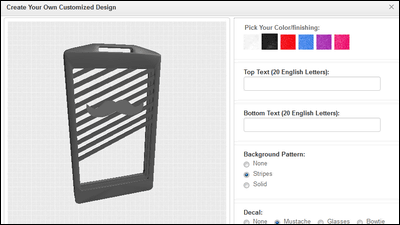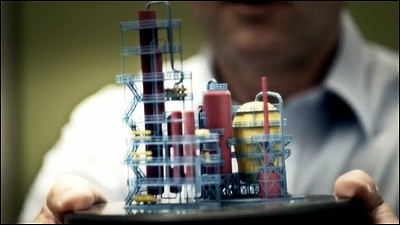"3D Printing Price Check" which can easily understand price comparison of 3D printer output only by original file upload
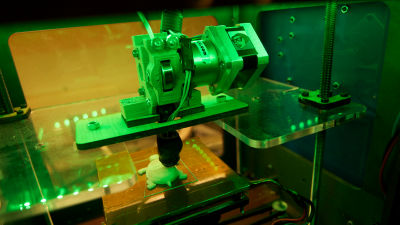
ByKeith Kissel
Nowadays3D printers can be purchased at affordable pricesAlthough it has come to be, it is possible to simplify the price comparison of the materials used when outputting the model with the 3D printer "3D Printing Price Check"is.
3D Printing Price Check - compare 3D printing prices for FDM, SLS, DMLS, Polyjet, metals, and more from six vendors (and counting)
http://3dprintingpricecheck.com/
This is the top page of 3D Printing Price Check.
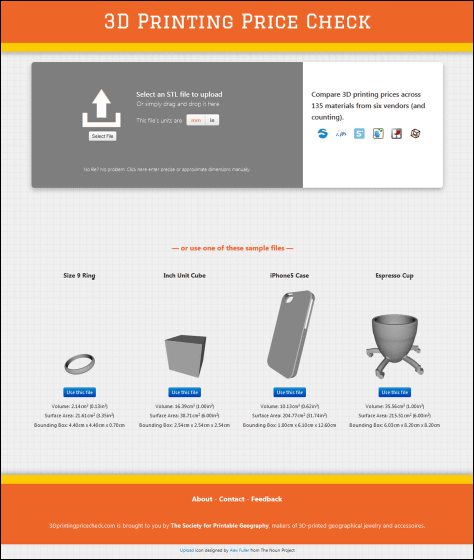
If you drag and drop files of the 3D model you want to output on the 3D page here on the top page, we will compare prices.
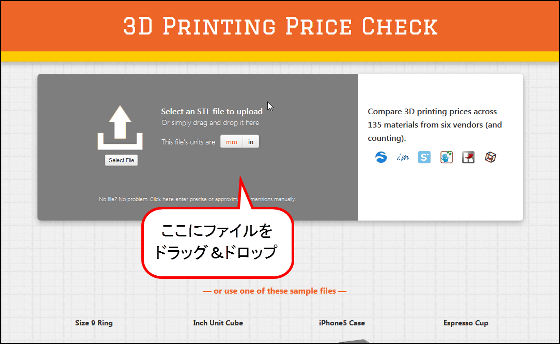
In this time, we will use the sample file at the bottom of the top page to see what the search results look like.
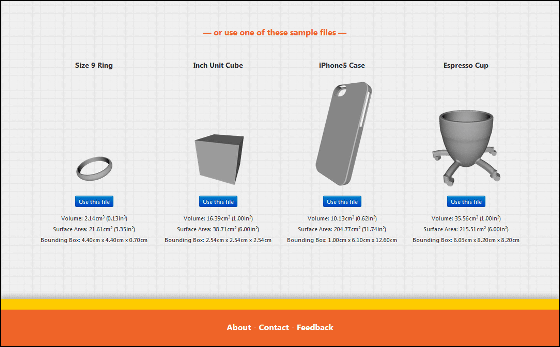
Let's look at the material price when clicking "Use this file" to create the iPhone 5 case.

This page is displayed and it shows how many materials can be purchased from the sites where you can purchase the materials necessary for 3D printing, from cheapest material to the top in order.

By the way, this is the material that can be purchased cheapest when creating iPhone 5 case with 3D printer. It is very affordable because it is available for about $ 10.5 (about 1000 yen).

And here is the most expensive material when creating a case for iPhone 5. The material is 10 gold yellow gold, the purchase price was about 5955 dollars (about 570,000 yen).

Clicking on this blue button ......

This is the reason that it switches to the login screen of each site or the screen to upload the 3D file you want to output for material purchase.

Next, click "Material Info".

Then, it links to the material information page of each material sale site, so there is no need to investigate what kind of material it is.

Also, at the top of the screen on which the search results are displayed there are the volume and surface area of the 3D printing model and the display method change tab of search results.

Furthermore, there is a material menu on the left of the screen, and a mechanism that tells you how much materials you checked can be purchased at each sales site.

There are six material selling site names listed under the Materials menu, which also searches for the price of the required material from the checked site.

There are six materials distribution site of 3D print as below.
Sculpteo | Your 3D design turns into reality with the 3D printing
http://www.sculpteo.com/en/

3D Printing Service i.materialise | Home
http://i.materialise.com/

Shapeways - Make, buy, and sell products with 3D Printing
http://www.shapeways.com/

3D printing, laser cutting - design, make & amp; building your own products with Ponoko
https://www.ponoko.com/

3D print - idea custom product
http://www.kraftwurx.com/ja/

PanaShape.com | Instant Online 3d Printing QuotesPanaShape.com | Instant Online 3d Printing Quotes
http://panashape.com/

Since you can save time and effort to compare prices across several sites, remember, there is no loss.
Related Posts:
in Web Service, Posted by logu_ii