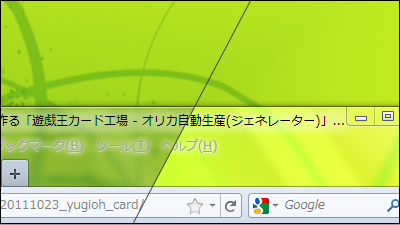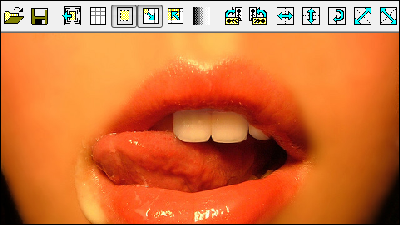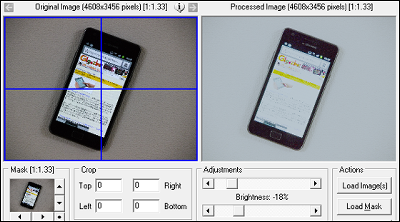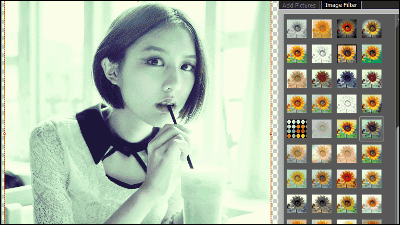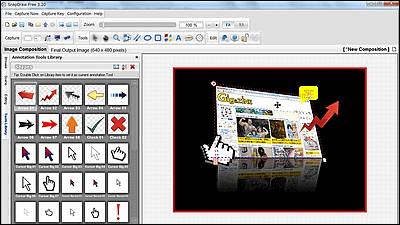Soft "SmartDeblur" which can be corrected afterwards even if the picture is out of focus or blurred

It is possible to correct a photograph that has been out of focus or has been blurred at the timing of shooting by a unique algorithm after taking a picture and it can be reconstructed into a beautiful focus in focusSmartDeblur"is. I tried using it to try to see how much level processing of photograph is at what level it can actually fix how much level of defocusing.
SmartDeblur - blurred images restoration
http://smartdeblur.net/
First download the installer by clicking "DOWNLOAD" from the above official website.
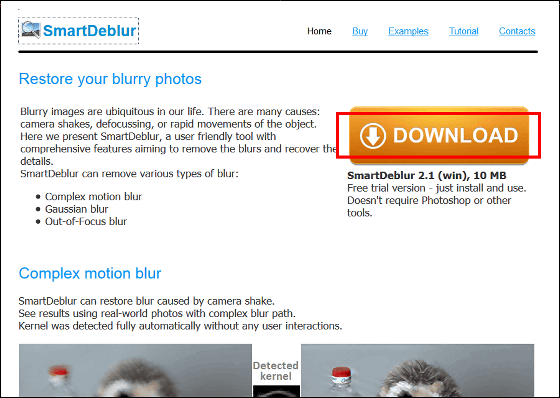
When the download is completed, start the installer
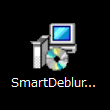
Click "Run"
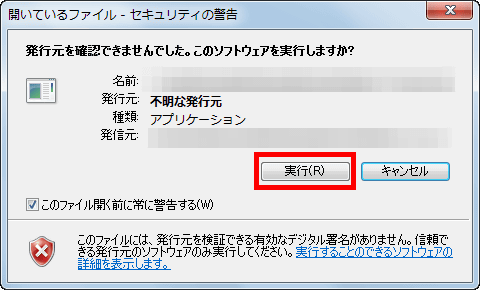
Click "Next"
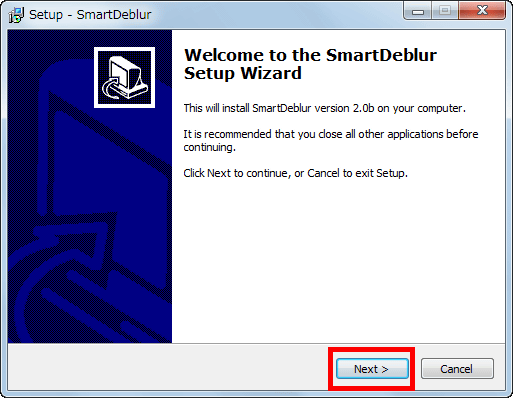
Please check "I accept the agreement" and click "Next"

Click "Next"

Click "Next"

Click "Next"

Click "Install"

Click "Finish" to complete installation

Since this icon on the desktop is an icon for SmartDeblur, double click it to start it

The first tutorial comes out, so click "OK"

This is the SmartDeblur startup screen

◆ How to use
I will actually process the image. The operable part is only the selection bar of "Smooth" and "Blur Size" on the on-screen menu. So move these two points to the left and click "Analyze Blur".

The image has not changed so much, it remains blurred. Also during watermarking, watermarks are included in the processed image.

Next, select the range with left click and drag and click "Analyze Blur" while keeping the same "Smooth" and "Blur Size".

There is not much change here.

Next, move only the selection bar of "Blur Size" to the right end and click "Analyze Blur" to process the image.

Then it succeeded in processing to a very clear image this time.

After selecting the face part of the bear's stuffed animal and processing it under the same condition ......

There is no great difference in processing. When processing this image with a relatively constant out-of-focus condition, it seems that there is not much effect on processing when specifying the selection range.

Next, move both "Smooth" and "Blur Size" selection bars to the right end and try "Analyze Blur".

It will be beautiful, but it is for those who lower the value of "Smooth" to finish in a clear process.

Next, I will try to process the picture of tuna whose focus was blurred. The most beautifully focused, "Smooth" is minimized, "Blur Size" is maximized and processed.

The blurred picture was processed to be sharp.

There was also a picture of tuna which is blurred in focus, so I will also process it here.

Was it out of focus too much, could not be processed into that beautiful picture so much?

If you want to clean out more out of focus, select 'Aggressive Detectior' before processing it, so I will try it ......

There was not much change.

Something like this when actually saving as an image. If it is in trial, SmartDeblur's logo will be added to the back of the processed image closely, but you can clearly determine in advance whether this software is worth it or not.

The trial restriction is from Ver2, and if it is the old Ver1 line, the logo will not be added after image processing,Downloadable from here.

However, unlike the latest version, the operability is rather poor and I do not know from the senses which bars I can handle well. Furthermore, it seems that there is no performance to process images as neatly as the latest version.

In addition, the logo is not added even after image editing Paid version can be purchased in Japanese yen with tax 4009 yen.

Related Posts: