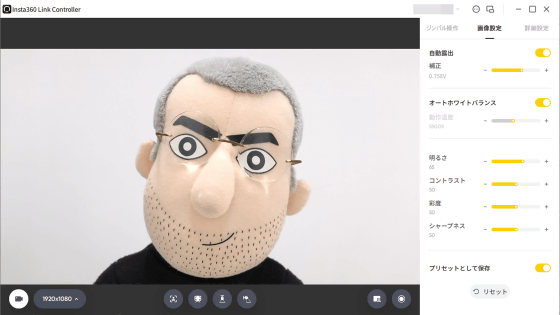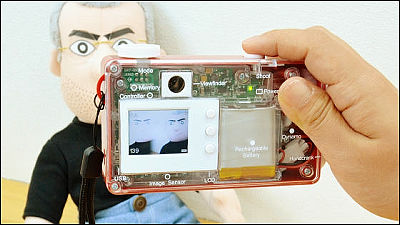I tried shooting variously with the camera "Lytro" which can focus after taking a picture

While checking the photographed pictures, there is a case that "There is no focus here ...?" "There is something else behind the blur ...?", But when shooting data Remember that the camera that can memorize the whole and can focus on any place later on "Lytro"is. I actually purchased Lytro this time, so why do not you shoot various pictures and what kind of photos will it become? I tried to make sure.
Lytro
https://www.lytro.com/
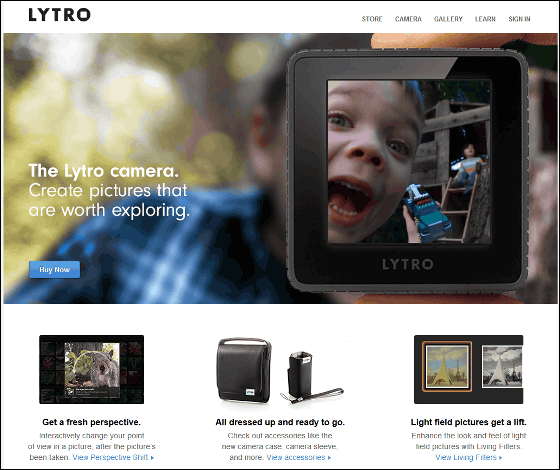
This is Lytro. It is a rectangular parallelepiped like a home run bar, unusual for cameras.

Looking from the side like this.

A lens on the front.
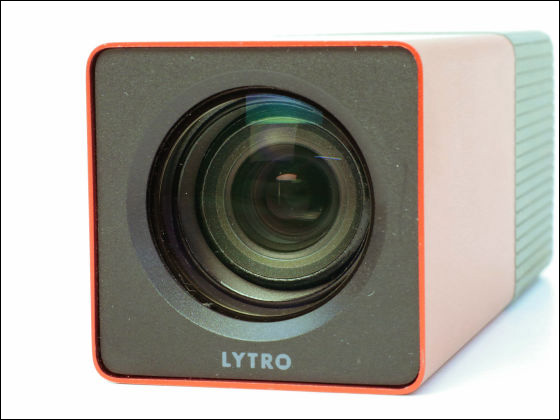
There is a square screen on the back. Instead of looking into the viewfinder, I will take a picture while checking this screen.
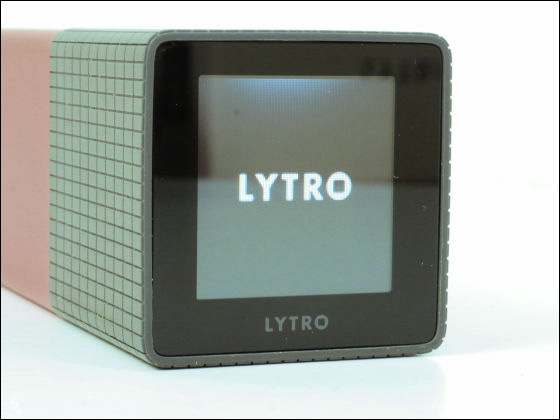
It is a specification that the shutter will turn off when pushing the indentation part at the top of the main unit.
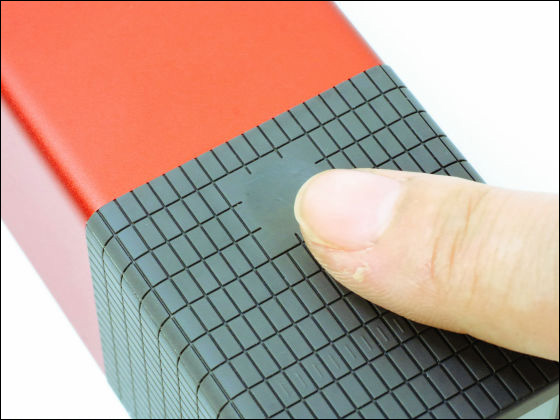
Below the shutter button there are irregularities like scales and you zoom in and out by sliding your finger on this.

So, I tried shooting various things. By clicking the following picture, it is possible to focus on the place you clicked.
Since photographed pictures can be processed with dedicated software, I tried processing "Perspective Shift" after shooting. You can change the focus by clicking on the image, and you can change the point of view by dragging the cursor.
When photographed photographs are processed with a mosaic filter, a photograph in which the position of the mosaic changes by clicking is completed.
Below is a photograph taken by filtering "8-Trak" with a slightly retro atmosphere. Also click here to change focus.
Processed with "Pop" filter, plus "Perspective Shift" is like this. The picture seems to be the most effective in the depth-faced picture where the subject was placed just in front of the lens.
For planar photographs and medium range photographs, it is difficult to understand the effect of focus, but you can enjoy changing by applying a filter. The following is a picture with a "Carnival" filter adding distortion added. When clicked, the picture looks skewed and distorted as the focus changes.
Process with "Perspective Shift" which can change the viewpoint, and put "Crayon" filter on it. The unfocused place changes to monochrome.
◆ How to use
Lytro's package looks something like this.
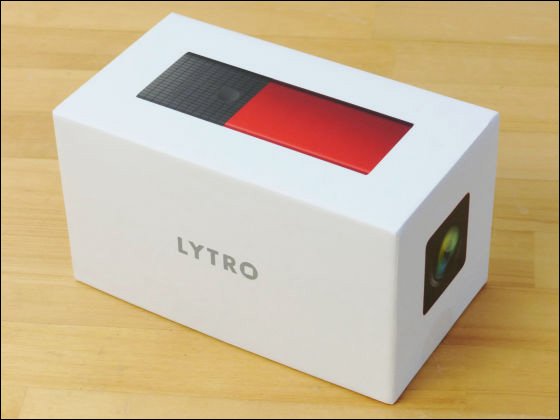
Inside was Lytro body, charging / communication cable, strap, cleaner, cap, instructions etc included.
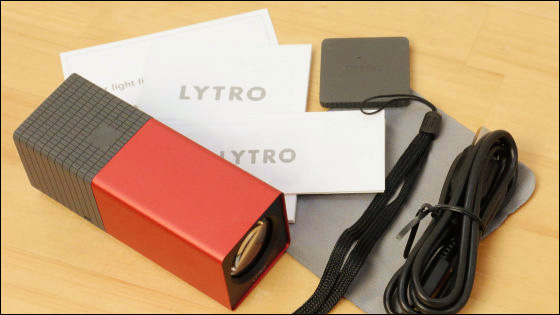
Although the main body is a size to ride in the palm of your hand, it is bigger than a toy camera, so it seems a bit difficult to put it in your pocket.

Because the instructions are with photos, I was able to understand even if I am not good at English.
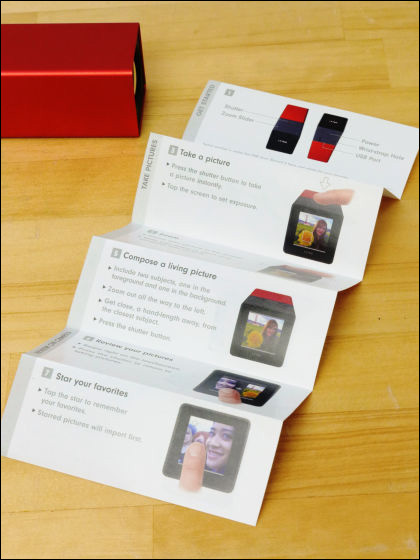
When not using the camera attach the included cap.

MicroUSB connector on the bottom of the main unit.

Take this with a feeling like this when using it.

As for the photograph, it is possible to change the position of the focus on the confirmation screen behind immediately after shooting. You can check how the focus is changed by tapping the photo you actually shot from the following movie.
I tried using "Lytro" which can focus on after shooting - YouTube
The confirmation screen on the back is a touch screen, and you can check the capacity and remaining charge by touching the bottom of the screen.

Tap on the left square to switch to "Creative Mode". Since Creative Mode can shoot with the tapped point as a midpoint, it is easier to focus on the foreground during macro shooting.
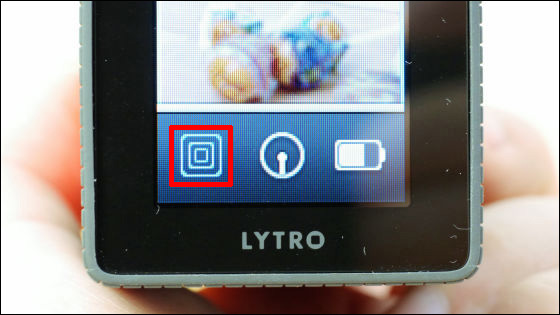
When shooting in Creative Mode, the screen is surrounded by a blue frame.

Lytro is sold separately and mounts are also on sale, and shooting with a tripod is also possible using the mount.

Although it is possible to check the picture on the screen of the main body, because the screen is small, it is recommended to take in the PC and check it to see the change of focus firmly. In order to import photographed photos to PC, you need to download and install the software "Lytro Desktop" from the following page.
Lytro
https://www.lytro.com/downloads
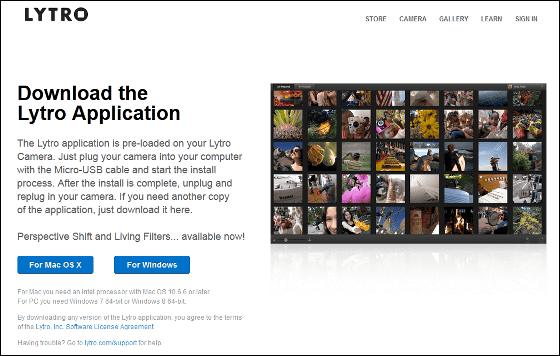
There are two types of software for Mac OS X and Windows, so choose one that fits your PC environment.
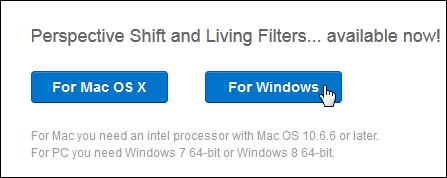
After downloading, start Lytro Desktop. Click "Next" to proceed.
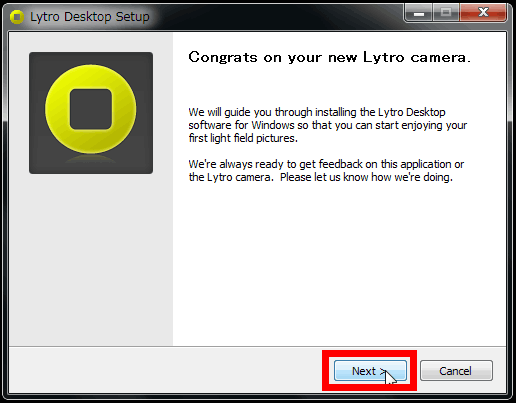
Click "I Agree" as you are asked if you agree with the license.

When the software is installed, the following screen will be displayed.
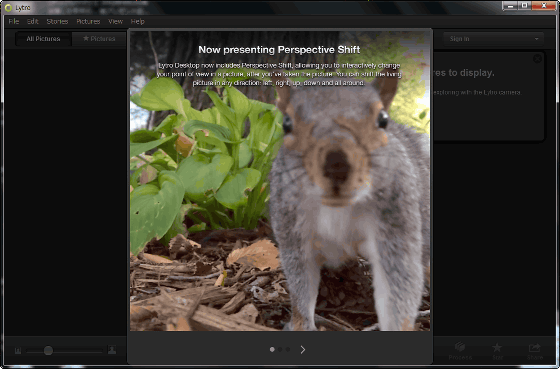
When Lytro and PC are connected with a cable, photos are automatically imported.
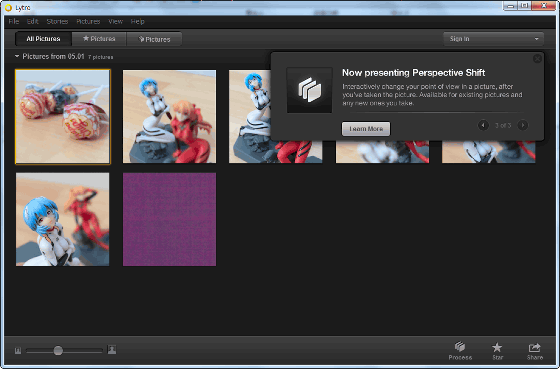
It is possible to change the focus position on the software confirmation screen. The following pictures are in a state where the back is fuzzy because the focus is on the front.

Clicking on the face of the doll in the back ... ...

Now the face of the doll in front is blurred.

We change the atmosphere and change the viewpoint here as well.
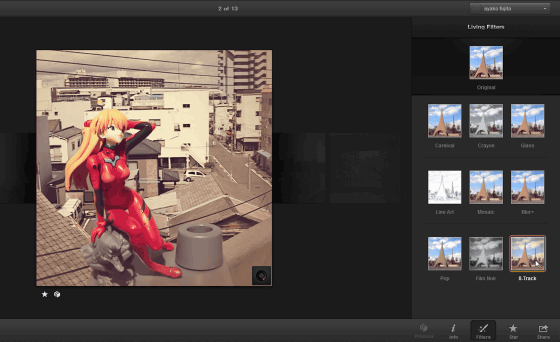
In addition, photographs taken to the gallery on the websiteIt is also possible to upload. Fill in the necessary information and click "Sign Up".

After registration / login, click "Shere" at the lower right of the display screen of each picture.
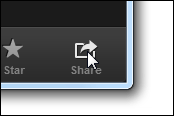
Please login to upload, please fill in the e-mail address and password you registered earlier and click "OK".
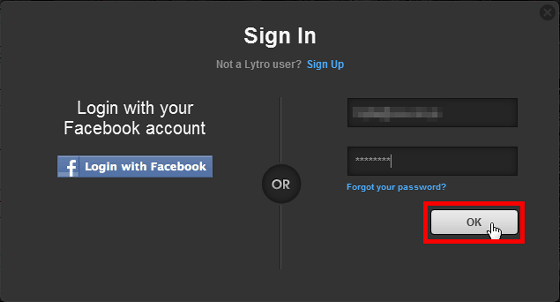
Would you like to publish photos on Lytro.com? Since the check box in question is checked beforehand, click "Shere" as it is.

Photos are added to your page on the website. Uploaded photos can be shared on Twitter or Facebook.

On May 1, 2013The price at Amazon is 59,000 yen. It is a new type of camera that we have never had before and it is very unique, so it is recommended for those who would like to experience a slightly different experience from existing photos.

Related Posts: