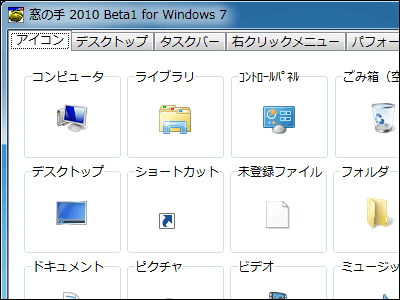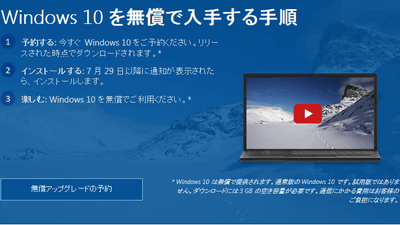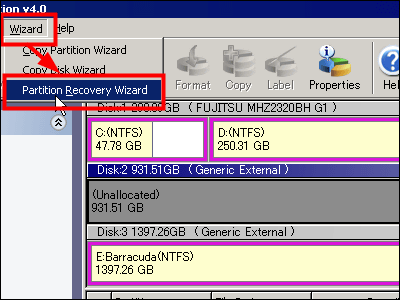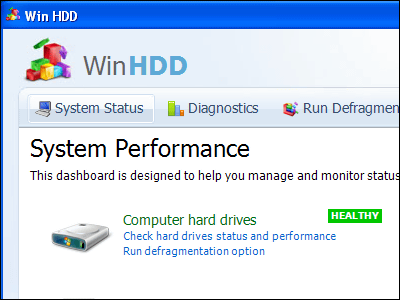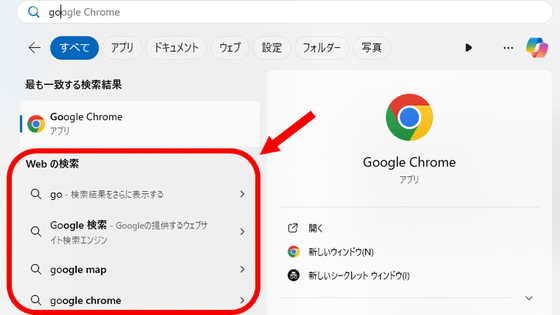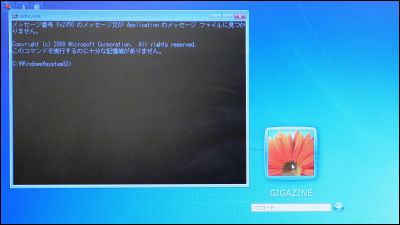Top 10 keyboard keys you don't know what to use

In the 'goo ranking', a vote was held saying 'Windows key that I don't really know how to use', and the result was announced.
Actually, I don't know how to use Windows key --Daily ranking news --Column --goo ranking
Actually, I don't know how to use Windows key --Net ranking --goo ranking
http://ranking.goo.ne.jp/ranking/092/fR4cJvWG2ytj/
The top 10 are:
1st place: SysRq
2nd place: F12
3rd place: F1
4th place: F3
5th place: F11
6th place: F2
7th place: F4
8th place: Ins (Insert)
9th place: F6
10th place: F10
Eight of the top 10 function keys are included, and from the perspective of users who are using shortcut keys all the time, 'F1 is help, F3 is search, F2 is rename, F4 is combined with Alt and software ends with Alt + F4. Probably! Allocate other function keys appropriately! There will be many opportunities to use it in combination with the Fn key! ', So make full use of these top 10 keys. It makes me feel like I'm a veteran and old-fashioned, and I feel like I'm being treated like a nostalgic kitchen , but the biggest problem is the number one 'SysRq'. When I searched for 'Is there such a key?', In the case of Let'snote, it was in the upper right.
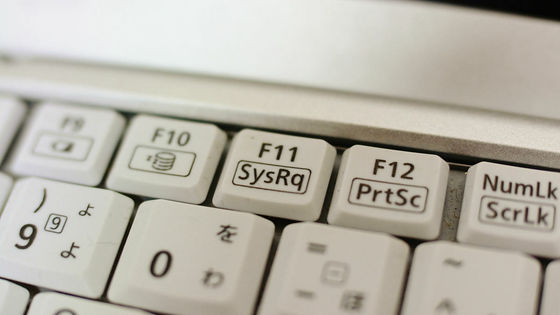
Furthermore, when I looked at the wireless solar keyboard '

Just saying 'I don't use SysRq mystery, so I don't need it!'

What is the key used for SysRq? When I looked it up, Wikipedia says as follows.
System request-Wikipedia, the free encyclopedia
Keyboard (computer)-Wikipedia
The SysRq (system request) key is originally a key for switching to the command input mode for the system during operation.
Originally installed on keyboards such as the ' IBM 3270 ' used to communicate with IBM's ' System / 370 ', which is the mainframe. It is now used like the following items.
UbuntuTips / Others / MagicSysRq --Ubuntu Japanese Wiki
Let's say Ubuntu freezes and can't do anything. This SysRq key is useful when you want to reboot the OS cleanly without damaging the HDD or losing data as much as possible.
The Magic SysRq key is a key sequence that issues low-level commands related to system state in the Linux kernel, and is used in combination with SysRq and other keys. It is used for debugging in kernel development, and is often used to restart a computer when the system freezes without recovering from that state or damaging the filesystem.
In short, since it is a key that is basically not used in Windows, it often lives with other keys like the print screen key. It may be worth remembering, but as long as you're using Windows, the existence itself doesn't make sense. However, the fact that this SysRq key is displayed without erasing is also a proof that the keyboard properly considers not only Windows but also Linux as the usage environment, so 'What kind of user group does this keyboard have?' Are you targeting it? 'Is likely to be seen through by handling the SysRq key.
Related Posts:
in Note, Posted by darkhorse