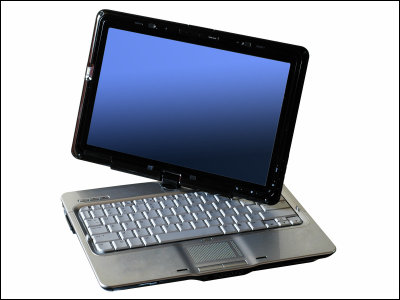A demo of "Ubuntu for Android" that can be used by switching desktop and mobile UI on Android smartphone looks something like this
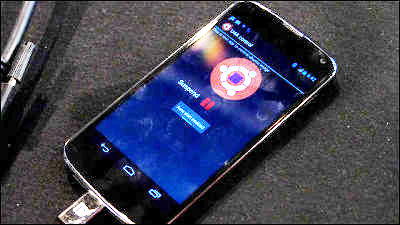
It is free to useLinuxBased OS for PCs and servers "UbuntuI'm developingCanonical(Canonical Ltd) has been trying to operate this OS on an Android terminal to use it as a desktop PC or to optimize it for mobile devices, and the demonstration has been disclosed so I covered the details.
Ubuntu for Android | Devices | Ubuntu
http://www.ubuntu.com/devices/android
The booth where the company is exhibiting at MWC 2013 looks like this.

Devices used for demonstration are Google-made "Nexus 4And keyboard and mouse etc. connected by Bluetooth.

"Ubuntu for AndroidEven after installing "All functions as Android terminal are available.

"Ubuntu for AndroidIt starts like this. In addition, there is no plan to offer this application on Google Plain and it is said that it will be provided in a form preinstalled in hardware.
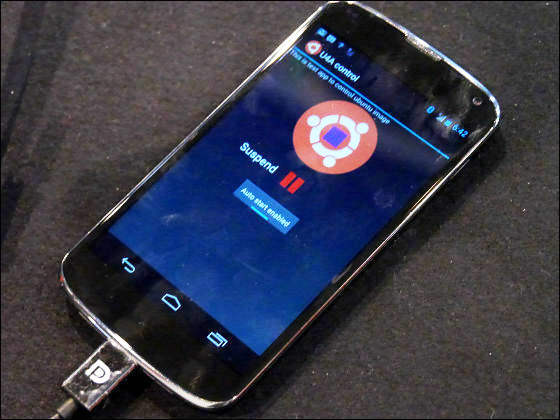
"Ubuntu for Android"Nexus 4" connected to the display with HDMI, you can use the desktop UI.

Rather than displaying the "Nexus 4" UI on a large screen, it is a complete desktop environment based on the assumption of using the mouse and keyboard.

The mouse cursor is displayed properly.

The design of the tool bar looks like this. You can connect to the Internet using 3G modems equipped with "Nexus 4".

The address book looks something like this.

You can also use the function as a phone.

When I actually operated the photo management software, I was able to switch images quite crisply, and with this degree of usage it did not feel slow processing speed compared to general notebook PC.

I tried launching Mozilla's mail software "Thunderbird".

Since all basic data such as photos and address books can be shared with Android, the content edited by one side is automatically reflected on the other. Because you can use the way to go home and take pictures taken with smartphones slowly viewing and editing in the desktop environment, you can use the SD card etc. without plugging in / unplugging the SD card etc even in an environment where you can not synchronize smartphone and PC data through the cloud It is convenient. You can synchronize data completely at home and at home while you are on the go, and you can operate with the UI according to the situation.
Also for tablets and smartphonesUbuntu"Development is also underway and in future it will be possible to use both mobile and desktop environments if only this OS is installed.

The tablet OS adopts its own UI which displays a shortcut to the application on the right side of the screen.

Video management application screen.

Viewing photos is like this.

Completely integrated OS for mobile and desktop "Ubuntu"Is currently under development with the aim of launching in the spring of 2014, and the terminal that installed OS is"Ubuntu SuperphoneIt is said that it is called. The company's staff said, "Since it is certain that the hardware performance of mobile devices will increase in the future, we will soon be able to use desktop PC functions comfortably even on smartphone terminals." It was.
Related Posts:
in Software, Smartphone, Review, Coverage, Posted by darkhorse_log