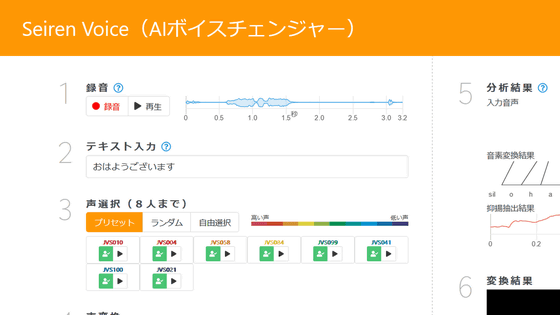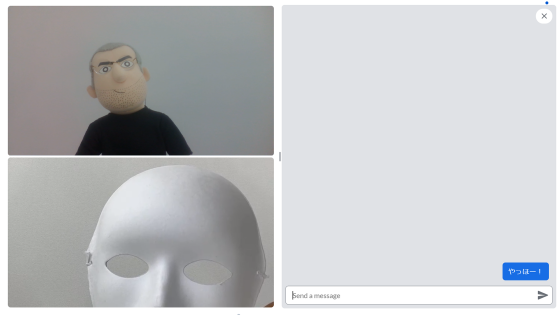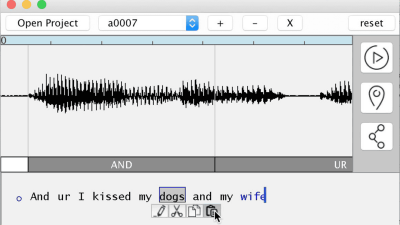Voice operation of the PC at practical level is possible, I tried browsing the website with hands-free with "iPhone" and "Dragon speech"

Software that corresponds to Japanese and English, and can input to PC etc. just by reading out letters by voiceJustSystemsof"Dragon Speech 11J"is.Previous articleSo I checked the usability when I read a sentence in voice and input or modify a character, but this time I will try out the operation of the PC by voice which is another important function of the same software I decided to decide.
Speech recognition software Dragon Speech 11J
http://www.justsystems.com/jp/products/dragonspeech/
◆I tried using
Purchased at the editorial department "Dragon Speech 11J normal version Headset with microphone"Although a dedicated headset for USB connection is included, it is possible to input from smartphones, so I will use that there this time.

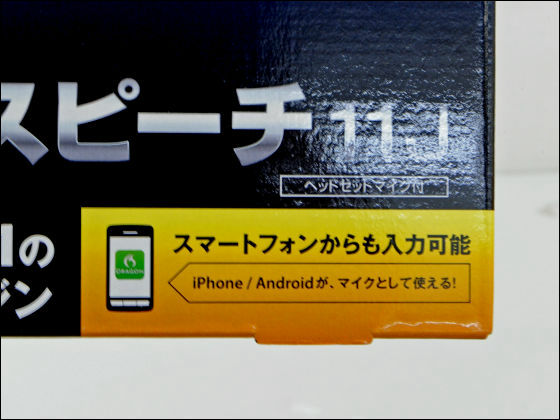
Like this, Apple's speech recognition agent "SiriCan be used in the same sense as. Moreover, the point that Windows can operate is very useful.

So, how does it actually move? This is seen in a movie that launched FireFox from the desktop and gathered all the details of browsing GIGAZINE articles and returning to the desktop.
I tried using the "Dragon Speech" to voice-only browser with the "Dragon Speech" using audio - YouTube
Note that this video is for when the operation was successful, so it does not mean that it recognizes speech with this accuracy every time, but the average result in the editing department's test environment is somewhat false recognition than the contents of the movie It was getting. However, as a bodily sensation, it is impressive enough to reach practical level, surfing the web while grabbing potato chips with mushamusha by hand, or convenient to use when fingers and hands can not move well due to injuries or other reasons That's right.
◆Configuration
Previous articleAs I did in "Dragon speechEven if the setup using the installation of the headset or the dedicated headset has ended, it is necessary to register newly in order to use voice input and operation using smartphone and dedicated application.
"Dragon speechActivate "Profile".
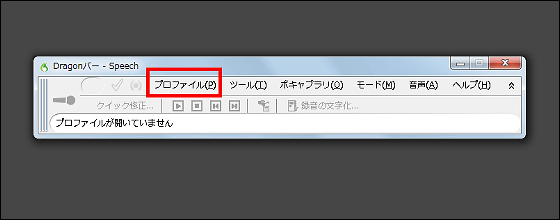
Click "Create New Profile".
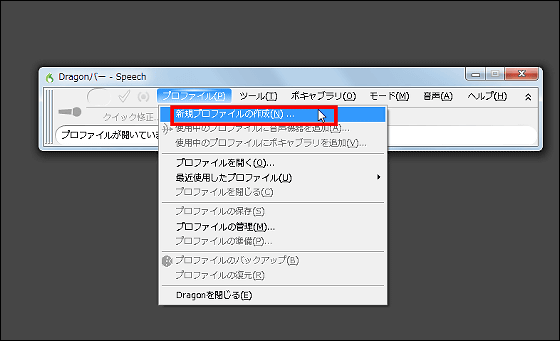
Click "Create New".
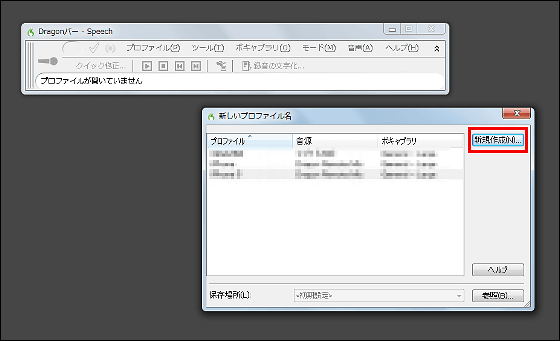
Enter the profile name and click "Next".
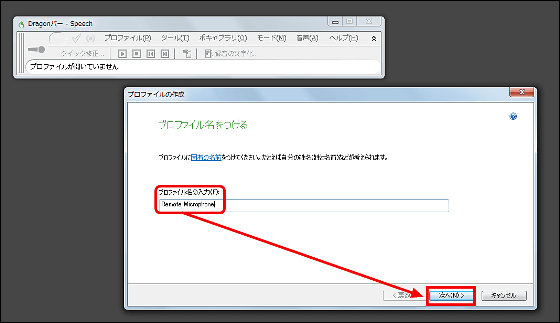
Click "Next".
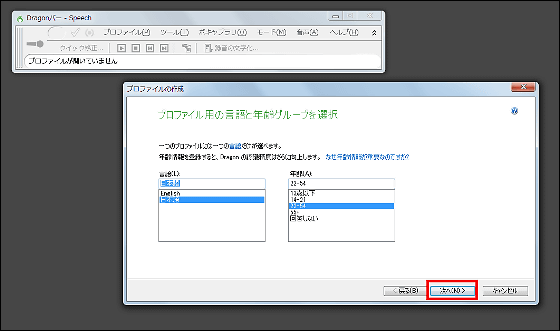
Select the type of microphone and click "Next".
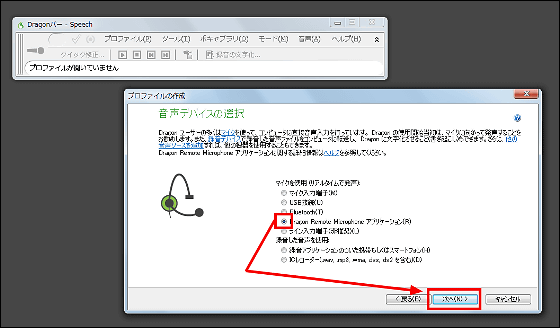
Click "Next".
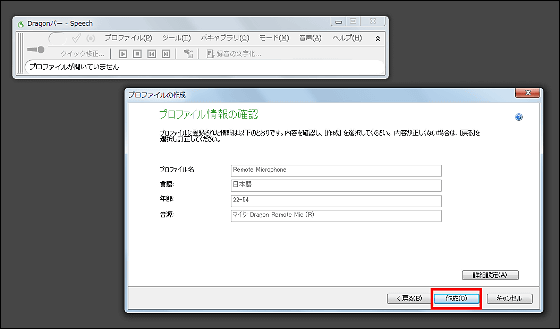
Profile setting is done automatically.
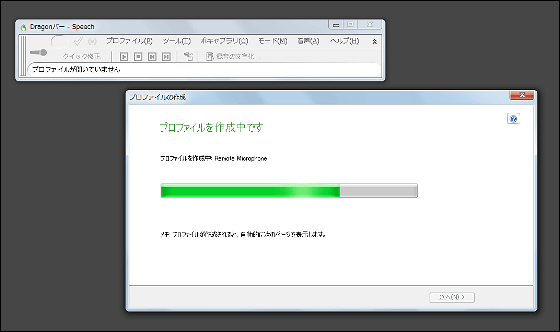
Since the QR code for setting on the smartphone is displayed, once you set the smartphone to use as a microphone leaving the PC here.
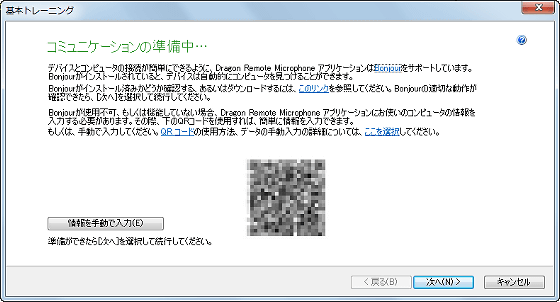
On "iPhone" AppStore "Dragon remote microphoneSearch "and tap" Install ".

After installation is completed, tap "Open" to launch the application.

When you start up for the first time, the following screen is displayed so you can tap anywhere on the screen and move on to the next page.
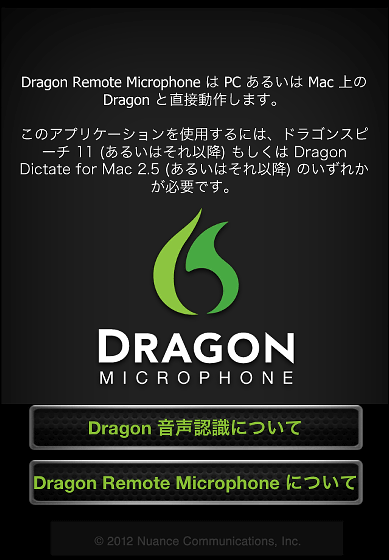
Tap the gear icon in the lower right.
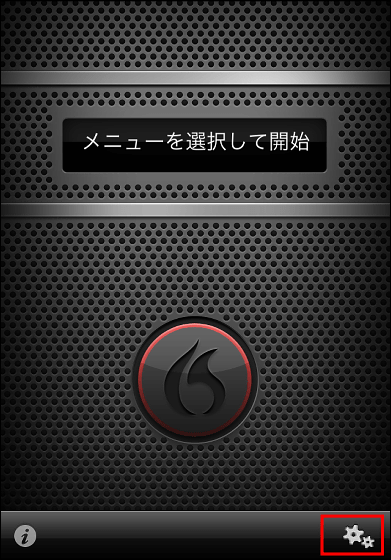
Tap manual input.
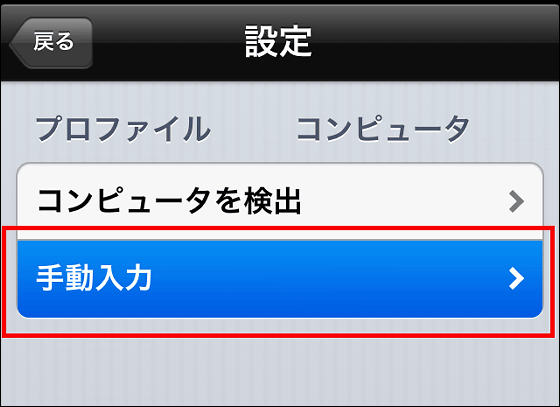
Tap "Use QR code".
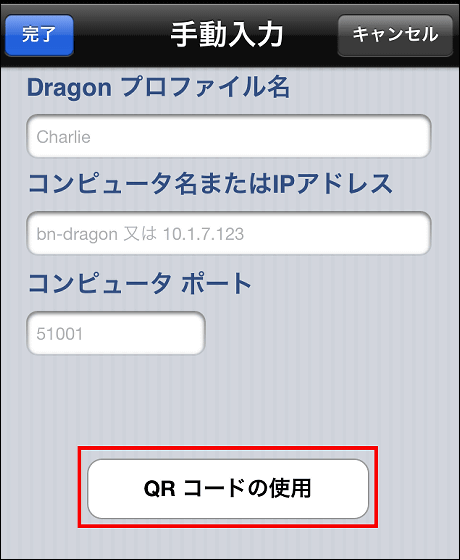
Since the camera of "iPhone" starts up, setting QR automatically displayed when you put the code in the frame displayed on the PC display is done.
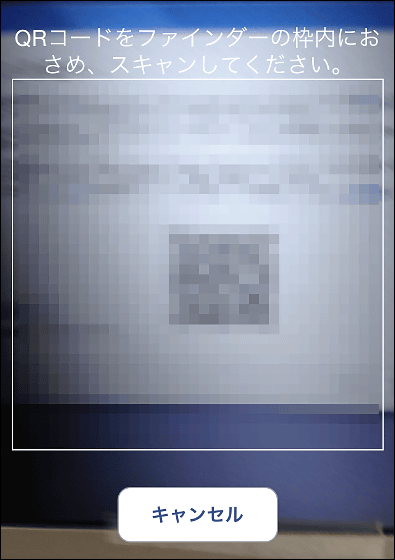
Tap "Done".
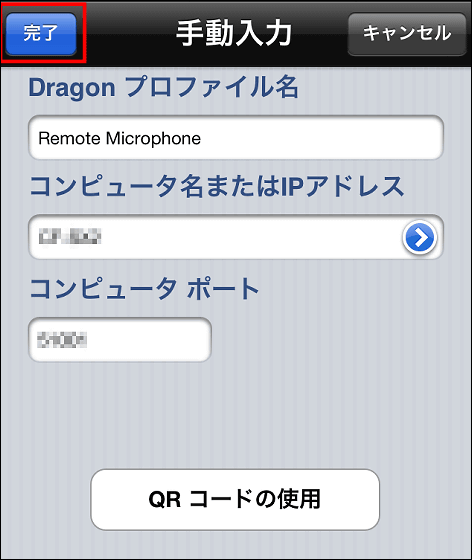
Tap the red button in the middle of the screen to turn on the microphone and "iPhone" is running on the PC "Dragon speechIt functions as a voice input device for.
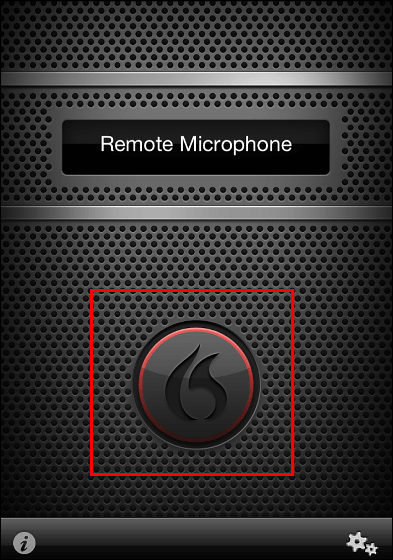
When the button turns green as a result of this feeling, the connection is completed. Please note that if the PC and the smartphone are not on the same wireless LAN network, an error will occur.

Put one end "iPhone" here, return to operation of the PC again and click "Next".

Select "Read according to prompts" in order to improve the accuracy of input and click "Next". Although this work can be omitted, it is recommended because it is possible to increase the precision of subsequent voice inputs when finished at this point.

The following screen will be displayed, so after reading the sentences in order, OK. In addition, detailed texts etcPrevious articleSince it also posted it, please check it there.
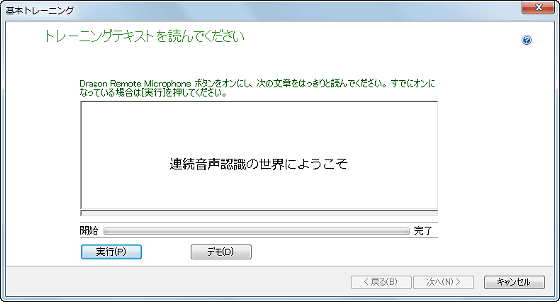
Speech is finished in about 5 minutes if going smoothly, so clicking "Finish" will finish the setting work.
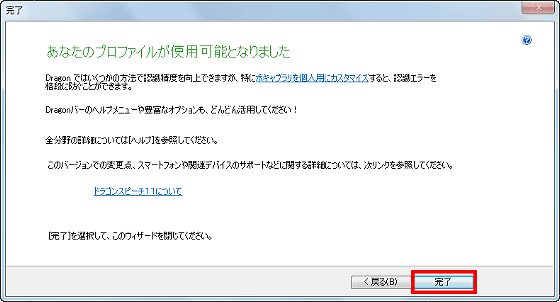
◆Character input is done from the recorded data
"Dragon Speech 11JIn addition to inputting in real time from the data input from the microphone of the smartphone, it is also possible to perform transcription from the data recorded in advance. However,Official Q & amp; AAs mentioned clearly also in the case of two or more speakers or when it is more than 10 cm away from the IC recorder, it can not be used for recording conferences because it can not be recognized at practical level. Also, in case of making a transcription, read a sentence about 15 minutes in advance and say "Dragon speechWe need to do training.
So, this time I tried a test assuming the situation that "I left my impression after going to a ramen shop in a voice memo after meals."
First of all, a dedicated recording application "iPhone"Dragon recorderActivate. Tap the middle green button to start recording.
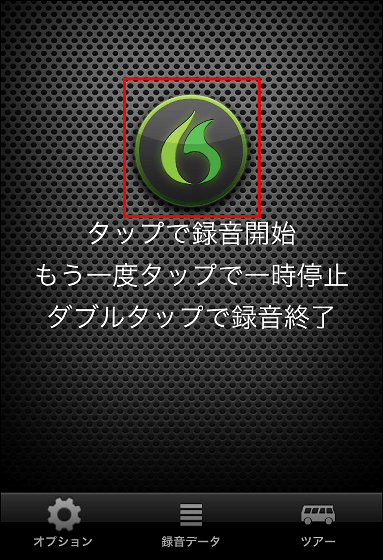
When recording is over, tap on the middle button that is red.
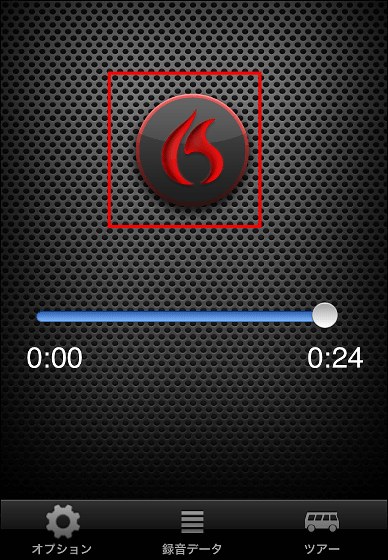
Voice memo is recorded like this.

In order to move data to PC, turn on "Wi-Fi sharing" and enter the address displayed below into the browser such as Internet Explorer.
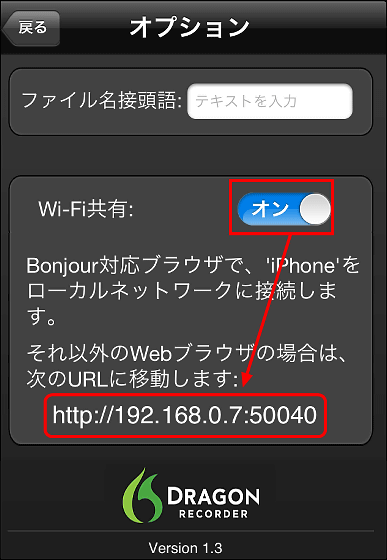
Since the following screen is displayed on the PC, right click on the downloaded file name.

Select "Save target to file".
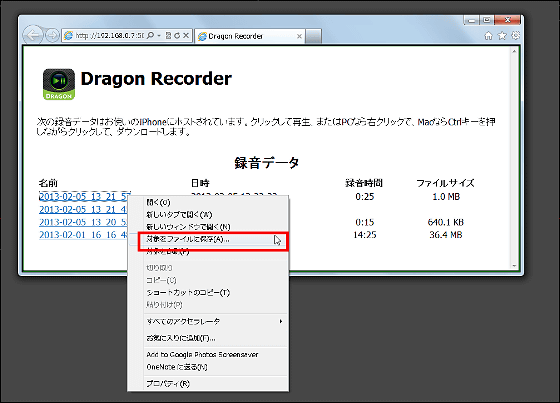
next"Dragon speechStart "and click" Tools ".
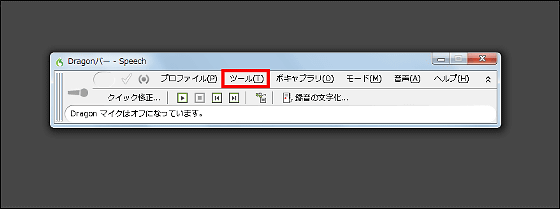
Select "Garbled recording data".
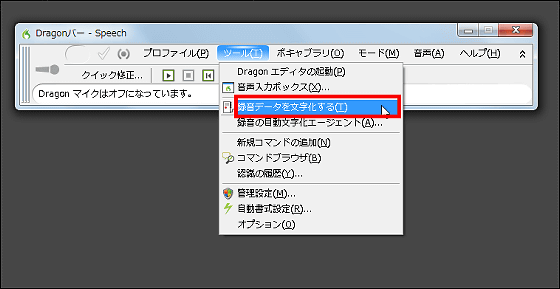
Click "Next".
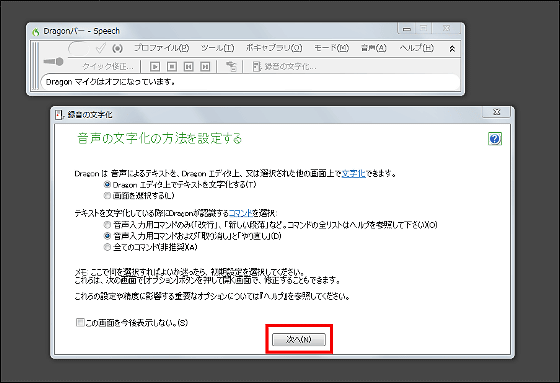
Click "Browse storage location of file".
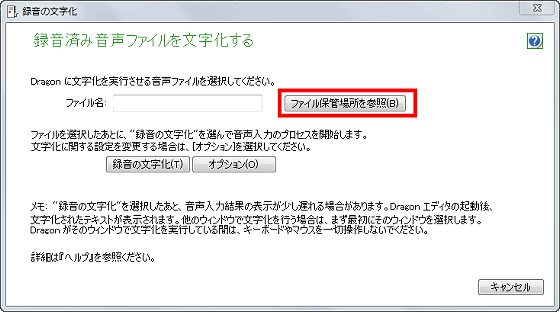
Select the file and click "Open".
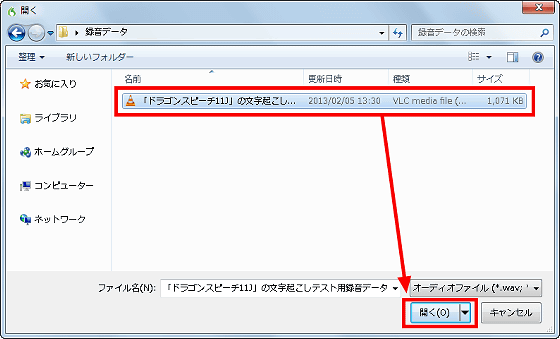
Click "Garbled Recording".
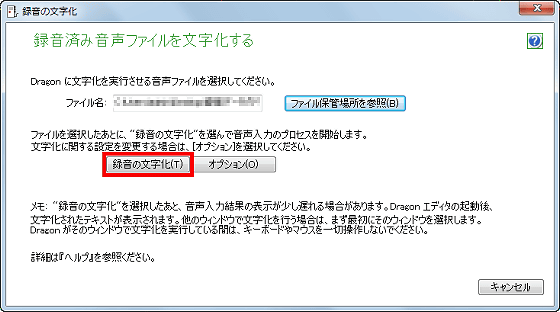
If the recording is about 25 seconds, the following text will be output with a waiting time of about 10 seconds.
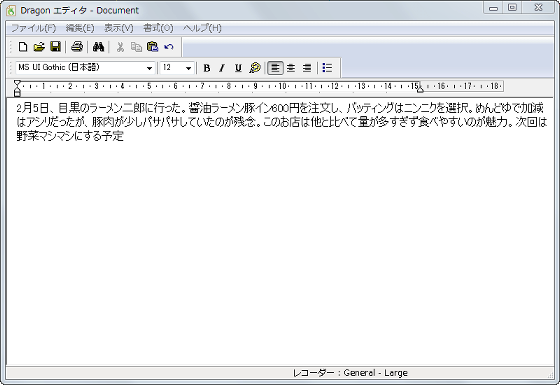
The actual recorded contents and the sentences are as follows.
· Recorded contents
On February 5, I went to Meguro ramen Jiro. I ordered 600 yen with small ramen pig, and chopped garlic for topping. The amount of boiled noodles was perfect, but it was a pity that the pork was a bit tasty. This shop is attractive because it is easier to eat than there are not too much quantity. Next time will be vegetable mashimashi.
· Output sentences
On February 5, I went to Meguro ramen Jiro. I ordered a soy sauce ramen pig in 600 yen and batting chose garlic. Although it was Ashiri, it was regrettable that pork was slightly smoother. This shop is attractive because it is easier to eat than there are not too much quantity. Next time will be vegetable mashimashi
So, although there was misrecognition of misleading words such as "small" and "soy sauce", "topping" and "batting", unique expressions such as "Mashimashi" could be entered correctly, if you consider it as a note of scribbling It is an impression that I was able to output sentences of sufficient practical level.
In addition,Dragon Speech 11J normal version Headset with microphone"Can be purchased from Amazon at 11,730 yen (tax included · free shipping) at the time of article creation.
Amazon.co.jp: Dragon Speech 11J Normal Version Headset with Microphone
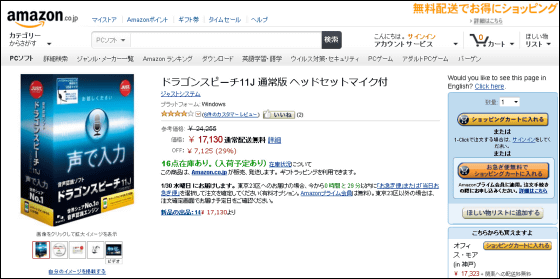
Related Posts: