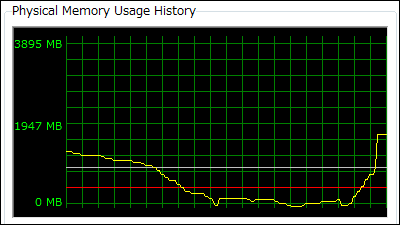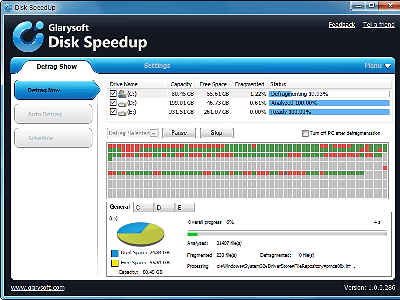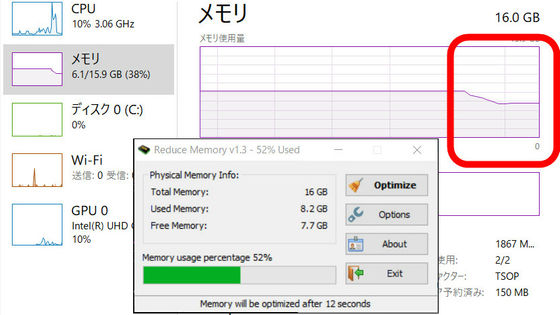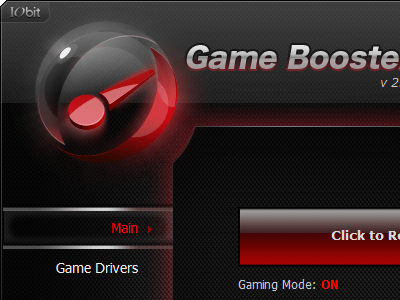"JetBoost" free software that stops unnecessary services and processes at once and makes Windows comfortable
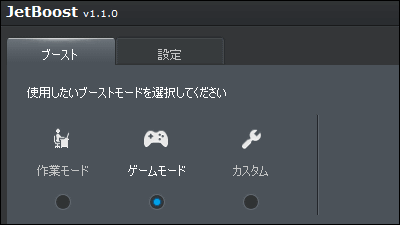
Free software that stops unnecessary services and processes when high load is applied to the PC or when playing games and makes the PC speed up and use "JetBoost"is. You can customize process services to be stopped and can be started on Windows 2000 / XP / Vista / 7/8.
JetBoost | Ensures Top Performance for Your PC, Free Download
http://www.bluesprig.com/jetboost.html
Click "Free Download" on the above site.

Click on the link in "DOWNLOAD LOCATIONS" (here, "Download @ Author's Site").
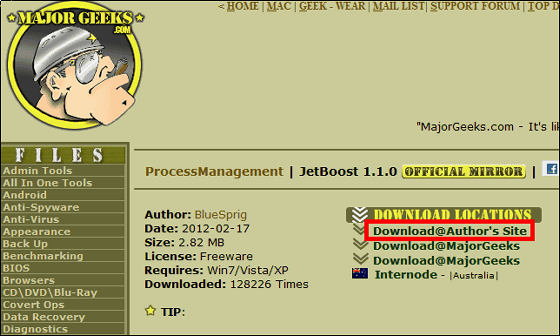
Execute the downloaded EXE file.
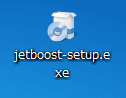
Click "Next"

Please check above and click "Next"
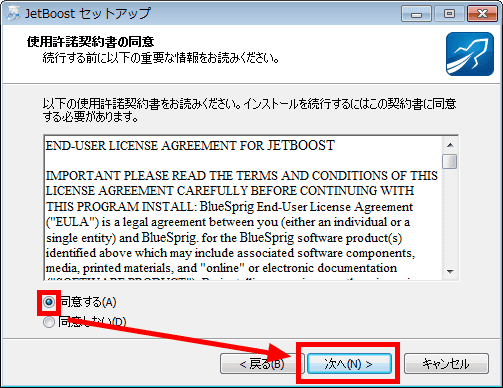
Click "Next"
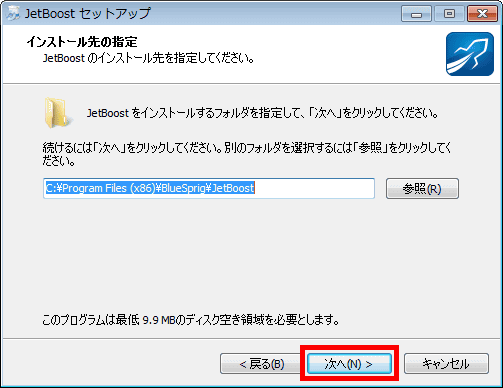
Click "Next"
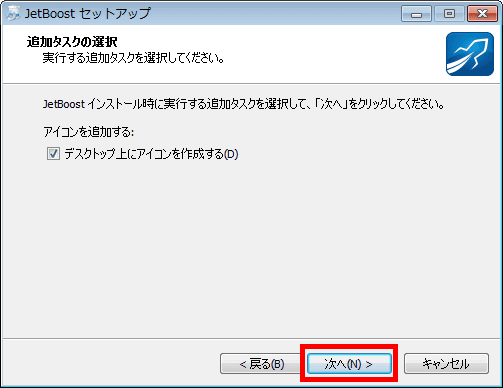
Click "Done"

The operation screen is displayed.
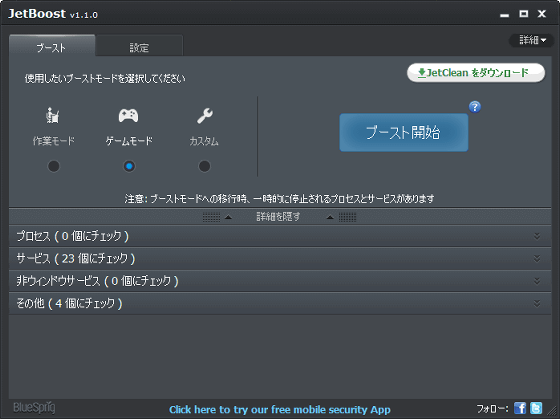
If you want to speed up your PC to perform high-load work, check "work mode" and click "start boost".
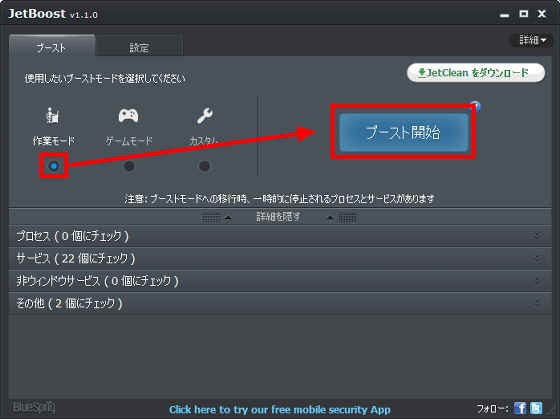
Unnecessary service / process stops in about 5 seconds after clicking. Although we did not stop the process this time, it was indicated that performance was improved by 44% by stopping 22 services.
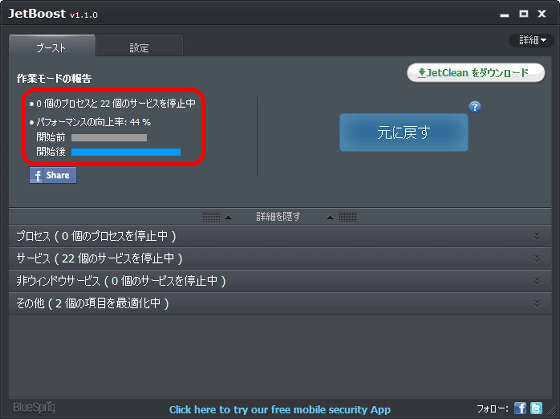
To return to the original state, click "Undo" and it is OK.

If you want to check what kind of service this software is about to stop, click on "Service (23 checked)" in the middle of the operation screen.
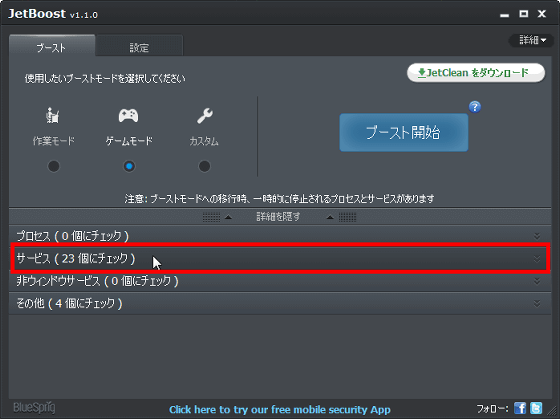
The service to be stopped will be displayed.
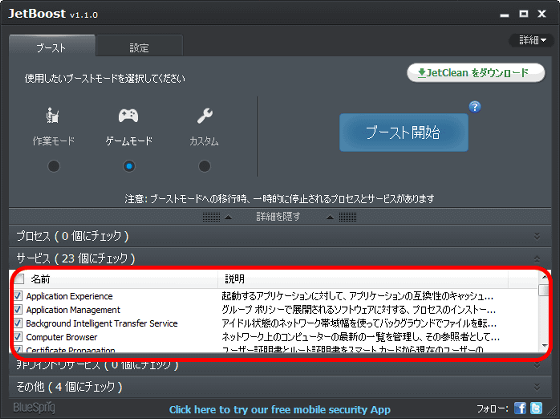
You can also stop programs running in the background with unnecessary processes and services to concentrate on work. Take the "iTunesHelper.exe" which always monitors whether the iPhone or iPod is connected to the PC as an example, put a check in "Custom" and click "Process (Check on 1)" on this screen Then check "iTunesHelper.exe" and it is ok.
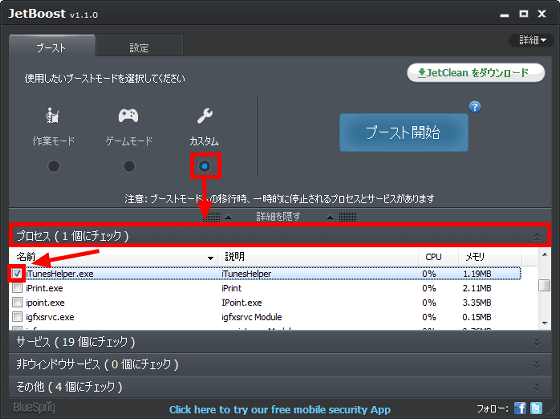
Click "Start Boost" to stop iTunesHelper.exe, so you can concentrate on working.
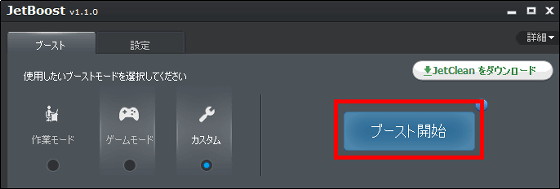
Related Posts: