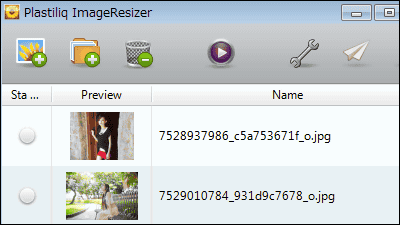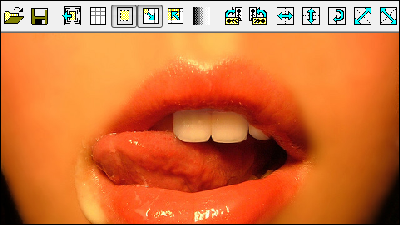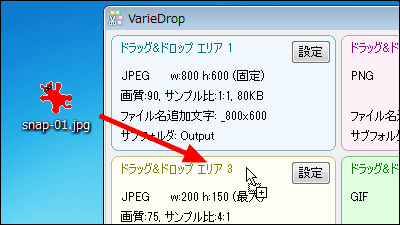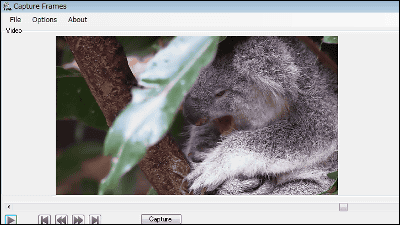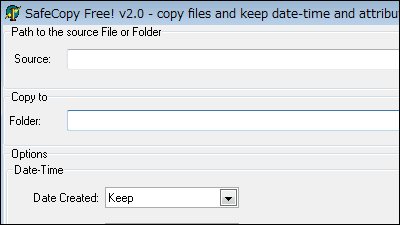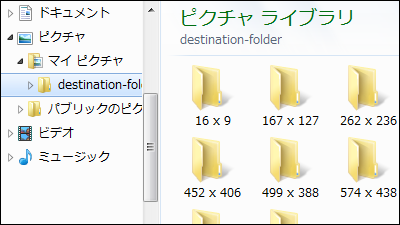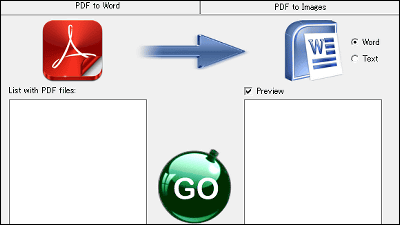'Dropresize' free software that can automatically resize images by simply placing them in a folder
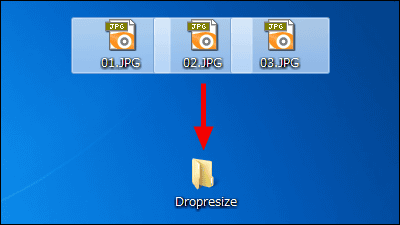
' Redropresize ' is a free software that allows you to resize an image file simply by placing it in a specified folder. At the same time, you can backup the image file, add characters to the file name, monochrome processing, execute the program, delete the EXIF information, and so on. It can be started on Windows without installation.
About the operation method etc. from the following.
Dropresize-SemiGeeK
http://semigeek.wordpress.com/dropresize/
Click “Download” on the above site.
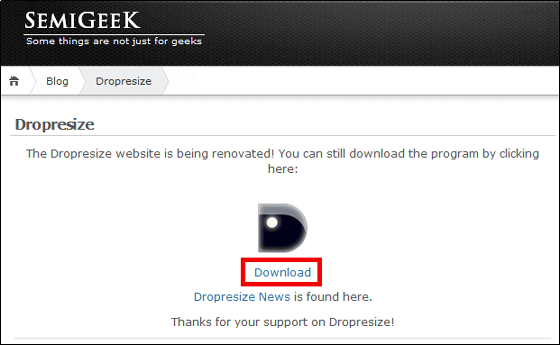
Unzip the downloaded ZIP file with

The operation screen is displayed.
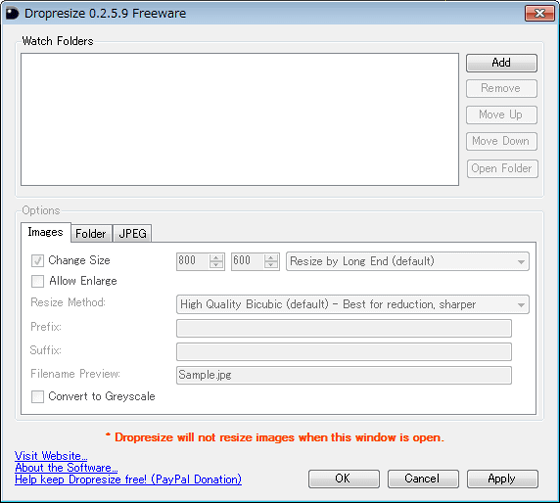
First, to specify a folder to automatically resize when an image file is inserted, click 'Add' and select a folder.
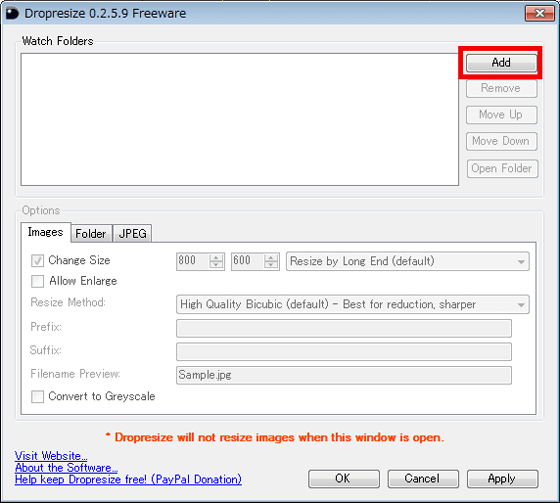
The selected folder is displayed.
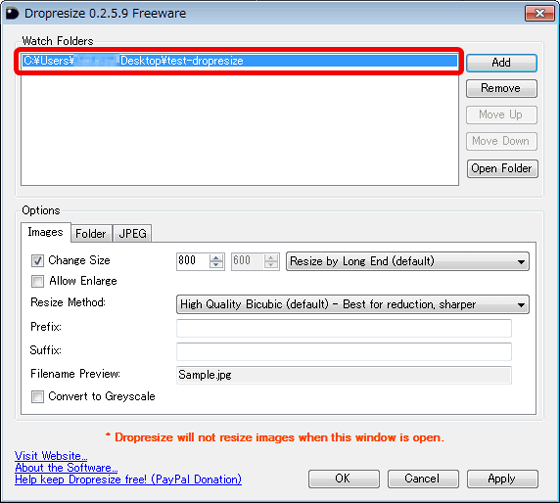
Next, I will make detailed settings for resizing. Here, I want to resize the image width to 400 pixels (images smaller than 400 pixels as they are) and add characters before and after the original file name, so set the operation screen value to '400' and 'Resize by width' Select, enter the character 'prefix' you want to put before the original file name, enter the character 'suffix' you want to put after the file name, and finally check the file name preview.
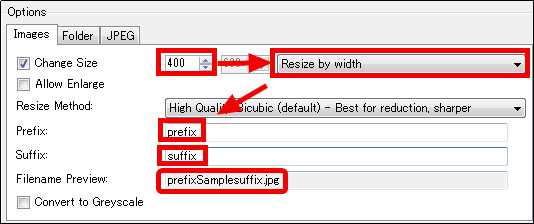
To back up the file before resizing at the same time as resizing, click the “Folder” tab, check the second check box from the top, and select the backup destination folder from “Browse”.
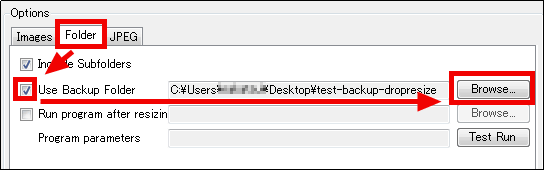
If you want to delete the EXIF information of JPEG image files at the same time as resizing, you can uncheck the check box on the “JPEG” tab.
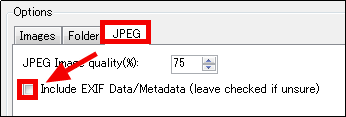
Click OK when you are done.
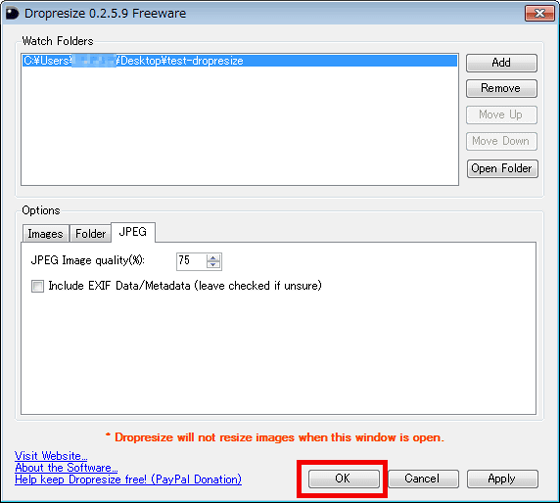
Then simply place the image file you want to resize or the folder containing the image file into the specified folder.
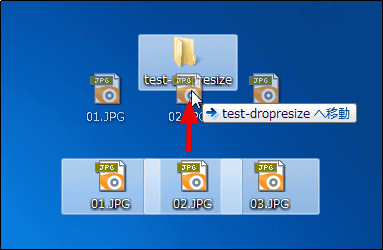
When the image file backed up at the same time as the resizing is compared with the resized image file as shown below, the file name is changed and it is resized to 400 pixels wide.
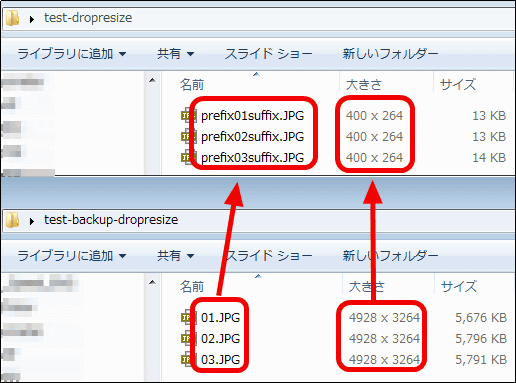
EXIF information was also erased properly.
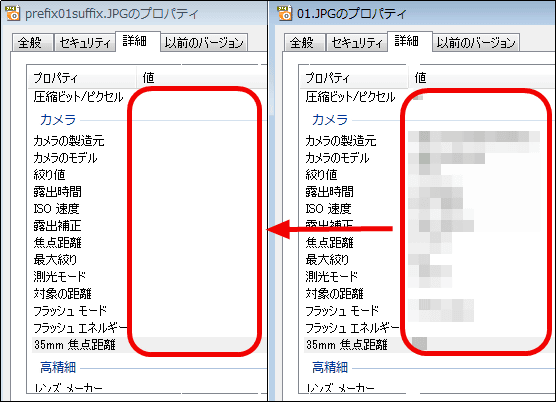
Related Posts: