Prism type speaker "Sound Blaster Axx SBX 20" which can be connected with a smartphone and can perform a hands-free call with a touch operation Review
It is possible to play stereo sound as if you are placing 2 speakers even though it is a prism but you can also use the phone function etc. of the smartphone with built-in microphoneSound Blaster Axx SBX 20(10,800 yen including tax) ". Since we were able to borrow the prototype ahead of the launch this time, we decided to examine usability while actually touching the petapeta.
Since the package has a handle, take-away is lucky when purchasing at a mass merchandise store.

When I take out the contents and it is like this.

Contents are prismatic speaker body and USB cable, instruction manual, pedestal. The main body size is 109.8 × 97 × 400.2 mm (excluding pedestals), the weight is about 1.9 kg.

Use this pedestal mounted under the prismatic speaker.

Since the rubber feet are attached to the back side, it seems that it will be slippery even if it is placed in a place that was made as a slipper.

I just turn the pedestal and fix it with screws so we do not need tools etc for assembly.

In fact it is like this. Stereo speaker design is adopted and stereo playback is possible with only one speaker.

Because it is compatible with USB power supply, you can use it only by connecting to a PC.

The main body has a micro USB terminal.

Scheduled for direct sales "Creative USB Power Adapter for Sound Blaster Axx For Japan Plug Limited Special Package(1980 yen including tax) "can be used to connect home outlets as well.

A slight angle is attached to the upper part of the rectangular column, and various operations can be performed by an electrostatic touch sensor.

Please check the following movie to see how actually using volume adjustment and mute function is used.
I tried to operate a prismatic stereo speaker "Sound Blaster Axx SBX 20" - YouTube
※ The song used"Falcom music free declaration" which can use all songs of Nippon Falcom that has over 3,400 songs free and free of proceduresIt is based on.
GENESIS BEYOND THE BEGINNING OPENING VERSION /Ys Origin Original Soundtrack/ Copyright © Nihon Falcom Corporation
Press and hold the button with the Bluetooth mark on the back for more than 4 seconds to enter the pairing mode and connect the compatible device.

For iPhone, open "Settings" and tap "General"

Tap "Bluetooth"

"Bluetooth" turns "on", and afterwards registration progresses automatically

Preparation is completed if "Connected" is displayed as below. Wireless connection can be established with a line of sight about 10 meters.

Playable with powerful volume that flows from the speaker when you play YouTube etc.

In addition, you can control incoming calls from Bluetooth connected terminals from the speakers, so you can start a hands-free call by touching the speaker's phone mark when the ringing tone sounds.
I took a phone call with a prismatic stereo speaker "Sound Blaster Axx SBX 20" - YouTube
If you tap the application on the home screen after installation and activate iPhone's exclusive application, it corresponds also to reproduction control and tone quality customization.
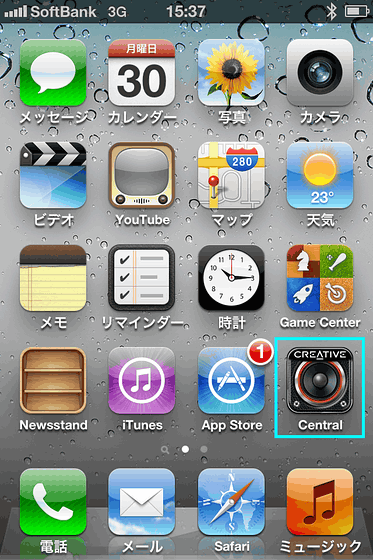
The startup screen looks something like this.

It is also possible to control music during playback.

You can also choose the sound quality setting you like.

That's why it's recommended for those who say that they want to use chat and telephone conveniently while upgrading the sound quality of smartphones and PCs.
Related Posts:








