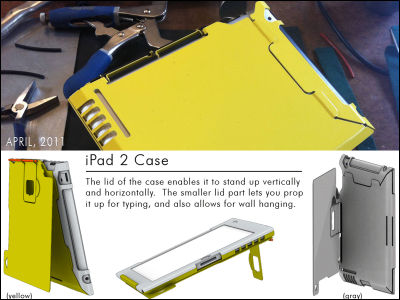What is the power of privacy protection filter for iPhone / iPad that is not peeping?

Personal information of work, personal information of address book, videos of hobbies, etc. It is convenient to be able to check with iPhone or iPad, such as a ridiculous website, but there are many situations where you are worried about other people's eyes on the go. Even if you try to enjoy company favorite videos on the train by trying to get your real name and work place by peering off corporate mails to others, people in the neighboring seat will be seeing chill and get distracted It is quite troubling problem.
In such a case, a privacy protection filter that makes it difficult to see the screen from the side is convenient while keeping the field of vision at the front of the screen by pasting a special film that allows light only at a certain angle. This time from Sumitomo 3M,New Year's Holiday gifts planningI was offered for "Privacy screen protector for iPhone 4 / 4S (2056 yen including tax)"When"Privacy screen protector for iPad 2 (4729 yen including tax)"I checked the effect.
First of allFor iPhone 4 / 4S (2056 yen including tax)". Because it is written as "MAT", it is a glossy gloss eraser specification.

Comment on mounting method on back side. Just wipe and paste the dirt on the screen. In addition, if dust enters, we recommend peeling off the filter once, paste garbage on cellophane tape and remove it.
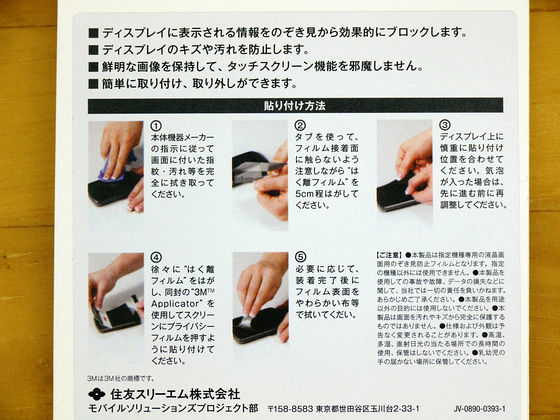
This is the body of the film. In the image, the perimeter of the hole appears to be dirty, but with the naked eye it was a level that was not bothersome.

A hole corresponding to a part such as a front camera or a speaker. Because it is a larger size, even if the pasting position is misaligned, the hole will not be blocked, and the function will not be impaired.
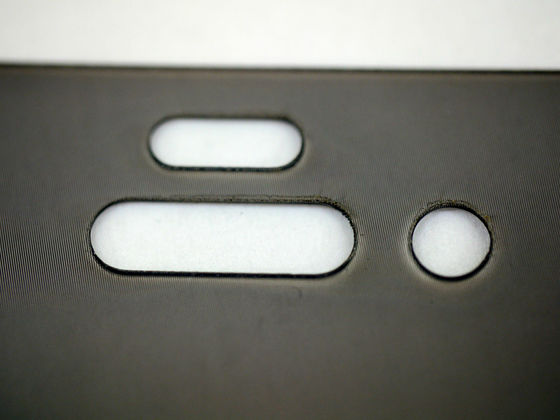
A hole for the home button at the bottom of the iPhone. Since there is a thickness in the film, the button will be depressed one step but the operability is not affected.

I just put it on the iPhone 4S. This film is planned to be offered as a present, so it is not actually pasted.

I saw characters from the top of the filter. If you tilt it about 30 degrees, the screen gets darker and characters can not be seen. This mechanism prevents people from peering in the next seat from peeping.

The screen looked clear in a state tilted about 20 degrees. You do not have difficulty in seeing it even if you do not pay particular attention to holding it with your own hands and using it from the front.

The screen becomes dark around 30 degrees. Although I am browsing the top page of GIGAZINE in the photograph, I could not read the letters to the extent that the logo was able to be determined somehow.

It is nearly dark from about 45 degrees and I hardly know what you are watching.

I removed the filter at the same angle. You will see photos, letters etc in a state almost unchanged from what you see from the front.

Viewed from the bottom. Just a slight dark screen makes it possible to read letters well. There seems to be almost no restriction on the viewing angle in the vertical direction.

Smooth operation even from the top of the filter. Finger slip was also good, flick etc could be made without discomfort.

The screen gets dark when it is just about to peek from the side, and in that state I do not know what is being displayed unless you look at it with much eye.
Appearance of filter for iPhone 4S
The following is"For iPad 2 (4729 yen including tax)"is. This is "CLEAR", so glossy specification.

It is a commentary on the pasting method on the back side. Since a spatula for pasting made of thick paper on the main body is bundled, if you use it OK.

A cross with a logo was attached with a bonus. Let 's make the screen beautiful using Kore before pasting.

It is a filter before pasting. Because it is shiny, it tends to be a little annoying when fingerprints are attached.

At the top there is a hole for the front camera. Since it is also made larger, there is no problem for some misalignment.

Hole for the home button. You can step as well as for iPhone, but the operability is not affected.

I put it on the screen. I will not paste as this film is also planned to be provided as a reader gift.

It is seen from a state tilted by 20 degrees. From this angle clear screen can be seen.

Tilting it about 30 degrees will make the screen darker.

I tried to display the top page of GIGAZINE, but it is almost dark from the vicinity of 40 degrees.

When the filter was removed at the same angle, the screen was clearly seen.

From the bottom side it will not get dark even if you put a considerable angle.

Operation such as pinch out was comfortable even from the top of the filter.

I peered from the shoulder with the film on. Although I am browsing the top page of GIGAZINE, I can not distinguish the detailed contents because it knows the outline of the prominent color part such as yellow.

When approaching the position where you attach your head to the user, you can finally see the character. As you are sure to get close to here, you will understand with signs, so you should not have to worry about peeping in this state.

The iPad version also does not see the screen from over the shoulder. The extent to which you saw a chill from the side is so that the user seems to be staring at a black screen.

Even here from the side of the head you can peek off, but the screen on the wider side becomes darker.

Just 30 degrees off right and left, the screen got dark. Even with a bigger screen than the iPhone, it makes it difficult to see the screen without problems.
Appearance of filter for iPad
People who want to take advantage of the iPhone or iPad without worrying about surrounding eyes even on the go, are worth considering purchasing because the screen will not be able to be seen firmly unless peeping from close proximity. It is currently underwayGIGAZINE gift articleIf you apply for it, there is a possibility that you can get free.
Related Posts: