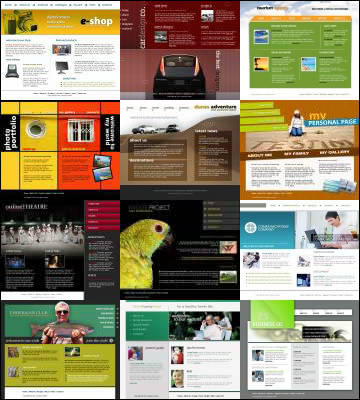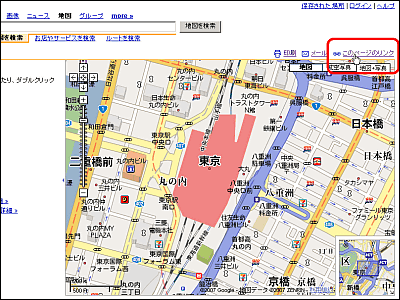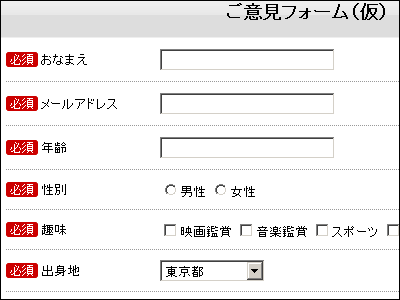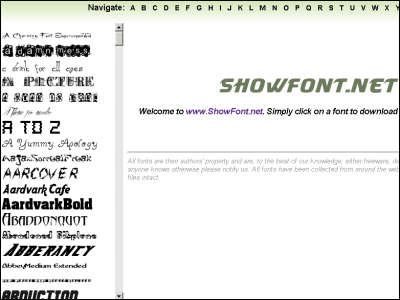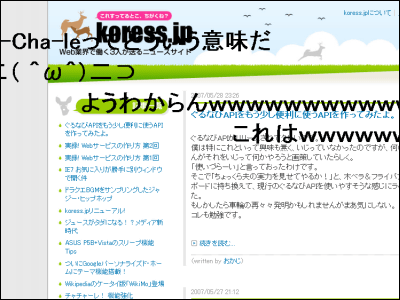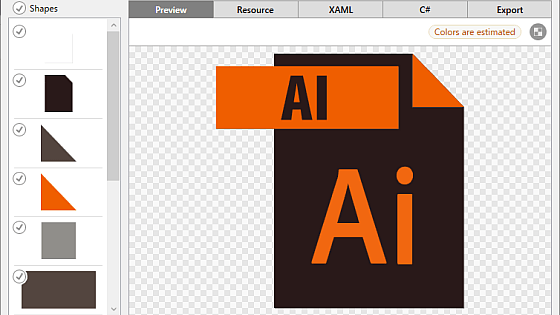Cut out Amazon's product image as desired "Clilin (Kuri Rin)"
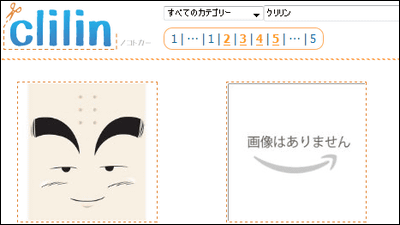
When you want to introduce books and gadgets in your blog, it is very convenient to use Amazon's product images. If you are an affiliate, if you put your affiliate ID there, there is nothing to say about income.
A useful service at that time is the Internet service "Clilin (Kuririn)" that you can clip product images as you like. It is intuitively easy to understand interface so that you can choose images as you like, so you can easily create a different site with a slightly different atmosphere than just pasting images normally.
Clilin - Kuririn: amazon image cropping service
http://frieco.ddo.jp/clilin/

Book "Law of the futureI will decide to actually make the image with. First, click "Edit this" from the search result.
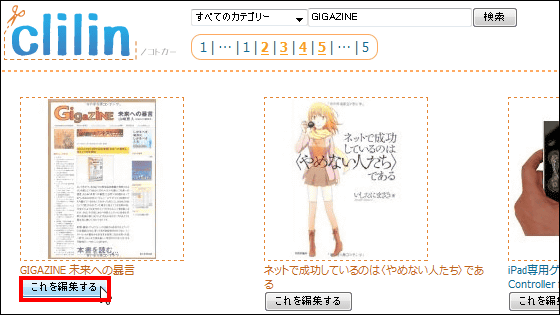
Editing screen. Tamper with the parameters on the left side of the screen and press "Preview", you can see what kind of image is being output right now.
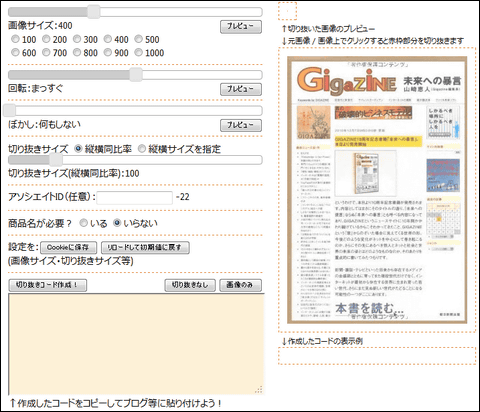
The product image always has to show the whole, you can also cut out only a part like this.

Finally click "Create Crop Code!" To finish the code to display your favorite images. If you put this code on your blog it is ok.

That is why I pasted the image I made. I tried to tilt the image a little bit counterclockwise with the size 400 x 300 horizontal.

GIGAZINE Language to the future
By the way, you do not have to cut out the image itself, if you want to easily create a link with images anyway, the service "Amapic" is useful.
Amapic (AMAKIKU) - Easily make Amazon image links

The process of creating this service is "Sometimes I want to post a book image on my blog, but I thought it would be nice to have a service that is easy to use at that timeThat thing.
Related Posts:
in Web Service, Review, Posted by logc_nt