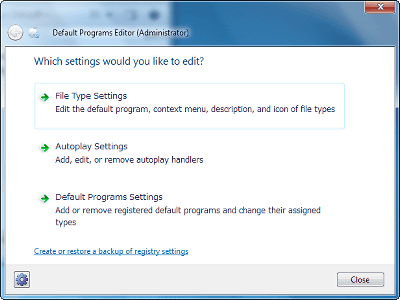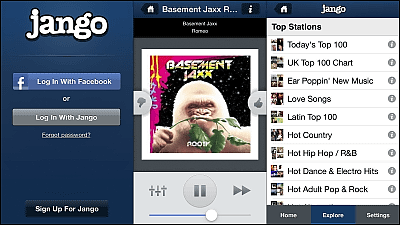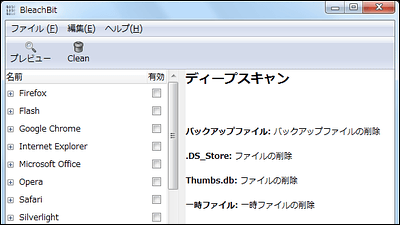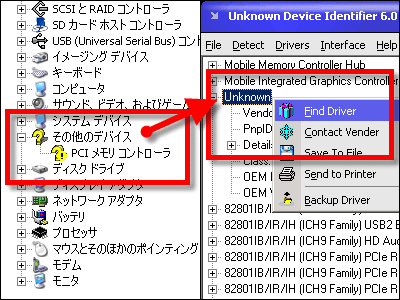Instant Elevator Music software that plays back favorite songs when that long bar comes out while copying files etc.
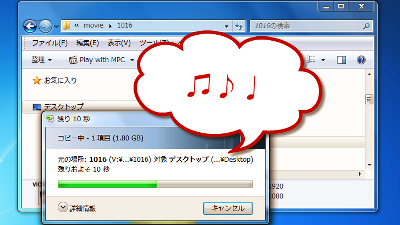
When copying or moving a large number of files, as you can see, a long progress bar (a bar that does not count at all for showing how far you have progressed) comes out as usual, but the waiting time watching the bar all the way This free software that will flow BGM betweenInstant Elevator Music"is.
Wondering what it would be like to actually move, if you see the movie below you can clearly see its terrible power. File operation will feel a little pleasant.
Launch "Instant Elevator Music" and copy files - YouTube
※ The song used"Falcom music free declaration" which can use all songs of Nippon Falcom that has over 3,400 songs free and free of proceduresIt is based on.
GENESIS BEYOND THE BEGINNING OPENING VERSION /Ys Origin Original Soundtrack/ Copyright © Nihon Falcom Corporation
Instant Elevator Music
http://www.instantelevatormusic.com/
Click the "Free Download for Windows - 2 MB" button in the center of the site and save

Launch the downloaded installer

Click "Next"

Check "I accept the agreement" and click "Next"

Click "Next"
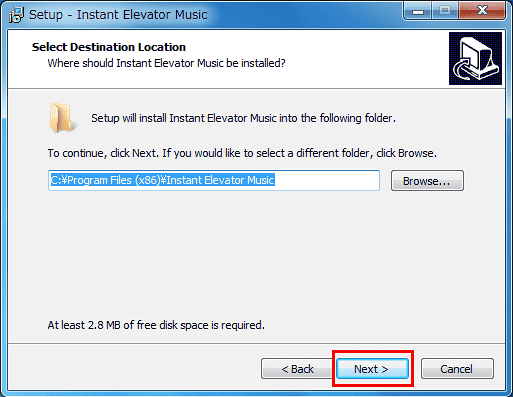
Click "Next"
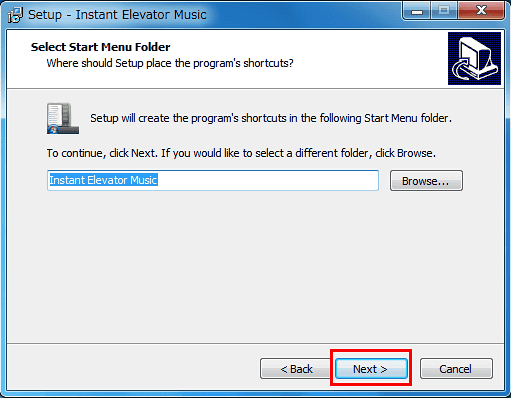
Click "Next"
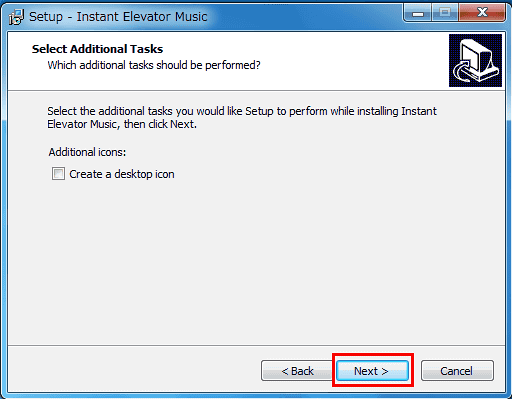
Click "Install"
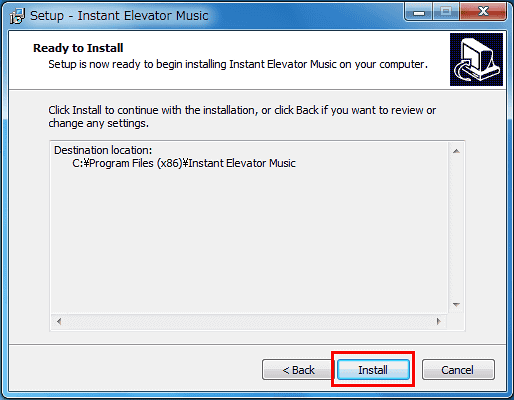
Click "Finish"
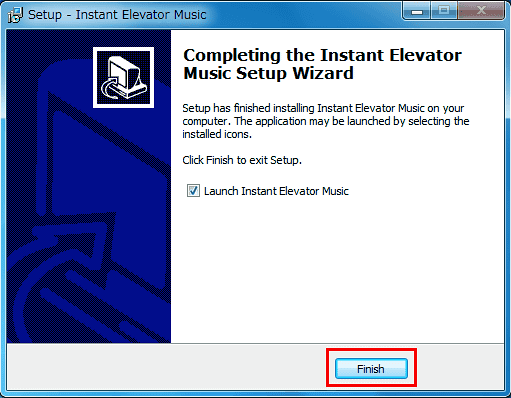
When the icon appears in the task tray and the balloon comes out, it is ready
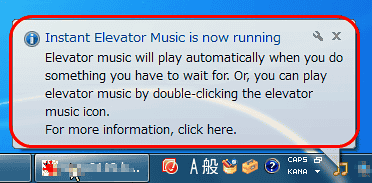
Right-click the icon and select "settings ..." to set the operating environment
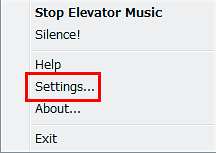
From this "settings" screen, select the sound that will sound. "Firefox"DownThemAll!"Free Download Manager"TeraCopy"TortoiseSVNYou can choose. "Microsoft Office" "Microsoft Visual Studio" "Eclipse"In Adobe Photoshop CS5, a sound is heard when the splash screen at startup is displayed. However, when downloading from the Japanese version of Firefox or Internet Explorer, the sound does not sound. Currently it only supports English version Windows, but it may be available in Japanese version either.

Launch 'Instant Elevator Music' and download it with Firefox (English version only) - YouTube
※ The song used"Falcom music free declaration" which can use all songs of Nippon Falcom that has over 3,400 songs free and free of proceduresIt is based on.
Warm feelings /ZWEI 2 Original · Soundtrack/ Copyright © Nihon Falcom Corporation
On the "Music" screen, select the music you want to stream. First, click "Add".
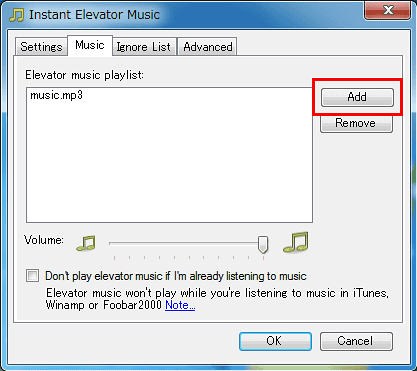
Select the folder with the desired music, find the song you want to shed from it and click "Open"
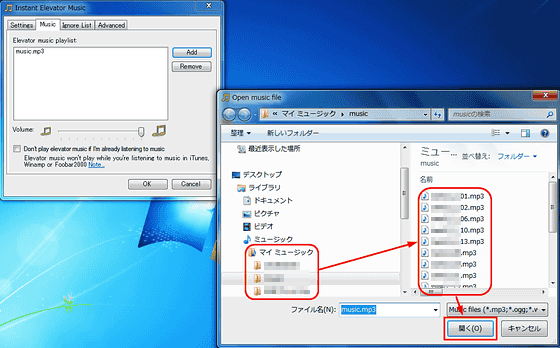
Ok is added when added like this
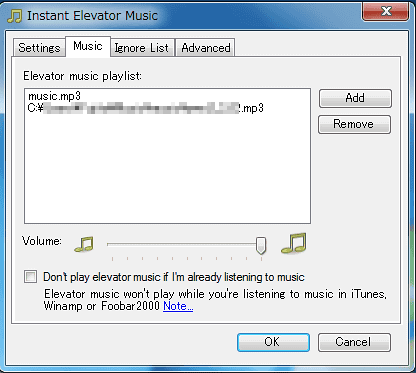
From "Ignore List" you can select programs that will not use "Instant Elevator Music" individually. Click "Add"
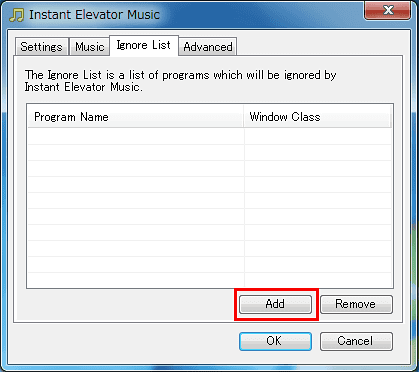
Select from the currently running program and click "OK". Please note that you can not select programs that you do not move at that time.
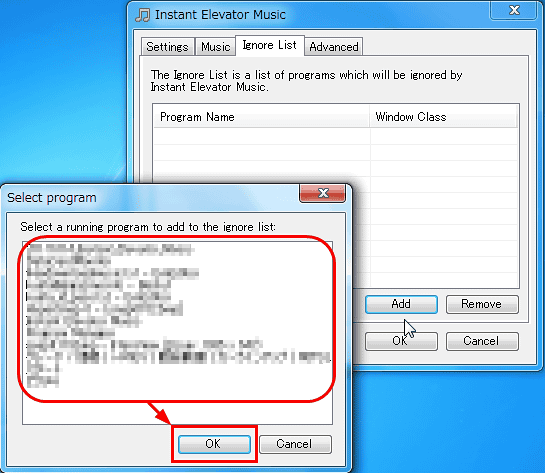
A variety of settings can be done from the "Advanced" screen
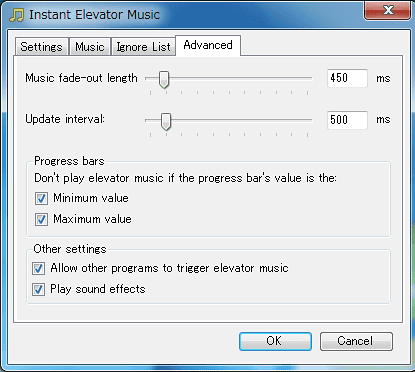
It is an introduction of important functions. Stop Elevator Music at the top of the menu that appears by right-clicking on the icon can stop the music that is then flowing. Also, the second "Silence!" Can silence "Stop Elevator Music".
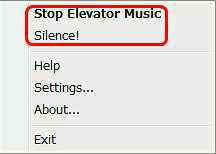
When the icon turns red, it is muted

Related Posts: