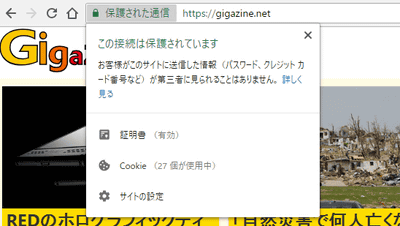"Internet Explorer 9 (IE 9)" official version, available from March 14
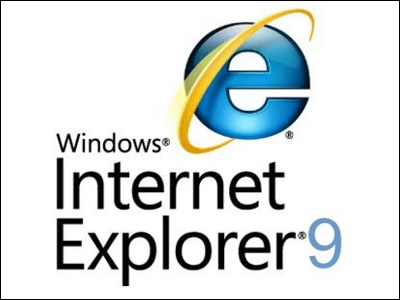
The provision of the preview version began in March 2010Microsoft's latest web browser "Internet Explorer 9 (IE 9)". Local time after one year It was revealed that the official version will be offered on March 14, 2011.
IE 9 finally supports HTML 5, and it is said that the performance has improved considerably compared with IE so far.
Details are as below.
A More Beautiful Web Launches on March 14th
IE 9 RTW Due Date, A Big Thank You, MIX 11, and a Unicorn Named Frank | Charles | Channel 9
According to the blog of the IE development team, the official version of Internet Explorer 9 will be started from 21:00 local time on March 14, 2011. In Japan time it will be offered from 13:00 on March 15th.
The characteristic of IE 9 is that the design has become very simple. Most of the menus are placed in a deep hierarchy or buttons do not come out, and if not doing anything, it is a web-centered screen that is not displayed except basic menus.
IE 7 and later have tabbed browser, but this tab function is further enhanced. Using tabs allows you to have multiple pages open in one window, but in addition to this you can also use a tear off tab to put only one tab out of the window and snap it to the original window You will be able to display them side by side.
This is where we separated the tabs.
![]()
Then, I put them in a window and put them side by side.
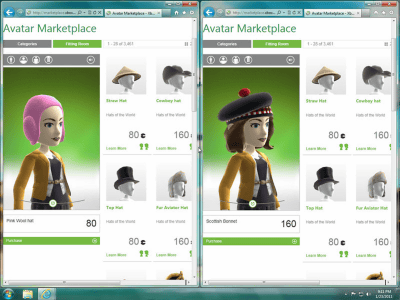
The "New Tab" screen of the browser is also refreshed, and the site which visits frequently will be displayed. The site is color coded indicators, so that you can know the frequency of visits.
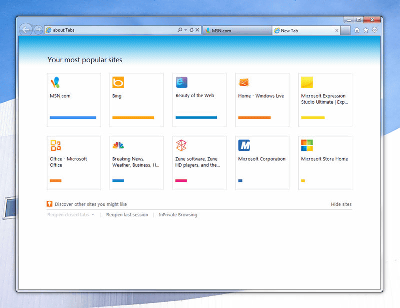
Up to now, the address bar and the search bar were separate, but direct search in the address bar was also possible. When you enter a search term or an incomplete URL, the search is performed using the search engine.
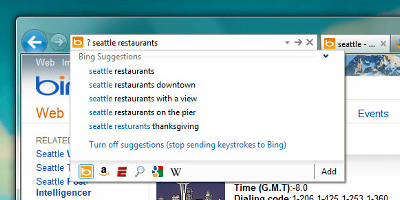
The notification bar was also displayed at the top of the window (lower part of the menu bar) until IE 8, but it moves to the bottom at IE 9. Also, the tabs are aligned directly under the address bar.
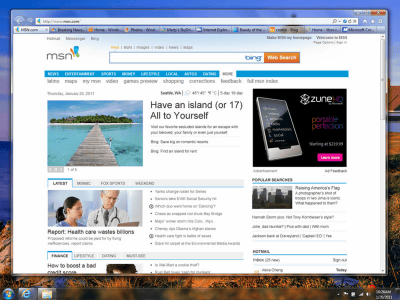
With download manager, it will be possible to pause and resume downloading, and you can also notify you when malicious files are detected from the downloaded file list.
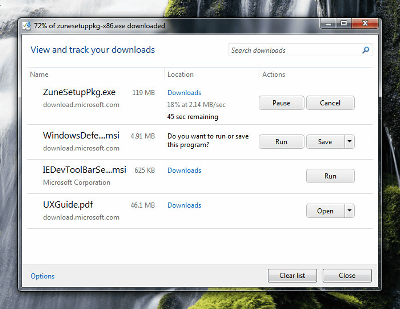
I will ask you whether to delete the danger file as follows.
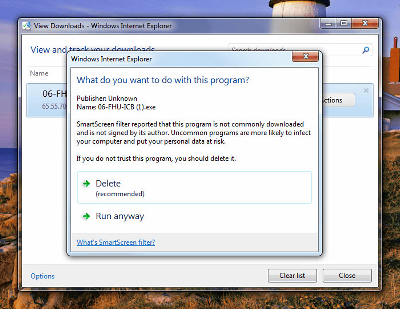
You can enhance the functionality by adding add - ons to the browser, but depending on the add - on, performance may be degraded. "Add-on Performance Advisor" can inform the user of its performance degradation, disable or delete add-ons.
Web fontAlso support.
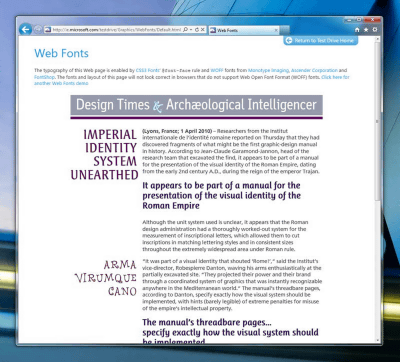
On the security side ActiveX filter is installed. While it is a technology used for interactive content, you can disable ActiveX, which is a cause of security risk, on all sites and enable it only on trusted sites.
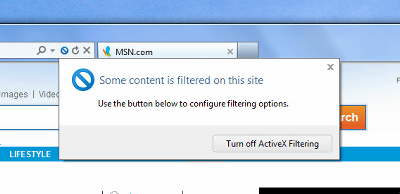
If there is content tracking the user's website browsing behavior, it seems to restrict the communication between the browser and the site in the tracking countermeasure list to protect the privacy of user information.
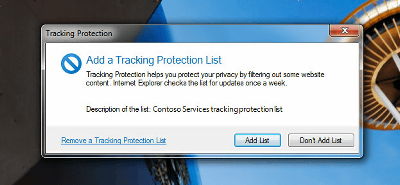
The tracking countermeasure list can be produced by anyone, and among them it will be able to choose from many lists.
![]()
Support of HTML 5 and CSS 3 is of course supported, but hardware acceleration function using GPU is also installed for heavy graphics task processing. By using the power of the GPU further speed drawing is realized. Below is a demo of GPU "IE FishTank"It is crisp and moving.
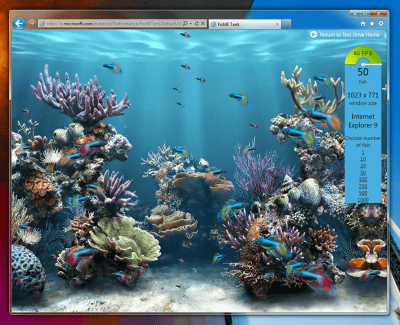
With Firefox, Opera, Safari, Chrome and HTML5 compatible browsers in line, IE, which has a large share, also supports HTML 5, so it seems that there will be some momentum in adopting HTML 5 as well.
On the other hand, there are still a few users of IE 6Countdown site to stop using IE 6The more you do. Transition to the latest version seems to go quite smoothly.
Related Posts:
in Software, Posted by logc_nt