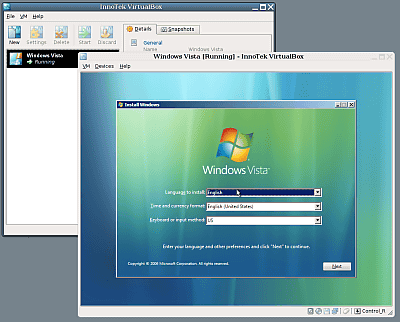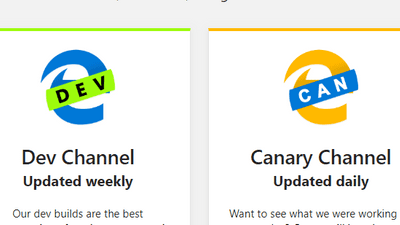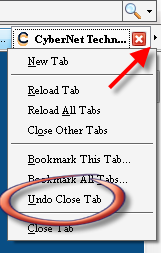Four benefits of changing the position of the tab above the address bar in Firefox 4
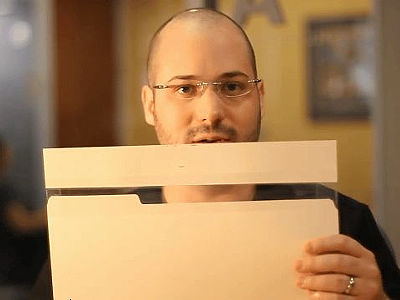
"Firefox 4"The default setting of the tab position is above the address bar, but as for the reason why Mozilla made such a decision, Alex Faaborg of the user experience design team took 7 minutes of commentary movie to YouTube We are disclosing at four points in that.
Details of the merit obtained by changing the position of the tab from the bottom of the address bar to the top is as follows.
Why Tabs are on Top in Firefox 4 << Alex Faaborg
http://blog.mozilla.com/faaborg/2010/06/24/why-tabs-are-on-top-in-firefox-4/
YouTube - Why Tabs are on Top in Firefox 4

◆ Part 1: Conceptual model
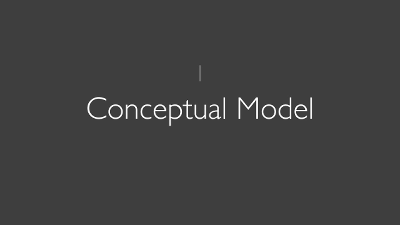
The part relating to the control of the green is the part of green, the part of the part relating to the control of Firefox purple
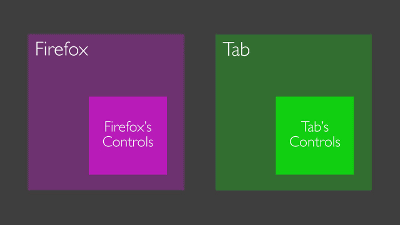
In the current model where there is a tab under the address bar, each control part is mixed in this way, which causes confusion
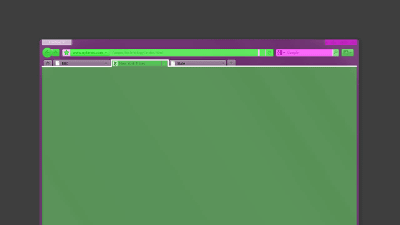
By placing the tabs above the address bar, this one is supposed to be suitable because you can group things together as part of tab control.
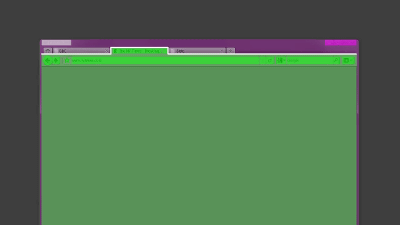
◆ Part 2: AppTab
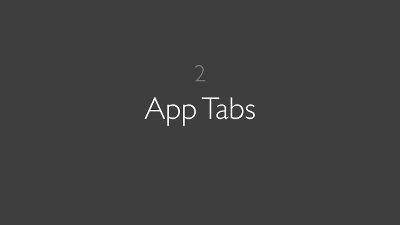
Displaying the web application as a fixed tab To make the AppTab function easier to use, it is more natural to arrange the tabs above the address bar, and it is more user-friendly like a native app.
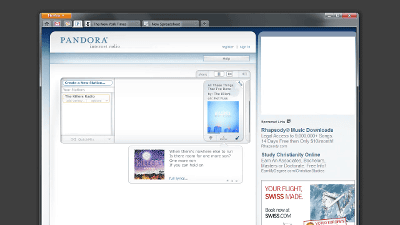
It is hard to understand if it is a movie, but the tab with just the icon in the upper left is AppTab.
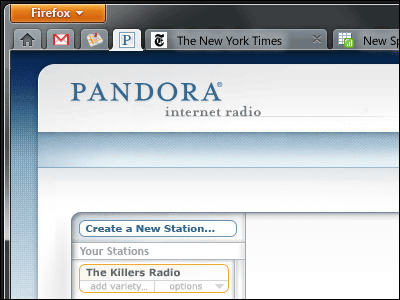
It certainly looks like a bit like an app.
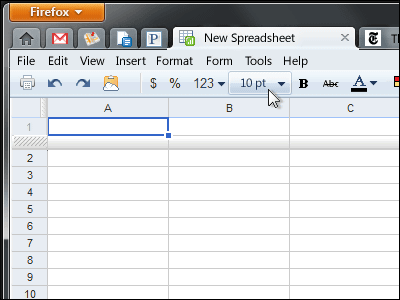
◆ Part 3: Tab-based Firefox user interface

It is easier for users to comprehend history, bookmarks, add-on settings, etc. by not integrating them in dialog box type windows, and integrating them into tabs.
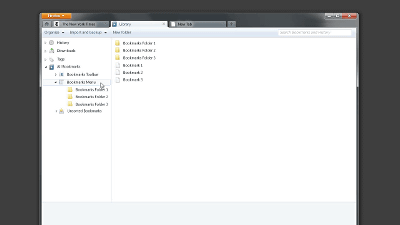
It will look like this when you expand.
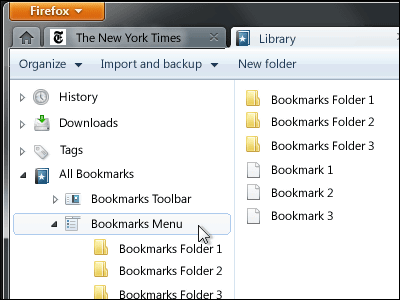
◆ Part 4: Notification function
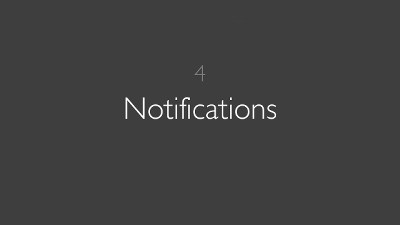
In the case of a page to be signed in like this, there are merits such as easier to notice using the notification function from the address bar, harder to make mistakes, and easy to redo.
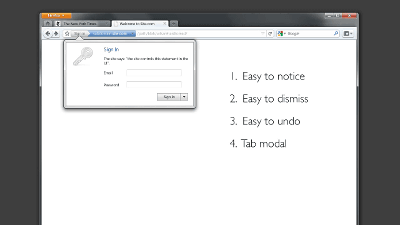
When enlarging it is like this.
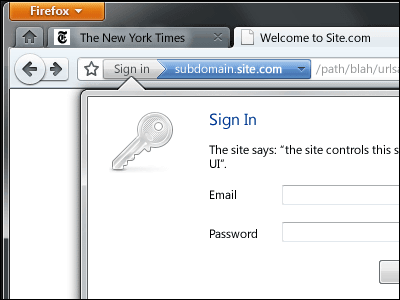
It certainly happens if tabs are below the address bar.
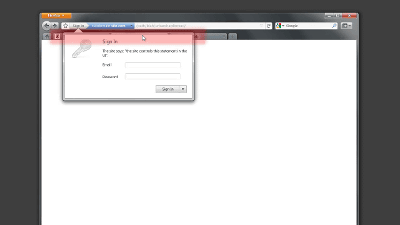
However, as a disadvantage of placing the tab above the address bar, the movement distance of the mouse may increase.
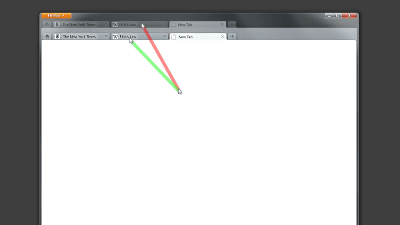
However, since there is one disadvantage for the four merits, it seems that setting the tab at the top of the address bar is the default setting, and those who do not like to change it from options.
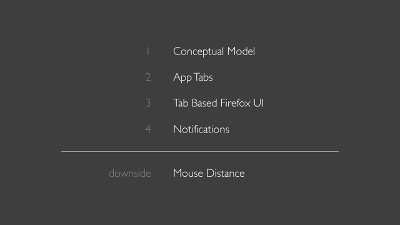
It is possible to change it like this.
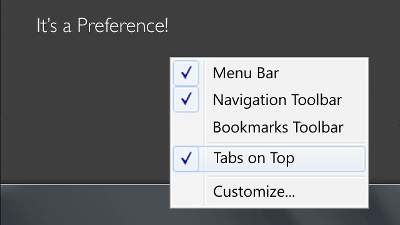
Related Posts: