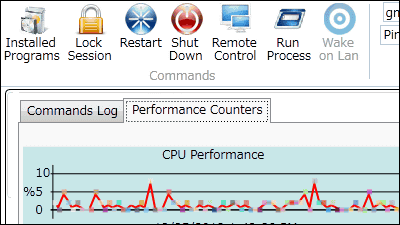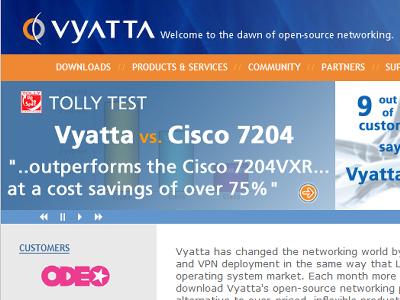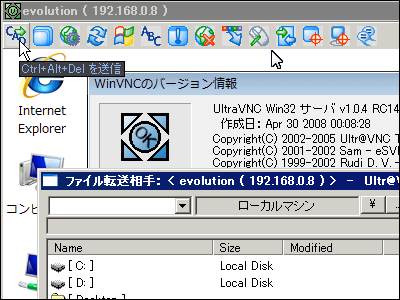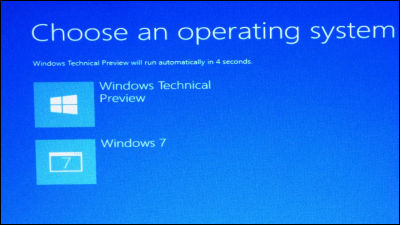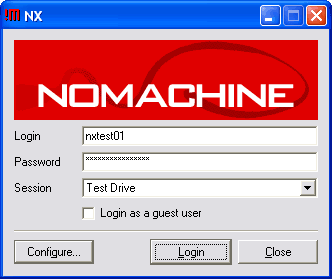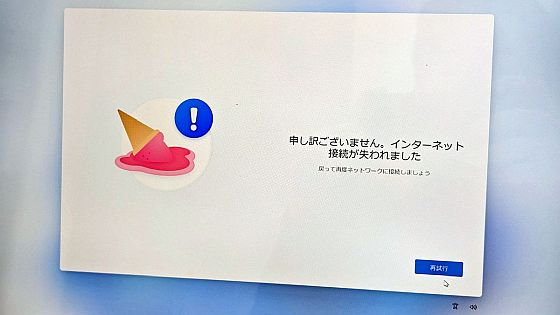"Universal Termsrv.dll Patch" to cancel the limit on the number of remote desktop sessions on Windows 7 / Vista / XP
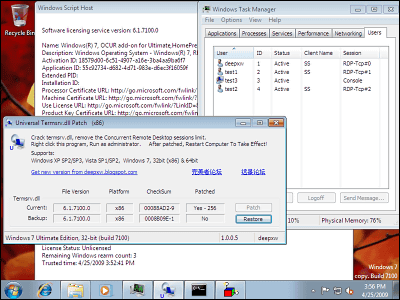
Windows XP Professional, Windows Vista Business and Ultimate, Windows 7 Professional and Ultimate are available for Remote Desktop server function. Since it is not a drawing based transfer of the screen, remote control is possible without problems even in a narrow band, and it will be a big success in scenes where the home PC is remotely operated from the place, but the limitation of "only one session" there is. In other words, if another user B connects to Remote Desktop and logs in to Windows that user A is logged in and uses, the currently logged-in user A will be stolen and can not be operated.
However, this "corresponding to both 32 bit version (x86) and 64 bit version (x64) of Windows 7 / Vista / XPUniversal Termsrv.dll PatchWith this, the limit on this number of sessions will be lifted, allowing multiple users to log in to a high-spec machine at the same time and use it at the same time as a dream.
So downloading and actual usage etc are from below.
※ From here on, please take responsibility at your own risk.
TCP-Z, Best TCP / IP Patch: Universal Termsrv.dll Patch V1.0b Build 20090425 Release
When unzipping the "UniversalTermsrvPatch_20090425.zip" file downloaded from the above site, the file as shown below will be expanded. Since this time applied to 32 bit version of Windows Vista SP1, right click "UniversalTermsrvPatch - x86.exe" and click "Run as administrator".
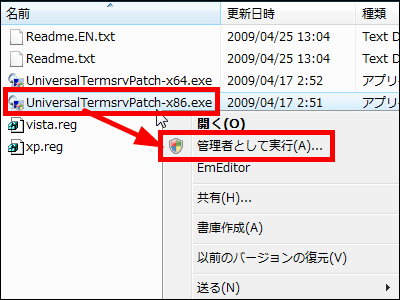
Click "Patch"
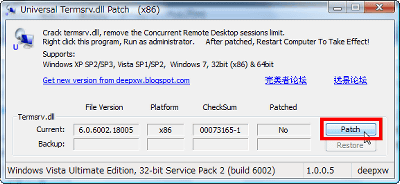
If it is displayed as "Pacth success." It will be successful so click "OK".

Click "Yes" because you will be prompted to restart. Windows is restarted, patches are applied, and there are no Remote Desktop sessions limit since restart.
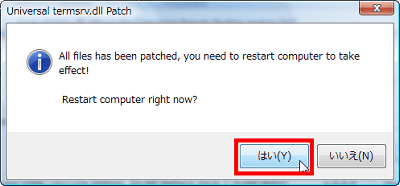
This is a screenshot published on the official website, you can see that "deepxw" "test 1" "test 2" "test 3" is logged in simultaneously on Windows 7.
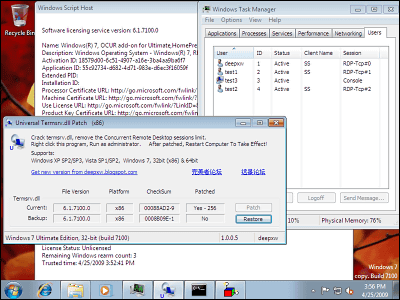
To undo, right-click "UniversalTermsrvPatch-x86.exe", click "Run as administrator", and click "Restore".

If it is displayed as "Pacth success." It will be successful, so click "OK" and restart Windows to complete restoration.

High-spec machines can afford to log in simultaneously with multiple users, so you can remotely control high-performance personal computers that only one person could use at the same time from other low-spec computers in the LAN .... I think that it will be very useful as it leads to the effective utilization of.
Related Posts: