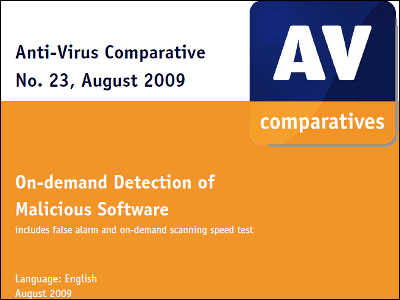I tried using the free service "VirusTotal" which can inspect files with multiple anti-virus engines
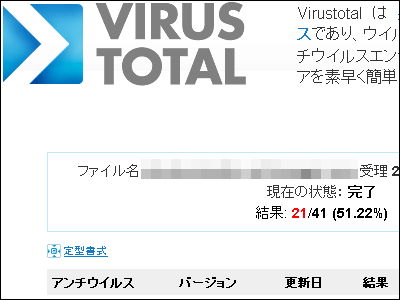
Avast! Antivirus·AVG·ClamAV·Dr.Web·ESET NOD 32·F-Secure·G DATA·Kaspersky·McAfee·Microsoft·OfficeScan·BitDefender·Sophos·NortonA free service that allows you to inspect files with multiple anti-virus engines, such as "VirusTotal"is.
Perhaps most of the computers should have anti-virus software installed somewhere, but since most anti-virus software can not coexist with multiple installations, you probably only use one kind of software. However, there is no anti-virus software and perfect software exists, there are cases such as erroneous detection and erroneous detection, or conversely it can not be detected even though it is a virus. Ideally speaking, it is only necessary to install any antivirus software and use all of them for inspection, but at the individual level it is quite impossible, so if you use these free services you will be able to understand a bit more That's it.
A report on experiments as to what to do when using it for testing is as follows.
VirusTotal - Free Online Virus and Malware Scan
http://www.virustotal.com/
The Japanese version can be accessed from the following.
VirusTotal - free online virus / malware scanning
http://www.virustotal.com/jp/
Click "Browse", select a file and click "Send File"
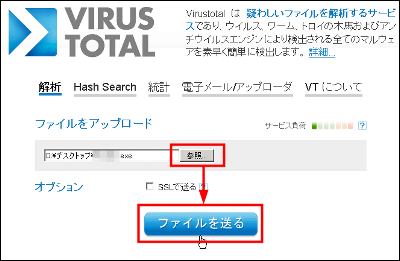
Wait for a while while sending
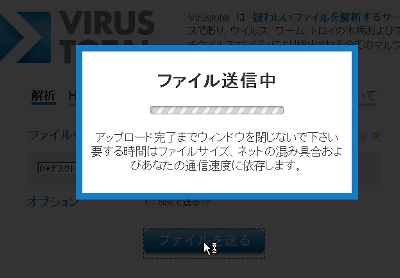
Click "Show last report"
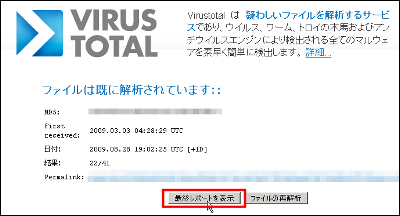
The result comes out. In this file, it seems that 22 of the 41 anti-virus engines were determined to be viruses. The proportion is 53.66%, it is quite a Bimmy number.
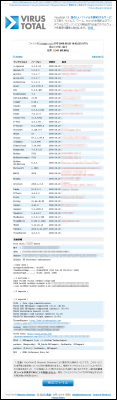
In addition, other files such as md5 / sha1 / sha256Check with hash valueIf it is 20 MB or less in file size, write "SCAN" in the subject line and attach the file with the file you want to inspect as "[email protected]If you send it to me, an analysis result report will be sent.
Related Posts:
in Review, Web Service, Posted by darkhorse