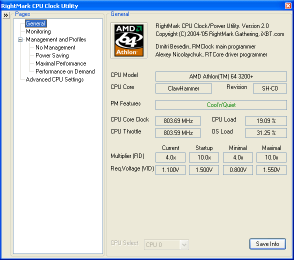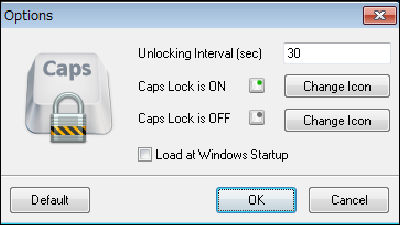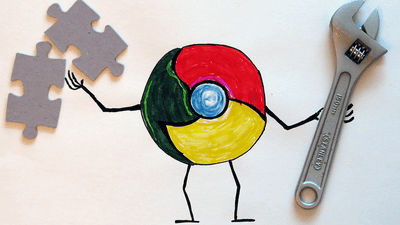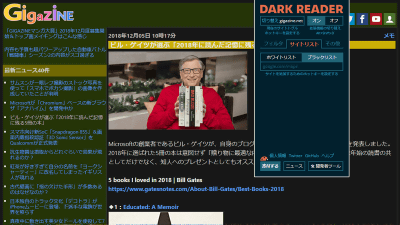What is "Stamina Wallpaper" that reduces the power consumption of laptop computers and extends battery life even a little?

Although various manufacturers have variously devised various kinds of energy saving for various kinds of mobile laptop computers, Sony's "VAIO type P"Reducing the power consumption of the notebook computer to extend battery life even a little"Stamina WallpaperThere seems to be a thing called " When I examine it, it seems to be a feature installed since "VAIO type T", wallpaper with low power consumption "VAIO Long Battery Life Wallpaper"It is said that the stamina will be up by 30 minutes by changing to. Is it a black color that consumes less power? I thought it was completely different color.
For wallpaper for those who want to keep power consumption even a little, unknown details are from the following.
Select "Stamina wallpaper setting" in "Display" from "VAIO setting", click "Set stamina wallpaper"
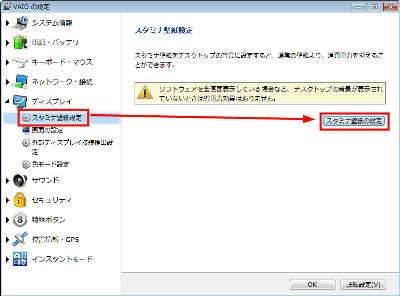
Just click "OK".
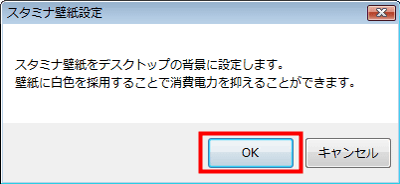
Then, at first it was this wallpaper ... ...

It will be like this. In short it is white.
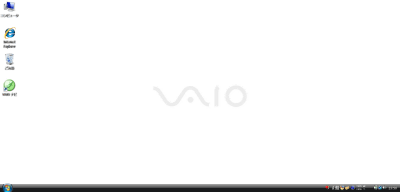
So why is white stamina, it is written on the type T page like this.
Sony's VAIO 10th Anniversary Model TZ Model Features VGN-TZ93US VGN-TZ93NS VGN-TZ93S VGN-TZ73B
Surprisingly unknown is the fact that the background color of white wallpaper consumes less power.
For type T, pre-install wallpaper "VAIO Long Battery Life Wallpaper" with low power consumption.
Just by setting this up, "Stamina" will up by about 30 minutes *.
* When using standard battery pack (L). When compared with wallpaper with a background color of black
Also, there is a description in the diary blog of Sony shop clerk as follows.
C-TEC back room 3: Let's buy VAIO type T with eLIO settlement 5% off!
In general, I heard that VAIO has prepared stamina wallpaper. When the voltage is applied to the liquid crystal, it turns black and when it is whitening, when not applying voltage, it is said that white wallpaper is prepared as a wallpaper to increase the stamina performance. Ideally it's better not to put icons on the desktop, but well, it makes it harder to use, so it gets stamina performance falling behind when it gets slower.
By the way, about the battery driving time of VAIO type P, this is also measured using this "stamina wallpaper".
VGN-P90NS, P90S, P90HS, P70H / R, P70H / G, P70H / W
Measurement conditions based on JEITA Battery Operating Time Measurement Method (Ver.1.0)
(2009/01/15)
Common setting items on the main unit side in [JEITA measurement method a and b]
· Set the screensaver to "None".
· Set the volume to "Mute".
· Set the WIRELESS switch to "OFF".
· Do not change the setting of "McAfee Security Center".
· Set Windows automatic update to "invalid".
· End "preparation before starting bio".
· End the sidebar
· Set as stamina wallpaper
· Terminate the welcome center.
· Change the setting of the power supply option of the control panel as follows and measure it.
Spec P details page of type PLooking at the liquid crystal is "TFT color liquid crystal", so in the case of a notebook computer adopting similar liquid crystal, "the liquid crystal turns black when applying a voltage, and applies voltage when it is whitish Sony's stamina theory that it is not "may be effective.
In addition, the wallpaper of VAIO type P is like this, 85 in all.
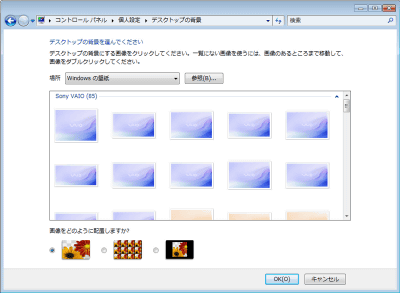
Since it is not displayed at all by default, "display all 85 items" is selected
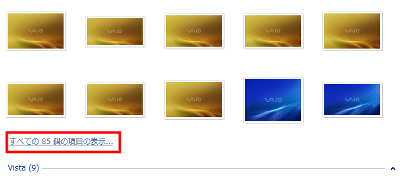
This is all kinds except stamina wallpaper


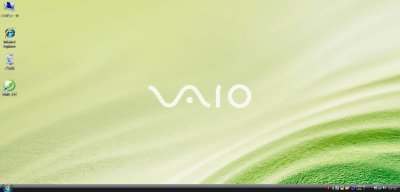







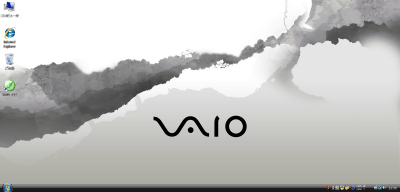
Also, VAIO discovered that the power saving setting was fulfilling. This "VAIO Power Saving Viewer" is finer than the Windows Vista standard power setting.
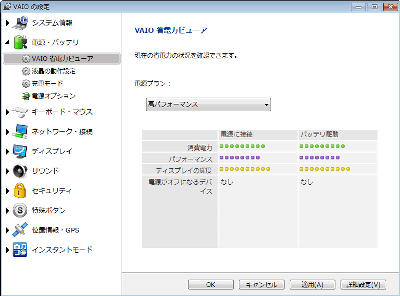
Battery mode seems to be called "Battery Charging Charge Mode" that can be set considering the life of the battery itself.
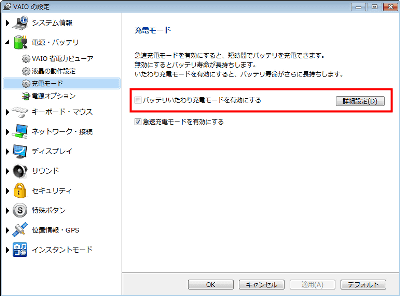
It seems that battery life will extend instead of driving time of about 80% against full charge, so it is recommended if there are many uses with battery.
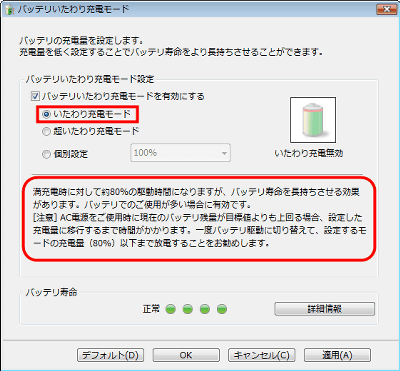
Also, there is not much driving with battery alone, and in the case that it is mostly an AC power supply, if this "super charge mode" is called, the battery life will be extended further instead of about 50% driving time Mechanism.
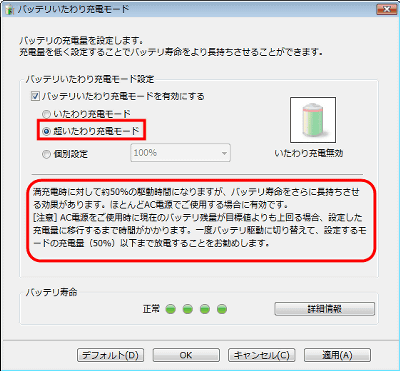
When there are multiple batteries, it is also possible to change this setting depending on each. It is quite fine-grained.
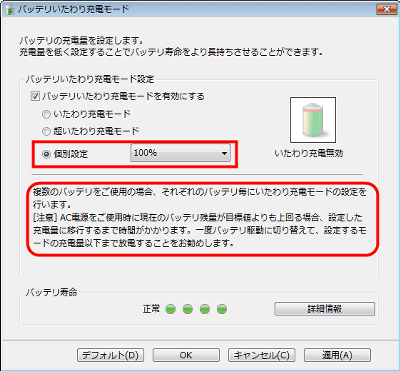
Heat radiation control is also possible, it can be set from "Power Options"
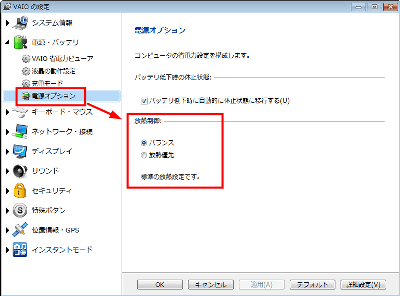
Related Posts: