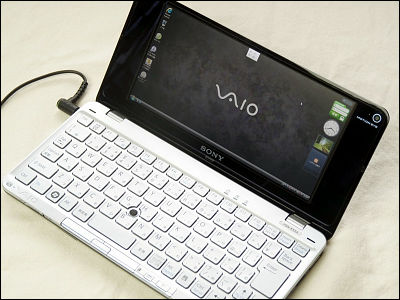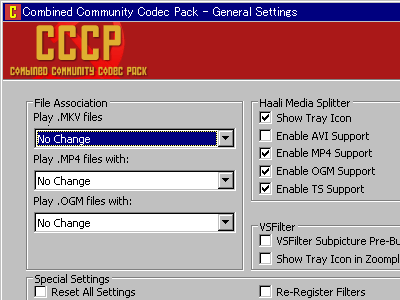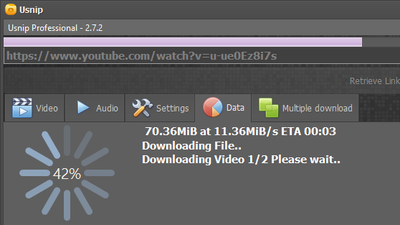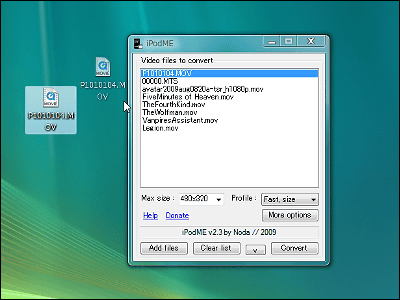How to play slim movies with full HD size (H.264 + AAC, 1920 x 1080) with low CPU load
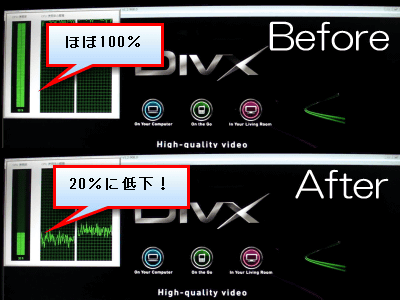
In the last article,I tried various things whether HD video can be reproduced smoothly with VAIO type PAfter all, the next is "VAIO type P"I tried hard to play a movie of full HD size (H.264 + AAC, 1920 x 1080). Since VAIO type P has a resolution of 1600 × 768, it must be meaningless unless you play full HD again! That is the reason.
In conclusion from the conclusion, it is possible to play slimy H.264 full HD movies with a low CPU load of 20% to 30%Possiblewas. This time"Intel GMA 500Although I used the hardware / decoder function of "NVIDIA PureVideo HD"Or"ATI Avito HD & UVDSuch asDirectX Video Acceleration(DXVA) Is effective, it can be applied to other PCs, so there is no loss to know.
The full HD sample movie used for the test, and the way to smoothly reproduce the H.264 full HD movie that finally reached is as follows.
■ Full HD in H.264 (MPC-HC)
Let's play the full HD size movie (H.264 + AAC, 1920 x 1080) from here. Like VAIO type PIntel SCH US 15 WIntegrated graphics function "Intel GMA 500"Movie playback support function based on"WILLCOM D4About the detailed setting method is written about "Willcom D4 Summary - Other Information - H.264 Recovery SupportI referred to.
· Movie used
"DivX videos anytime and anywhere | DivX.comOn the page ofDivX Plus HD Movie(H.264 + AAC, 1920 x 1080) was used.

· Players and codecs used
"MPC-HC v1.2.908.0"When"PowerDVD 8 Ultra"Is used.PowerDVD pageAccording to the explanation of "Play with high image quality" in the "Product information" tab in "Hardware Acceleration", it is written as follows.
CyberLink PowerDVD 8 is optimized for Intel, NVIDIA and ATI graphics cards and you can enjoy stress-free images
Since "image" is a typographical error, we can understand that PowerDVD can properly use Intel's movie playback support function for the time being.
In addition, this time as a comparison, when I use the H.264 decoder of DivX 7 more clearly, I am also trying to see what happens.
·Setting method
Copy the whole "VideoFilter" folder in the folder where the product version "PowerDVD 8 Ultra" is installed and copy it to the same location as the folder where the MPC - HC itself is located. It is unconfirmed what is different about version differences other than other product versions.
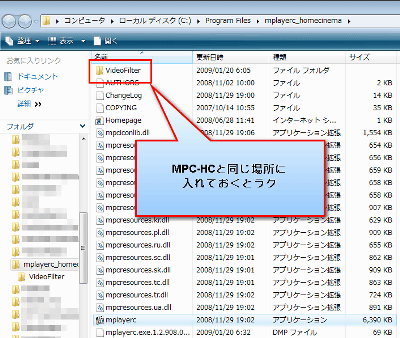
Start MPC-HC and click "Options" from "View"
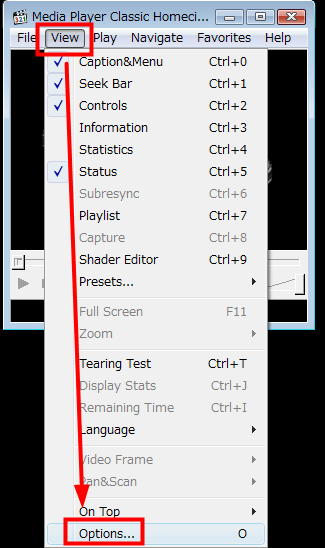
Click "Internal Filters" and uncheck "H264 / AVC (DXVA)" and "H264 / AVC (FFmpeg)"
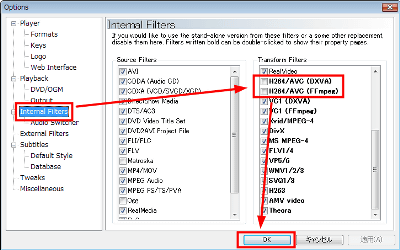
If you have already installed ffdshow, let's make "H.264 / AVC" "invalid".
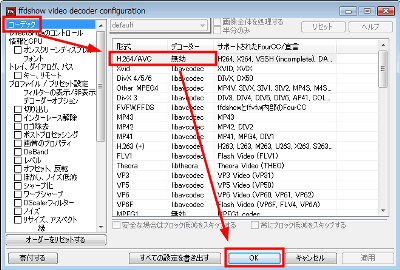
Next, click "Add Filter" from "External Filters"
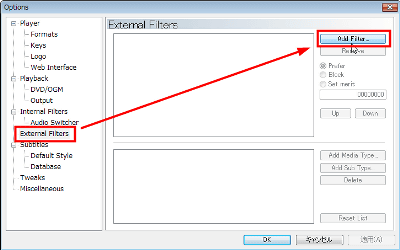
Click "Browse"
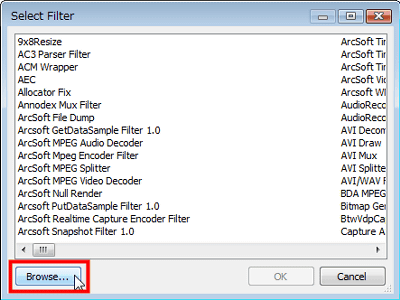
Select "CL264dec.ax" and click "Open"
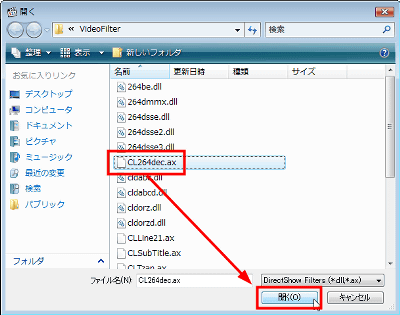
Since "Cyberlink H.264 / AVC Decoder (PDVD 8)" is displayed, double click
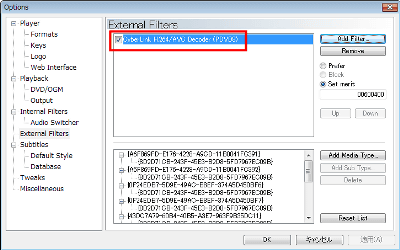
Check "Use DxVA" and click "OK"
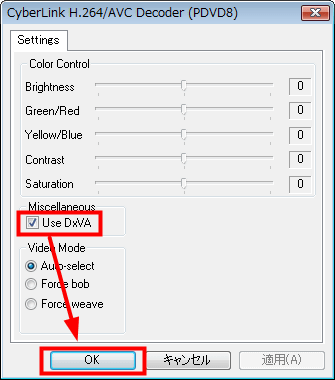
Check "Prefer"
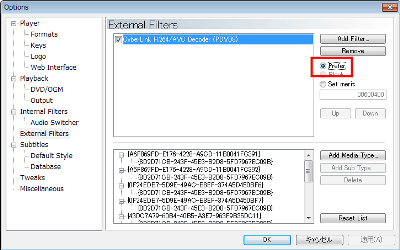
Check "EVR" from "Output" and click "OK"
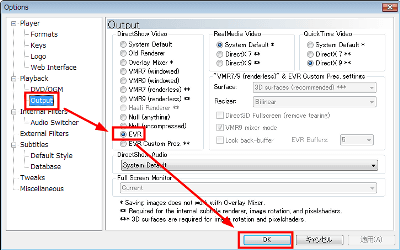
Right click on the screen during movie playback and it will be OK if "Cyberlink H.264 / AVC Decoder (PDVD 8)" appears in "Filters".
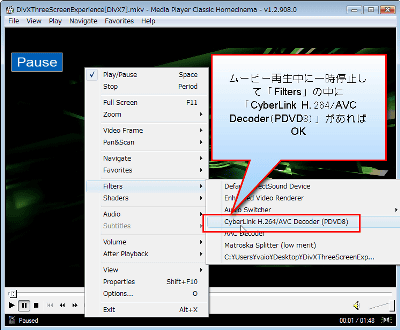
·test results
Firstly, this is when you use DivX 7's H.264 decoder. CoreAVC was exactly the same. Frame dropping and misalignment are intense, video playback has not finished even after the music playback has ended, quite a bit of gap is occurring. The CPU load is always 100%.
However, when "Cyberlink H.264 / AVC Decoder (PDVD 8)" is used, the CPU load decreases at once in about 20% to 30%. This is the power of the movie playback support function.
By the way all the above tests are done all at once, the following is how it looks.
A conclusion
Even a non-powerful CPU called VAIO type P's Intel Atom CPU Z540 (1.86 GHz), I realized that full HD video can be played back smoothly without dropping frames with the movie playback support function. It is quite nice feeling. However, high-quality movies of YouTube's HD videos and NicoNico videos are the same H.264 but they are Flash so it was impossible to support such playback. Sorry.
Related Posts: