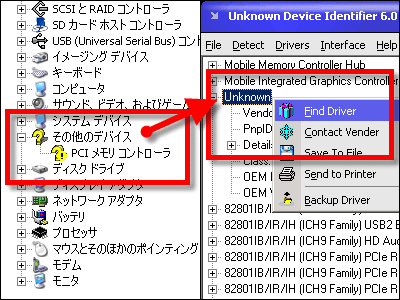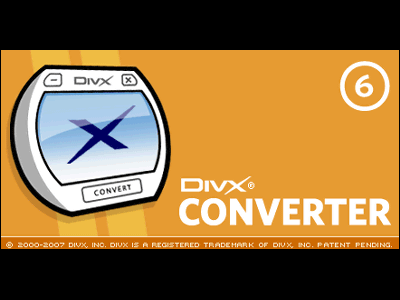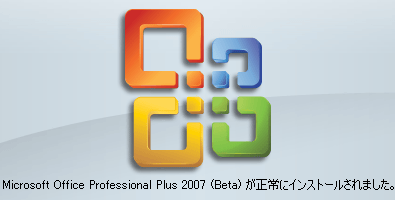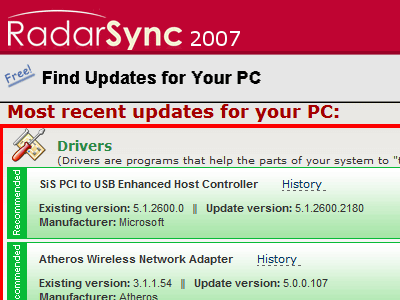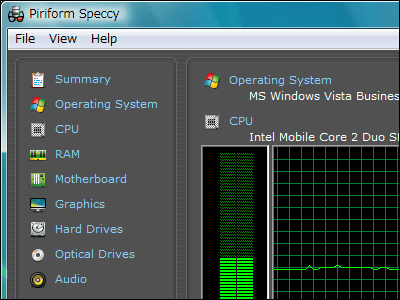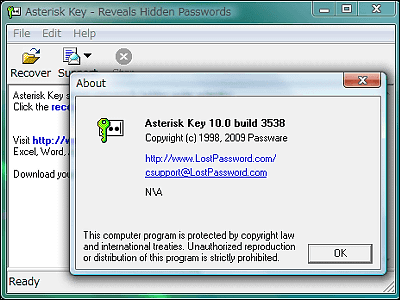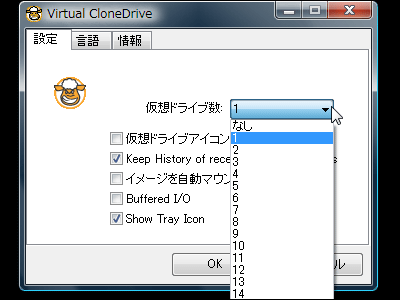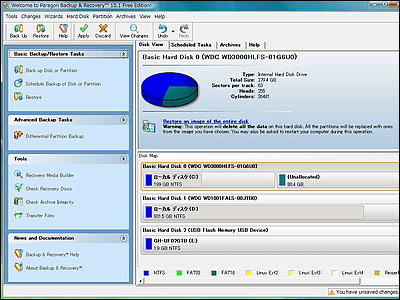Free software "CyberLink Blu-ray Disc Advisor" that you can tell if Blu-ray can be played without problems in your own computer in seconds
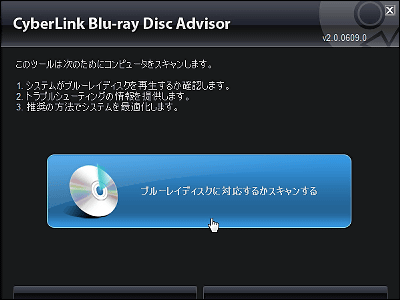
HD DVDThe war ended, and it became a de facto next generation discBlu-ray DiscHowever, the problem is the spec of the personal computer. In order to play it also requires a certain level of functionality, and a reasonable spec is essential.
However, it is also a fact that it is difficult to understand why it is impossible for people who just want to play simply because they can not play. So you can use this free software "CyberLink Blu-ray Disc Advisor". If you install and run it, you can see whether Blu-ray can be played without problems with one shot.
Download and install, use from the following.
CyberLink's Blu-ray Disc support
Go to the above site, enter your name and email address, select "Japan" and click "Download"
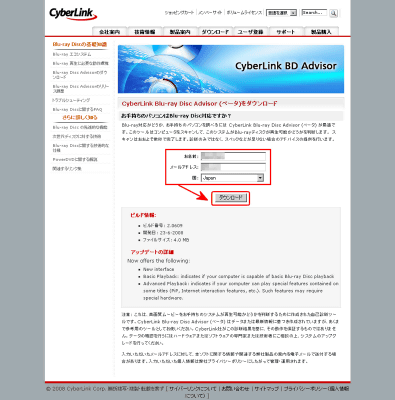
Click on it to download it
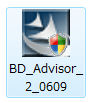
Click "Next"
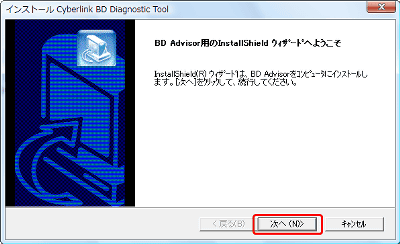
Enter user name and company name and click "Next"
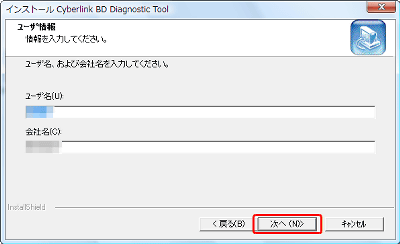
Click "Next"
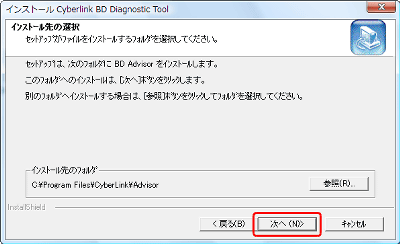
Click "Done"

This shortcut will appear on your desktop so click and run

The initial screen looks something like this
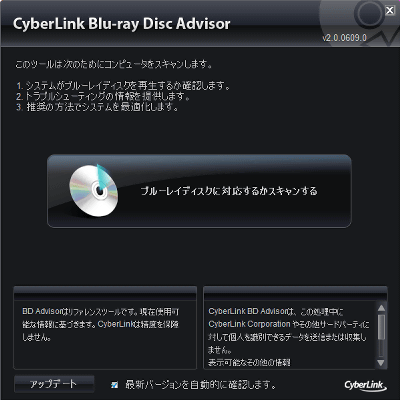
Click the middle button
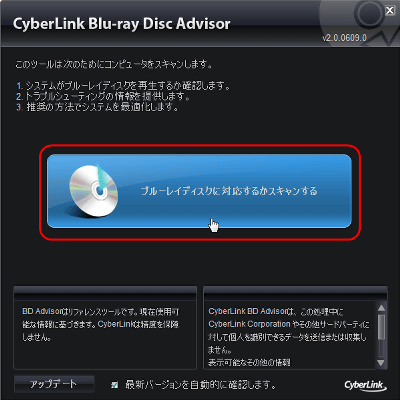
End in a few seconds while scanning
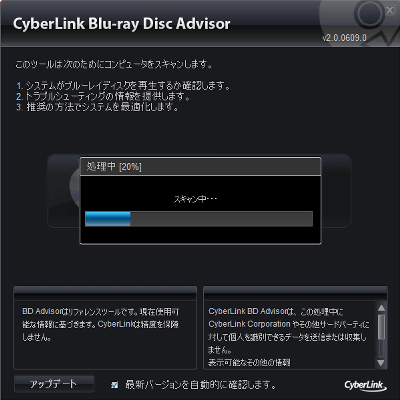
The result is displayed. It is OK if you improve the part with the red mark. By clicking "i" on the right end, you can see the explanation of what to do and what to do.
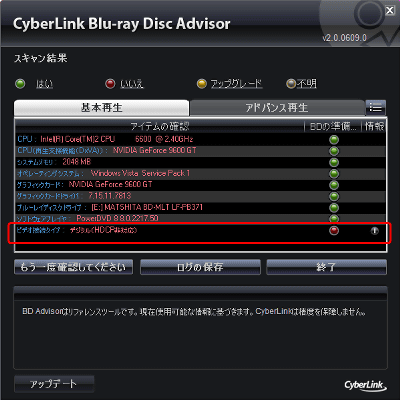
By clicking on the "Advanced Playback" tab, you can see if it is a more comfortable playing environment
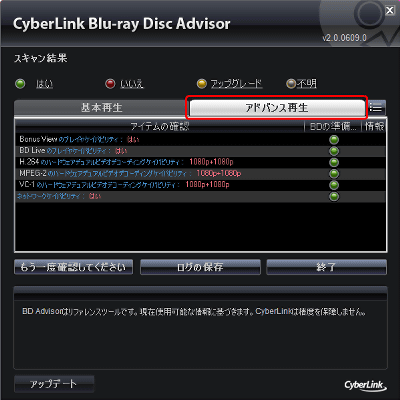
Related Posts: