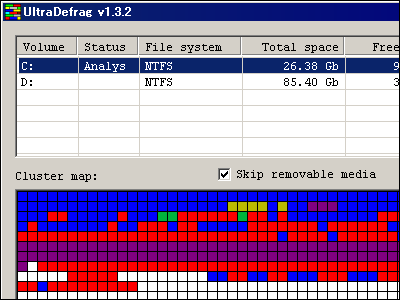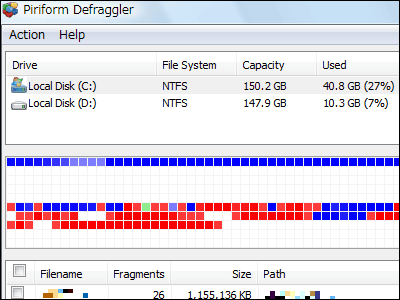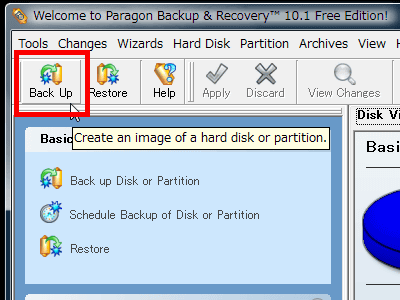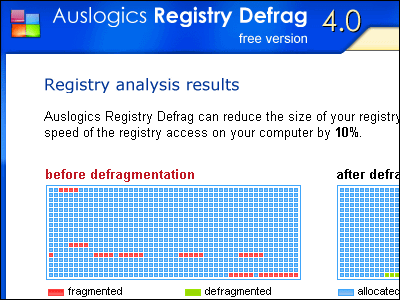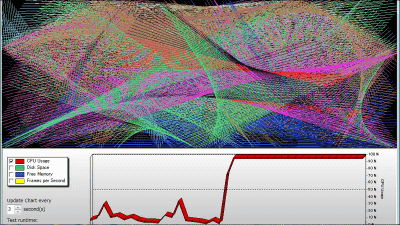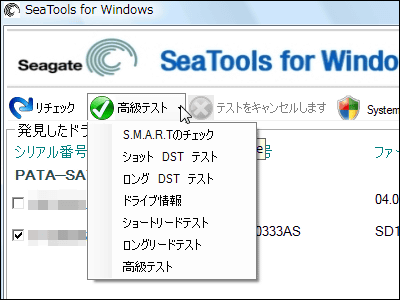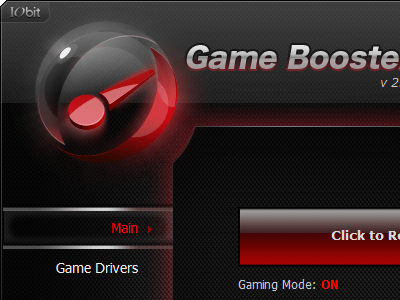"Active @ Hard Disk Monitor" which makes it possible to notice before the hard disk dies and data is lost
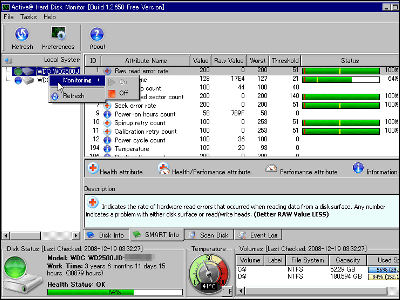
Recently, the hard disk has been getting bigger and bigger, but the amount of data lost when the hard disk is destroyed and died is not unusual, the damage you eat both physically and mentally is imagined I will stop. I hope to back it up frequently from day to day, but I do not want to encounter sudden death of hard disk after all.
So, this free software "Active @ Hard Disk Monitor" will respond to the request to know "sign of death" somehow. CommonS.M.A.R.T. (Self-Monitoring Analysis and Reporting Technology)In addition to monitoring and checking by the value, the temperature change of the hard disk, the flying height of the magnetic head (the possibility that the head collides and crash when the distance floating up by air pressure is small) increases to the specified number of revolutions It will inform you of the sign of death by pop-up message or e-mail from the average time it took. In addition to notifying you, you can also know the health check of the entire hard disk, bad sector detection, detailed specifications of the hard disk, etc. It is possible to use it on Windows Vista / XP / 2000 / Server 2008 / Server 2003/2000 Server.
Descriptions of downloading, installation and usage are given below.
Active @ Hard Disk Monitor. SMART diagnostic, HDD Temperature & Health control software for Windows XP Vista 2003 Server 2008 ...
http://www.disk-monitor.com/
Download from the following page.
Active @ Hard Disk Monitor. Download FREE & PRO versions. SMART monitoring software
http://www.disk-monitor.com/download.html
Click "Download" to download
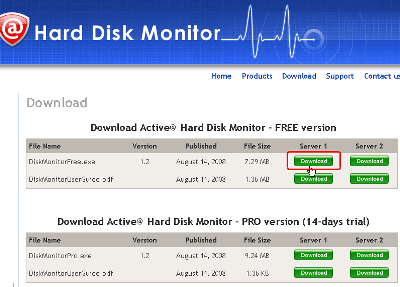
Click to activate

Click "Next"
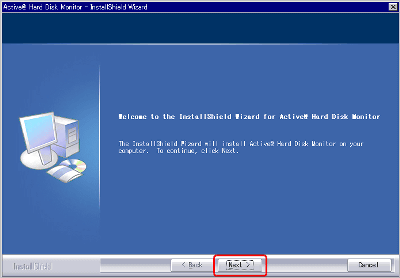
Please check above and click "Next"
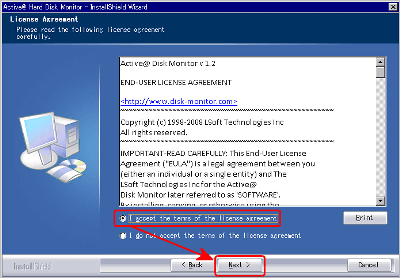
Click "Next"

Click "Install"

Installing

Click "Finish"

This is the state at startup. The value on the right is the value of S.M.A.R.T. It is healthy degree judged comprehensively that it is visible in the lower left. Since it is green now, it is judged that there is no problem. For detailed contents of each item, please refer to Wikipedia's "Self-Monitoring, Analysis and Reporting TechnologyYou can understand well when you read.

Clicking the "Disk Info" tab will give you detailed information on the hard disk

Click "Scan Disk" and click "Start" to check the hard disk. It is also possible to specify the size of the block to be checked, and it is also possible to specify which sector to investigate.

For temperature display, you can change this from Fahrenheit to Celsius by clicking this button

It became temperature display by proper Celsius

Click the "Preferences" button to make more detailed settings

From top to bottom, you can check how many minutes to check, the number of minutes to check for free space, the temperature to judge dangerous several times, the temperature to judge as insanely several times, create a shortcut to startup Then you can decide whether to set it to start automatically when Windows starts up or whether to display the temperature on the task tray.

Temperature display on the task tray will look something like this

From the "Environment" tab, it is possible to change the color of letters by temperature

Also, on the "Notification settings" tab, you can decide whether to enable pop-up messages or send mail

A fee-based Pro version also exists, in addition to the function of the free version, it has a function to record the status of the hard disk as a log and a function to remotely monitor the hard disk status of multiple machines via the network .
Related Posts: