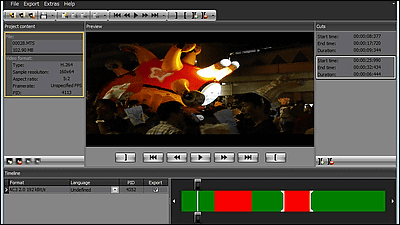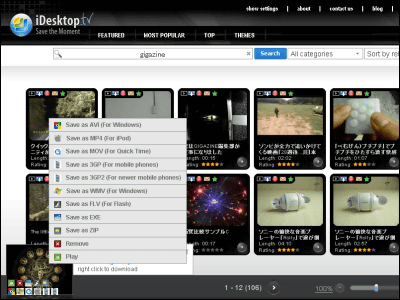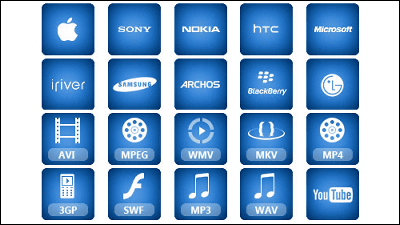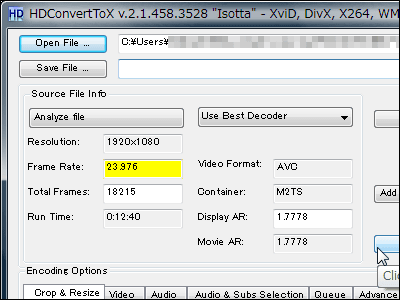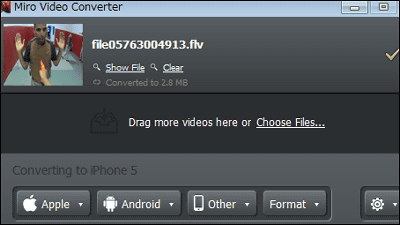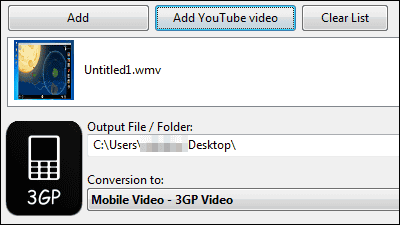"Free Video to iPhone Converter" free software to convert AVI, MPG, WMV, MOV, FLV etc. into a movie for iPhone with one shot
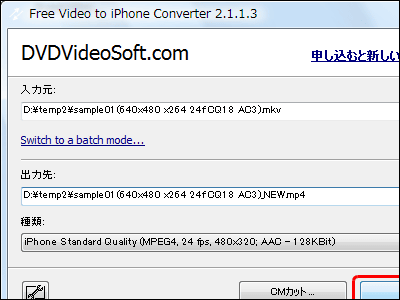
Finally in Japan also 1,500 people made a queue and launched "IPhone 3GHowever, it is free software that allows movies to be played on the iPhone,Free Video to iPhone Converter".
Supported formats are AVI, MPG, MPEG, MPE, WMV, ASF, MOV, QT, 3GP, 3G2, FLV, SWF, and these can be easily converted to MP4 format. The screen is also Japanese so you can use it with confidence. In addition, CM cut is also possible, you can select multiple files at once and convert it at once.
Downloading and installation method, conversion method is as follows.
Free Video to iPhone Converter: iPhone Video Converter
Click on the above page to download and download
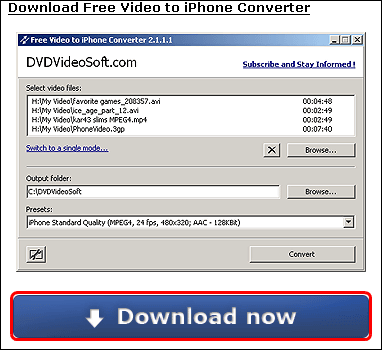
Start downloading and installing

Click "Next"

Click "Next"

Click "Install"
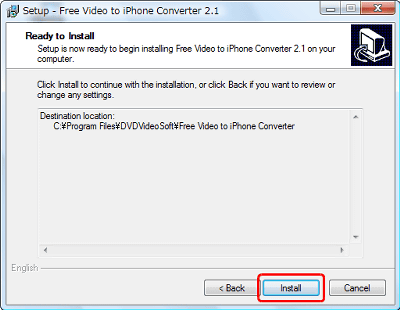
Installing ......
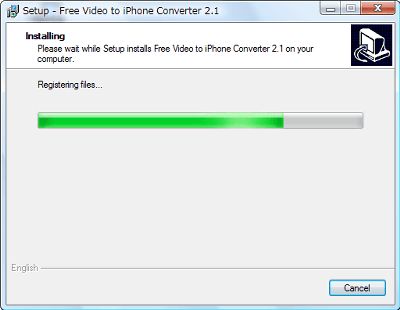
Click "Finish"
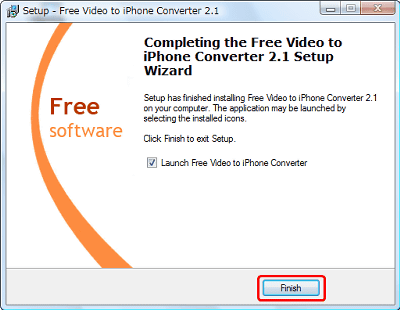
Click "Japanese"
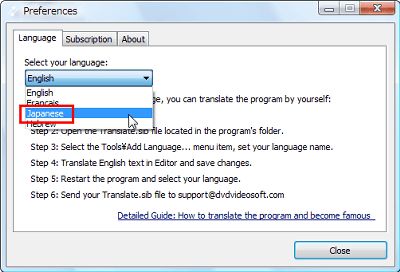
Click "Close"
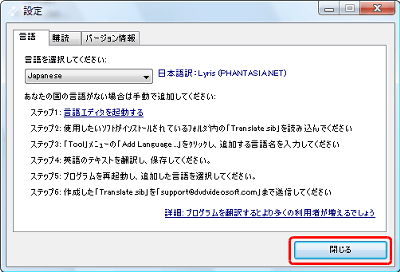
Click "Browse" to select the movie to be converted
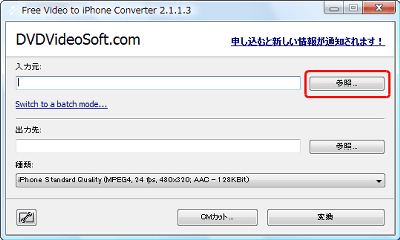
Select the movie you want to convert and click "Open"
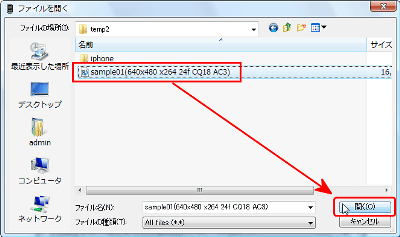
Then the file name is automatically entered in the input source and the output destination
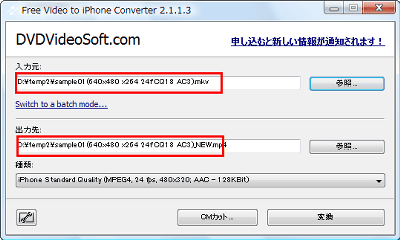
Further select quality after conversion. The higher the quality, the larger the file size.
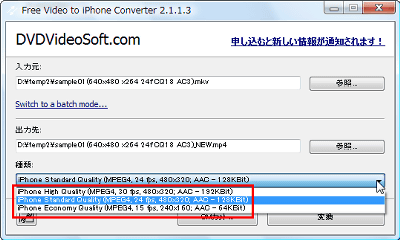
In addition, click this button to CM cut
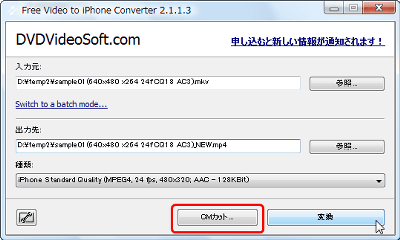
CM cut is possible with this feeling
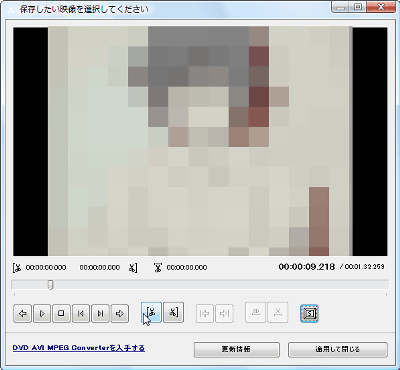
This is a list of shortcut keys
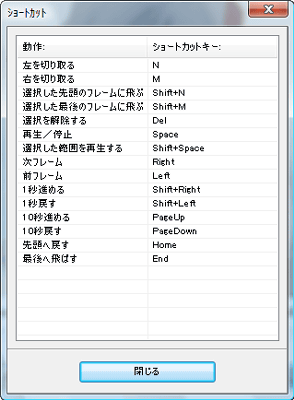
Finally, click "Convert" to start conversion
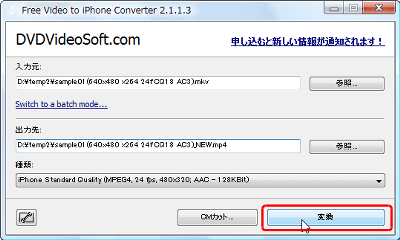
Converting ......

Conversion completed, click "OK"

Clicking the "save destination folder" opens the folder where the converted movie was saved
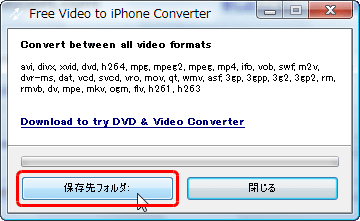
Completed with this feeling
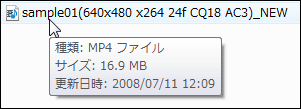
Please click on this icon on the desktop when starting for the first time or later

Then click the 9th menu on the left
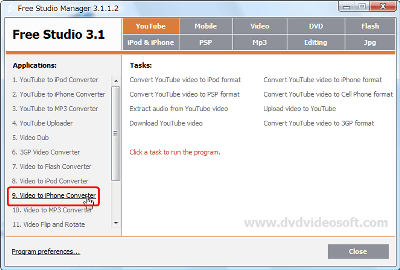
If you click "Continue" the rest is the same as before
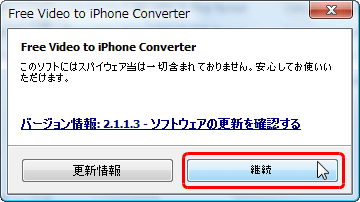
You can also convert multiple files at once, click "Switch to a batch mode" at that time
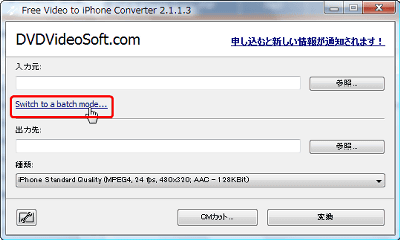
Then, since it changes to such a window, clicking "Browse" makes it possible to select multiple movies at once
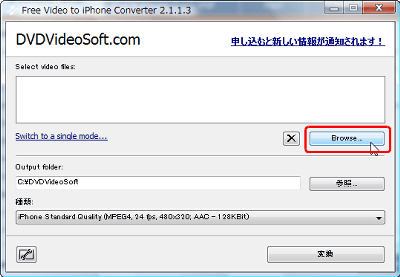
Related Posts: