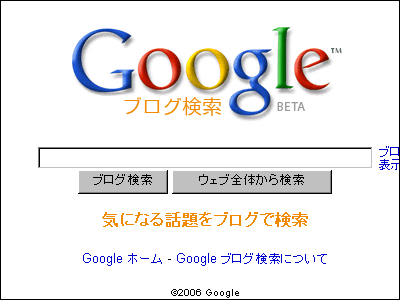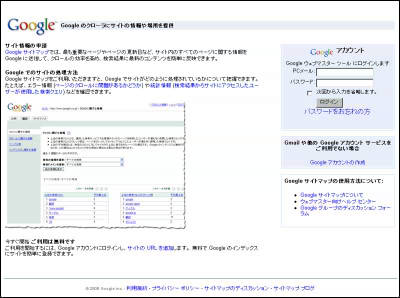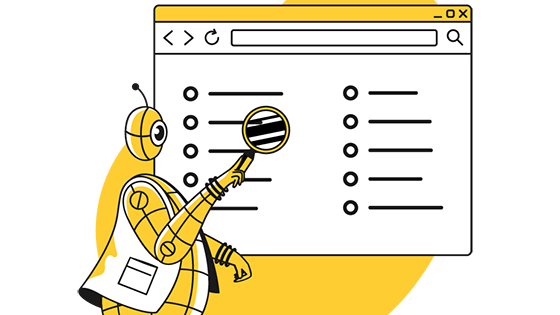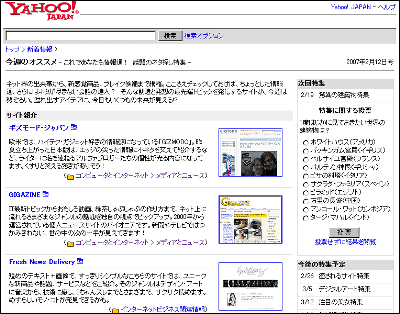Yahoo! How to use "Yahoo! Search Site Explorer" to have your site crawled efficiently
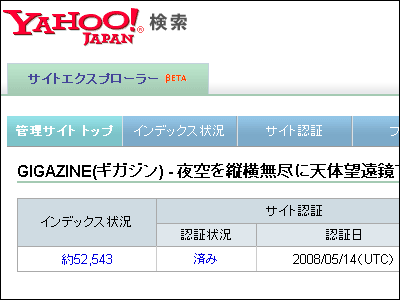
Google has "Webmaster ToolsThere is something like that, I wonder where on my site was updatedsite map(Which can be substituted by RSS) and have a convenient function to have you come to a bot for Google's search crawler (program to analyze and acquire pages), but the same thing finally comes to Yahoo! Japan It also appeared. That name is "Yahoo! Search Site Explorer'Not yetBeta versionHowever, overseasSeptember 2005It has been released to, and it will be delayed Indeed, nearly two and a half years, it finally became available in Japan.
Functionally it's pretty good, indexed and Yahoo! It checks the page of my site registered as the result of searching and outputs up to 1000 items in TSV or XML format or hides the indexed page in reverse (does not appear on Yahoo! search results) You can also. There is also an unusual function of notifying when the spam site links to your site. Furthermore, it is also possible to fix or hide the parameter value of dynamic URL, so it will be possible to operate with considerable flexibility. If you want to guide visitors to your site from search results even a bit, it should be quite useful.
So, I tried how to actually use it.
Site Explorer (Site Administrator Tool) - Yahoo! Search
http://siteexplorer.search.yahoo.co.jp/
A rough overview of what kind of function can be used can be confirmed in "Yahoo! Search Staff Blog" below.
Finally I will. Yahoo! Search Site Explorer Public - Yahoo! Search Staff Blog
First of all, Yahoo! Login with ID of
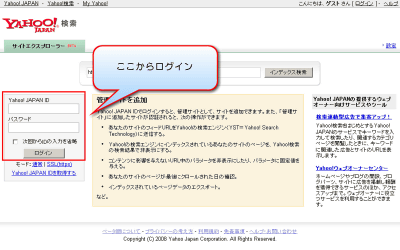
When you log in, it looks like this at first. Nothing will start unless you register your site.

So, enter the address of your site and click "Add to management site"
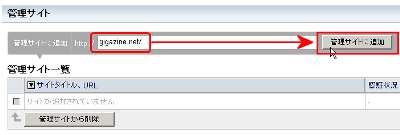
Click "Add to management site"
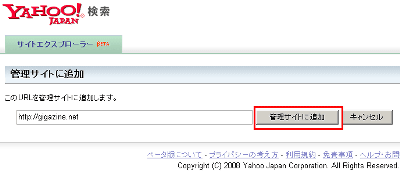
Addition completed

Next, let's send a Sitemap. You can create a dedicated Sitemap, but if you are blogging etc. just enter the RSS address and click "Send". You can use Sitemaps compliant format, RSS 0.9, RSS 1.0 or RSS 2.0, Atom 0.3, Atom 1.0.

It will be added with this feeling. Time is displayed in world standard time, Japan standard time is world standard time + "9 hours".

If only this is Yahoo! Because the crawler will only be able to circulate efficiently, it has not been able to demonstrate its true value yet. In order to further demonstrate the real value, let 's use "site authentication" and use the sealed "dynamic URL setting", "index operation", "spam report".
There are two types of authentication methods, one of which is to upload an HTML file for authentication to a specified location. The other is to write meta tags designated as sources and templates of pages of your site. I will use an HTML file for authentication this time.
Click the "Site Authentication" tab and click "Download file for authentication". Upload the downloaded HTML file to the specified location.

After uploading, click "start authentication"

It seems that it will be authenticated within 24 hours

This is the state waiting for authentication

When authentication is completed, "completed" is displayed like this. All functions are now available.

First of allDynamic URL setting. Two types of processing are possible.

nextIndex operation. You can hide the page of your site from search results. Useful when you say "I do not want this page to appear in search results".

To hide from the index, first click the Index Status tab. This is the state before authentication.

After the certification, you can select the check mark at the left end, and by pressing "hide in search result" button, it will not appear in the search result. Normally in about 48 hours the non-display setting is reflected in Yahoo! Search results, and up to 25 items can be set with one Yahoo! JAPAN ID.

Next is the function of spam reporting. This can be used by clicking on "Linked source page" from the same "index status" tab. This is before authentication.

This is after authentication. If you discover that a site that is clearly spam is linked to your site, you can check it by clicking on "Spam Report" and you can report it. When reported, it is used as data for improving the accuracy of the spam determination function, and it seems that the accuracy of the spam determination function improves. Also, because this siteLink farmIt will be possible to avoid being accidentally judged as a site related to the search engine (spam for search engines). In case of a malicious spam site, Yahoo! There seems to be a case that it disappears from the search result of (It does not necessarily disappear).

Also, various settings are also available from "Settings" in the upper right.

Also note that the currently confirmed restrictions are as follows.
· If the domain contains "_" (underscore, underscore), "-" hyphen, etc., the site can not be authenticated
· When performing index hiding or dynamic URL setting, processing can not be performed if the encoded Japanese is included in the specified URL
Well, this site explorer is not intended to manipulate the ranking of search results in Yahoo! Search, it is aimed to be traveled to the last, efficiently so that search results will be improved soon It is not something of a kind, but it would be better to use it than not use it.
Related Posts:
in Web Service, Review, Posted by darkhorse