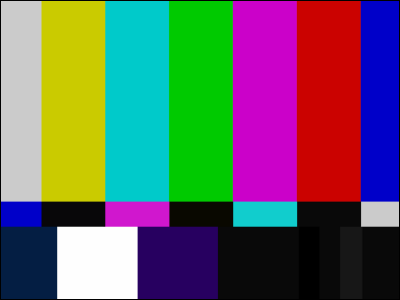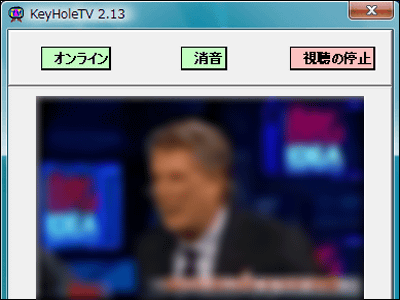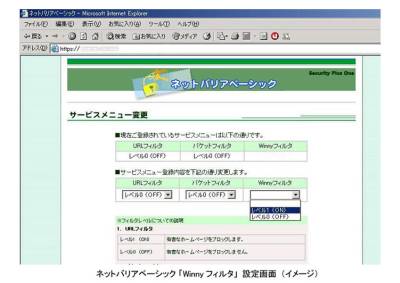The Complete Instruction of "KeyHoleTV", the world-wide P2P TV viewer
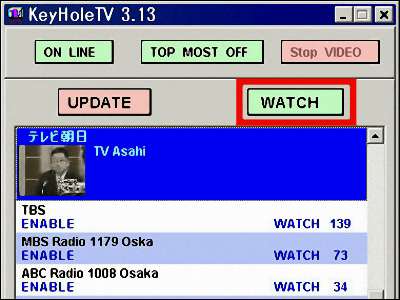
With super-low load P2P communication, "KeyHoleTV" enables you to watch TV programs of any country via Internet. The software was developed under the Ministry of Internal Affairs and Communications' program for "(PDF)Development of Next Generation P2P Content Distribution System" and it is compliant to Windows XP/Vista, Windows Mobile, Mac OS and Linux.
Read on for further instruction
KeyHoleTV & KeyHoleVideo
http://www.v2p.jp/video/english/index.html
As for this time, we installed "KeyHoleTV" on Windows XP.
Jump to the site above and click download.
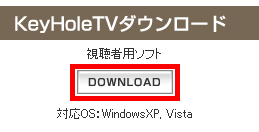
Click on the link.
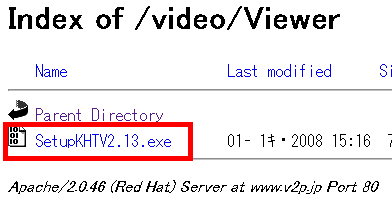
Completing file download, run the program and click OK.
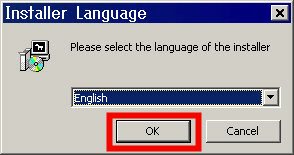
Click "I Agree"
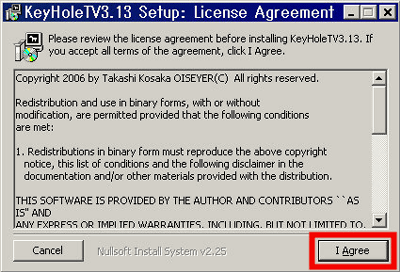
Click "Next"

Click "Install"

Click "OK"

You'll see the list of broadcasted program when the software started up. Click on the title and you'll see the thumbnail of the program. If you want to go on, click "Watch"

The video will start. If you want to change the program, push "stop video" and you can go back to the program list.
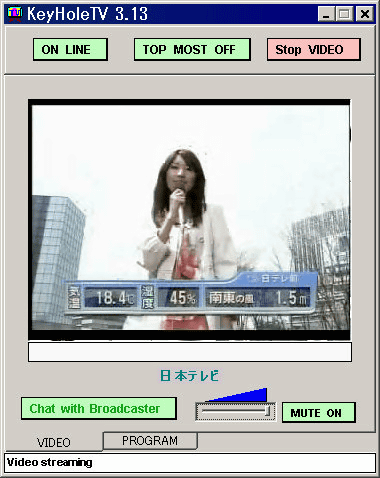
The frame rate and clearness of the video depends on the bandwidth and the quality of the original source. So the image quality is bit too far from the best, but still it's good enough to check what is going on. What's more, its downloading and using is totally free, and it's "live"! You can watch any program in any area in the world simultaneously.
Related Post:
List of New Anime Series launching Spring 2009 - GIGAZINE
Very absurd but unique protesting to digital terrestrial television on “chidejika.jp” - GIGAZINE
IO DATA to release CLANNAD Digital TV Tuner - GIGAZINE
Related Posts: