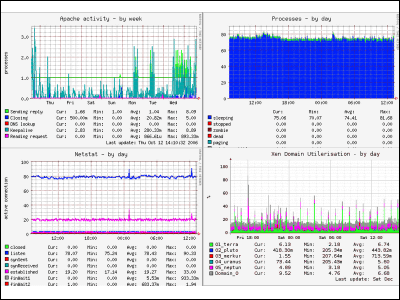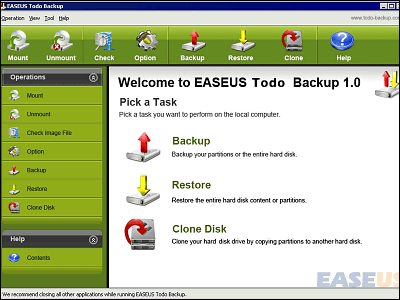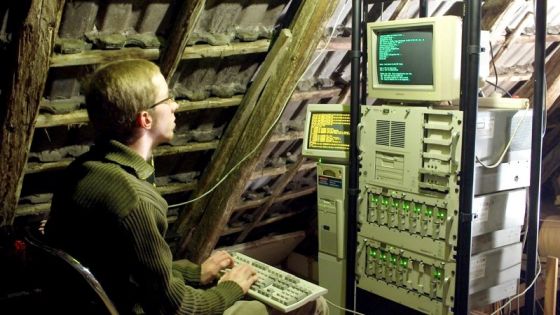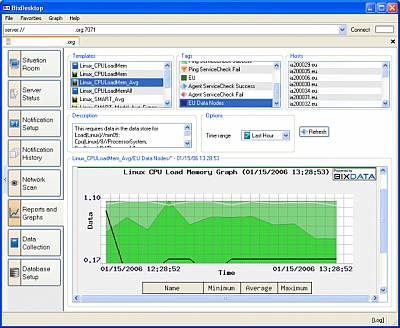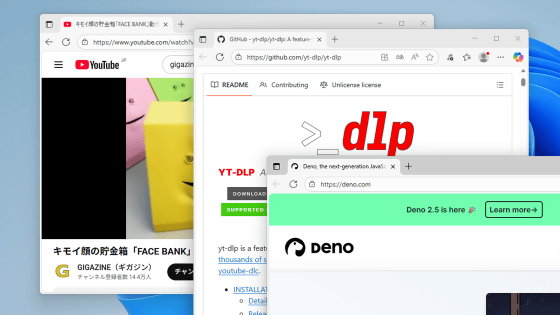Free IRC server "InspIRCd" running on Windows / Mac OS X / Linux / BSD
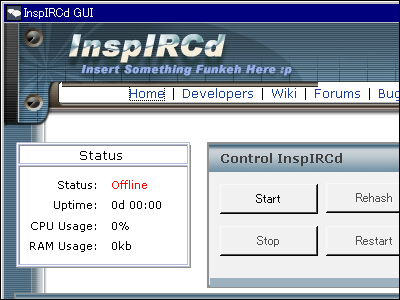
It is an IRC server that can operate stably and is made lightweight. However, it is not so, it is rather high compared to other IRC server software, it can be expanded with various modules.
Also, it is free of charge as it is made with GPL license. It is perfect for those who think that it is not likely that good software is going to be created recently.
Installation procedure and details are as follows.
Inspire IRCd - The Stable C ++ Modular IRCd
http://www.inspircd.org/
Manuals such as installation and setting are below.
Introduction - InspIRCd
http://www.inspircd.org/wiki/Main_Page
Operating systems are confirmed as follows. It can also operate on Windows Vista, 2003 Server, Solaris etc ..
Supported Operating Systems - InspIRCd
http://www.inspircd.org/wiki/Supported_Operating_Systems
This time I decided to install Windows version. Click "Next".
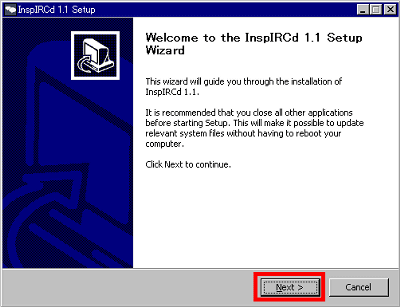
Please check and click "Next".
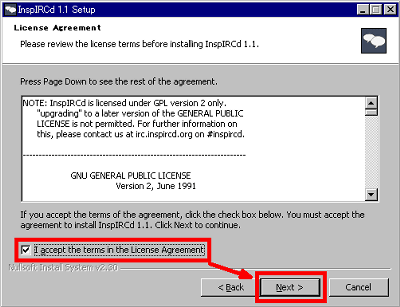
Click "Next".
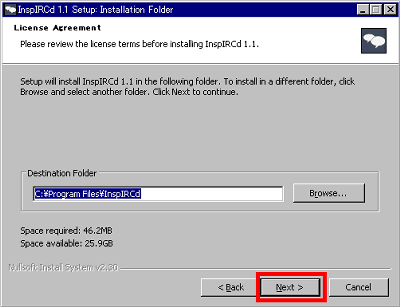
Click "Install".
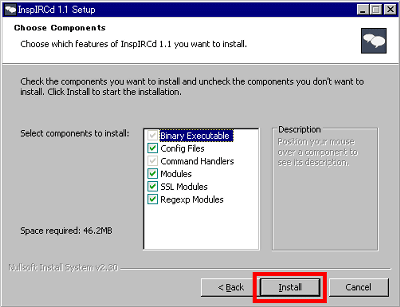
Wait for a while while installing

As it is the location of the setting file that is displayed, click "OK" when you remember

Click "Finish" to complete

This is the start screen. However, even if you click "Start" as it is, an error occurs and it does not start.

Various settings are supposed to be done by editing "inspircd.conf" with a text editor etc. There are detailed setting manuals below.
Configuration - InspIRCd
http://www.inspircd.org/wiki/Configuration
Since the explanation is made with a tremendous amount of comments in the file "inspircd.conf.example", it is quite easy if you read this file in order from the top and setting the necessary parts, and understanding is early .

最低限、「power diepass」と「restart pass」は設定が必須で、さらに起動させるには以下の[code]
[code]
If not deleted, the following error message is output.
[code]Died because of
After setting the minimum, change "inspircd.conf.example" to the file name "inspircd.conf", click "Start", it becomes "Online" and a message stating that it started properly is displayed.

In addition, the available modes in the channel etc. are summarized below. Because it can be quite various, membership channels etc. can be easily created.
Channel Modes - InspIRCd
http://www.inspircd.org/wiki/Channel_Modes
There are quite a lot of commands available for this "InspIRCd", and almost basic commands are almost covered. Below is the command list.
Commands - InspIRCd
http://www.inspircd.org/wiki/Commands
Related Posts: