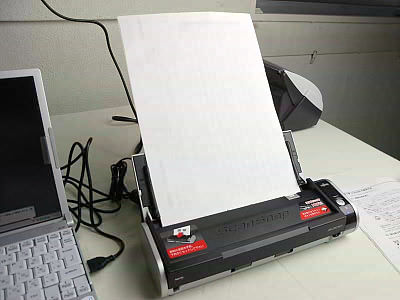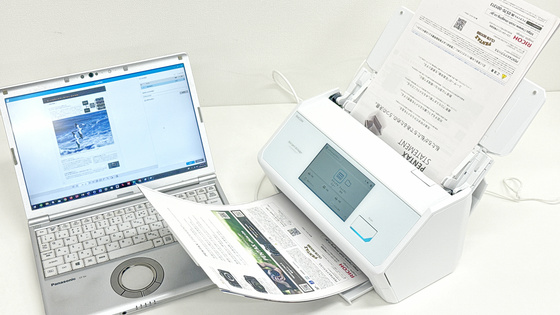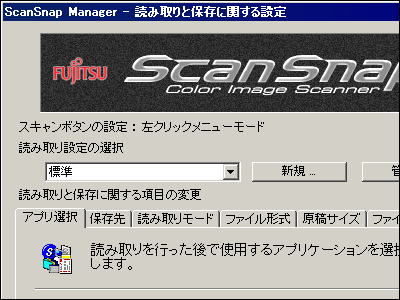I tried to compare the size of "ScanSnap S300" to continuously scan multiple sheets at a stretch

Compact 2-sided color scanner which is the world's smallest and lightest double-sided ADF scanner and also capable of USB bus power driveScanSnap "S300"Will be on sale from October 6th. Since it is possible to scan multiple sheets of paper manuscript fully automatically, it is more convenient to scan superimposedly on paper materials, pamphlets, magazines, etc. at once. You can also scan business cards.
So, because you provided the main body from PFU CORPORATION, we are using "GIGAZINE Editorial Department"ScanSnap fi - 5110 EOX 3"I compared it. You can realize that it has become dramatically smaller.
Size comparison photos etc from the following.
This is the main body. The external dimensions are 284 mm (width) × 95 mm (depth) × 77 mm (height), the weight is 1.4 kg.

This is all accessories

I tried opening with a pump. That's why I want to scan the documents you want to scan from here.

The original can be fixed tightly like this. At first, I did not notice this, so it was serious.

I tried opening up the contents actually. This roller and so on exact movements automatically scan multiple documents one by one and feed paper.

Just press this button to scan. Pretty easy.

Such a note seal is on the back.

It seems to be connected after installing the software first.

Remove USB and power, then slots for locking.

That's why size comparison

There is a considerable difference in height

When viewed from the side, the size is overwhelmingly different, too different

The bottom area is also different from this

Viewed from the back

Compare shaders etc. fully open

You can realize that the size became compact size .... This is convenient. More than anything, since this time it became possible to supply power via USB connection, it is possible to carry around without joking. Various uses are conceivable, but what does it look like if you actually do it?
So, before you actually try it, you can set it fairly finely so let's see how fine you can set it.
· Continued
Let's see what kind of setting is possible with "ScanSnap S300" in detail
Related Posts: