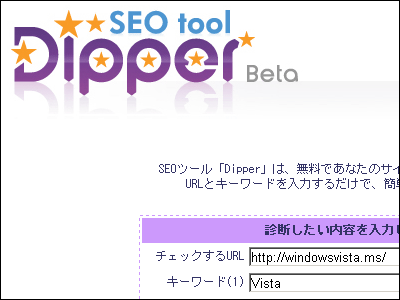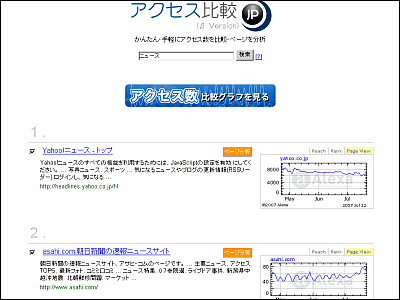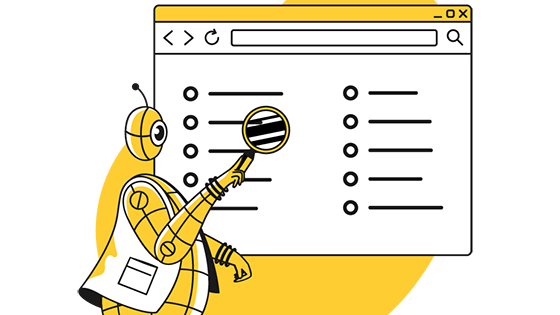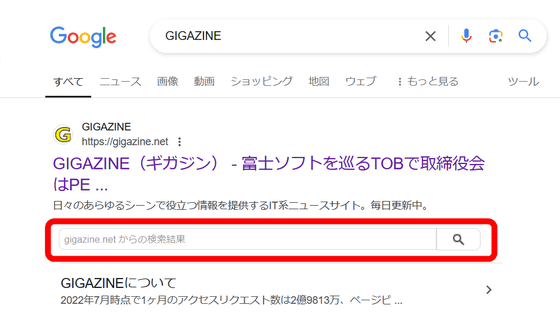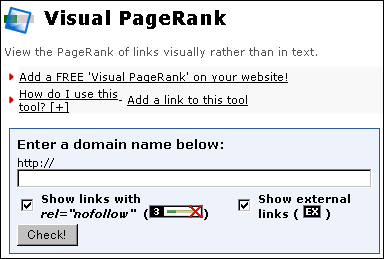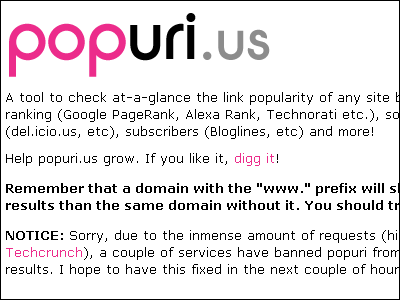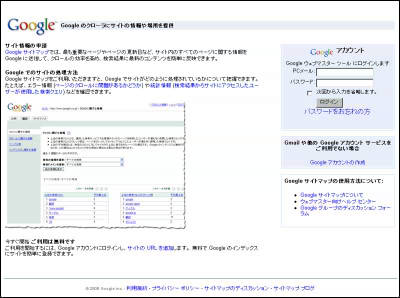SEO consultation room of 'Doctor SEO' which offers more than 30 kinds of SEO tools free of charge
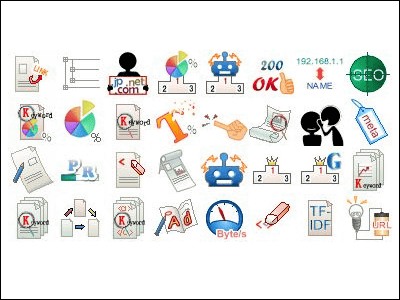
SEO countermeasure tool that significantly reduces "time" and "cost" related to SEO measures "Doctor SEO"More than 30 SEO tools are released for free.
Enter the search character string for each search engine of Google · Yahoo · MSN to display the search result (SERP: Search Engine Result Page) on one screen There are a very versatile function, like a mountain, to display on.
Access is from the following.
SEO tool: Search engine countermeasure comprehensive tool "DoctorSEO" | SEO consultation room
The prepared tools are as follows.
SEO Quick Report
Specify URLs and keywords, run several tools at once, and display the results as a report.
Page comparison report
It creates and displays a report that summarizes the current status of the two pages specified by the URL.
URL checker
From the HTTP response of the page specified by the URL, check whether the page exists.
Robots.txt checker
Check if robots.txt exists.
IP to host name conversion
It is also possible to obtain the corresponding host name by inputting the IP address or obtain the IP address from the host name.
Transmission status checker
Specify the URL and get the download size (Byte) of the page, the time taken to acquire (sec), and the transfer rate (byte / sec).
HTTP response header confirmation
Specify the URL and display the HTTP response header.
Confirm domain information
Query the domain name for the whois server and display registered contents.
Top page robots.txt checker
Search the specified keyword with the search engine and check whether robots.txt exists for each site of the search result.
SERP confirmation
For each search engine of Google, Yahoo, MSN, enter the search character string and display the search result (SERP: Search Engine Result Page) on one screen.
Google SERP confirmation (search position specification)
Enter search string in Google and search. Allintitle, intitle, allinurl, inurl The result with the option is displayed on one screen.
Back link checker
Acquire the page linked to the page specified by the URL.
Back link aggregation
For pages appearing at the top of the search results with the specified character string, count the number of back links.
Backlink text extraction tool
Retrieve anchor text from backlink's a tag
Directory registration confirmation
Confirm whether specified page is registered in dmoz, Yahoo directory used by Google and Yahoo.
Page rank checker
Get page rank of page specified by URL.
URL extraction
Extract link URL in specified page. It can be judged whether it is an external link or an internal link.
In-site link checker
Specify the web page by URL and get the page that can be traced from that page in the same domain.
Tag removal tool
Remove HTML tags in text data.
In-page tag removal tool
Get the result of removing the tag from the source of the page specified by the URL.
Site link text search tool
For links entering each page in the site (linked from within the same site), check how much the specified keywords are included in the anchor text.
Site keyword search tool
By specifying the URL and keyword of the site, we obtain how much keywords are included in each page in the site.
Site Keyword Distribution Checker
Counts the number of words on each page in the site and displays the number of occurrences and the density of the things with the largest number of appearances in the list.
In-page keyword analysis tool
Five words with high occurrence frequency are extracted from the page specified by the URL and investigated on what elements (tag) are included for each.
In-page keyword search tool
Search for whether the specified keyword is included for the main element (tag) in the page specified by the URL. Furthermore, it is possible to check the number, ratio, and average keyword density of elements included in each keyword.
Keyword density checker
Get the keyword density of the page specified by the URL.
TF-IDF checker
Acquired TF-IDF for five frequently appearing words in the page specified by URL.
Meta tag checker
Specify the web page by URL and get the contents of the meta element contained in that page.
Keyword attention checker
Search the position of the specified keyword for the main element (tag) in the page specified by the URL.
Text decomposition tool
Disassemble the text data into word units and create a list of frequency of appearance and frequency.
Top page keyword density checker
Search keywords by search engines and investigate the density of keywords specified for each of the upper pages of search results.
Keyword ad checker
Specify keywords and get sponsors list of Google and Yahoo.
Keyword advice
Enter the keyword and obtain the list of related keywords from the keyword advice tool provided by Overture.
KEI Checker
Calculate KEI for Google and Yahoo for specified keywords.
Related Posts:
in Web Service, Posted by darkhorse