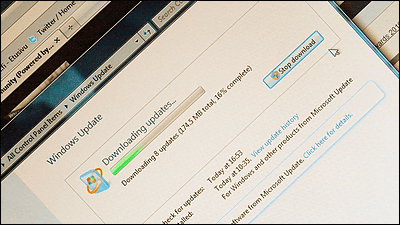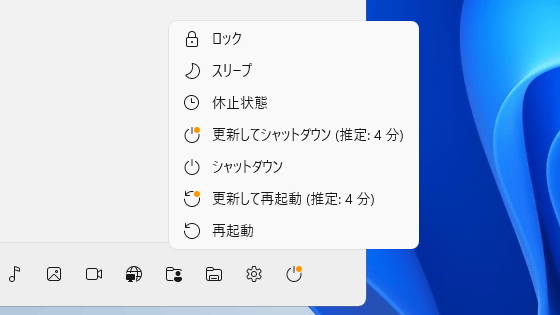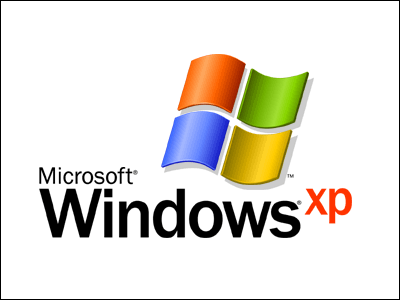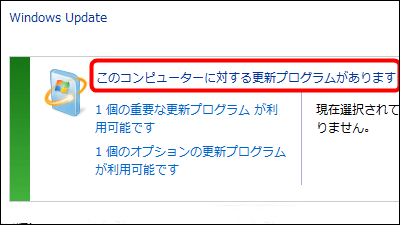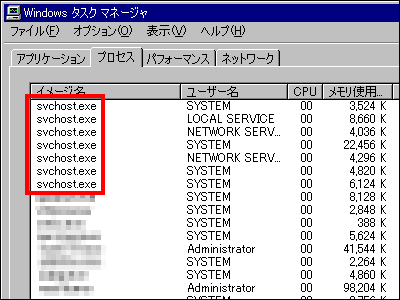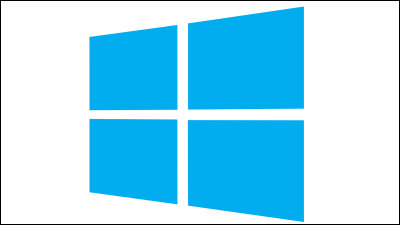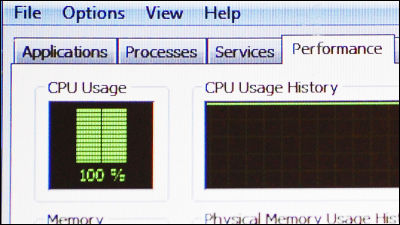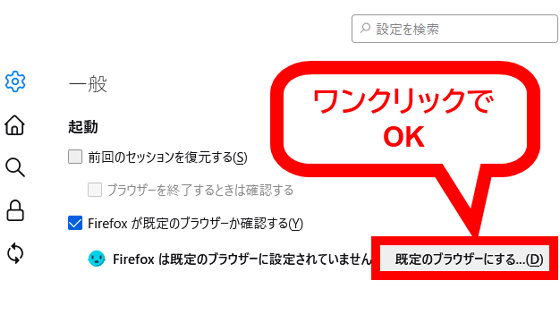Microsoft announces a countermeasure when Windows Update does not close
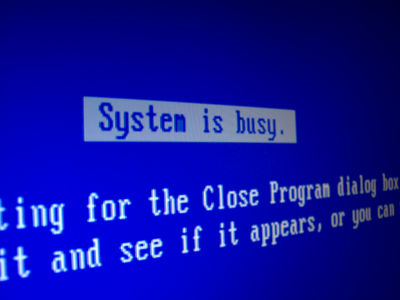
Error code "0x8DDD0009" is displayed when Windows Update, Microsoft Update, Automatic Update is executed on Windows XP and Windows Server 2003, Microsoft update fails, or computer load becomes high, Windows Update completes for a long time If you check the performance with "Task Manager", it seems that the CPU usage rate may remain high.
Microsoft today announced how to deal with these cases. Applicable persons are required check.
Details are as follows.
Microsoft Update or Windows Update does not quit
According to this page, as a workaround, you have to install the following two update programs. There is no order in the installation, it seems that it is normal for the CPU usage rate to become 100% for a short time during installation.
Install the update program 927891
Download from below. You can fly to the download page automatically if you select what is appropriate for your environment in "Update Information".
Access violation occurs when installing the update from Windows Update after applying hotfix package 916089
· Install Windows Update Agent 3.0
Download from below. Again, in "Installing Windows Update Agent 3.0", you just choose the one that suits your environment.
Install Windows Update Agent 3.0
Related Posts:
in Software, Web Service, Posted by darkhorse_log