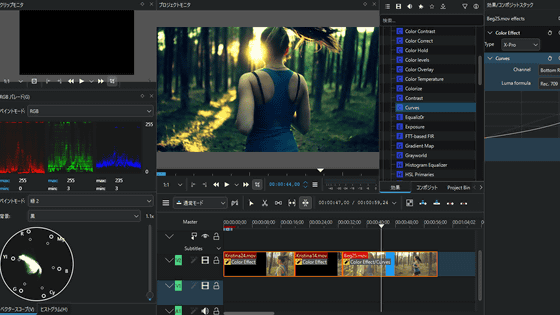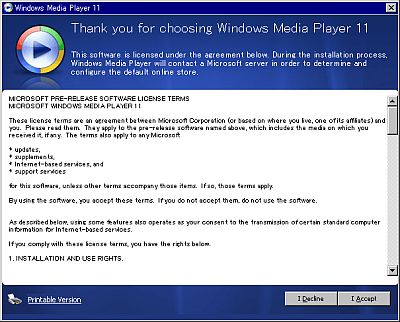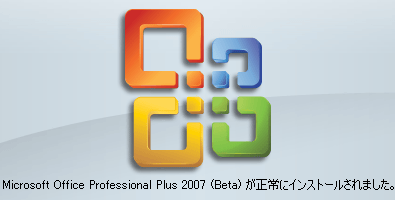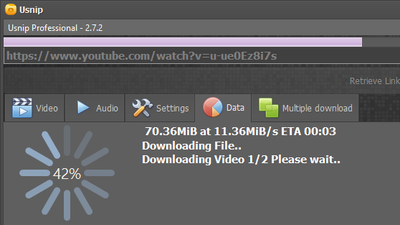"Windows Media Player 11" Japanese version is now available for download
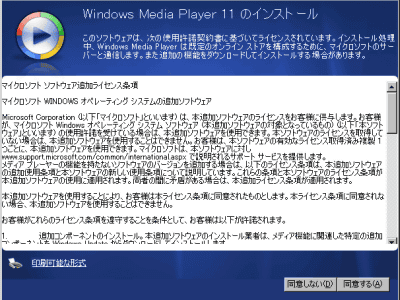
Finally the Japanese version of Windows Media Player 11 (the official version, not the beta) can be downloaded, so I installed it immediately. How has it changed compared to the past?
Details are as follows.
Windows Media Player 11 Japanese version
When accessing the above URL, a page like the image below is displayed. Click "Continue" to DL.
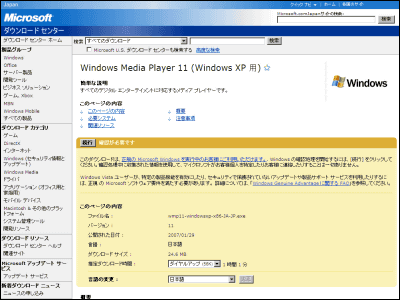
Since it is said that Windows Genuine Advantage is necessary for installation, first install it.
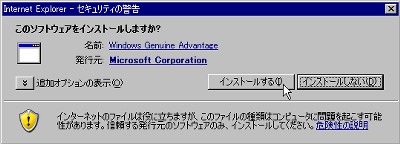
Then it will be the following page. Click "Download".
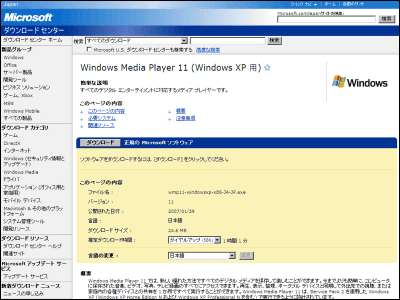
Since such a window will come up, choose to save.
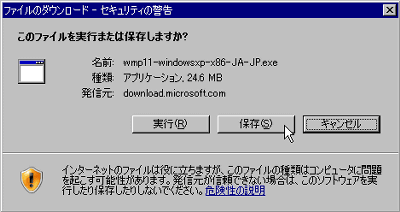
Let's make the storage place easy to understand. I chose the desktop here.

The download began. The size is 24.6 MB.

Double click on "wmp11 - windows xp - x86 - JA - JP.exe" which was made in the storage place.

Choose Execute.

The file is expanded and the installation wizard opens.

It checks whether Windows is genuine. Click "Validation" in the lower right.

The license terms are displayed. Select "I agree".

Such warning is displayed when system restore is turned off. Select OK.

Finally the installation began. Depending on the environment it will take quite some time so let's wait slowly.

When the installation is completed, you will be asked for the first setting. If you set it to high speed, music and video file playback will be associated with Windows Media Player, so if you are only using WMP from now on choose this one. If you are using other players, choose custom settings.

The option is like this.

You are prompted to create a shortcut. Check the items you want to add "Next."

Next is how to do association. Let's check what you need.

Lastly about the online store. Select either and click Finish.

The library looks something like this.

Play view.

"Mora win music download". It seems that you can purchase music download purchase.

To display the menu as before, select "Classic menu".

A menu came out.

version information. Beta characters are gone.

By clicking on Technical Support information you can check installed codecs etc This is convenient.

The startup speed also became faster and it became easier to use.
Related Posts: