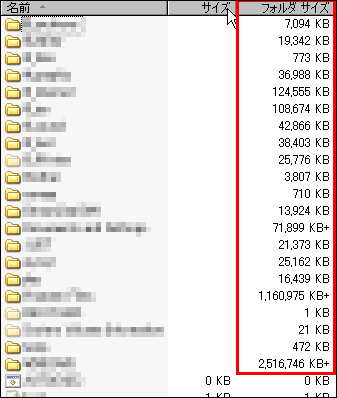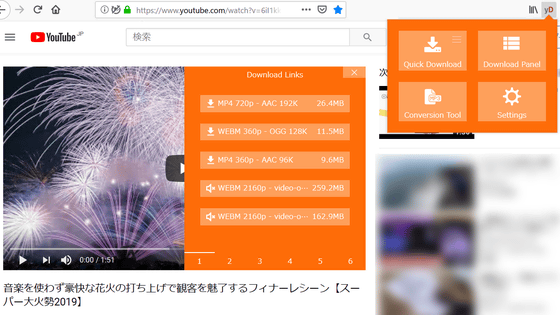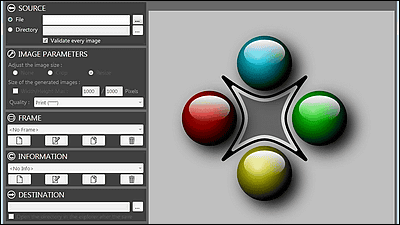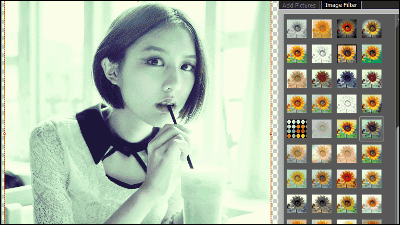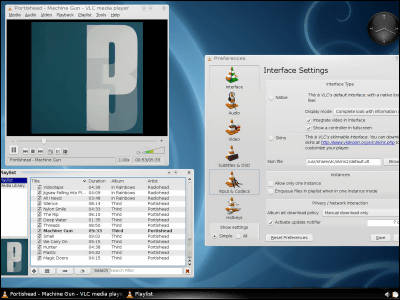"FastStone Capture" which can capture arbitrary rectangles and freehand
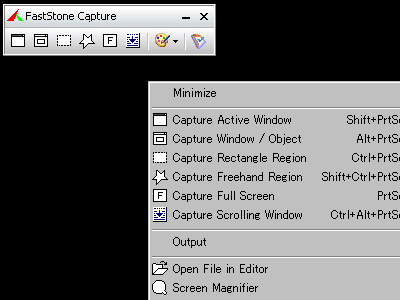
Capture of any window as well as scrolling capture and capture by selecting a rectangle, and freehand area selection can also be performed. Since the editor is also attached, it is also easy to send the captured image directly to the editor and to process it such as resizing.
That's why I actually tried using it.
FastStone Screen Capture - The Best Free Screen Capture Software
Setup start. Select "NEXT".
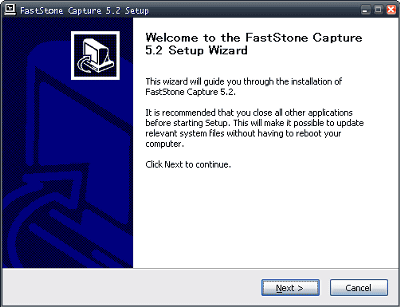
Select "I Agree".
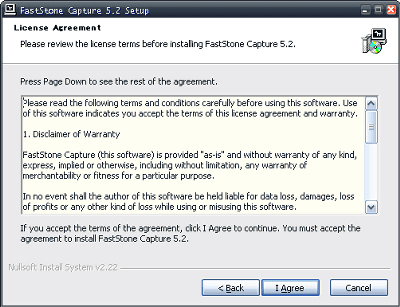
Choose an arbitrary location as you are asked which folder to install. When finished, select "Install".
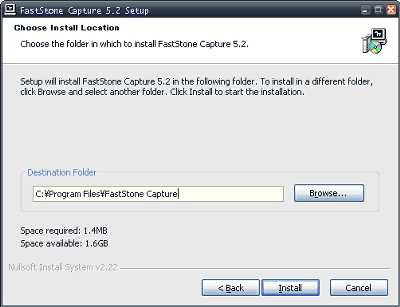
When the installation is finished, you are prompted to start Faststone Capture immediately. If you want to use it immediately, select "Finish" with checked.
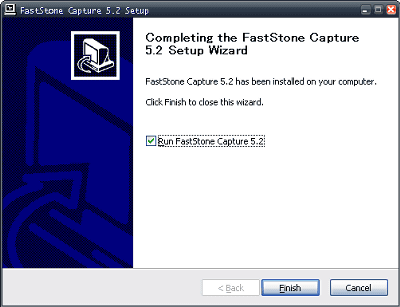
When it starts up the following menu appears. The six on the left are icons to perform various captures, the right end is set.
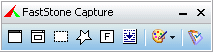
The menu of the tray icon looks something like this.
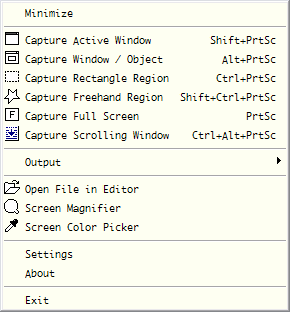
Setting screen. The setting of "Capture" is to start at the same time as Windows startup, to start with minimized state at startup, to capture mouse cursor, and so on. Let's customize it so that it's easy to use because you can change the hot key with "Hotkeys". If you specify the folder and format with "Auto Save", the captured image will be automatically saved in the specified folder. The formats you can choose are BMP, GIF, JPG, PNG, TIF, PDF.
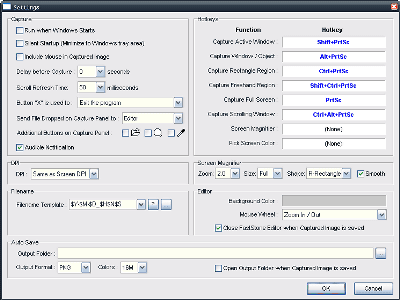
Capture with FastStone Capture can capture active windows, capture selected windows and objects, capture arbitrary rectangle, capture area selected by freehand, full screen capture, scroll capture.
In "Capture Window / Object", it is possible to capture only the selected window portion. For example, it is easy to capture the part surrounded by the red frame below from the title bar of the browser as follows.

Capturing by choosing around in free hand.
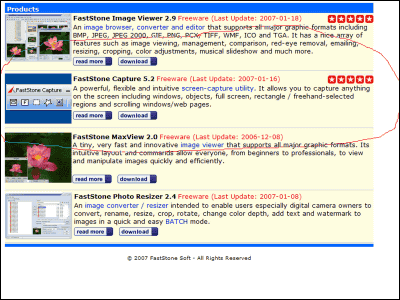
You can capture in an irregular shape.

The editor looks something like this. If you insert characters or resize it will make it in time.
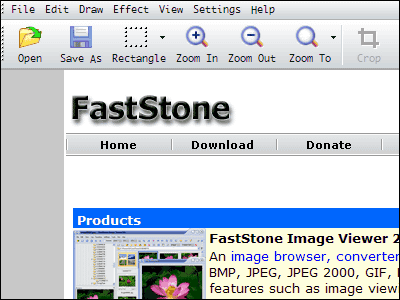
In FastStone Soft, other viewers and so on are open to the public.
FastStone Image Viewer - Powerful and Intuitive Photo Viewer, Editor and Batch Converter
http://www.faststone.org/
Related Posts: