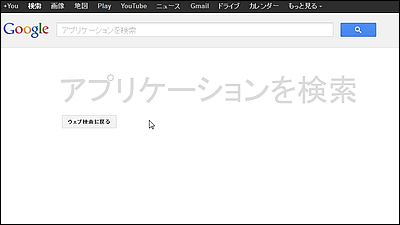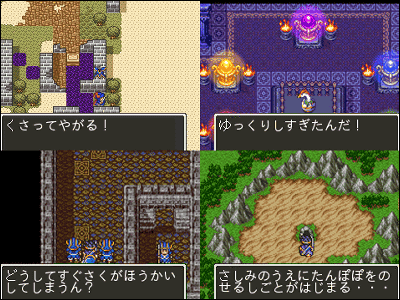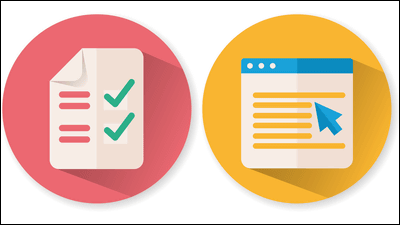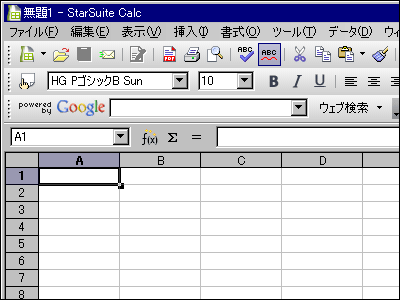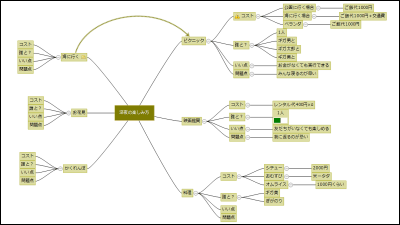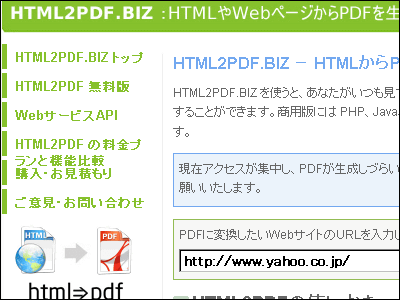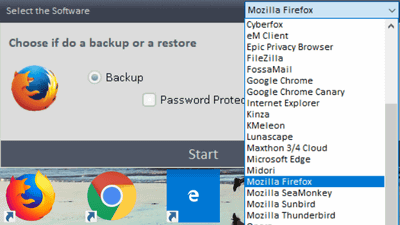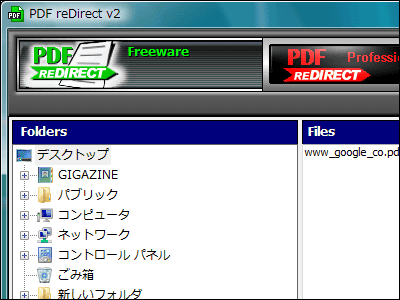Investigate with Excel "Mr. Saga-sel" Do you appear on 2 chan? "
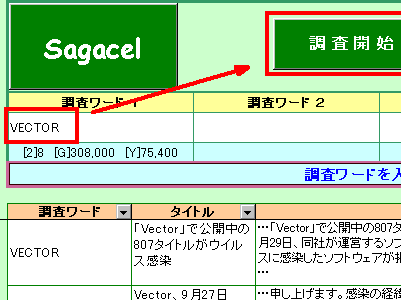
Using Excel macros, 2channel, Google, Yahoo! From the three of them, it will become possible to investigate at once with individual name, company name, shop name, school name and so on.
It is quite simple, but the results of the survey are outputted as a table in Excel, and it covers links to sites that are on site and links to caches, which is quite interesting.
Usage is as follows.
First of all, it downloads from the following site.
Mr. Saga-Ser "Are you on 2 chan?" (Windows 95/98 / Me / Internet & communication)
After downloading it, decompress it and start up Excel by clicking "inside Saga-sel" Does not appear on 2 Channels? "Ver110.xls" inside.
Click "Enable macro"

Click "Go to survey screen" in the upper right

After that, just enter the word you want to check into "survey word" and click "start survey"

The idea itself is simple, but the point that it shapes is good. Although it is a simple version as the content of the examination to the last, it may be good as a preliminary version.
Related Posts: