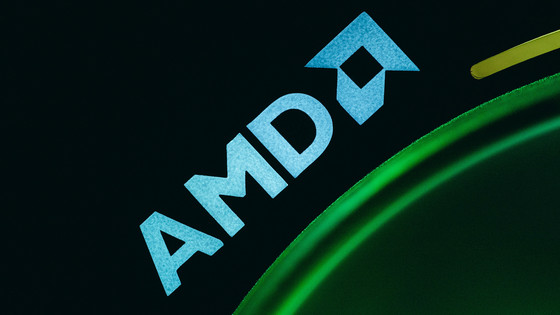It turned out that the audio environment of Windows Vista was enhanced

It is Windows Vista that just looks at the graphical aspect by necessarily helping out visual appearance but in fact it has been discovered that it is making remarkable progress with respect to sound as compared with conventional XP.
The function of equalizing the volume by averaging among the applications is automated, and conversely, it is possible to set different volumes for each application, and automatically set the volume level from the surrounding room environment and distance etc. when recording with the microphone It seems that it can correct and improve the voice recognition by automatically detecting speaker that does not produce sound and redirecting it or supporting multiple microphone inputs.
Details are as follows.
Vista audio enhancements revealed
· Volume equalization
This is already adopted in iTunes etc. It means that even the sounds of different volume are aligned to the same sound size. For example, TV commercials are broadcast at a recording level that is larger than the program, and it is very noisy, but they are equalized to the same volume. It is a feature that has already been introduced in common television, but that can be used with Windows Vista. It analyzes the volume in real time and automatically adjusts it.
Adjust bass
You can manually adjust the left and right channel frequencies of subwoofer and so on.
· Speaker fill technology
Even a music file that only considers normal stereo playback, the technique of appropriately assigning sound to multiple speakers.
· Adjust by considering the size of the room "Room correction"
This is mounted on high-end audio equipment, first checking the degree of reflection of the sound inside the room through a microphone, and adjusting things such as sound volume and channel to be played back taking them into consideration. This makes optimized playback possible in any room. According to Microsoft, in the case of a machine using 3 GHz CPU, it seems that 5% of the load will be constantly ongoing but it is still quite attractive.
· Speaker phantoming technology
This is also a new type of technology, it automatically detects the speaker that does not sound as broken, and bypass this and allocate it to another speaker.
· Surround Headphone & Bass Boost Function for Notebook PC
Enables virtual surround for headphones. It is a technique called so-called "HRTF (Headphone Related Transfer Function)" that makes the sound perceived virtually from any direction. In other words, it is possible to reproduce sounds that wrap around while being headphones.
Multiple microphone support
This is related to speech recognition and support on the hardware side is required. Actual example can be understood by looking at the figure below, but to improve accuracy of speech recognition by attaching multiple microphones to laptop computer, display, tablet PC etc. This allows echo cancellation and noise suppression, improving operations such as speech recognition. This is an interesting technology ....
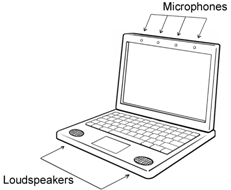
Related Posts: