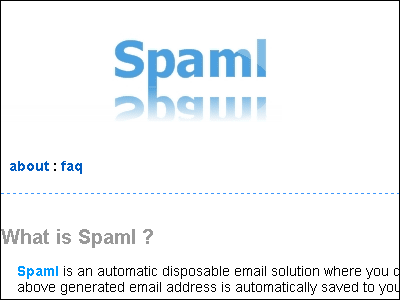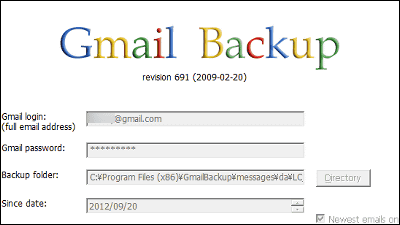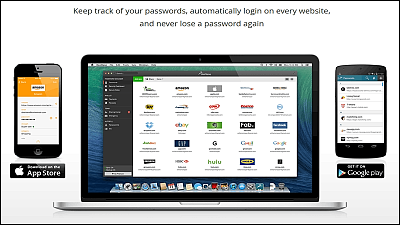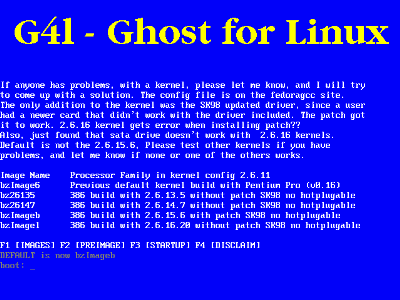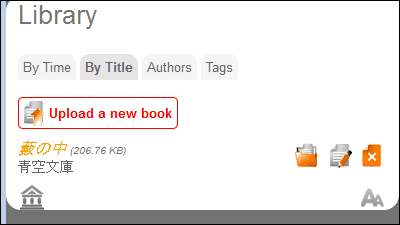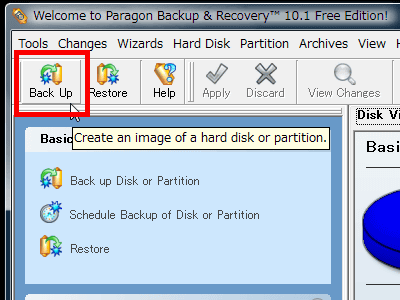Firefox settings etc on each computer Unified "Google Browser Sync" review
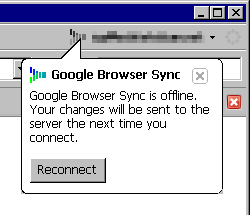
It seems to be able to synchronize Firefox used at home computer and Firefox bookmarks, history, saved passwords, cookies etc in the workplace and school unified. Also, it can be an easy backup if used alone.
Installation is from the following. I tried using it immediately so I will write down the simple usage. To use it, a Google account is required.
Google Browser Sync
When you visit the above page, click "browsersync.xpi"
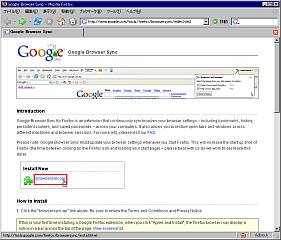
Click "Agree and Install" to agree to the terms
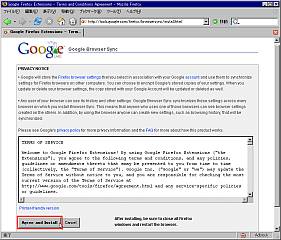
Click "Install Now"
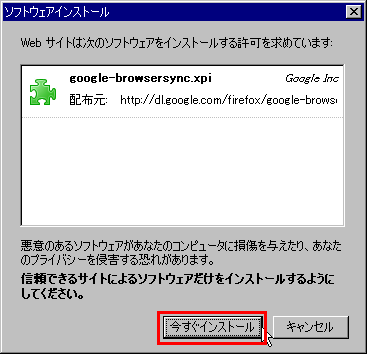
Let's restart Firefox once installation is completed
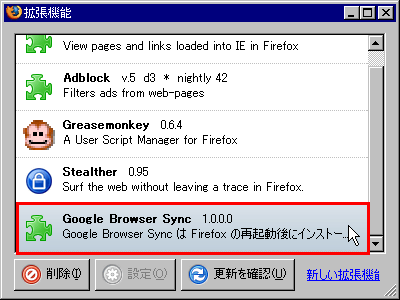
When restarting, a dialog like this will appear. Click "Next"
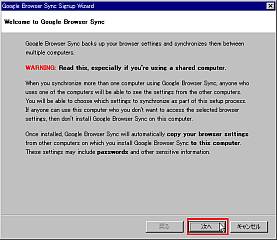
Enter the Google account you'd like to sync. Let's make it if you do not have one. After inputting, click "Next"

Select "Standard" and click "Next"
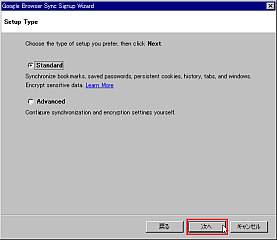
Create a PIN. In short this is the password to use between synchronizing Firefox. It is confirmed by entering the same PIN again at the source Firefox and the destination Firefox. Enter the appropriate PIN with at least 4 alphanumeric characters and then click "Next"
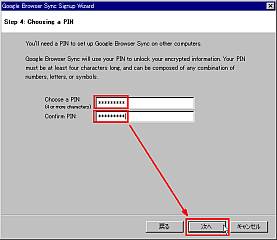
Syncing ...
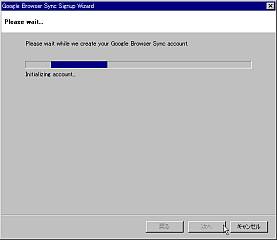
If it succeeds it goes without anything in particular as it is, but if it is such a case that the bookmark size is 10 MB or so like history, if the history goes bad, the file size will be too big to say ... I will scare the file size Let's narrow down items to be synchronized with options that can be set later
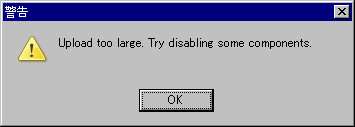
When installed, a button will appear in the upper right corner of Firefox
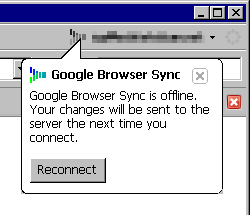
"Reconnect" you can synchronize at any timing
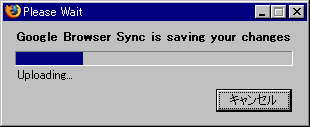
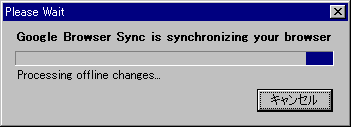
Click 'Settings' to change the setting
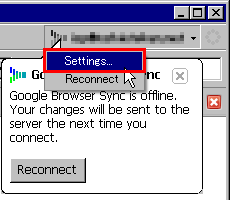
You can turn off all automatic synchronization by clicking "Stop syncing"
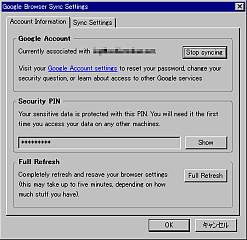
On the "Sync Settings" tab, you can select items to be synchronized and choose whether to encrypt
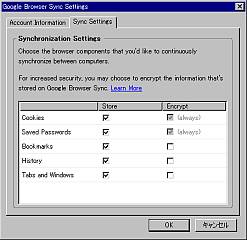
If you turn on auto sync, you will be asked if you want to sync when Firefox exits
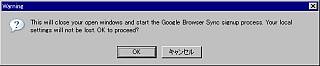
It takes about 1 minute each time to synchronize the number of files to be synchronized in my environment. It may be useful when moving Firefox settings to a new environment PC. It may be a nice way to use it as a backup. Install it first if you reinstall it and synchronize with the backup in the Google Account on the net, you will get back to original.
Related Posts:
in Software, Web Service, Review, Posted by darkhorse_log