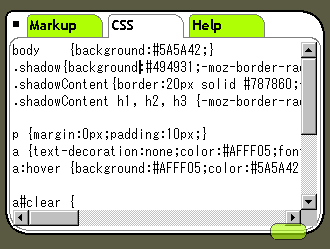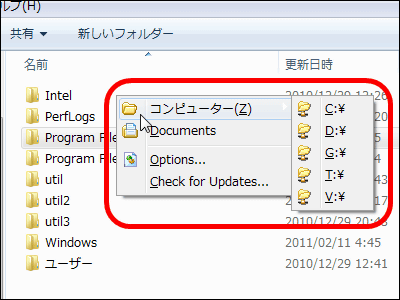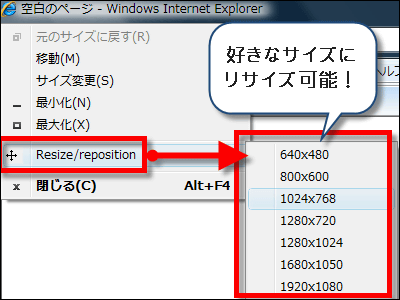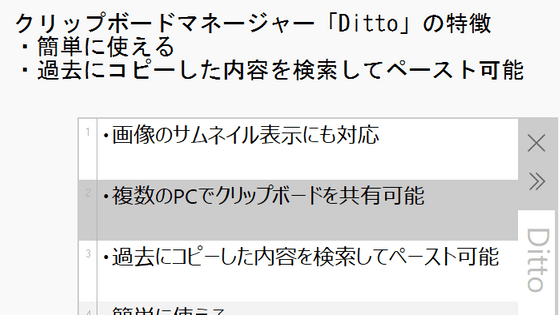Expand "Stealther" to steal Firefox
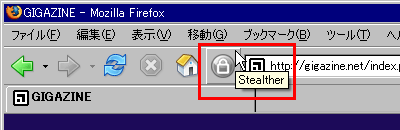
Stealthy is basically to temporarily stop history, cookies, file download history, disk cache, information entered in the form, and referrers. If you turn on "Stealther", these pieces of information will never remain on your computer, and if you turn it off, the history will start again.
The points do not collectively delete the history, just say that it will not record only while "Stealther" is on. Therefore, the history of the state where "Stealther" is not turned on is kept properly. Because history items can also be set individually, you can leave all the history all the time, but you can temporarily use it to temporarily play all cookies.
In addition to the buttons that are added to the toolbar, you can turn on / off even with the keyboard shortcut "Ctrl + Shift + S" so you can use it more conveniently.
So hereafter, how to use it. First of allhttps://addons.mozilla.org/firefox/1306/Go to"Install Now"Click to install.
To turn on "Stealther" just click "Tools" → "Stealther". Or press "Ctrl + Shift + S" as you said.
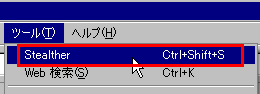
To set what you want to keep in history or not, click "Tools" -> "Extension"
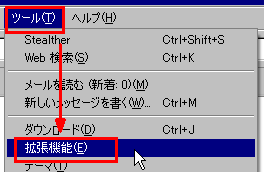
Select "Stealther" and click "Setting"

I only select and check the checks individually.
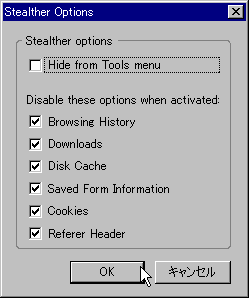
Indicates each item when clicking "Tools" → "Options" → "Privacy" button respectively.
"Browsing History": Display History
"Downloads": Download history
"Disk Cache":cache
"Saved Form Information": Form data
"Cookies": Cookie
It has become.
"Referer Header" is whether to send a referrer indicating which page you were viewing immediately before. It is convenient and valuable information for publishers who are analyzing access as it knows where they are linking from, but on the contrary when you click on a link from where you are troubled if you come back from where you came from So we will not send referrers.
Also, if "Stealther" is turned on / off with the keyboard shortcut, "Stealther" is in the menu that can be traced from "tool" it disturbs you, so check "Hide from Tool menu" and disappear from the menu It will be.
Then, if you right click on the toolbar and choose "Customize", you can add a dedicated button by dragging and dropping like this, you can turn it on and off just by clicking.

Related Posts: