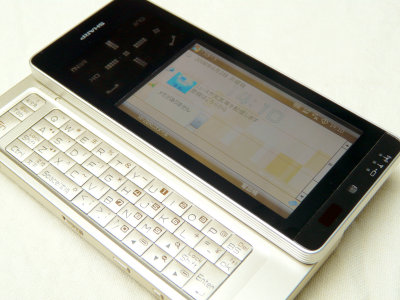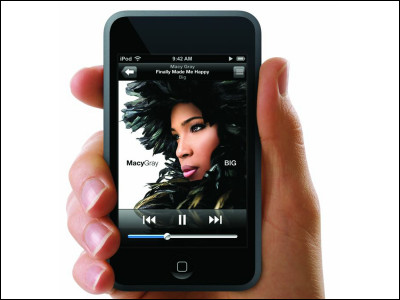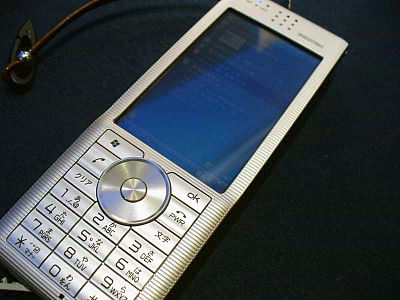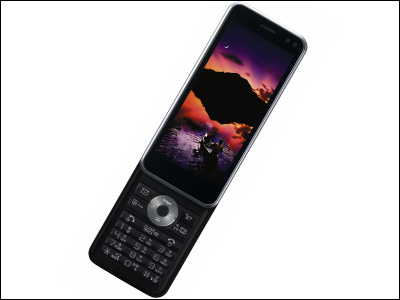I bought "W-ZERO 3" of WILLCOM, haste photo review
I bought WILLCOM 'W - ZERO 3', so I decided to touch it. Although I took time for setting, I think whether it will be a reference for the initial setting.
The details are the following summary The wiki is detailed.
W-ZERO 3 Wiki
http://w-zero3.oshietekun.net/
Continued from the following. So this is a box.

I opened it.

It is my mind that the reflection is intense.

The keyboard is pretty easy to use with such a feeling, it is wonderful.

Fingerprints and dust are very conspicuous as it is black textured like a piano

From the left, the power adapter, the USB cable, and the box containing the main body and W - SIM

This box, an atmosphere like a match box

The power adapter is made in China.

Information on WILLCOM wireless LAN options
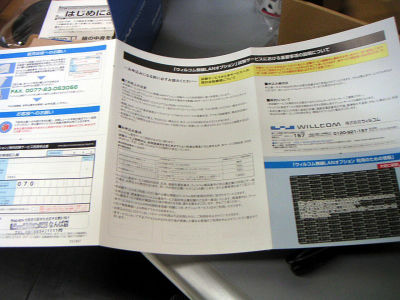
If you peel off the seal on the bottom right, it seems that there is a login ID and password under it
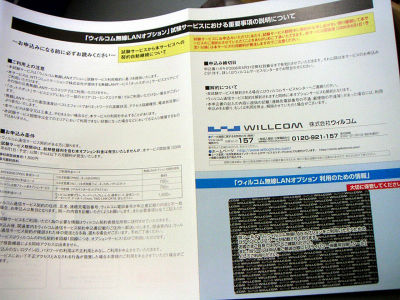
Procedure for using wireless LAN options ... .... confusing ... ....
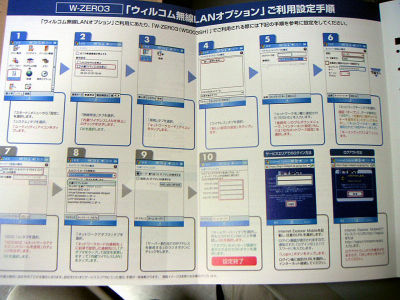
Application postcard
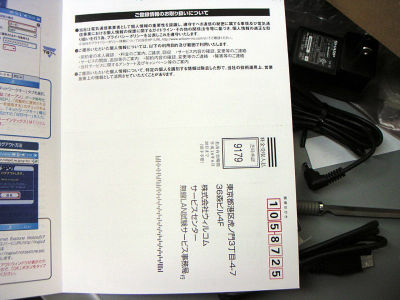
First of all, I read that you read, how many people will read
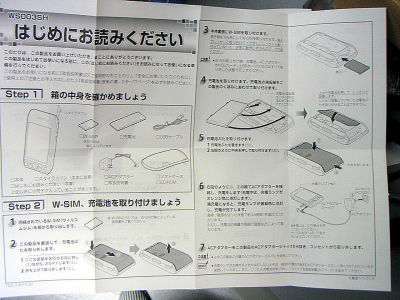
Let's start setup
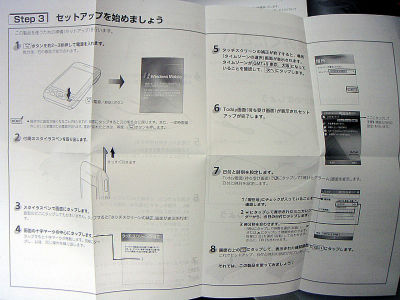
It's a soft case that comes with, but it's super hard rather than soft

I tried turning over. Anyway, it is Katay. If you insert W - ZERO 3 it will not come off!

Instruction manual or attached CD-ROM or
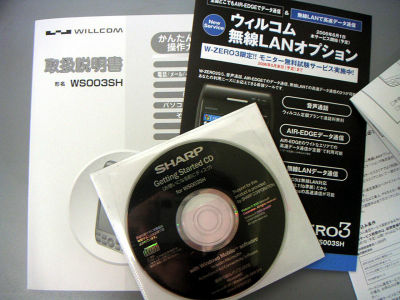
Compare with the actual size brochure which was distributed beforehand

An orange lamp lights up while charging

A horrible supplementary explanation. For mail addresses other than WILLCOM 's mail address, it seems that work of automatic reception and disconnection will not be done ... such ... ...
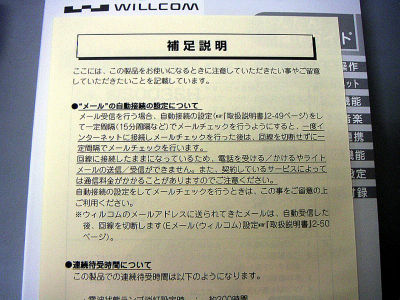
Reservation agreement. According to this, if you think to transfer data by changing model from old Kyopon, it seems that you only have to import it as a CSV file with Kyocera Utility, then import it with Outlook ...... I want you to have a better tool ......
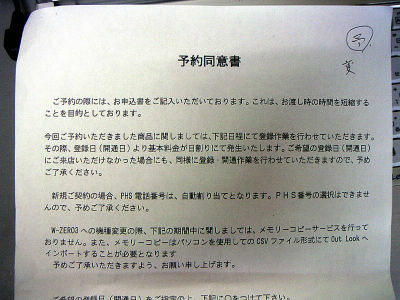
So, I got hooked on the wireless LAN settings and got fighted for over 4 hours, gave up.
I will make other settings from now ...
Related Posts: