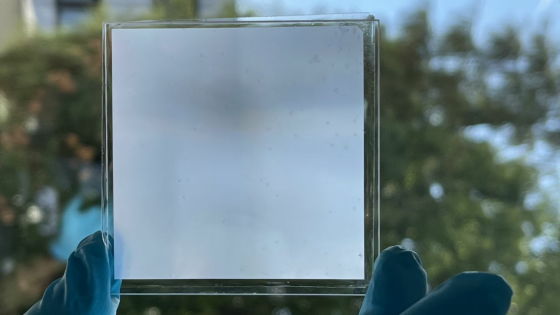How to improve lighting to reduce eye strain when working on a PC for long periods of time

Russell Bayliss, who suffers from eye strain while working remotely every day, explains in his blog how he created a lighting environment that is gentle on the eyes.
How to improve your WFH lighting to reduce eye strain • Russell Baylis - Designer
https://rustle.ca/posts/articles/work-from-home-lighting
Bayliss lists three main causes of eye fatigue:
1: Monitor flicker
Many monitors adjust brightness using a method called PWM dimming, which quickly switches the LEDs on and off, resulting in flickering, although it is not visually noticeable. When the brightness is lowered, the LEDs are turned off for longer periods of time, making flickering more likely to occur. Bayliss was heavily affected by this at night, as he was in an environment where he relied on the amount of light from the monitor, as shown in the image below.

2. High contrast
When there are extreme differences in brightness in different parts of the room, such as when direct sunlight comes in through a window in a dark room, the eyes have to adapt to two different brightness levels at the same time, which puts a lot of strain on the eyes. Bayliss' room was lit by direct sunlight during the day.
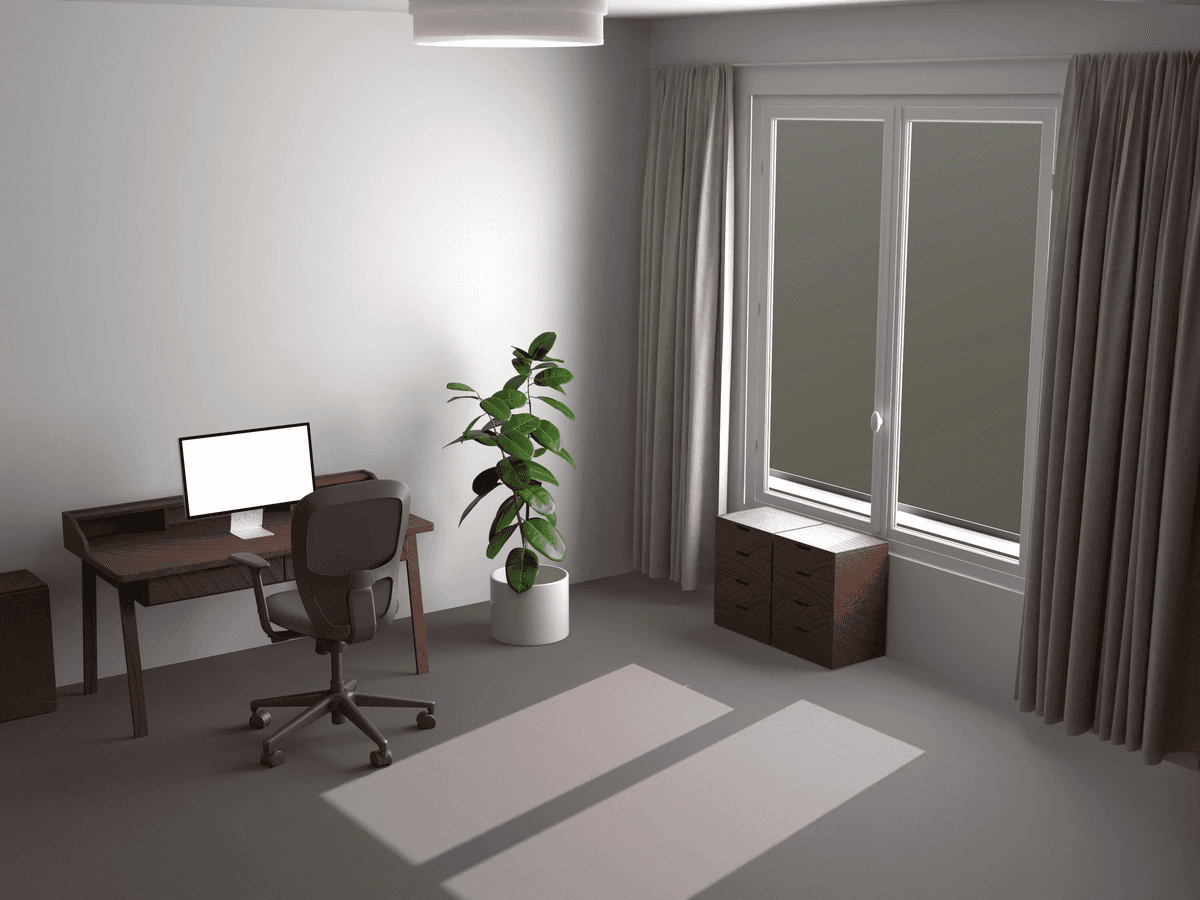
At night, there was a contrast between the brightness of the monitor and the brightness of the room. When Bayliss sat down, his body blocked the light in the room, creating an even greater contrast.

3. Staring at the same distance for a long period of time
When working on a PC, you are constantly looking at the monitor. If you keep your eyes fixed on the same object for a long time, your eye muscles will become tense and overworked. You can improve the lighting or look at something a few meters away once every 20 minutes.
To solve these problems, Bayliss took the following steps:
1: Filtering sunlight
The windows were fitted with thin curtains to reduce the amount of light, but also to diffuse the light throughout the room, reducing contrast. Wooden blinds were also fitted behind the curtains for especially bright days.

2: Wall and ceiling lighting
We've added new lighting to the corners of the room. The new lighting faces directly upwards, and by reflecting off the walls and ceiling, it indirectly lights up the room, improving the uniformity of the lighting environment.

3: Add desk lighting
He added a dimmable light behind the PC to even out the brightness of the monitor and the surroundings. Although it is not shown in the image below, he also added a light bar to provide indirect light to the desk.

Bayliss said the key points for improvement are to 'make the lighting environment as uniform and indirect as possible' and 'use natural light as much as possible for your health.' He also said that in order to prevent eye strain, 'it's important not only to improve the lighting environment, but also to take your eyes off the monitor for appropriate periods of time.'
Related Posts:
in Hardware, , Posted by log1d_ts