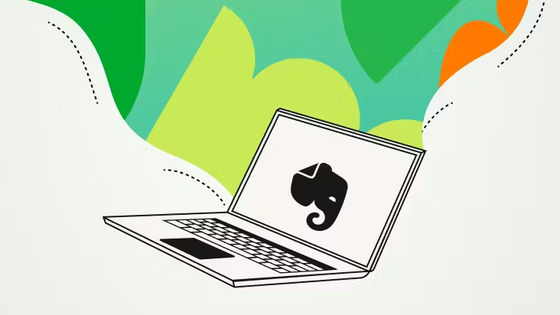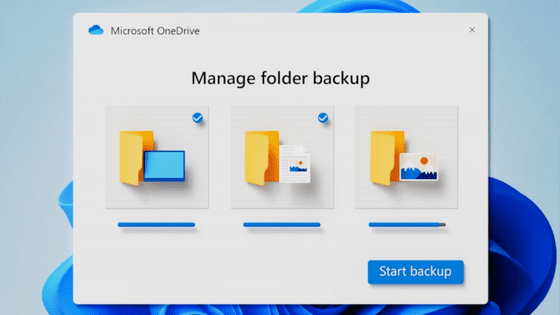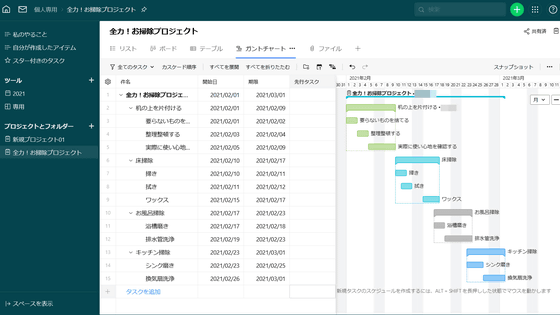Microsoft plans to block access to OneDrive accounts that have not been licensed for more than 93 days

by
Microsoft offers the cloud storage service 'OneDrive'. Microsoft has announced that after January 27, 2025, unlicensed OneDrive accounts will be automatically archived or moved to the trash, making the stored content inaccessible.
Manage unlicensed OneDrive user accounts - SharePoint in Microsoft 365 | Microsoft Learn
https://learn.microsoft.com/ja-jp/sharepoint/unlicensed-onedrive-accounts
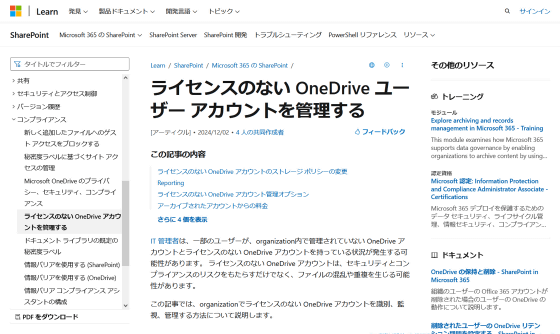
The unlicensed OneDrive fun ends this month • The Register
https://www.theregister.com/2025/01/07/unlicensed_onedrive_fun_ends/
Admins need a plan for unlicensed OneDrive for Business accounts
https://www.directionsonmicrosoft.com/blog/admins-need-a-plan-for-unlicensed-onedrive-for-business-accounts/
In addition to the standard version for individuals, OneDrive also offers a version specialized for business use, OneDrive for Business . With OneDrive for Business, licenses are assigned to individual employees, but if an employee leaves an organization or the organization removes the license, an 'unlicensed OneDrive account' may occur.
However, the loss of the license does not mean that the data stored in the OneDrive account will be immediately deleted. According to the overseas media The Register, these unlicensed OneDrive accounts were a 'clever loophole for organizations to hold onto their data for free indefinitely.'
However, Microsoft said, 'Unlicensed OneDrive accounts pose security and compliance risks as well as the potential for file confusion and duplication,' and announced that it would address unlicensed OneDrive accounts through policy changes.
Under the new policy, after January 27, 2025, any OneDrive account that has been unlicensed for more than 93 days will be archived if it is subject to a retention policy or legal hold, or moved to the trash if it is not.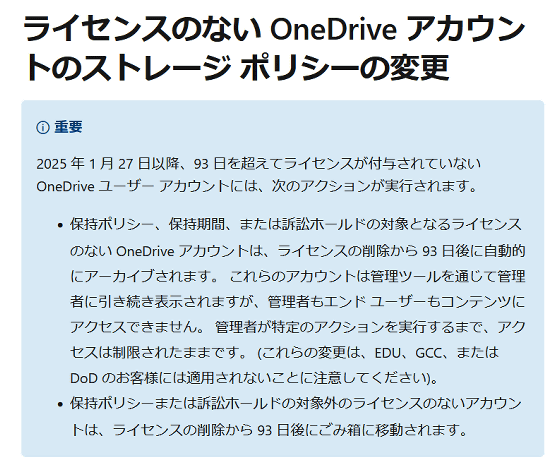
When unlicensed OneDrive accounts are archived, they will still be visible to administrators through management tools, but administrators will not be able to access the data stored in the account. Archived OneDrive accounts can be deleted by administrators, but not if the account is subject to a retention policy.
If you want to access your data, you will need to reactivate your account, which will allow you to access and license your data, but if you do not license it after reactivation, it will be archived again after 30 days.
Administrators can reactivate a specific account at a cost of $0.60 (approximately 95 yen) per GB of data. In addition, after you reactivate an account, all 'OneDrive accounts that have not been licensed for more than 93 days' will be charged $0.05 (approximately 8 yen) per GB of data, including those that have not been reactivated.
For example, say an organization has 100 OneDrive accounts that have not been licensed for more than 93 days, each storing 1TB (1024GB) of data. To reactivate one of these accounts, the fee would be 1024GB x $0.6, for a total of $614.4 (approximately 97,100 yen). In addition, for all data stored in the 100 accounts that month, the fee would be 100TB (102,400GB) x $0.05, for a total of $5,120 (approximately 810,000 yen), and the same fee would be charged thereafter unless the accounts are licensed or deleted.
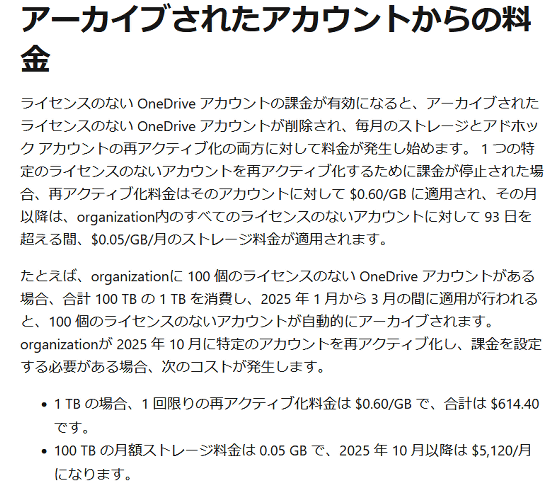
Related Posts:
in Web Service, Posted by log1h_ik