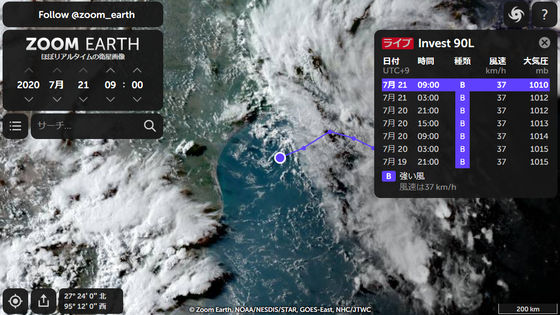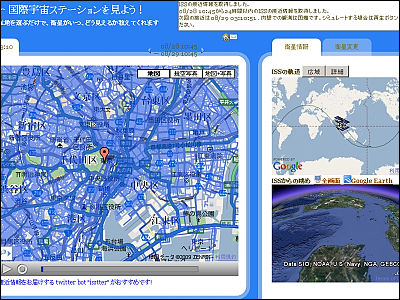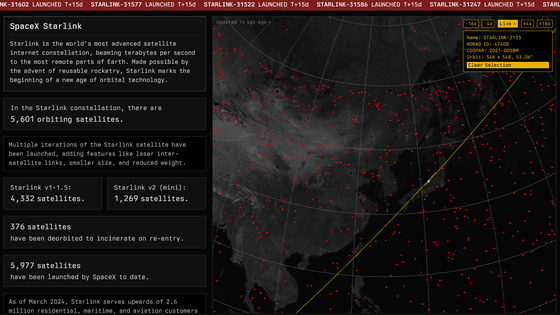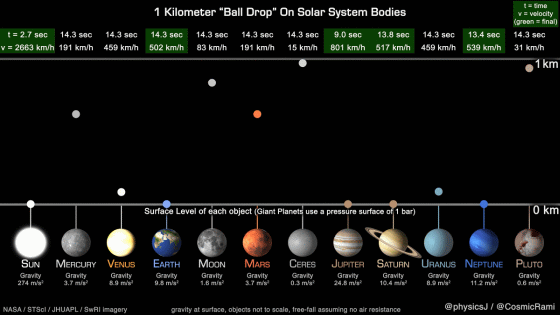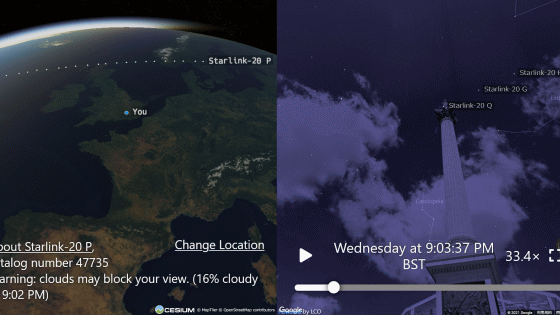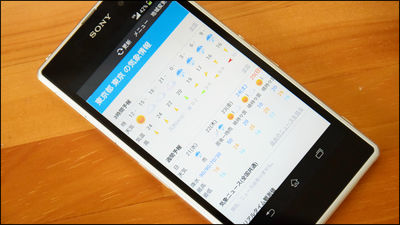See the locations and orbits of JAXA's eight Earth observation satellites in real time with 'Satellites Watching the Earth'
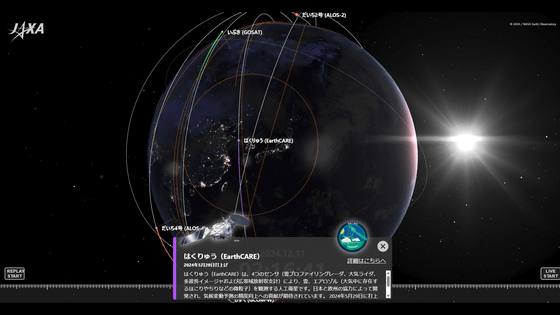
The Japan Aerospace Exploration Agency (JAXA) has released ' Satellites Watching the Earth, ' which allows you to check the positions and orbits of operational satellites in real time. You can check where the eight Earth observation satellites are located from your PC or smartphone browser.
Satellites watching over the Earth | JAXA
You can see how the position and orbit of the satellites can be seen in the 'Satellites Watching the Earth' by watching the movie below.
See the locations and orbits of JAXA's eight Earth observation satellites in real time 'Satellites watching the Earth' - YouTube
When I accessed 'Satellites Watching the Earth,' the Earth was displayed as follows: At the bottom center, the date and time (Japan Standard Time) at the time of access are displayed, and above the Earth, the position of the artificial satellite is shown as a colored dot, and the orbit of the artificial satellite is drawn as a white line.
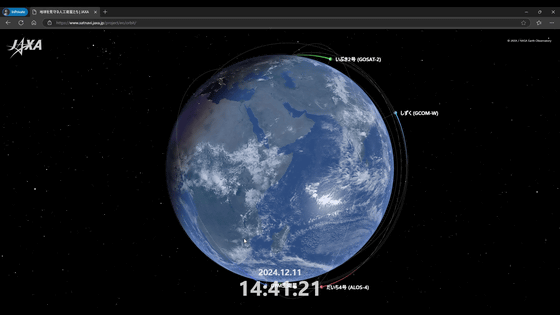
At the time of writing, the following eight satellites can be checked for their positions and orbits using 'Satellites Watching the Earth.'
・ALOS-
・ALOS- 4
・Hakuryu (EarthCARE)
・Shikisai (GCOM-C)
・Shizuku (GCOM-W)
・IBUKI (GOSAT)
・IBUKI-2 (GOSAT-2)
・GPM core satellite
Clicking on the screen will display the UI at the bottom of the screen. Clicking 'REPLAY START' at the bottom left will play back the movements of the Earth and satellites over the past 24 hours in fast forward.
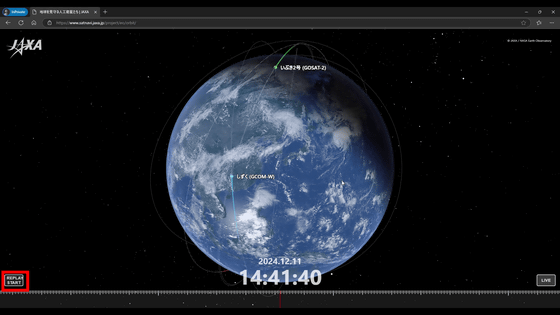
By dragging the globe, you can rotate it up, down, left and right. The position of the sun is also set, and the side with the sun is daytime, and the opposite side is nighttime. Also, by clicking on the point of the artificial satellite, you can see an explanation of that satellite.
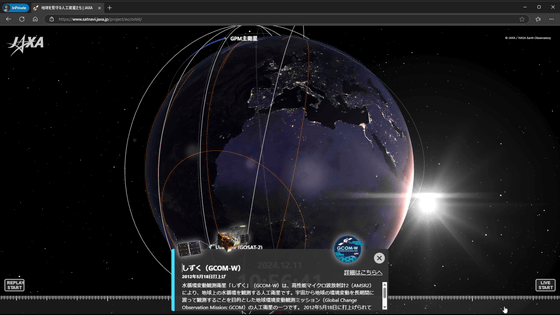
Use the mouse wheel to zoom in and out. When you zoom out, the Earth becomes smaller and the entire satellite orbit becomes clearly visible.
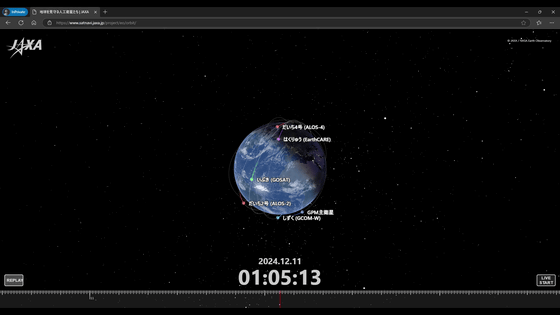
Zooming in will make the Earth appear larger and the terrain more clearly visible.
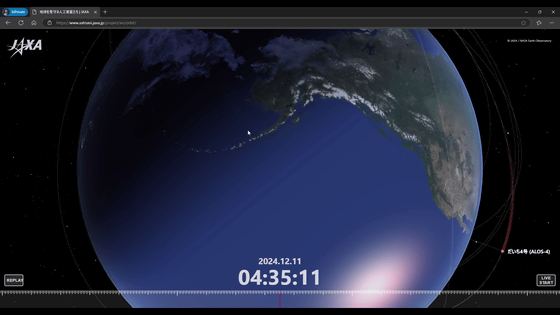
As the replay nears the end, it will play at a slower speed.
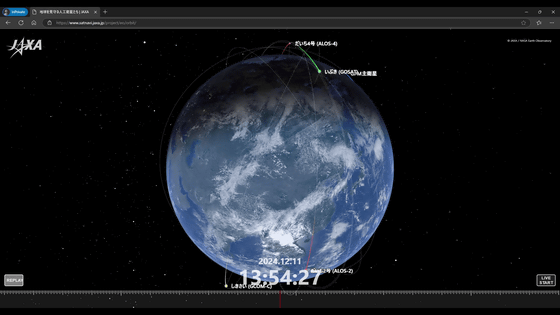
Then it will switch back to the current time and switch back to live again.
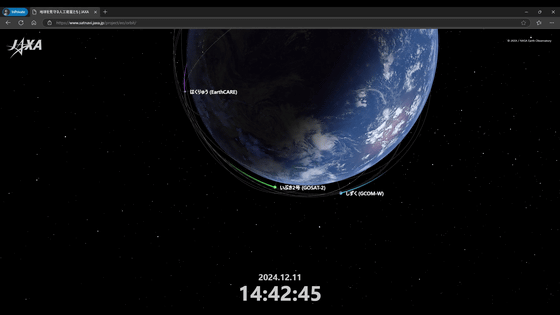
In addition, by clicking the bottom of the screen, the scale that appears can be dragged left and right, allowing you to compare how the position and orbit of the satellite changes over the past and future, up to 24 hours ago and up to 24 hours later.
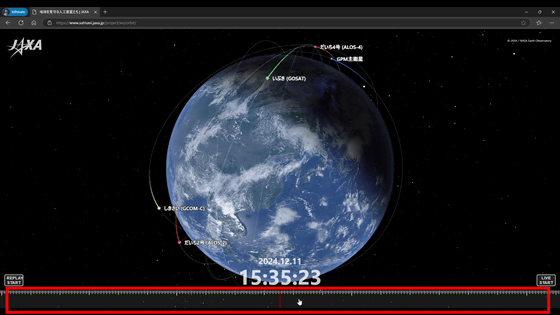
Related Posts: