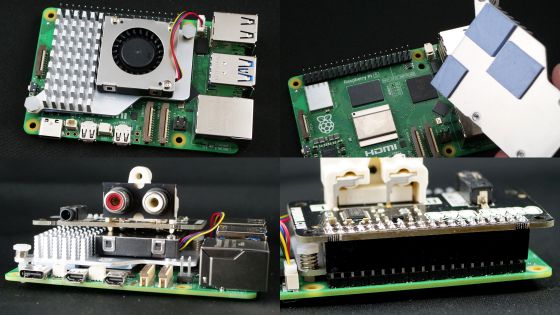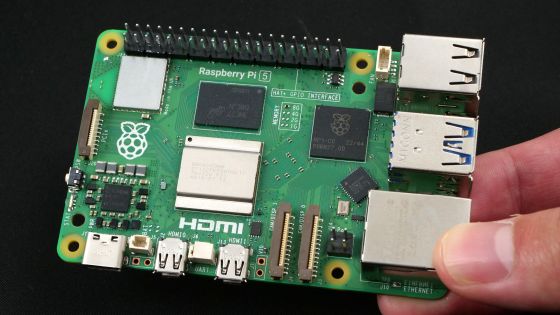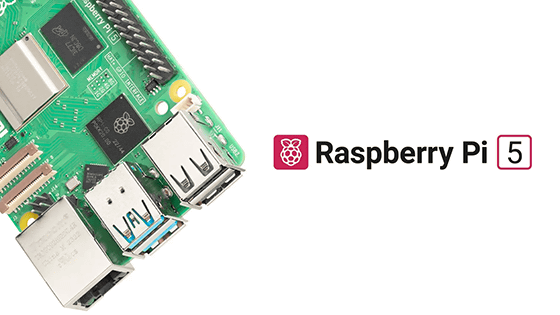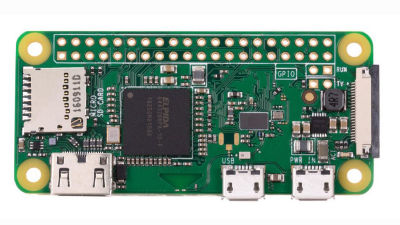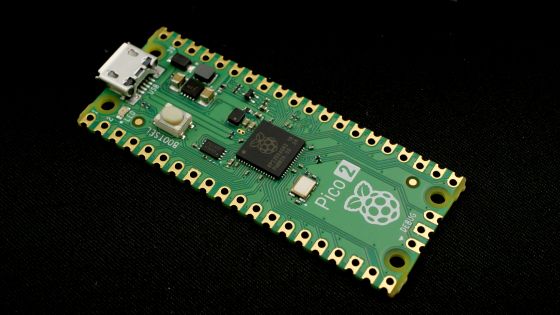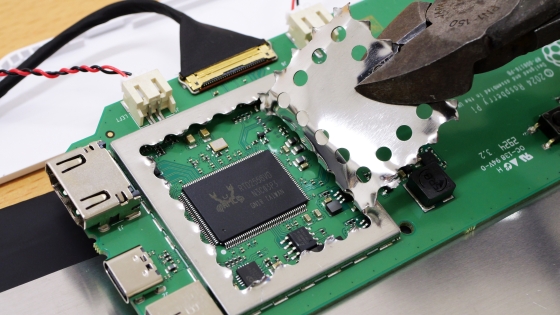The stability of the keyboard-integrated PC 'Raspberry Pi 500' was outstanding, so I took it apart to find out the secret of its cooling performance.

When we
Raspberry Pi 500 – Raspberry Pi
https://www.raspberrypi.com/products/raspberry-pi-500/
The Raspberry Pi 500 is a keyboard-integrated PC equipped with a chip with the same performance as the Raspberry Pi 5. It also comes with a microSD card with the Raspberry Pi OS pre-written on it, so you can take it out of the box and use it immediately. You can find out what kind of device the Raspberry Pi 500 is by reading the following article.
I received the 'Raspberry Pi 500', a keyboard-integrated PC that can be purchased for less than 15,000 yen, so I checked the appearance and stability - GIGAZINE

The Raspberry Pi 500 does not have a cooling fan, but it has amazing stability. The graph below shows the changes in CPU operating frequency and CPU temperature when all CPU cores are continuously loaded at 100%. The horizontal axis shows time (in 100 milliseconds), the green line shows the change in CPU operating frequency, and the blue line shows the change in CPU temperature. As you can see from the graph, even after about 8 hours of continuous load, the CPU temperature remains at around 60 degrees and the operating frequency remains at 2.4GHz as specified. In other words, the Raspberry Pi 500 is able to sufficiently cool the CPU without an air-cooling fan.

To see how the CPU is cooled, let's disassemble the Raspberry Pi 500. In addition, since the Raspberry Pi 500 has not yet acquired technical certification at the time of writing, we applied for the '
After observing the Raspberry Pi 500, I couldn't find any screw holes or anything, so I decided to insert a thin spatula into the gap and remove the keyboard cover.

Insert a spatula from the side and pry it open.

The gap on the sides has widened.

Remove the keyboard cover starting from the widened gap.

This is what it looks like when you remove the keyboard cover. The cover and the board are connected by a cable, but the cable came off easily without any special effort.
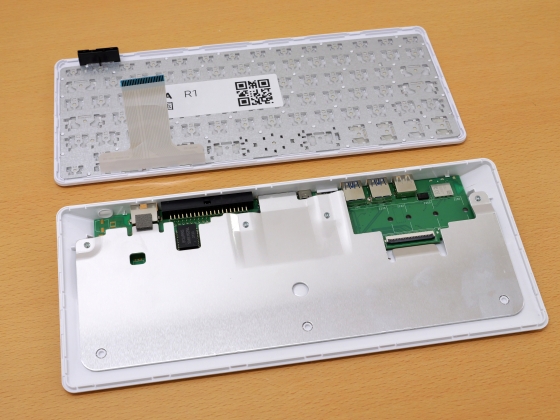
On the back of the keyboard cover is a label with 'USA' and 'United States' written on it. The label also has a QR code printed on it.

The QR code had the text 'Pi 500 R1 USA' recorded on it. Since the Raspberry Pi 500 we are disassembling this time is a US keyboard layout, this label may indicate the keyboard layout.

The board side was covered with a large metal cover.
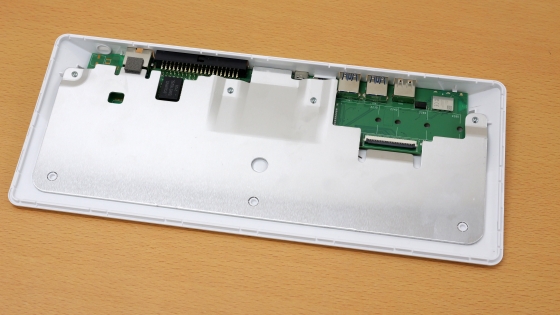
There is a block-shaped object attached to the top of the wired LAN port.
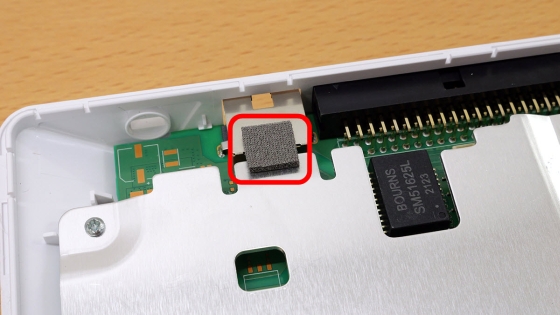
When I checked with a tester, I found that electricity was passing between the metal cover and the block-shaped object.
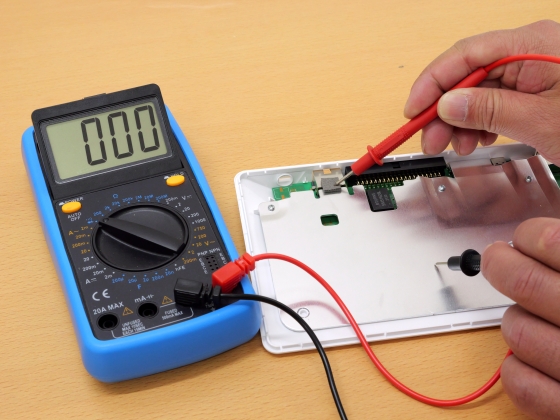
The metal cover is secured with four screws.
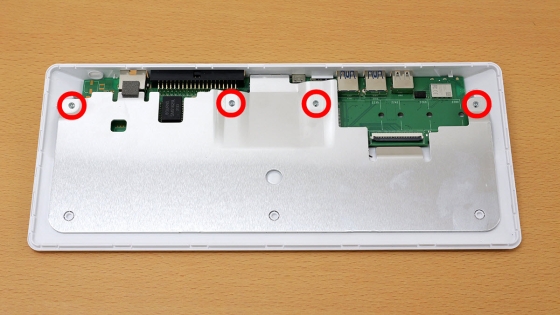
Remove the screws with a screwdriver.
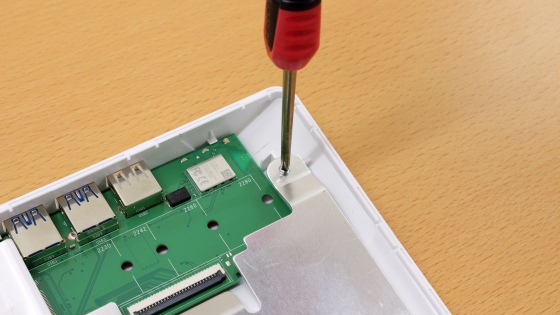
Once the screws are removed, remove the cover.
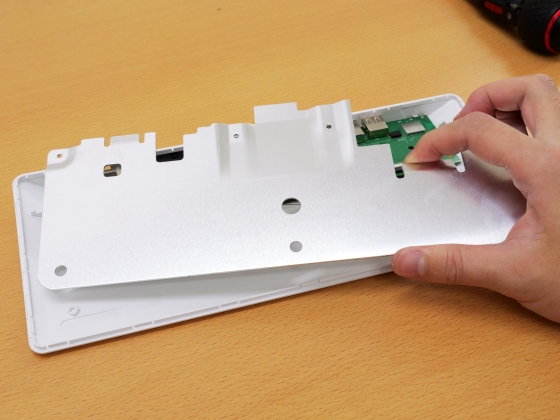
The cover came off and the circuit board was revealed.
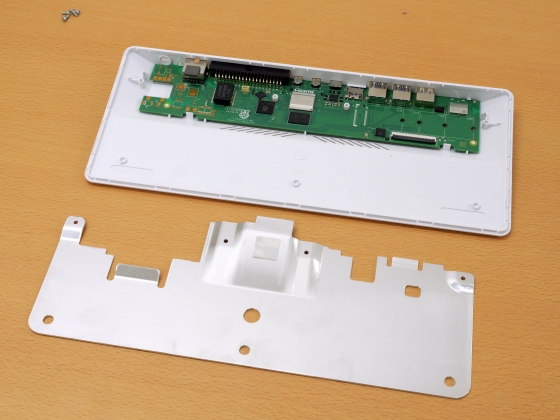
A thermal pad was attached to the part where the metal cover and the SoC come into contact. In other words, the entire metal cover acts as a huge heat sink, improving the cooling efficiency of the CPU and achieving excellent stability.
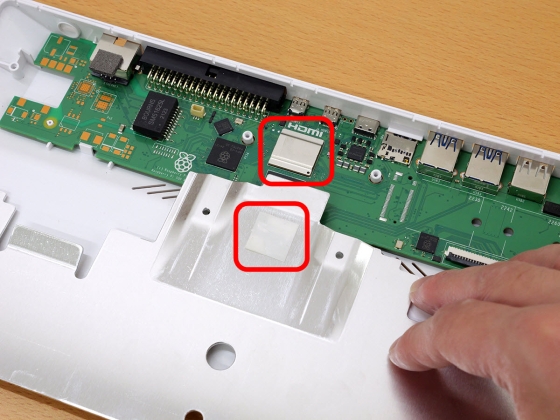
Although I understood the secret of the stability of the CPU, I am interested in the details of the chip on the board, so I will continue disassembly. The board and the case are fixed with two claws.

I twisted the board and it came off easily.
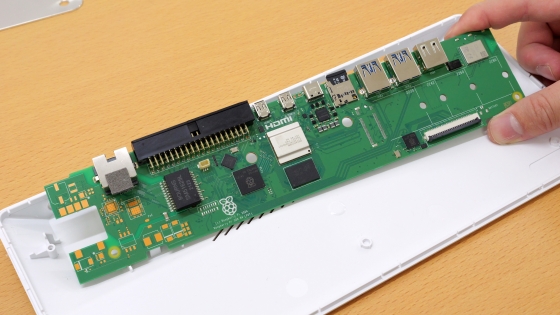
The case looks like this. There are ventilation holes on the bottom.
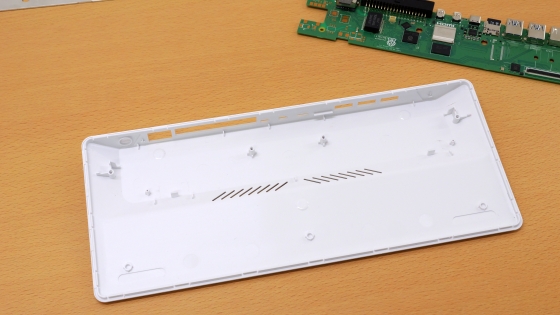
Disassembly complete. It was difficult to pry open the initial cover, but the inside was a simple structure with only four screws.

The Raspberry Pi 500 board looks like this.
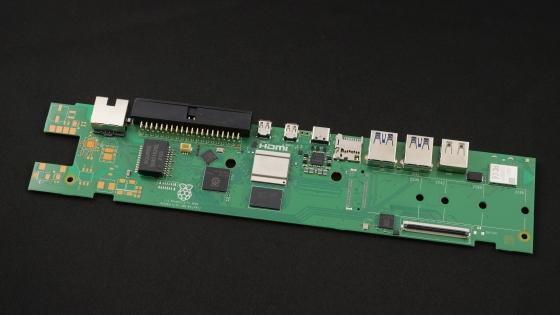
The SoC is Broadcom's '2712ZPKFSB00D0T', which has four Arm Cortex-A76 cores inside.

The RAM is manufactured by Micron.

This is the '
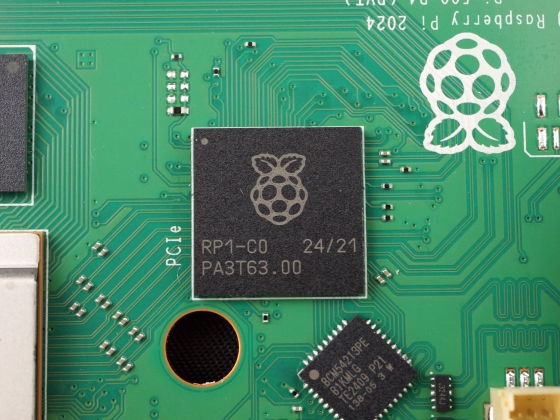
The Ethernet controller is Broadcom's
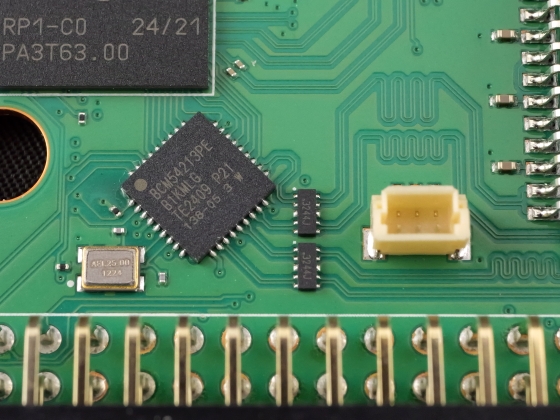
The power management chip is Dialog's 'DA9091'.
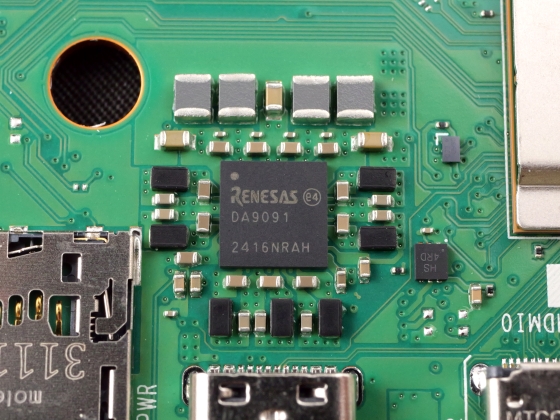
It also had a Bourns transformer.

There is a lot of unpopulated space on the left side of the board.
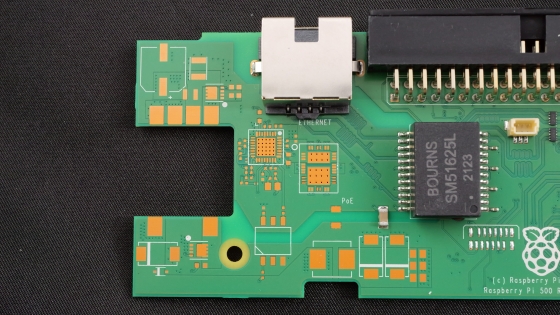
I found the word 'PoE' written on the unimplemented part. Maybe a PoE-compatible version of the Raspberry Pi 500 will be released in the future.
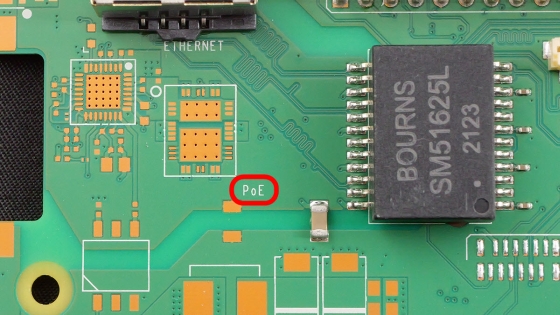
There is space on the right side of the board that looks like it could be used to install an M.2 SSD. However, the connector is not implemented. It is possible that a version compatible with M.2 SSDs will be released in the future.
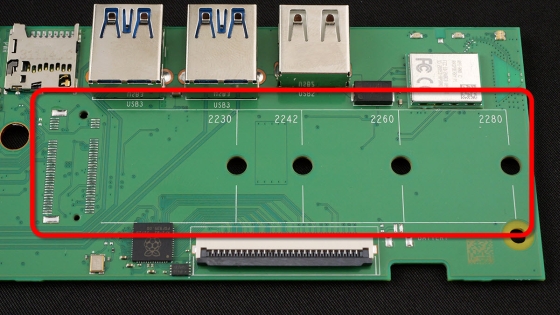
The connection part with the keyboard looks like this. The processing chip is mounted on the left side of the terminal.
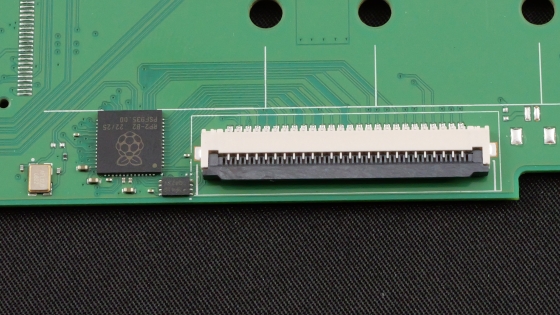
The processing chip was the Raspberry Pi microcontroller '
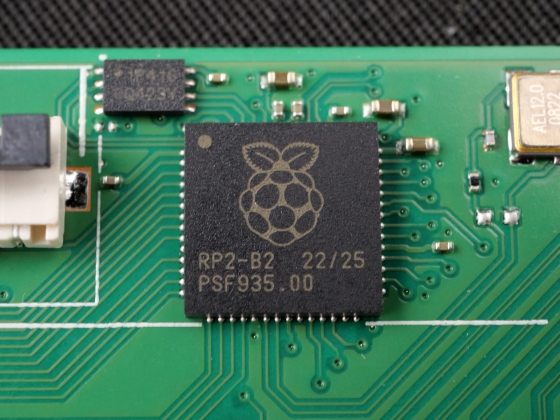
There is also a wireless controller. The Raspberry Pi 500 supports communication via Wi-Fi (IEEE 802.11b/g/n/ac) and Bluetooth 5.0.
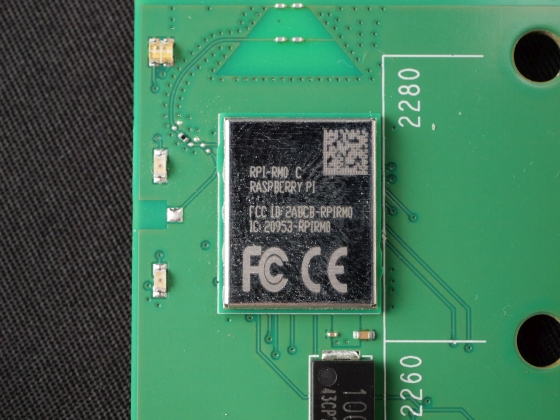
The back of the board looks like this.
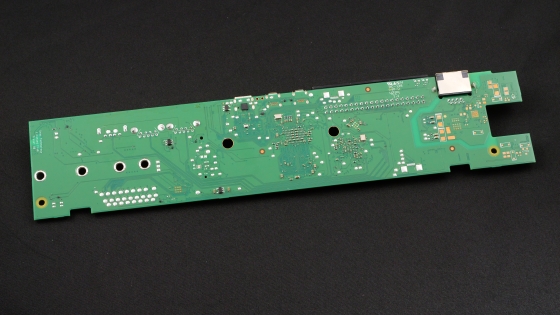
The antenna uses ProAnt technology.
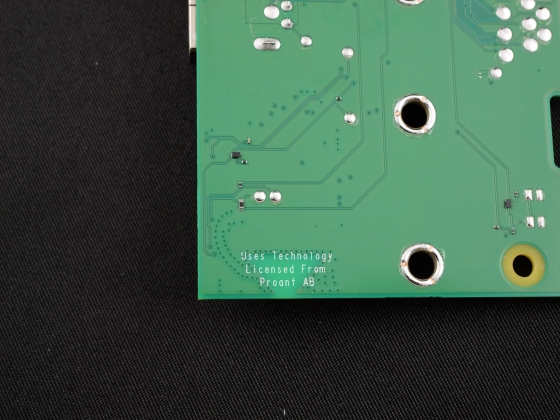
The Raspberry Pi 500 will be priced at $90 (approximately 13,600 yen), and a Japanese version will be available in the next few months. Switch Science, one of the Japanese distributors, will sell it for 20,130 yen including tax.
Related Posts: